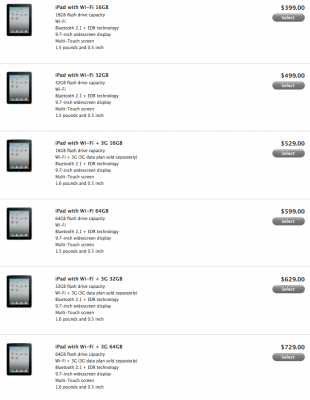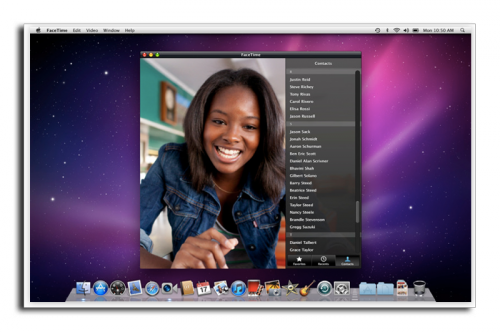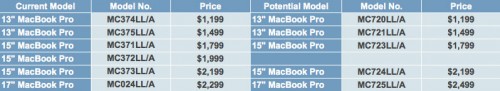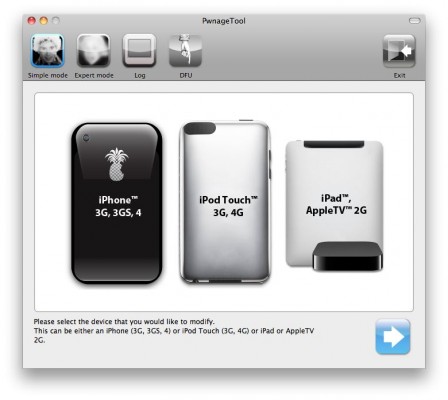News tagged ‘4G’
iPhone 5 might get aluminum back

GadgetsDNA reports that a radical new design is in the works for iPhone 5. According to a Chinese source, Apple will be moving back to an aluminum casing, just like old iPhone 2G.
The antenna will also be redesigned which means Apple will also be abandoning the current external iPhone 4 antenna design.
Here's some machine translated quote:
Apple drops prices of first generation iPad by $100
Apple has dropped the prices of its first generation iPads by $100 each. The cheapest iPad 1G us now available for just $399 (Wi-Fi 16GB) and most expensive - $729 (3G 64GB). You can order one .
Apple iPad 2 vs Motorola Xoom vs HP TouchPad vs BlackBerry PlayBook

Since Apple today announced iPad 2, it is a good time to compare it with other devices on the market. Let's see the spec diffs of Apple iPad 2, Motorola Xoom, HP TouchPad and BlackBerry PlayBook:
iPad vs iPad 2: what's changed

Apple found plenty of things to tweak and update on it's iPad. We didn't get new ports, there is no Thunderbolt, the screen and resolution is the same, however the iPad 2 is thinner and lighter somehow even more powerful, it's faster with 1GHz dual-core Apple A5. Here's first look breakdown of the key spec differences:
Apple iPad 2 tech specs
Models |
 |
 |
||||
Size and Weight1 |
|
|
||||
Storage2 |
16GB
32GB
64GB
|
16GB
32GB
64GB
|
||||
FaceTime for Mac Becomes Available on Mac App Store For 99 Cents
Along with new Macbook Pros yesterday Apple also released FaceTime for Mac.
Its latest beta-version became available back in October and allowed users who entered their Apple ID to chat with other users of Macs, iPhone 4 or iPod 4G.
The new version of application now supports 720p video, which can be made with the FaceTime HD camera in fresh MacBook Pros. The standard-definition camera on most other Apple devices can offer VGA-quality for Mac-to-Mac video calls.
Read the rest of this entry »
 Leave a comment, read comments [1]
Leave a comment, read comments [1]
New MacBook Pro 15" and MacBook Pro 17"
15-inch MacBook Pro: this model comes with Quad-core Intel Core i7 processor, 4GB RAM and Intel HD Graphics 3000 + AMD Radeon HD 6000M graphics. The graphics switching will work exactly like the previous models - it automatically switches between the GPU and IGP depending on what you're doing.
The cheapest $1,799 model has a 2.0GHz quad-core Core i7 processor, Intel HD Graphics 3000 + AMD Radeon HD6490M graphics with 256MB of GDDR5 memory and a 500GB hard drive. The $2,199 model has faster 2.2GHz Core i7 chip, AMD Radeon 6750M graphics with 1GB of GDDR5 memory and 750GB hard drive.
The display resolution is 1440x900, upgradeable to 1680x1050 high-resolution glossy or antiglare.
17-inch MacBook Pro: This is a powerful 17-inch macbook pro. It has the same specs as high-end 15-inch MacBook Pro. For just $2,499 you get that 2.2GHz Core i7 processor, AMD Radeon 6750M graphics and a 750GB hard drive. Resolution is 1920x1200 with antiglare option.
17-inch MacBook Pro has 3 USB ports and ExpressCard/34 slot compared to 2 USB and SDXC card slot in 15-inch version.
Bor both 15 and 17 inch models you can customize it with 128GB, 256GB and 512GB SSD and increase RAM to 8GB. Different HDD options are also available - 500Gb (5400 or 7200 rpm), 750Gb (5400rpm). You can also upgrade to 2.3GHz quad-core Intel Core i7 with 8MB shared L3 cache. Both come this Built-in FaceTime HD camera.
More photos:
New 13-inch MacBook Pros Get Core i5 and i7 CPUs
As we reported earlier, today Apple unveiled new 13", 15" and 17" MacBook Pros. 13-inch notebook will be offered in two configurations: one with an Intel Dual-Core 2.7 GHz i7 processor and 500GB HDD for $1,499 and another with an Intel Dual-Core 2.3 GHz i5 processor and 320GB HDD with price of $1,199. In other hardware specifications, which are listed below, they are the same:
- 13.3-inch LED-backlit glossy widescreen display with native resolution of 1280x800.
- Intel HD Graphics 3000 that sports 384MB of DDR3 SDRAM shared with main memory;
- 4GB of DDR3 RAM @ 1333 MHz with two other SO-DIMM slots to support up to 8GB;
- Built-in 63.5-watt-hour Li-Pol battery that allows to surf the web wirelessly for up to 7 hours;
- 8x slot-loading SuperDrive;
- FaceTime HD camera;
- Thunderbolt port, Gigabit Ethernet port (RJ-45), FireWire 800 port, 2 USB 2.0 ports, Audio in/out, Kensington lock slot, SDXC card slot;
- 802.11n Wi-Fi, Bluetooth 2.1 + EDR, 10/100/1000BASE-T Gigabit Ethernet support;
- 2,04 kg weight.
Today Apple's Media Event: What To Expect
As you may know, today Apple unveils its new lineup of MacBook Pros and has already shut down the Apple Store for some time. CNet reports the launch of new laptops will come "shortly after Intel's announcement" of its new Light Peak technology at 10 a.m. Pacific. That actually break's usual practice of Apple to release products at 8:30 a.m. Eastern.
However, before Apple unveils new MacBook Pro we decided to collect all the information gathered about new laptops into one single post so you could know what you can expect from today's announcement.
Read the rest of this entry »
New Greenpois0n RC6.1 jailbreak released with iBooks DRM fix

The Chronic Dev Team has released Greenpois0n RC6.1, a new version of their ‘untethered’ iOS 4.2.1 jailbreak tool which now includes an update that disables Apple’s means of protecting the iBooks application from jailbreakers.
Recent Greenpois0n changelog:
- RC6.1: comex 'hunnypot' iBooks fix, don't overwrite animate if it already exist
- RC6: Apple TV 2 support, fixed emulators compatibility issues with greenpois0n
- RC5.4: Verizon iPhone 4 is now supported !
Greenpois0n RC6.1 supports iPod Touch 2G, iPod Touch 3G, iPod Touch 4G, iPad, iPhone 3GS, iPhone 4, Verizon iPhone 4 (iOS 4.2.6) and Apple TV 2G.
You can download the latest Greenpois0n RC6.1 here.
 Leave a comment, read comments [2]
Leave a comment, read comments [2]
PwnageTool 4.2 with untethered iOS 4.2.1 jailbreak released
DevTeam released PwnageTool 4.2 utility. It is able to create a custom IPSW that can perform an untethered jailbreak on iOS 4.2.1. As usual it can preserve baseband version for unlockers. Devteam used the same method that was implemented in greenpois0n.
PwnageTool supports all 4.2.1 devices other than iPod touch 2G:
- iPhone3G
- iPhone3GS
- iPhone4
- iPhone4-Verizon
- iPod touch 3G
- iPod touch 4G
- iPad
- AppleTV 2G
Jailbreak is even improved compared to GreenPois0n RC6:
 Leave a comment, read comments [10]
Leave a comment, read comments [10]
Step-by-step tutorial: untethered jailbreak iOS 4.2.1 on iPhone, iPod or iPad using Greenpois0n for Windows

These are step-by-step instructions on how to jailbreak iOS 4.2.1 on iPhone 3GS, iPhone 4, iPad, iPod Touch 2G, iPod Touch 3G, iPod Touch 4G using Greenpois0n for Windows. Tutorial for Mac OS X users is available here. All the steps are the same for all devices, we will cover iPhone.
Greenpois0n has been updated to support the iOS 4.1 and iOS 4.2.1 firmware. Use Limera1n if you want to jailbreak iOS 4.0, iOS 4.0.1, iOS 4.0.2.
Remember: Greenpois0n recommends a clean restore before continuing.
Unlockers: do not update to iOS 4.1 or iOS 4.2.1 if you need the unlock. Ultrasn0w does not support that baseband yet. The only exception is the iPhone 4. Experienced users can also try update to iOS 4.2.1 without upgrading your baseband by using TinyUmbrella. Start TSS Server->Start iTunes->Plug in your iPhone->Restore 4.2.1->Error 1013->Put phone into DFU Mode->Launch Greenpois0n.
We are not authors of this app. We do not promise that everything will go well, use this tutorial at your own risk.
UPDATE: Please, consider reading our Jailbreak & Unlock FAQ, especially if you have questions or troubles.
Step One
Open your web browser and download the latest Windows version of GreenPois0n from here.
 Leave a comment, read comments [396]
Leave a comment, read comments [396]
HP TouchPad vs Apple iPad vs Motorola Xoom vs BlackBerry PlayBook
Engadget have posed a very interesting comparison table of the most interesting tablets that are known today. Have a look at specifications for HP TouchPad, Apple iPad, Motorola Xoom and BlackBerry PlayBook. Unfortunately there is no Apple iPad 2 in this table, becasue iPad 2 specs are all just rumors for now.
| HP TouchPad 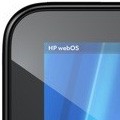 |
Apple iPad  |
Motorola Xoom  |
BlackBerry PlayBook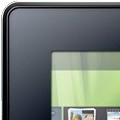 |
| Platform | webOS 3.0 | iOS 4.2.1 | Android 3.0 | BB Tablet OS (QNX) |
| Processor | 1.2GHz Qualcomm Snapdragon dual-CPU APQ8060 |
1GHz Apple A4, PowerVR SGX 535 GPU | 1GHz NVIDIA Tegra 2 |
1GHz Cortex-A9 dual-core |
| Display | 9.7-inch | 9.7-inch LED-backlit IPS LCD |
10.1-inch | 7-inch LCD |
| Resolution | 1024 x 768 | 1024 x 768 | 1280 x 800 | 1024 x 600 |
| Memory | 1GB RAM | 256MB DRAM | 1GB DDR2 RAM | 1GB RAM |
| Storage | 16GB / 32GB | 16GB / 32GB / 64GB | 32GB | 16GB / 32GB / 64GB |
| Front camera | 1.3 megapixel | none | 2 megapixel | 3 megapixel |
| Rear camera | none | none | 5 megapixel with 4x digital zoom, AF, dual-LED flash, 720p 30fps video |
5 megapixel, 720p video |
| Cellular radio | "3G and 4G variants" | UMTS / HSDPA / GSM / EDGE |
EVDO Rev. A | 3G and 4G |
| WiFi | 802.11b/g/n | 802.11a/b/g/n | 802.11b/g/n | 802.11a/b/g/n |
| Bluetooth | 2.1 + EDR | 2.1 + EDR | 2.1 + EDR | 2.1 + EDR |
| Gyroscope | Yes | No | Yes | -- |
| Accelerometer | Yes | 3-axis | 3-axis | Yes |
| Battery capacity | 6,300 mAh | 6,600 mAH (approx.) | -- | 5,300 mAH |
| Weight | 740g | 680g (WiFI), 730g (WiFi + 3G) |
730g | 400g |
Untethered iOS 4.2.1 jailbreak: Greenpois0n for Windows released

The Chronic Dev-Team has released Greenpois0n for Windows which brings an untethered jailbreak to iOS 4.2.1 devices. You can jailbreak iPhone 4, iPhone 3GS, iPod Touch 2G, iPod Touch 3G, iPod Touch 4G, iPad.
You can download the latest version of GreenPois0n from here.
Update: Step-By-Step tutorial
UPDATE: Please, consider reading our Jailbreak & Unlock FAQ, especially if you have questions or troubles.
 Leave a comment, read comments [24]
Leave a comment, read comments [24]
Step-by-step tutorial: untethered jailbreak iOS 4.2.1 on iPhone, iPod or iPad using Greenpois0n for Mac OS

These are step-by-step instructions on how to jailbreak iOS 4.2.1 on iPhone 3GS, iPhone 4, iPad, iPod Touch 2G, iPod Touch 3G, iPod Touch 4G using Greenpois0n for Mac OS X. Tutorial for Windows users is available here. All the steps are the same for all devices, we will cover iPhone.
Greenpois0n has been updated to support the iOS 4.1 and iOS 4.2.1 firmware. Use Limera1n if you want to jailbreak iOS 4.0, iOS 4.0.1, iOS 4.0.2.
Remember: Greenpois0n recommends a clean restore before continuing.
Unlockers: do not update to iOS 4.1 or iOS 4.2.1 if you need the unlock. Ultrasn0w does not support that baseband yet. The only exception is the iPhone 4. Experienced users can also try update to iOS 4.2.1 without upgrading your baseband by using TinyUmbrella. Start TSS Server->Start iTunes->Plug in your iPhone->Restore 4.2.1->Error 1013->Put phone into DFU Mode->Launch Greenpois0n.
We are not authors of this app. We do not promise that everything will go well, use this tutorial at your own risk.
UPDATE: Please, consider reading our Jailbreak & Unlock FAQ, especially if you have questions or troubles.
Step One
Open your web browser and download the latest Mac version of GreenPois0n from here.
 Leave a comment, read comments [75]
Leave a comment, read comments [75]