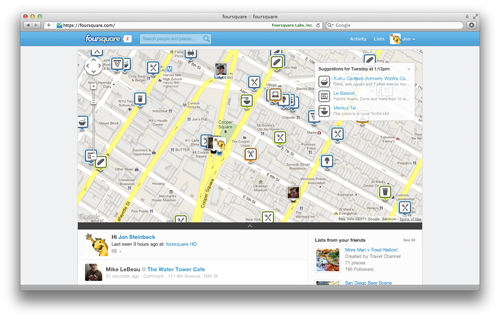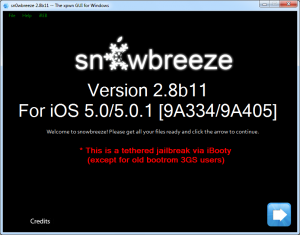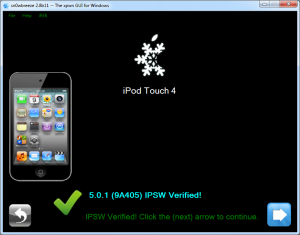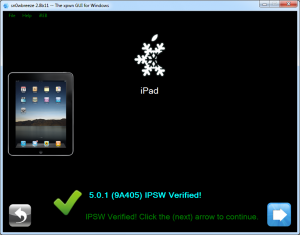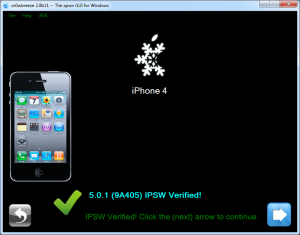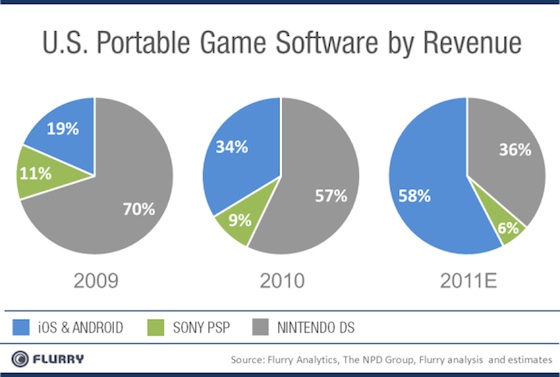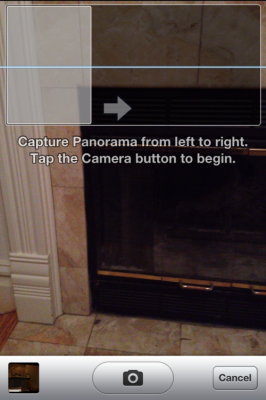News tagged ‘fun’
Step-by-step Tutorial: How to Tether Jailbreak iPad Using RedSn0w 0.9.9b8 (Windows) [iOS 5.0.1]
This is step-by-step instructions on how to perform tethered jailbreak of your iPad on iOS 5.0.1 firmware using RedSn0w 0.9.9b8 for Windows.
Tethered jailbreak means that each time you restart your device you will need to connect it to a computer and run redsn0w.
 Leave a comment, read comments [31]
Leave a comment, read comments [31]
Android Tops 50% Share of Smartphone Sales, But Apple Still Dominating Profits
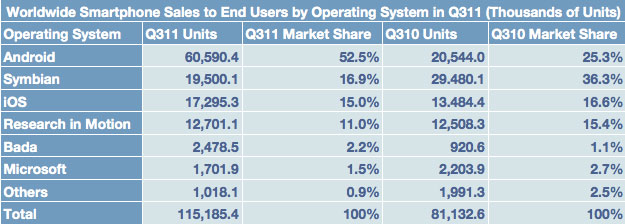
According to the results of worldwide mobile phone sales for the third quarter of 2011, released yesterday by the research firm Gartner, Apple's share of the total mobile phone market came in at 3.9% for the quarter, down from 4.6% in the previous quarter. However, Apple still takes fourth place behind Nokia, Samsung, and LG.
Apple shipped 17 million iPhones, an annual increase of 21 percent, but down nearly 3 million units from the second quarter of 2011 because of Apple's new device announcement in October. Gartner believes Apple will bounce back in the fourth quarter because of its strongest ever preorders for the iPhone 4S in the first weekend after its announcement. Markets such as Brazil, Mexico, Russia and China are becoming more important to Apple, representing 16 percent of overall sales and showing that the iPhone has a place in emerging markets, especially now that the 3GS and 4 have received price cuts.
iOS share slipped from an 18.2% in the second quarter to 15.0% in the third quarter. Android and Nokia with its soon-to-be-defunct Symbian platform are now leaders of the market. During the quarter, Android’s share increased by 52.5%, more than doubling year-over-year.
But Android dominates the worldwide smartphone market by units while Apple by profit. Some researches show that Apple now takes more than a half of the industry's profits.
Step-by-step Tutorial: How to (Un)Tether Jailbreak and Unlock iPhone 3GS Using RedSn0w 0.9.9b8 (Windows) [iOS 5.0.1]
This is step-by-step instructions on how to perform jailbreak and unlock of your iPhone 3GS on iOS 5.0.1 firmware using RedSn0w 0.9.9b8 for Windows.
If you need unlock Redsn0w will provide you with choice of updating your baseband to 06.15. If you have new iPhone 3GS that was made after 35 week of 2011 upgrading modem will not help to unlock.
Important: official ultrasn0w unlock is not yet ready for iOS 5.0.1. You will need to wait for ultrasn0w update. For now only jailbreak! There is a workaround described here.
Important: If you need unlock and have 05.13 baseband or lower - do not update to Apple firmware, use RedSn0w or Sn0wBreeze to create custom firmware!
Tethered jailbreak means that each time you restart your device you will need to connect it to a computer and run redsn0w.
 Leave a comment, read comments [88]
Leave a comment, read comments [88]
Step-by-step Tutorial: How to Tether Jailbreak iPhone 4 Using RedSn0w 0.9.9b8 (Windows) [iOS 5.0.1]
This is step-by-step instructions on how to perform tethered jailbreak of your iPhone 4 on iOS 5.0.1 firmware using RedSn0w 0.9.9b8 for Windows.
Tethered jailbreak means that each time you restart your device you will need to connect it to a computer and run redsn0w.
 Leave a comment, read comments [139]
Leave a comment, read comments [139]
Foursquare Offers New iPad Experience In Its Web App
Following the moves of Financial Times, Fortune and other companies taking advantages of using modern web technologies, a location based social network FourSquare is also focusing on using HTML5. For majority of the social apps found in the App Store, an elaborate HTML5 web app can work just as well as native apps.
Apple to revamp the Genius Bar with iPads, drop the Macs
Typically geniuses staying behind Genius bars use MacBook Pros to provide customers with help and support, facilitate repairs, look up customer information, and order new parts. But last week some Apple retail stores replaced MacBook Pros with iPads that can mirror functionality of the laptops.
These iPads will obviously make the Genius’ job easier and provide a much better experience for Apple’s customers that are looking for repairs and/or help from the Genius Bar. At least one reason for the iPad is that Apple’s tablet is portable so that geniuses can help customers anywhere in a store. So use of the iPads may transform Genius bar from a place in a store where you may receive quality help to the service that you can get anywhere in a store.
Using MacBook Pros, Apple has been limited to fitting only a few the computers at Genius Bars. The iPad allows Apple to serve more people at one time at Genius bar. Moreover, Apple has already developed a system called MobileGenius, which runs on iOS devices and provides the same services as MacBook Pros.
Step-by-step Tutorial: How to Tether Jailbreak iPod Touch 4G Using Sn0wBreeze 2.8b11 (Windows) [iOS 5.0.1]
Using this tutorial you will be able to create a custom firmware and tether jailbreak iOS 5.0.1 running on iPod Touch 4G. This tutorial uses Sn0wBreeze 2.8b11 for Windows.
 Leave a comment, read comments [192]
Leave a comment, read comments [192]
Step-by-step Tutorial: How to Tether Jailbreak iPod Touch 3G Using Sn0wBreeze 2.8b11 (Windows) [iOS 5.0.1]
Using this tutorial you will be able to create a custom firmware and tether jailbreak iOS 5.0.1 running on iPod Touch 3G. This tutorial uses Sn0wBreeze 2.8b11 for Windows.
Step-by-step Tutorial: How to Tether Jailbreak iPad Using Sn0wBreeze 2.8b11 (Windows) [iOS 5.0.1]
Using this tutorial you will be able to create a custom firmware and tether jailbreak iOS 5.0.1 running on first generation iPad. This tutorial uses Sn0wBreeze 2.8b11 for Windows.
 Leave a comment, read comments [35]
Leave a comment, read comments [35]
Step-by-step Tutorial: How to Tether Jailbreak and Unlock iPhone 4 Using Sn0wBreeze 2.8b11 (Windows) [iOS 5.0.1]
Using this tutorial you will be able to create a custom firmware, tether jailbreak and unlock iOS 5.0.1 running on iPhone 4. This tutorial uses Sn0wBreeze 2.8b11 for Windows.
Sn0wBreeze will also preserve baseband version if you need carrier unlock.
 Leave a comment, read comments [160]
Leave a comment, read comments [160]
Step-by-step Tutorial: How to (Un)Tether Jailbreak and Unlock iPhone 3GS Using Sn0wBreeze 2.8b11 (Windows) [iOS 5.0.1]
Using this tutorial you will be able to create a custom firmware, jailbreak and unlock iOS 5.0.1 running on iPhone 3GS. This tutorial uses Sn0wBreeze 2.8b11 for Windows.
If you have iPhone 3GS with an old bootrom version 359.3, the jailbreak is untethered. If your device has bootrom version 359.3.2 and higher, jailbreak will be tethered. You can detect your bootrom version using this tutorial.
Sn0wBreeze will also preserve baseband version if you need carrier unlock. It can also update your modem version to 06.15 if you need unlock and stuck with 05.14 or higher baseband. If you have new iPhone 3GS that was made after 35 week of 2011 upgrading modem will not help to unlock.
 Leave a comment, read comments [342]
Leave a comment, read comments [342]
Siri Hack Сan Initiate Calls Using Your Thoughts
Aside from pressing the home button to activate Siri, this Siri hack reported by is absolutely thought-controlled. The developers who initiated Project Black Mirror recorded activity of brain waves with ECG sensors, matched them to pre-saved patterns on a MacBook and then direct the matched commands to a chip that translates them to Siri. The developers linked about 25 brain wave patterns to different functions controlled by Siri, and they hope to bypass the need to press the home button with a completely automated solution. You can see on the video above how a developer initiates a call using Siri without pressing the Home button.
Android And iOS Account For 58% of Portable Gaming Revenue in U.S.
Flurry, mobile analytics firm, that portable gaming has seen a continuous shift from dedicated gaming devices to smartphones and other multifunctional devices.
Vooma Announced New Case With Unlocked SIM Slot
Vooma a new case for iPhone that includes a backup battery and a slot for SIM-card. The case can work with the app on jailbroken iPhone that emulates the native phone app to make calls via the external SIM card.
Hidden panorama mode discovered in Apple's iOS 5 Camera app
iOS hacker Conrad Kramer, better known as Contradev, have discovered a way how to enable the hidden panorama mode within Apple’s Camera application of the iOS 5. But, he noted, the feature seems to be not completed and in ongoing development by Apple. It offers settings for a grid and HDR when creating a panorama photo. A user can capture individual photos from left to right and the software will stitch it together. Kramer has said that the function is easily activated by "EnableFirebreak" key in a preference file within the mobile operating system.
Another hacker Grant Paul, also known as Chpwn, posted a screenshot (see above) of the panorama mode and has already submitted an application, called Firebreak, to Cydia to enable the panorama mode for Jailbroken iPhones.
It is obvious that Apple has been testing the Panorama mode that could appear in the iOS 5, but it is unclear why Apple did not include the feature in the final release.