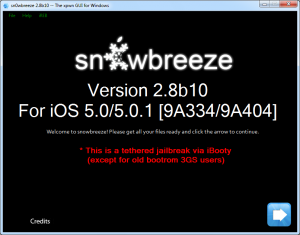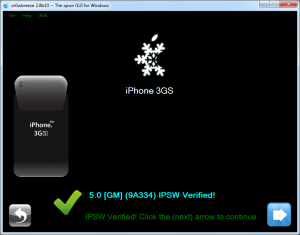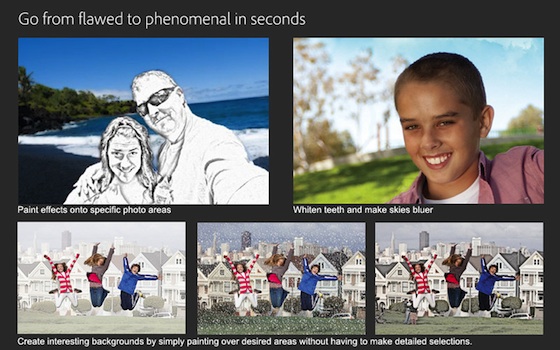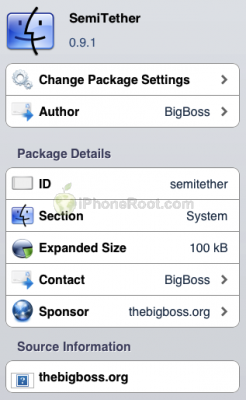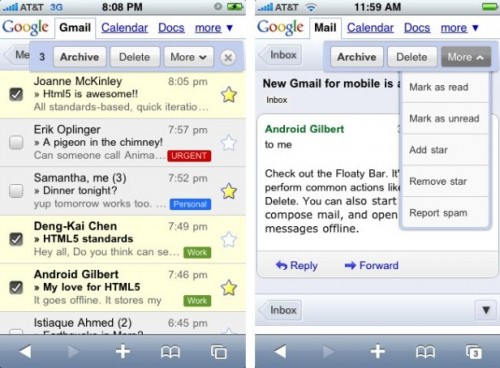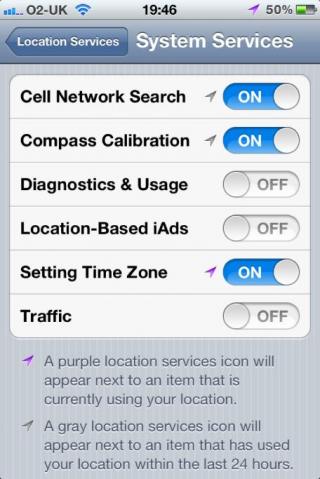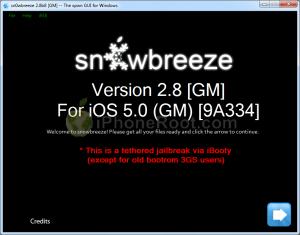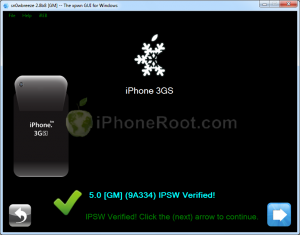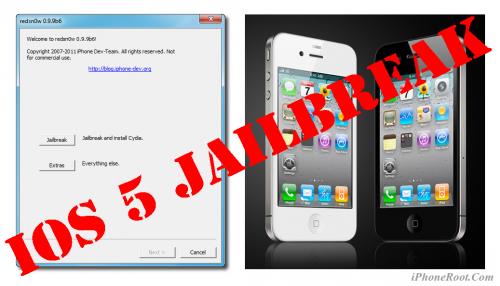News tagged ‘fun’
Step-by-step Tutorial: How to (Un)Tether Jailbreak and Unlock iPhone 3GS Using Sn0wBreeze 2.8b10 (Windows) [iOS 5]
UPDATE: With the release of iOS 5.0.1, you might get troubles restoring to iOS 5.0. Don't worry, new sn0wbreeze is already available. Our tutorial for iOS 5.0.1 is available here.
Using this tutorial you will be able to create a custom firmware, jailbreak and unlock iOS 5 running on iPhone 3GS. This tutorial uses Sn0wBreeze 2.8b10 for Windows.
If you have iPhone 3GS with an old bootrom version 359.3, the jailbreak is untethered. If your device has bootrom version 359.3.2 and higher, jailbreak will be tethered. You can detect your bootrom version using this tutorial.
Sn0wBreeze will also preserve baseband version if you need carrier unlock. It can also update your modem version to 06.15 if you need unlock and stuck with 05.14 or higher baseband.
 Leave a comment, read comments [65]
Leave a comment, read comments [65]
Adobe Released Premiere Elements 10 Editors And Photoshop Elements 10 For Mac App Store
In July Adobe for the first time entered the Mac App Store, releasing Adobe Photoshop Elements 9 Editor, scaled-down version of its image editing software. When the company pushed out boxed version of in September, Adobe noted that the development of the version for Mac App Store is under way but under a different timeline as it is a separate application.
How Apple Manages Its Supply Chain To Get A Competitive Advantage
gives an interesting view on Apple’s supply chain and how the company managed to streamline operations in it to get a competitive advantage. According to many interviews with executives at suppliers, former employees, management experts who familiar with the Apple’s operations, the company has created a closed ecosystem where it exercises full control over nearly every operation of the supply chain. Apple is known for its management of operations and much of this credit going to company’s CEO Tim Cook.
CEO Tim Cook looks to mold a more streamlined Apple
Two months has already gone since the moment when Tim Cook was appointed Apple’s CEO. The Wall Street Journal decided to take a look at his management strategy and found out some differences between his style and that of Steve Jobs.
In recent weeks, Mr. Cook has tended to administrative matters that never interested Mr. Jobs, such as promotions and corporate reporting structures, according to people familiar with the matter. The new chief executive, 50 years old, has also been more communicative with employees than his predecessor, sending a variety of company-wide emails while addressing Apple employees as "Team," people close to the company said.
Cook made significant changes in Apple’s education division. As a result the division was divided into marketing and sales divisions and then reintegrated with the company's broader arms focused on those aspects of the business. Another corporate-level change is recently-announced charitable matching program that calls for Apple to match employee donations up to $10,000 per year, a change from the Jobs who was reportedly against giving money away. Cook seems to recognize quickly expertise and achievements of his employees, and ready to promote them, such as with the promotion of Eddy Cue.
How to do a Semi Tethered Jailbreak on iOS 5
These instructions will show you how to make your tethered iOS 5 jailbreak a semi tethered jailbreak for iPhone, iPad, or iPod touch.
A semi-tethered jailbreak is a workaround solution which solves the problem of being unable to reboot with a tethered jailbreaked device. The semi tethered jailbreak by BigBoss will allow you to reboot on the road, but with limited functionality.
You can use your phone, text, safari and many other features. Once you get home and can use redsn0w again to “just boot tethered”. Once you do that, you’re back to fully functional state.
 Leave a comment, read comments [67]
Leave a comment, read comments [67]
Google rumored to release native iOS Gmail app soon
Rumors about release of the native Gmail application from Google have been circulating for about three years since Apple launched the App Store. Bloger, MG Siegler claims that Google “is on the verge of launching their native Gmail app” and have likely already submitted it to Apple for review. If the company approves the application, it should be released soon.
The native Gmail app will likely bring other key functionality as well: like Priority Inbox and one-click starring of messages. Other possibilities include some of the stuff Google is about to roll out for Gmail proper: like contact icons, better threading, and deep searching functionality. Maybe there will even be some Google+ integration, which Google is also hard at work on for Gmail.
Disabling ‘Setting Time Zone’ May Improve Battery Performance Of Your iPhone 4S
![]() Low battery life is one of the major issues for early iPhone 4S owners who constantly searching answers on Support Communities forum. Thus far Apple has remained silent about the matter. It appears that the problem is also affecting some iPhone 3GS and iPhone 4, suggesting that it is rather a software defect than a hardware problem.
Low battery life is one of the major issues for early iPhone 4S owners who constantly searching answers on Support Communities forum. Thus far Apple has remained silent about the matter. It appears that the problem is also affecting some iPhone 3GS and iPhone 4, suggesting that it is rather a software defect than a hardware problem.
reports on interesting remedy that helped some users to improve the battery performance. The Setting Time Zone feature in iOS 5 appears to cause excess power consumption as the device repeatedly detect user location to set the time zone. To turn off this functionality, open Settings App, go to Location Services, System Services and disable the Setting Time Zone function.To make your iPhone last more, you may also want to switch off Diagnostics & Usage and Location-Based iAds in this menu.
Apple offers this to improve battery life of your iPhone:
“Be sure to go through at least one charge cycle per month (charging the battery to 100% and then completely running it down)”.
mentions launching a system diagnostic app in order to pinpoint which unnecessary processes are running in the background and discover the cause of rapid battery drain.
Step-by-step Tutorial: How to (Un)Tether Jailbreak and Unlock iPhone 3GS Using Sn0wBreeze 2.8b8 (Windows) [iOS 5]
UPDATE: use our Sn0wBreeze 2.8b10 tutorial here.
Using this tutorial you will be able to create a custom firmware, jailbreak and unlock iOS 5 running on iPhone 3GS. This tutorial uses Sn0wBreeze 2.8b8 for Windows.
If you have iPhone 3GS with an old bootrom version 359.3, the jailbreak is untethered. If your device has bootrom version 359.3.2 and higher, jailbreak will be tethered.
Sn0wBreeze will also preserve baseband version if you need carrier unlock.
 Leave a comment, read comments [42]
Leave a comment, read comments [42]
Step-by-step Tutorial: How to Tether Jailbreak and Unlock iPhone 4 Using Sn0wBreeze 2.8b8 (Windows) [iOS 5]
UPDATE: With the release of iOS 5.0.1, you might get troubles restoring to iOS 5.0. Don't worry, new sn0wbreeze is already available. Our tutorial for iOS 5.0.1 is available here.
Using this tutorial you will be able to create a custom firmware, tether jailbreak and unlock iOS 5 running on iPhone 4. This tutorial uses Sn0wBreeze 2.8b8 for Windows.
Sn0wBreeze will also preserve baseband version if you need carrier unlock.
 Leave a comment, read comments [80]
Leave a comment, read comments [80]
Step-by-step Tutorial: How to (Un)Tether Jailbreak and Unlock iPhone 3GS Using RedSn0w 0.9.9b5 (Mac OS) [iOS 5]
This is step-by-step instructions on how to perform jailbreak of your iPhone 3GS on iOS 5 firmware using RedSn0w 0.9.9b6 for Mac OS X.
If you need unlock Redsn0w will provide you with choice of updating your baseband to 06.15.
Important: If you need unlock and have 05.13 baseband or lower - do not update to Apple firmware, use RedSn0w or Sn0wBreeze to create custom firmware!
If you have iPhone 3GS with an old bootrom version 359.3, the jailbreak is untethered. If your device has bootrom version 359.3.2 and higher, jailbreak will be tethered. You can detect your bootrom version using this tutorial.
Tethered jailbreak means that each time you restart your device you will need to connect it to a computer and run redsn0w.
 Leave a comment, read comments [8]
Leave a comment, read comments [8]
Step-by-step Tutorial: How to (Un)Tether Jailbreak and Unlock iPhone 3GS Using RedSn0w 0.9.9b6 (Windows) [iOS 5]
This is step-by-step instructions on how to perform jailbreak of your iPhone 3GS on iOS 5 firmware using RedSn0w 0.9.9b6 for Windows.
If you need unlock Redsn0w will provide you with choice of updating your baseband to 06.15.
Important: If you need unlock and have 05.13 baseband or lower - do not update to Apple firmware, use RedSn0w or Sn0wBreeze to create custom firmware!
If you have iPhone 3GS with an old bootrom version 359.3, the jailbreak is untethered. If your device has bootrom version 359.3.2 and higher, jailbreak will be tethered. You can detect your bootrom version using this tutorial.
Tethered jailbreak means that each time you restart your device you will need to connect it to a computer and run redsn0w.
 Leave a comment, read comments [198]
Leave a comment, read comments [198]
Step-by-step Tutorial: How to Tether Jailbreak iPhone 4 Using RedSn0w 0.9.9b5 (Mac OS) [iOS 5]
This is step-by-step instructions on how to perform tethered jailbreak of your iPhone 4 on iOS 5 firmware using RedSn0w 0.9.9b5 for Mac OS X.
Tethered jailbreak means that each time you restart your device you will need to connect it to a computer and run redsn0w.
Step-by-step Tutorial: How to Tether Jailbreak iPhone 4 Using RedSn0w 0.9.9b6 (Windows) [iOS 5]
This is step-by-step instructions on how to perform tethered jailbreak of your iPhone 4 on iOS 5 firmware using RedSn0w 0.9.9b6 for Windows.
Tethered jailbreak means that each time you restart your device you will need to connect it to a computer and run redsn0w.
 Leave a comment, read comments [140]
Leave a comment, read comments [140]
Step-by-step Tutorial: How to Tether Jailbreak iPad 1 Using RedSn0w 0.9.9b5 (Mac OS) [iOS 5]
This is step-by-step instructions on how to perform tethered jailbreak of your first generation iPad on iOS 5 firmware using RedSn0w 0.9.9b5 for Mac OS X.
Tethered jailbreak means that each time you restart your device you will need to connect it to a computer and run redsn0w.
Step-by-step Tutorial: How to Tether Jailbreak iPad 1 Using RedSn0w 0.9.9b6 (Windows) [iOS 5]
This is step-by-step instructions on how to perform tethered jailbreak of your first generation iPad on iOS 5 firmware using RedSn0w 0.9.9b6 for Windows.
Tethered jailbreak means that each time you restart your device you will need to connect it to a computer and run redsn0w.