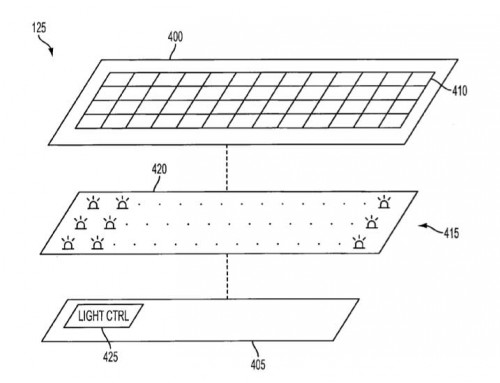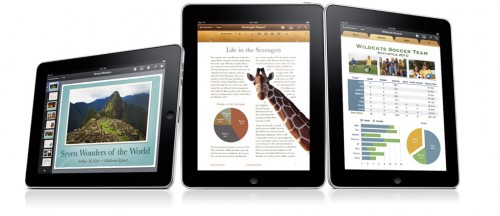News tagged ‘fun’
Apple released free developer books for iBooks users
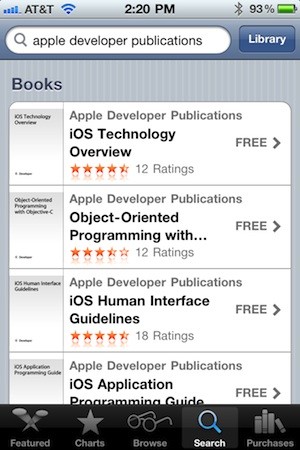
Apple has recently released six books of Apple Developer Publications series for free. They can be easily found in the iBookstore by typing "apple developer publications" in the search field. The books have been available for free download for a while on Apple's site for developers as PDF-files, but now they have been converted to epub format for even more comfortable reading.
Here is a list of these books:
Read the rest of this entry »
 Leave a comment, read comments [1]
Leave a comment, read comments [1]
Most of the iOS, Android apps send private data to advertisers
The Wall Street Journal has published another interesting survey of 101 different applications for iOS and Android devices, which were examined to find out what information they send to advertisers. Here are the results:
Read the rest of this entry »
Apple Will Open Its Mac App Store On Jan. 6 In 90 Countries

Yesterday Apple revealed that its Mac App Store will be opened on Jan. 6, 2011.
New App Store will offer both paid and free applications for Mac OS X Snow Leopard in such categories as Utilities, Productivity, Lifestyle, and Graphics & Design. Steve Jobs also told it will be available in ninety countries at launch.
"The App Store revolutionized mobile apps. We hope to do the same for PC apps with the Mac App Store by making finding and buying PC apps easy and fun. We can't wait to get started on January 6".
Apple releases iTunes 10.1.1, iBooks 1.2
Today Apple has released another minor update for its iTunes software. New version 10.1.1 addresses some issues and bugs that could cause the program to crash. Here is its list:
Read the rest of this entry »
Leaked videos reveal new 'PlayStation Phone'
Last week two hands-on videos have been posted on YouTube revealing the new Sony Ericsson's 'PlayStation Phone'.
As it can be seen from the video, the device called Zeus has slide-out physical controls like in Sony PSP but with rumored multi-touch touchpad, 4-inch display and runs on Android "Gingerbread" 2.3.
Read the rest of this entry »
WARNING: updating to iPad baseband for iPhone unlock may disable your GPS
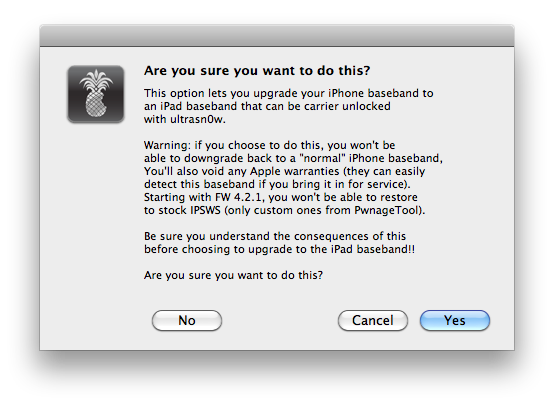
The iPhone Dev-Team has issued a notice stating that updating your iPhone to the iPad baseband for unlock could result in the loss of GPS functionality.
Unlockers have been reporting mixed results about GPS functionality at 06.15.00. Until we can track down what differentiates those who retain GPS vs. those who lose it, be conservative and assume you’ll lose GPS at 06.15.00. As we work on finding the cause (and possibly a fix), please report your personal findings in our comments section. (Update: early indications are that while 06.15.00 is capable of GPS, it will require some further hacks. But please still be conservative and assume you will lose GPS at 06.15, in case the hacks don’t work).
Hackers are currently working to fix this.
As usual we remind all users - if you don't absolutely need to update your baseband, don't do it.
 Leave a comment, read comments [1]
Leave a comment, read comments [1]
Apple Refused From Demos in Mac App Store
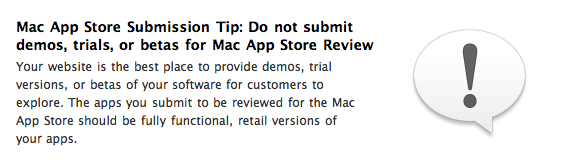
After the release of the second build of Mac OS X 10.6.6 Apple has also updated its Developer News portal, and now it contains few new tips for developers they should read before considering to submit their Mac apps for approval. With one of it the company confirmed that it will not accept any kind of beta, trial or demo versions of the programs in its new Store.
But for those who still want to promote demo versions of their products Apple suggests developers to hosts such versions on their own websites.
Read the rest of this entry »
Apple develops new keyboard backlights
This week the U.S. Patent and Trademark Office released another pile of Apple's patent applications that reveal the company’s interest in further improving of its technology of keyboard backlights. It is said in the documents, that though current keyboards have a light feedback, for example, when the "Caps Lock" is enabled, more informative keyboards would be more beneficial for users.
"Most conventional keyboards lack the ability to convey complex information to a user (such as, for example, more information than just whether the CAPS lock key is on). And while some conventional keyboards may include backlit keys, conventional keyboards with backlighting do not offer the ability to dynamically control lighting schemes for each of the keys individually based on interaction from the user."
Verizon's ad got an iPhone instead of Droid X
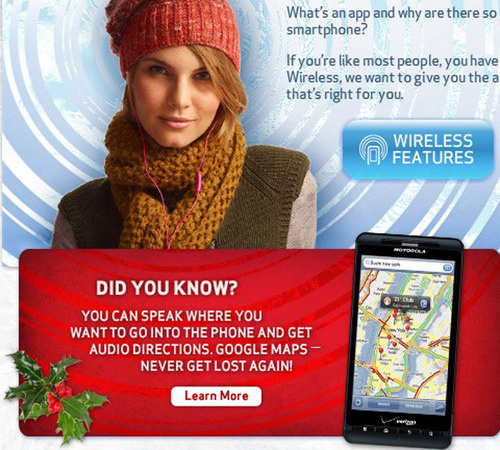
Verizon is good at Photoshop. But their dream of getting an iPhone is too big. This ended up to a funny misstake. Their Motorola Droid X ad actually has an iPhone screen display with Google Maps running. Motorola is not going to be pleased about this ![]()
 Leave a comment, read comments [1]
Leave a comment, read comments [1]
Step-by-step Tutorial: How to Jailbreak and Unlock Your iPhone 3GS Using RedSn0w 0.9.6b5 (Windows) [iOS 4.2.1]

UPDATE: Please think first, before you do something.
UPDATE 2: If you have 05.13 baseband or lower - do not update to 4.2.1, use PwnageTool to create custom firmware!
UPDATE 3: If you have new bootrom and ios 4.1, do not update to 4.2.1 - you will loose untethered jailbreak.
UPDATE 4: WARNING: updating to iPad baseband for iPhone unlock may disable your GPS
This is step-by-step instructions on how to jailbreak and unlock your iPhone 3GS on iOS 4.2.1 firmware using RedSn0w 0.9.6b5 for Windows.
For iPhone 3G use this tutorial.
If you have an iPhone 3GS with the new bootrom you will only be able to perform a tethered jailbreak at this time. This means you will need Redsn0w's assistance to boot into your jailbroken device.
UPDATE: Please, consider reading our Jailbreak & Unlock FAQ, especially if you have questions or troubles.
IMPORTANT FOR UNLOCKERS
During this process you can update your baseband to the 06.15 version. If you are on 05.14 or 05.15 or higher you will need to do this to unlock. You do not need to do this for jailbreak only. Please read the following very carefully before deciding whether to do this.
 Leave a comment, read comments [404]
Leave a comment, read comments [404]
Step-by-step Tutorial: How to Jailbreak and Unlock Your iPhone 3G Using RedSn0w 0.9.6b5 (Windows) [iOS 4.2.1]

UPDATE: Please think first, before you do something.
UPDATE 2: If you have 05.13 baseband or lower - do not update to 4.2.1, use PwnageTool to create custom firmware!
UPDATE 3: WARNING: updating to iPad baseband for iPhone unlock may disable your GPS
UPDATE: Please, consider reading our Jailbreak & Unlock FAQ, especially if you have questions or troubles.
This is step-by-step instructions on how to jailbreak and unlock your iPhone 3G on iOS 4.2.1 firmware using RedSn0w 0.9.6b5 for Windows.
For iPhone 3GS use this tutorial.
IMPORTANT FOR UNLOCKERS
During this process you can update your baseband to the 06.15 version. If you are on 05.14 or 05.15 or higher you will need to do this to unlock. You do not need to do this for jailbreak only. Please read the following very carefully before deciding whether to do this.
 Leave a comment, read comments [806]
Leave a comment, read comments [806]
Step-by-step Tutorial: How to Jailbreak and Unlock Your iPhone 3GS Using PwnageTool 4.1.3 (Mac OS) [iOS 4.1]

UPDATE: Please think first, before you do something.
UPDATE 2: If you have 05.13 baseband or lower - do not update! Use PwnageTool.
UPDATE 3: If you have 4.1 and 3gs with new bootrom, do not update to 4.2.1, create custom 4.1 firmware using pwnagetool.
UPDATE 4: WARNING: updating to iPad baseband for iPhone unlock may disable your GPS
UPDATE: Please, consider reading our Jailbreak & Unlock FAQ, especially if you have questions or troubles.
These are instructions on how to jailbreak and unlock your iPhone 3GS on iOS 4.1 using PwnageTool 4.1.3 for Mac OS X. This tutorial will explain how to upgrade your baseband if needed for an unlock.
For iPhone 3G use this tutorial.
There is no unthethered jailbreak for new iPhone 3GS bootroms and iOS 4.2.1 yet, so you should stay at iOS 4.1.
Important: iPhone3GS users with old bootroms who want to go to 4.2.1 and unlock should not use this PwnageTool! Update to stock 4.2.1 first, then use new redsn0w to update your baseband.
Step One
Make a folder called "Pwnage" on the desktop. Download a couple of things:
 Leave a comment, read comments [15]
Leave a comment, read comments [15]
Step-by-step Tutorial: How to Jailbreak and Unlock Your iPhone 3G Using PwnageTool 4.1.3 (Mac OS) [iOS 4.2.1]

UPDATE: Обязательно (!) думайте перед тем, как что-нибудь сделать. Читайте внимательно и еще раз думайте. Не понятно - читайте снова. Спрашивайте до, а не после.
UPDATE 2: Если у вас 05.13 baseband и ниже - она ломается старыми способами, не надо обновляться до 05.14, 05.15 и 06.15. Хочется перейти на 4.1/4.2 - тогда делайте кастом прошивку с помощью pwnagetool.
UPDATE 3: Обновив версию baseband до iPad для анлока iPhone можно потерять GPS
UPDATE: Please, consider reading our Jailbreak & Unlock FAQ, especially if you have questions or troubles.
Данное пошаговое руководство позволит вам сделать джейлбрейк и анлок iPhone 3G на iOS 4.2.1 с помощью PwnageTool 4.1.3 под Mac OS X. Здесь также будут даны инструкции по обновлению baseband, если это необходимо для анлока (отвязки от оператора сотовой связи).
Для iPhone 3GS используйте руководство для iPhone 3GS.
Для пользователей Windows есть соответствующее пошаговое руководство.
Шаг 1
Создайте папку "Pwnage" на десктопе. Скачайте в нее все необходимое:
 Leave a comment, read comments [31]
Leave a comment, read comments [31]
Apple Updates Pages, Keynote and Numbers for iPad 4.2
In addition to release of new iOS 4.2 Apple updated their software bundle iWork for iPad, which includes Pages, Keynote and Numbers. So, what is new in this version of iWork? The most significant changes include:
For all programs:
- Wireless printing with AirPrint using iOS 4.2;
- Support for iOS 4.2 multitasking;
- Localized in Portuguese, Danish, Finnish, Korean, Norwegian, Polish, Swedish, and Traditional Chinese;
- Improved usability and reliability;
- Improved PDF export using iOS 4.2;
Pages
Apple will release iOS 4.2 today

Apple recently published a press release stating that new firmware iOS 4.2 for iPhone, iPod Touch and iPad will be available today.
Apple® today announced that iOS 4.2, the latest version of the world’s most advanced mobile operating system, is available today for download for iPad™, iPhone® and iPod touch®. iOS 4.2 brings over 100 new features from iOS 4.0, 4.1 and 4.2 to iPad including Multitasking, Folders, Unified Inbox, Game Center, AirPlay® and AirPrint.
The iOS 4.2 update is available today to download to iPad, iPhone and iPod touch by syncing the device with iTunes 10.1. iOS 4.2 is compatible with iPad, iPhone 3G, iPhone 3GS, iPhone 4, second and third generation iPod touch (late 2009 models with 32GB or 64GB) and new iPod touch. Some features may not be available on all products. For example, Multitasking requires iPhone 3GS, iPhone 4, third generation iPod touch (late 2009 models with 32GB or 64GB) or later.
However users are unable to update through iTunes right now, as well as there are no download links yet. The expected release time is 10 am Pacific Time.
Full is under the cut: