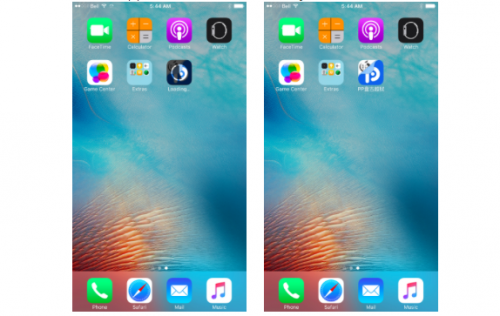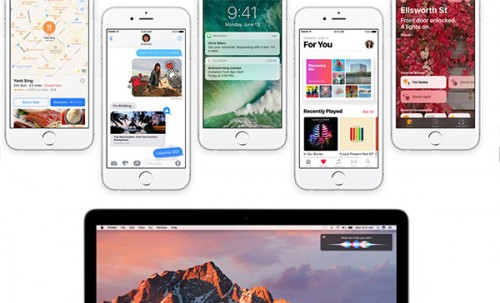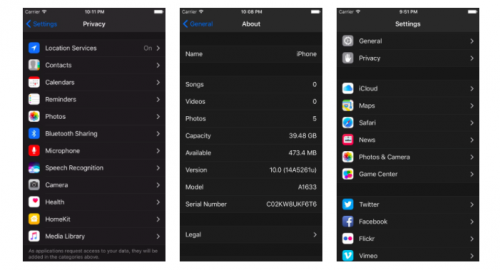News tagged ‘iPod’
Apple Stops Signing iOS 9.3.2 and iOS 9.3.3
Apple has just stopped signing iOS 9.3.2 and iOS 9.3.3. This means that it is no longer possible to downgrade or restore compatible iPhones, iPads, and iPod touch units to these versions of firmware. If you use a jailbroken device and plan to keep it in this condition, make sure you don't upgrade to iOS 9.3.4 accidentally as you will lose the jailbreak and the possibility to go back to the previous version.
Apple Releases iOS 9.3.4, Kills Pangu Jailbreak
Apple has just released iOS 9.3.4 to users worldwide. The release comes only a couple of weeks after the release of the last update, iOS 9.3.3. According to the company, the latest version of the mobile operating system contains some security fixes. In other words, iOS 9.3.4 kills Pangu jailbreak, so if you plan to have your iPhone, iPad or iPod touch jailbroken, stay away from the update.
Apple Releases New Public Betas of iOS 10 and macOS Sierra
Apple has released new betas of iOS 10 and macOS Sierra to public testers. If you have signed up for the Apple Beta Software Program, you can download the latest pre-release software on your compatible iPhone, iPad, iPod touch or Mac.
Apple Releases iOS 10 Beta 4 to Developers
Apple has just released the fourth beta of iOS 10 to developers for testing purposes. If you have a developer account and need this version for testing, you can download it right now.
Pangu Jailbreak Users Report About Unauthorized Access to Their Account Details
A growing number of those iPhone, iPad and iPod touch users who used the latest version of Pangu jailbreak are reporting that the app gets unauthorized access to their Facebook, PayPal as well as credit and debit account details. While the Pangu team is trustworthy and very unlikely to steal user’s personal data, its Chinese partners who most likely had access to the tool or its ways of distribution might have used it for stealing sensitive data.
How To Jailbreak Your Device Using Pangu App and Computer
The English version of the Pangu jailbreak tool is out, so you may want to find out how to hack your 64-bit iPhone, iPad or iPod touch with iOS 9.2-iOS 9.3.3 using your computer. Please note you will need a valid Apple ID.
We will use a Windows machine as an example, but the instructions for Mac users are rather similar. The main differences are connected with the design and structural peculiarities of these two operating systems.
Pangu Releases English Version of iOS 9.2-iOS 9.3.3 Jailbreak
The Pangu team has released an English version of their semi-tethered jailbreak for iOS 9.2-iOS 9.3.3. Apart from the support for new language, the new tool is compatible with both Mac, Linux and Windows and includes Cydia Impactor that allows you to sideload the Pangu app onto your compatible iPhone, iPad or iPod touch.
Pangu Jailbreak Without Computer Is No Longer Possible
It is no longer possible to jailbreak your iPhone, iPad or iPod touch without a computer. According to the latest rumor shared by reliable insiders, Apple has recently killed the enterprise certificate used to download and install the Pangu PP app on the devices running iOS 9.2-iOS 9.3.3 right from the Safari browser. Even though the developers from the Totoa Team who made it possible to jailbreak Apple devices without the Apple ID and computer say they are working on a solution to this problem, it is not very likely they will come up with it soon.
Here's How You Can Jailbreak Your iOS 9.3.3 Device using New Pangu App Without Computer
The Pangu team has recently released a semi-tethered jailbreak compatible with 64-bit iOS devices running iOS 9.2-iOS 9.3.3. Below you will find the instructions on how to hack your compatible iPhone, iPad or iPod touch without a computer. All you need is Wi-Fi connection and a couple of minutes of time.
Pangu Team Has Released Jailbreak of iOS 9.3.3
The Pangu team has released a jailbreak of iOS 9.3.3. Currently, the app for jailbreak is available only in Chinese, but very soon the hackers will release an English version.
New Public Betas of iOS 10 and macOS Sierra Are Out
Apple has released the second public beta of iOS 10 and macOS Sierra to those users who have a valid public tester account. If you have a compatible iPhone, iPad or iPod touch for iOS 10 and Mac computer for macOS Sierra, you can sign up for Apple’s public beta testing program and try out the new software right now.
Apple Releases iOS 9.3.3 to Users Worldwide
Apple has just released iOS 9.3.3 to users worldwide. The latest update is compatible with the iPhone 4s or later, iPad 2 or later, iPad mini or later as well as with the fifth and sixth-generation iPod touch.
Apple Releases iOS 10 and macOS Sierra for Public Testers
Apple has just made the first public betas of iOS 10 and macOS Sierra available for download, which means that any user with a valid Apple ID and compatible iPhone, iPad, iPod touch or Mac can take a closer look at the pre-release software.
To start testing iOS 10 and macOS Sierra, you need to first sign up for Apple’s public beta program, accept terms and conditions and take several other usual steps. The beta program official website is where you should start off.
Below you can take a look at two videos shot by reporters that will help you decide whether to upgrade to iOS 10 and macOS Sierra right now or wait for the public release in the fall.
Apple Seeds Second iOS 10 and macOS Sierra Betas to Developers
Apple has just seeded new betas of iOS 10 and macOS Sierra to developers for testing. Both pre-release software versions contain a number of minor enhancements including bug fixes and performance tweaks. Looks like there are no new features apart from those that have been announced during the Worldwide Developers Conference keynote in June, but in case we find something worth your attention, we will let you know.
Developer Enables Dark Mode for Settings App in iOS 10
Additional proofs of Apple’s plans to bring a new system-wide Dark Mode to iPhones, iPads and iPod touch units have been recently found in the first beta of iOS 10. A developer named Andrew Wiik managed to turn on the rumored mode for the Settings app on his iPhone running the latest firmware version.
Below you can take a look at the screenshots showing how the Dark Mode on iOS may look like.

 Leave a comment
Leave a comment