News tagged ‘less’
HP Plans To Reenter Tablet Market With Windows 8-Based Device
HP attracted a considerable amount of attention when it initially wanted to find its niche in the tablet market with webOS, which was acquired along with Palm in 2010. HP its TouchPad running on webOS in early 2011 and launched it on July 1 last year only to six weeks later.
Vote On The Nano-SIM Card Standard Is Currently Underway
In May of last year, Apple submitted a proposal for its nano-SIM card design that would replace the current micro-SIM. However, as of couple months ago, the company was fighting with rival mobile phone makers which were pushing their own standards for SIM cards. In an effort to convince other companies to support its design, Apple has even said that they will offer royalty-free patent license to its SIM-card design.
Step-by-step Tutorial: How to Tether Jailbreak iPod Touch 3G Using Sn0wBreeze 2.9.3 (Windows) [iOS 5.1]
UPDATE: Apple released iOS 5.1.1 and has stopped signing iOS 5.1, so you can NOT restore to 5.1 any more (both original and custom), unless you have saved your SHSH keys for 5.0.1. If you are on 5.1 you can jailbreak with redsn0w. iOS is also tethered jailbreakable with redsn0w.
Using this tutorial you will be able to create a custom firmware, tether jailbreak and unlock iOS 5.1 running on iPod Touch 3G. This tutorial uses Sn0wBreeze 2.9.3 for Windows.
Tethered jailbreak means that each time you restart your device you will need to connect it to a computer and run iBooty.
Step-by-step Tutorial: How to Tether Jailbreak iPod Touch 4G Using Sn0wBreeze 2.9.3 (Windows) [iOS 5.1]
UPDATE: Apple released iOS 5.1.1 and has stopped signing iOS 5.1, so you can NOT restore to 5.1 any more (both original and custom), unless you have saved your SHSH keys for 5.0.1. If you are on 5.1 you can jailbreak with redsn0w. iOS is also tethered jailbreakable with redsn0w.
Using this tutorial you will be able to create a custom firmware, tether jailbreak and unlock iOS 5.1 running on iPod Touch 4G. This tutorial uses Sn0wBreeze 2.9.3 for Windows.
Tethered jailbreak means that each time you restart your device you will need to connect it to a computer and run iBooty.
 Leave a comment, read comments [6]
Leave a comment, read comments [6]
Step-by-step Tutorial: How to Tether Jailbreak iPad 1 Using Sn0wBreeze 2.9.3 (Windows) [iOS 5.1]
UPDATE: Apple released iOS 5.1.1 and has stopped signing iOS 5.1, so you can NOT restore to 5.1 any more (both original and custom), unless you have saved your SHSH keys for 5.0.1. If you are on 5.1 you can jailbreak with redsn0w. iOS is also tethered jailbreakable with redsn0w.
Using this tutorial you will be able to create a custom firmware, tether jailbreak and unlock iOS 5.1 running on iPad 1. This tutorial uses Sn0wBreeze 2.9.3 for Windows.
Tethered jailbreak means that each time you restart your device you will need to connect it to a computer and run iBooty.
 Leave a comment, read comments [7]
Leave a comment, read comments [7]
Apple's next iPhone expected to launch in October with Qualcomm LTE chip
Analyst Gene Munster with Piper Jaffray expects that Apple plans to launch its sixth-generation iPhone before October of this year and with LTE 4G connectivity. Last year's iPhone 4S launch was uncharacteristic for Apple, which had previously introduced new handsets at its Worldwide Developers Conference in June.
"It is more likely the phone launches in October given Qualcomm commentary around 28nm chip supply," he said. "We believe Apple will include LTE in the iPhone 5 as an important feature in the product update."
Apple Working On Local Backup System For iOS Devices In Genius Bar
Sources indicate that Apple is planning to add new hardware solution to its Apple Store Genius Bar that would allow its employees to quickly back up data on the devices requiring replacement and pull back that data on the replacement devices. Users are always advised to back up data before bringing them for replacement to a Genius Bar, and those who fail to do it can lose valuable data.
Sharp Has Started Mass Production Of IGZO Displays
IDG News, Sharp that it has started mass production of new high-resolution IGZO displays. Early rumors have suggested that Apple might include the IGZO displays in iPad 3, but due to some reasons the company elected not to do so.
Tutorial: how to unlock iPhone from AT&T
As announced, AT&T has begun unlocking off contract iPhones for customers. TNW details the procedure. If you quality you can contact the company via phone, chat, or in-store.
The only piece of information required by AT&T is the International Mobile Equipment Identity (IMEI) number, which can be found under Settings -> General ->About on your device. Then in 72 hours you will receive email confirmation.
The maximum amount of unlock codes that can be given to an account is 5/year. You can see a copy of the unlock confirmation below.
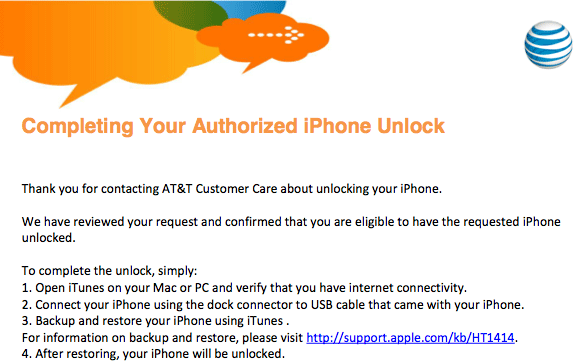
 Leave a comment, read comments [158]
Leave a comment, read comments [158]
A Look Inside Apple Headquarters
The Apple Gazette has compiled a nice photo gallery that offers a look inside Apple Headquarters at 1 Infinite Loop. Take a look:
When you first walk inside Apple HQ, you’re greeted by the welcome/reception desk, which is situated inside the massive atrium with its bright natural light and suspended walkways.

Reception Desk

Apple HQ atrium
 Leave a comment, read comments [1]
Leave a comment, read comments [1]
Apple Investigating New iPads with Wi-Fi Problems
According to an AppleCare document, Apple is investigating a number of WiFi-related issues in third-generation iPad. Since its launch, many users have complained about iPad 3 WiFi issues that range from upload speeds, slow download, connection drops, or even device’s inability to connect to local WiFi networks.
Step-by-step Tutorial: How to (Un)Tether Jailbreak and Unlock iPhone 3GS Using Sn0wBreeze 2.9.3 (Windows) [iOS 5.1]
UPDATE: Apple released iOS 5.1.1 and has stopped signing iOS 5.1, so you can NOT restore to 5.1 any more (both original and custom), unless you have saved your SHSH keys for 5.0.1. If you are on 5.1 you can jailbreak with redsn0w. iOS is also tethered jailbreakable with redsn0w.
Using this tutorial you will be able to create a custom firmware, tether jailbreak and unlock iOS 5.1 running on iPhone 3GS. This tutorial uses Sn0wBreeze 2.9.3 for Windows.
If you have iPhone 3GS with an old bootrom version 359.3, the jailbreak is untethered. If your device has bootrom version 359.3.2 and higher, jailbreak will be tethered. You can detect your bootrom version using this tutorial.
Tethered jailbreak means that each time you restart your device you will need to connect it to a computer and run iBooty.
Sn0wBreeze will also preserve baseband version if you need carrier unlock. It can also update your modem version to 06.15 if you need unlock and stuck with 05.14 or higher baseband. If you have new iPhone 3GS that was made after 28 week of 2011 upgrading modem will not help to unlock.
 Leave a comment, read comments [84]
Leave a comment, read comments [84]
Step-by-step Tutorial: How to Tether Jailbreak and Unlock iPhone 4 Using Sn0wBreeze 2.9.3 (Windows) [iOS 5.1]
UPDATE: Apple released iOS 5.1.1 and has stopped signing iOS 5.1, so you can NOT restore to 5.1 any more (both original and custom), unless you have saved your SHSH keys for 5.0.1. If you are on 5.1 you can jailbreak with redsn0w. iOS is also tethered jailbreakable with redsn0w.
Using this tutorial you will be able to create a custom firmware, tether jailbreak and unlock iOS 5.1 running on iPhone 4. This tutorial uses Sn0wBreeze 2.9.3 for Windows.
Tethered jailbreak means that each time you restart your device you will need to connect it to a computer and run iBooty.
Sn0wBreeze will also preserve baseband version if you need carrier unlock.
 Leave a comment, read comments [29]
Leave a comment, read comments [29]
iPhone PRO design concept
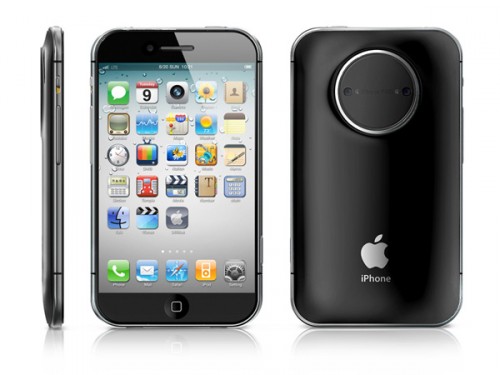
Check out this iPhone 'Pro' concept from designer Jinyoung Choi that features a 3D camera, interchangeable lenses, 4.5-inch display, and more.
Sink your teeth into this gorgeous iPhone PRO Concept! It is designed for users who tend to work with the camera more than any other app! The recent iOS update validates the idea. iPhone Pro features a 4.5 inch wide LCD screen with 2 side buttons. The 1.2megapixel 3D camera notches up the funk by hooking well with a DSLR lens. Projector capabilities, portable speaker and removable hard disk (at the rear), make the phone all the more dishy!
The special ‘mount’ connects the iPhone PRO and DSLR lenses seamlessly.
Specs:
- 1.2megapixel 3D camera
- 128x73x9.6(mm)
- 4.5inch(1280×800)
Infinity Blade is now on sale for $0.99
Chair Entertainment has announced that their popular Infinity Blade game for iOS is now on sale for $0.99.
You can purchase Infinity Blade from the App Store for $0.99 ().












