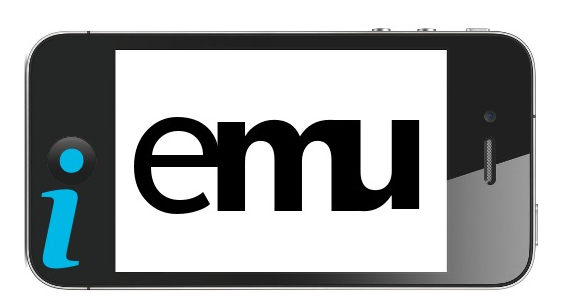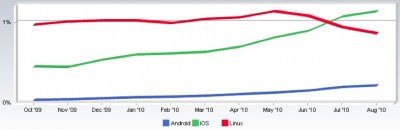News tagged ‘Linux’
iEmu Will Allow Running iOS Apps On Windows, Android And Linux
Have you ever wanted to run your iOS applications on your Mac, Windows or Android device? Creator of , new Kickstarter project, want to raise funds to make this possible.
GreenPois0n RC5 released: untethered jailbreak for iOS 4.2.1

The Chronic Dev-Team has finally released the new version of Greenpois0n, which features a full untethered jailbreak for iOS 4.2.1. No SHSH blobs needed. The exploit used has already been patched in iOS 4.3, so it not work on future iOS 4.3.
You can jailbreak iPhone 4, iPhone 3GS, iPod Touch 2G, iPod Touch 3G, iPod Touch 4G, iPad. Unlike redsn0w 0.9.6 this is untethered, so there is no need to connect iOS device to a computer after restart.
There is only Mac OS X version available. Chronic Dev-Team will release Windows and probably Linux version soon.
Unlockers: do not update to stock iOS 4.2.1. You should keep your baseband version. Wait for new version of PwnageTool.
You can download GreenPois0n RC5 from here.
UPDATE: Step-by-step tutorial
UPDATE: Please, consider reading our Jailbreak & Unlock FAQ, especially if you have questions or troubles.
 Leave a comment, read comments [5]
Leave a comment, read comments [5]
Dropbox updated to support iOS 4.2
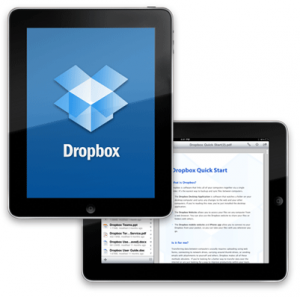
Dropbox is a service that lets users to store files on a server and immediately share your pictures, documents and other files across different computers and mobile devices. 2Gb of server storage is free. The iPhone/iPad version is free and allows users to view photos, videos, documents, and presentations from DropBox online storage, upload existing files and export Dropbox files to other iPhone and iPad apps.
Dropbox has recently updated to version 1.3.1 with iOS 4.2 support. Here is a changelog:
- Photos:
-- Persistent photo caching
-- PNGs and GIFs no longer JPEG compressed when viewed on device
-- Higher quality thumbnails on retinas devices
Improved scroll bar behavior & appearance in document viewer
- OS 4.2 compatibility
- Bugfixes:
-- Media player performance fixes, time remaining calculations
-- Better handling of partially downloaded favorite files
-- Properly handle the less common Office file type extensions (e.g., .PPSX, .XLSM)
-- Re-enable selection of photos for upload across entire Photo Library
-- Stability improvements
-- Other miscellaneous fixes
You can register and download the application for your desktop computer here (Windows, Mac and Linux). Here is a link to a free iPhone/iPad application in AppStore.
VLC May Disappear from the App Store
VLC is a popular media player for Mac, Windows and Linux that was ported for the iPad in September and landed on the iPhone few days ago. But now there is a chance it may disappear from the App Store. According to one of the primary VLC developers Remi Denis-Courmont, Videolan (the VLC's owner) has sent a notification of copyright infringement to Apple concerning the iOS's version of the VLS that is being distributed in the App Store.
Read the rest of this entry »
Jailbreak utility Greenpois0n released for Mac OS

Greenpois0n for Windows and Linux was released a few days ago. Today Chronic Dev Team created a Mac OS version.
Greenpois0n does jailbreak of firmware iOS 4.1 on the following devices:
- iPhone 4
- iPhone 3G S
- iPod touch 4G
- iPod touch 3G
- iPad (iOS 3.2.2)
Greenpois0n uses that same exploit as limera1n.
You can download GreenPois0n from .
 Leave a comment, read comments [2]
Leave a comment, read comments [2]
Chronic Dev-Team Releases GreenPois0n Jailbreak for iOS 4.1

Today the Chronic Dev-Team released their jailbreak utility called Greenpois0n. There are currently two versions - for Windows and for Linux users. The team is working on a Mac version, so it will be released soon. Greenpois0n supports only firmware iOS 4.1, so use Limera1n if you want to jailbreak iOS 4.0, iOS 4.0.1 or iOS 4.0.2.
Remember: Do not update to iOS 4.1 if you need the unlock. Ultrasn0w does not support that baseband yet.
Hackers used the bootrom exploit found by Geohot and used in limera1n.
iPhone iOS 4.1 Jailbreak Released from GeoHot, called LimeRa1n

Famous hacker Geohot is back and today he released the latest iOS 4.1 jailbreak. It is called LimeRa1n and supports iPhone 3GS, iPod Touch 3G, iPad, iPhone 4, iPod Touch 4G with iOS firmwares 4.0-4.1 and beyond. It can also hacktivate your device, so there is no need in phone SIM-cards and other tricks.
This software is still in beta and was updated 3 times in last several hours. So use with caution.
There is Windows version only for now. Geohot plans to release LimeRa1n for Mac and Linux soon. You can Download it here.
Some users report that they have jailbroken their iOS 3.2.2 iPads successfully with limera1n, while others report that they tried, but failed.
Do not forget to backup.
For many users of iPhone 3GS and iPhone 4 with iOS 4.0.2 now there is a hope to perform jailbreak using LimeRa1n and unlock using ultrasn0w. We recommend NOT to do it if you have not saved your SHSH keys. You can try, but if something goes wrong without SHSH keys you'll have to restore to iOS 4.1, and there is no unlock for iOS 4.1 (possibly forever). Just wait for PwnageTool utility.
DevTeam reported that Limera1n uses a different exploit than SHAtter, so they will not release SHAtter utility, they don't want let Apple fix both security holes. However they plan to release PwnageTool using the same exploit.
You can find our LimeRa1n tutorials tutorials:
Parallels Mobile App Brings Windows To Your iOS Device
The new Parallels Desktop 6 for Mac is now available, offering Windows virtualization that boots 41 percent faster and offers 3D graphics that run 30 percent faster than before. The new Parallels Desktop 6 boosts speeds when working with files on USB drives, networks and in shared folders. The update packs more than 80 new and enhanced features, and the company has declared it the "best Windows on Mac experience yet.
iOS 3rd Most Popular Platform after Windows and Mac
iOS has left Linux behind to become the 3rd most popular platform with Internet access. Standing at 1,1%, unsurprisingly, iOS is still losing to Mac OS X with its 5% share and lagging behind the all-encompassing Windows’ 91,3%. Still, for a mobile OS, this is an impressive score, especially considering that Linux’s share is 0,85% while Android’s is just 0,2%.
The Comparison Of Existing iPad Alternatives

After iPad's appearance in late April many Apple's competitors decided to release their own tablets. Almost four months had passed since that moment and now we decided to study the market of iPad's rivals and write down every one that worth attention.
But before we start the list it is important to note that we chose the tablet devices that satisfied next criteria:
- No physical keyboard;
- Availability for purchase;
- The screen must be at least 5''.
Let's go!
Read the rest of this entry »
Dropbox app for iPad released
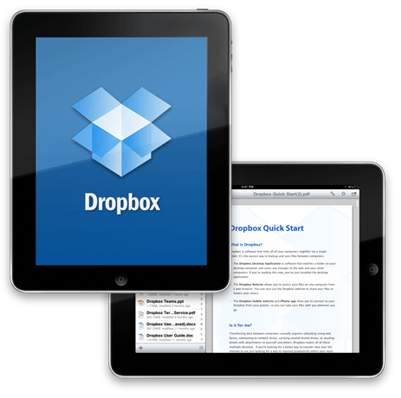
Dropbox is a great service similar to Apple’s iDisk. It lets you store your files on a server and immediately share your pictures, documents and other files across different computers and phones. Users can get 2Gb of server storage for free. There is an app for desktops, iPhone and other phones. recently a special version for iPad was released.
You can register and download the application for your desktop computer here (Windows, Mac and Linux). Here is a to a free iPhone/iPad application in AppStore.
With DropBox on the iPad you can:
- Access your Dropbox on the go.
- All the contents of your Dropbox are available for viewing.
- You can even stream music and movies in your Dropbox straight to your iPad.
- Upload files and sync them to your Dropbox.
- Upload photos from your iPad and email its public link to a friend in less than a minute.
- Export files to other iPad apps.
Android OS has been ported to iPhone!
The same guy who two years ago Linux 2.6 kernel to the iPhone has yesterday posted a video of Adroid OS running on iPhone. He is a member of iPhone Dev-team and his nickname is Planetbeing.
What is more important, Android has been ported to iPhone with ability to choose what OS you'd like to work with on a boot. This was achieved by OpeniBoot bootloader, which is also developed by Planetbeing.
As it can be understood from the video, this is the alpha-version of Android for iPhone though most of the functions (such as playing music, making calls, browsing Internet) are working fine. The volume buttons serve as the "home" and "call" buttons.
Planetbeing has also posted image that can be downloaded , but he also this version works fine only with iPhone 2G. Porting to iPhone 3G must be simple, but there may be problems with delivering Android to iPhone 3GS.
Steve Jobs’ Photo Was Put At Pop Art Exhibition
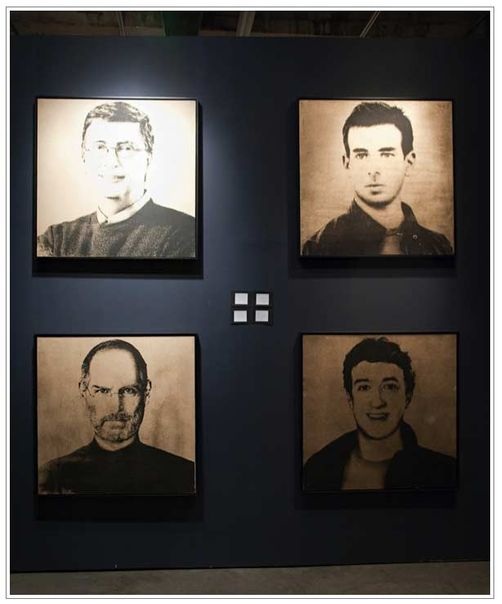
"Icons" Pop Art exhibition was opened on the day when most New Yorkers were preoccupied with St. Valentines’s Day bustle. The 15 000 square feet installation room houses the photos not only of Steve Jobs but other renowned persons as well. His photo is placed beside that of Jack Dorsey (Twitter founder), Mark Zuckerberg (Facebook creator) and Bill Gates (Microsoft CEO). Although Jobs doesn't seemed to be very enthusiastic of his second row placement.
Last year’s installation was called "The Holy Trinity” and immortalized such personalities as El Jobso hung between Linus Torvalds (Linux creator) and Bill Gates.
This exhibition features the four luminaries who resemble more the wanted posters rather than pop art celebrities.
It will run till late March.
Joojoo pre-orders went up after iPad announcement
After the iPad announcement the pre-orders for the Joojoo went up, said Fusion Garage CEO Chandra Rathakrishnan in an interview with SGEntrepreneurs. Though he did not reveal any actual numbers, Chandra did drop some interesting details. He hinted that his company will soon announce a partnership with a "major mobile phone player", which has a “significant” market share in Southeast Asia. This “player” will also probably take care of the Joojoo manufacturing cost. And yet there is no information about the shipment date for the Joojoo, which still stands 8-10 weeks.
The Joojoo is a Linux-based tablet PC designed for Web surfing by the TechCrunch resource. Some photos from the official site are listed below.
iPhone Dev-Team Releases Jailbreak Utility RedSn0w version 0.9.2
Redsn0w is a cross-platform jailbreaking tool for iPhone and iPod Touch. New version redsn0w 0.9.2 supports the latest firmware 3.1.2.
redsn0w 0.9.2 supports:
-
All iPhones and iPod touches
-
Windows and Mac OSX (x86)
-
Apple firmwares 3.0 and 3.1.2
We expect to see Linux version quite soon.
If you need a carrier unlock, redsn0w will handle iPhone 2G by itself (by installing the BootNeuter utility). For the iPhone 3G and iPhone 3GS use Cydia after you're jailbroken to install ultrasn0w (baseband 04.26) or blacksn0w (baseband 05.11).
If you have a late-model iPhone 3GS, or if you have an iPod touch 2G whose serial number begins with “MC” (newer than week 40 of last year), or any iPod touch 3G, you can use redsn0w to jailbreak but you are currently restricted to “tethered” rebooting. That means you need to connect your device to a computer each time you boot it - so just try no to reboot.
You can download redsn0w 0.9.2 here.