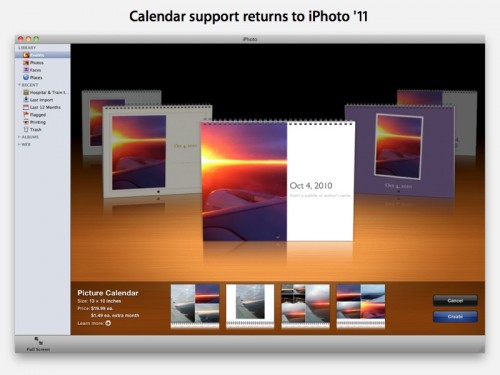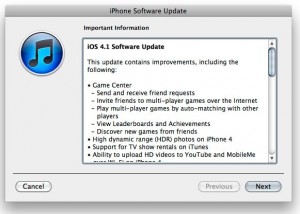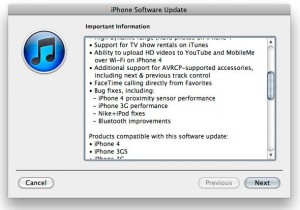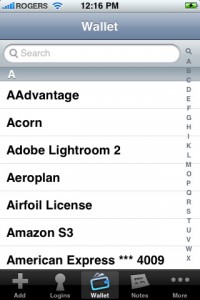News tagged ‘MobileMe’
Apple Releases iPhoto 9.1 With Support for Calendars
Yesterday Apple released an update 9.1 to the iPhoto'11 application to solve a problem causing data loss for some users upgrading from iPhoto '09. The update also restores support for the photo calendars that had gone missing in the initial iPhoto '11 release on October 20. It adds several new print product options to iPhoto '11 and also improves overall stability and addresses a number of other minor issues:
- Provides the ability to create and order calendars in iPhoto.
- Additional letterpress holiday greeting card themes are now available.
- Fixes an issue that prevented videos downloaded from MobileMe or Flickr from importing correctly into iPhoto events.
- The update is recommended for all users of iPhoto '11.
iOS 4.2 GM has updated multitasking bar and MobileMe login

As we reported earlier today, yesterday Apple released the Golden Master version of iOS 4.2 to developers, thus making the official update closer to the public release, which will happen in November, according to Steve Jobs.
MacRumors has already studied this release and found next peculiarities in the newest version of iOS 4.2:
Read the rest of this entry »
New version of MobileMe Calendar Is Now Available to Anyone
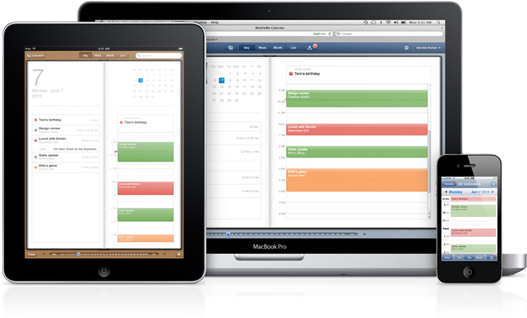
Yesterday calendar web-application for MobileMe exited its beta stage and became available to all members. To start using the new version members should sign in to , then click the "Upgrade now" button and follow the instructions. Those users who had tested the beta version of the product will receive the update automatically.
According to Apple, the new MobileMe Calendar is even more integrated with the calendar app in iOS devices. It is also regularly synced with a Mac or PC so the data will always be up-to-date. Any changes made by user are also automatically pushed to the mobile device.
Read the rest of this entry »
Motorola sues Apple. Now every mobile company is suing every other company.
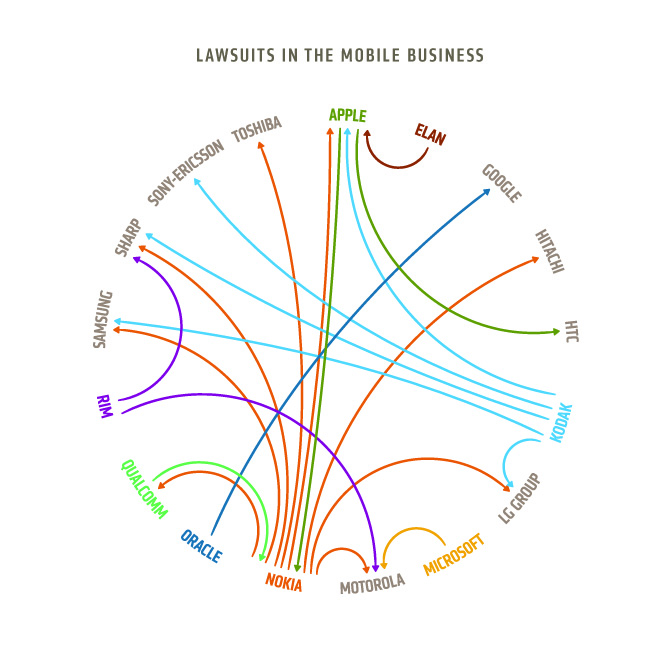
Recently Motorola announced that it has filed suit against Apple over alleged infringement of a number of patents by a range of Apple products, such as the iPhone, iPad, iPod touch, and certain Mac computers.
MobileMe Gallery App Now iPad-Compatible

Apple updated its MobileMe Gallery application for the iOS platform. The application was realized in January this year. Current update brings iPad computability and full support for the higher-resolution Retina displays of the iPhone 4 and fourth-generation iPod touch. In June Apple already added the ability for the iPhone 4 to download higher-resolution photos, but this update extends Retina display optimization to the entire application. The update also brings support for multi-tasking and the ability for iPhone and iPad users to view friends' galleries without the need for a MobileMe subscription.
Apple released iOS 4.1 for iPhone and iPod Touch
Apple has released iOS 4.1 for the iPhone 3G, iPhone 3GS, iPhone 4, iPod Touch 2G, iPod Touch 3G and iPod touch 4G.
iOS 4.1 enables the Game Center social gaming network, support for High Dynamic Range (HDR) photos, and HD video uploading to YouTube. The update also fixes several bugs, including proximity sensor issues, performance issues and Bluetooth problems.
Full official changelog and download links are after the break:
Apple event live blog (finished)
 Leave a comment, read comments [1]
Leave a comment, read comments [1]
Some thoughts on Apple's future products
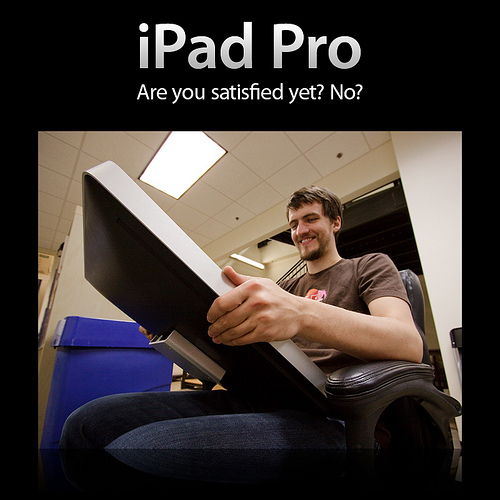
Well-known blogger Jonny Evans from ComputerWorld posted yesterday an interesting article where he analyzed some of recent trends in Apple's success and made few conclusions about the company's next steps. Here is a short list of it:
Read the rest of this entry »
Black Eyed Peas Singer Catches Thief with iPad

Will.i.am from The Black Eyed Peas is reported to have used the MobileMe Find My iPad service to help catch a thief who had robbed his Bently, stealing jewelry and some other belongings worth $10,000 in total.
Will used the built-in tracking system on his iPad, located the criminal and reported his whereabouts to the police which found some of the stolen goods and gave them back to the singer.
Over-the-Air HD Uploads In the Future

One of the main features of the iPhone 4 is the ability to record HD-video in 720 p. However, users have discovered that in order to get the video off the iPhone you have to connect the device to the computer and download the file. There are simpler solutions of course, such as sharing the video via e-mail or MMS directly from your iPhone or uploading them to YouTube or MobileMe, but in the process of compressing the files lose greatly in their quality, making the HD-option rather useless.
Official iOS 4 changelog from Apple

Here's an official changelog for recently released iOS 4 for iPhone and iPod Touch:
This update contains over 100 new features, including the following:
• Multitasking support for third-party apps*
– Multitasking user interface to quickly move between apps
– Support for audio apps to play in the background
– VoIP apps can receive and maintain calls in the background or when device is asleep
– Apps can monitor location and take action while running in the background
– Alerts and messages can be pushed to apps using push and local notifications
– Apps can complete tasks in the background
• Folders to better organize and access apps
• Home screen Wallpaper*
• Mail improvements
– Unified inbox to view emails from all accounts in one place
– Fast inbox switching to quickly switch between different email accounts
– Threaded messages to view multiple emails from the same conversation
– Attachments can be opened with compatible third-party apps
– Search results can now be filed or deleted
– Option to select size of photo attachments
– Messages in the Outbox can be edited or deleted
Apple refreshed MobileMe and released Find My iPhone app

Yesterday Apple presented new version of the MobileMe subscription service alone with its new design and Find My iPhone application.
New version of the MobileMe mail was in beta since May, and those who wanted to try it had already had an opportunity. Here is a shortlist of innovations:
Read the rest of this entry »
1Password Pro for iPhone Is Free Until Dec 1st
Agile Web Solutions is offering 1Password Pro free until December 1st for iPhone and iPod touch users.
1Password will securely store your important information and can automatically log you into websites with a single tap. There's no need to remember the username, password, or even the website address.
1Password Pro is normally $7.99 and can be installed from the AppStore ().
Feature List:
- (pro) Special easy switching mode allows you to quickly copy-and-paste usernames and passwords to Mobile Safari.
- (pro) Support for copying multiple field values (for example, both username and password) from 1Password to Mobile Safari.
- (pro) Folders for better organization (in this version a desktop application required - sold separately)
- (pro) Features coming soon: Favorites, MobileMe/WebDAV syncing, and more.
- Securely store your website names and passwords so you never forget them again
- Save important information like credit cards and membership numbers
- Jot down other notes too sensitive for stickies or bar napkins
- Synchronize it all with 1Password for Mac via Wi-Fi (sold separately, available at http://1password.com)
- Automatically log into Web sites on iPhone and iPod touch to avoid remembering and typing usernames and passwords
- Hardware-accelerated AES encryption and Auto-Lock keep your data protected even if your iPhone is lost or stolen
- All cryptographic operations are performed using standard iPhone libraries to ensure there are no security gaps or backdoors
- Two-layer defense with Unlock Code and Master Password to combine security and convenience
- Data Backup & Restore option available on Mac, Windows and Linux.
Apple released firmwares 3.1 for iPhone and 3.1.1 for iPod Touch

Apple released new iPhone 3.1 and iPod Touch 3.1.1 firmwares. Here is a quick changelog:
- Improved syncing for music, movies, TV shows, podcasts, and photos
- iTunes U content organization
- Redeem iTunes Gift Cards, codes, and certificates in the App Store
- Display available iTunes account credits in the App Store and iTunes Store
- Save video from Mail and MMS into Camera Roll
- Option to "Save as new clip" when trimming a video on iPhone 3GS
- Better iPhone 3G Wi-Fi performance when Bluetooth is turned on
- Remotely lock iPhone with a passcode via MobileMe
- Use Voice Control on iPhone 3GS with Bluetooth headsets
- Paste phone numbers into the keypad
- Option to use Home button to turn on accessibility features on iPhone 3GS
- Warn when visiting fraudulent websites in Safari (anti-phishing)
- Improved Exchange calendar syncing and invitation handling
- Fixes issue that cause some app icons to display incorrectly
iPhone OS 3.1 is available and is a free download for iPhone customers. iPod Touch users already running iPhone OS 3.0 can update to 3.1.1 for free. iPod Touch users running earlier firmware versions can upgrade to OS 3.1.1 for $4.95.
Users of jailbreaked and unlocked devices - do not update, wait for utilities updates!!
113 new features of firmware 3.0

Here is a list of 113 new features in 3.0 firmware. The information is from hackint0sh site forum:
1. Cut/Paste
2. Copy/Paste
3. Shake to undo/redo typing
4. Text selection for easy mass deletion
5. MMS
6. Landscape keyboard in Notes
7. Landscape keyboard in Mail
8. Landscape keyboard in Messages
9. Forward texts or picture messages
10. Delete individual texts or picture messages