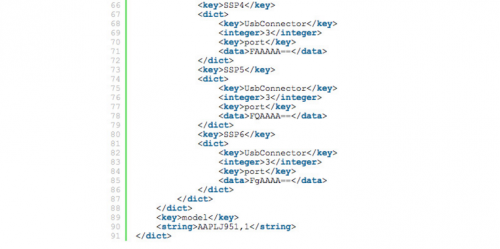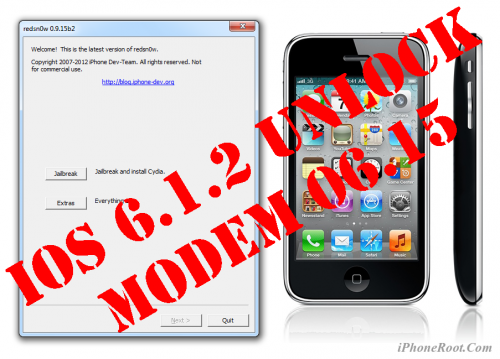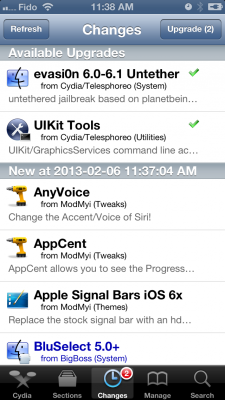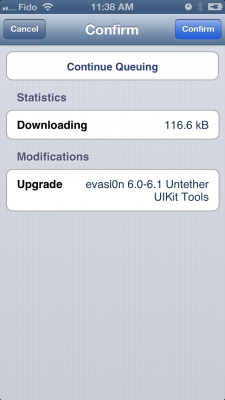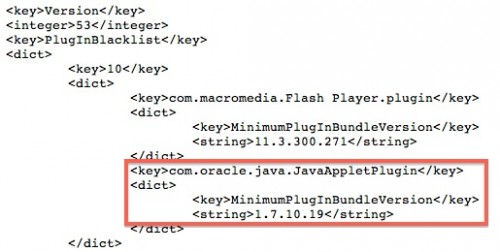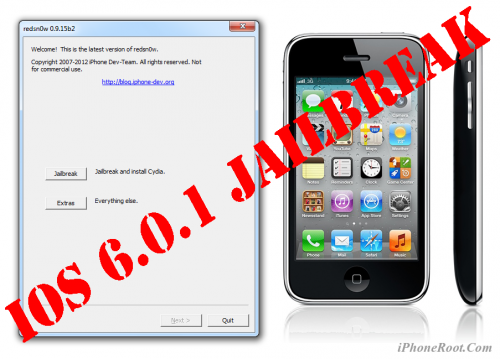News tagged ‘plist’
Apple Working on New Mac Pro with 10 USB 3.0 Ports - Rumor
The researchers have reportedly found references to a new Mac Pro model featuring as many as 10 USB 3.0 ports. The references have been spotted in the official build OS X 10.11 El Capitan and thus are pretty reliable source of information.
Pangu released Untethered Jailbreak for iOS 8 - iOS 8.1
The team behind the Pangu untethered jailbreak of iOS 7.1-7.1.2 has released a Pangu8 untethered jailbreak for iOS 8 - 8.1.
Currently a jailbreak utility is only available for Windows and at this time Cydia and Mobile Substrate are not working.
Here's the translated details via reddit user zsm1703:
 Leave a comment, read comments [1]
Leave a comment, read comments [1]
OS X 10.9.4 Beta Contains References to New iMac
Apple has released the first OS X Mavericks 10.9.4 beta to developers for testing. This OS X beta has a build number 13E9 and contains only stability improvements and minor bug fixes. However, there’s one interesting thing about this OS X version.
Step-by-step Tutorial: How to Update iPhone 3GS Modem Version to 06.15 Using RedSn0w 0.9.15 (Windows) [iOS 6.1.2]
This is step-by-step instructions on how to update your iPhone 3GS modem to version 06.15 on iOS 6.0 - iOS 6.1.2. We will use RedSn0w 0.9.15 for Windows.
 Leave a comment, read comments [24]
Leave a comment, read comments [24]
Step-by-step Tutorial: How to UnTether Jailbreak and Unlock iPhone 4 Using Sn0wBreeze 2.9.11 (Windows) [iOS 6.1.2]
UPDATE: Apple released iOS 6.1.3, so you can NOT restore to earlier firmware (both original and custom), unless you have saved your SHSH keys. If you are on iOS 6.0-6.1.2 you can use evasi0n to jailbreak.
Using this tutorial you will be able to create a custom firmware, untether jailbreak and unlock iOS 6.1.2 running on iPhone 4. This tutorial uses Sn0wBreeze 2.9.11 for Windows.
Sn0wBreeze 2.9.11 allows users to preserve modem version for unlock.
 Leave a comment, read comments [73]
Leave a comment, read comments [73]
Step-by-step Tutorial: How to UnTether Jailbreak and Unlock iPhone 3GS Using Sn0wBreeze 2.9.11 (Windows) [iOS 6.1.2]
UPDATE: Apple released iOS 6.1.3, so you can NOT restore to earlier firmware (both original and custom), unless you have saved your SHSH keys. If you are on iOS 6.0-6.1.2 you can use evasi0n to jailbreak.
Using this tutorial you will be able to create a custom firmware, untether jailbreak and unlock iOS 6.1.2 running on iPhone 3GS. This tutorial uses Sn0wBreeze 2.9.11 for Windows.
Sn0wBreeze 2.9.11 allows users to preserve modem version for unlock.
Sn0wBreeze 2.9.11 does not allow users to update modem version to 06.15. If you need 06.15 - just use redsn0w (tutorial is here).
 Leave a comment, read comments [292]
Leave a comment, read comments [292]
Evasi0n jailbreak fixes released: Weather App and Long Reboot
The Evad3rs have released fixes for the those experiencing problems with the Weather app or long reboots after performing the Evasi0n jailbreak.
The fixes can be applied easily by updating the evasi0n 6.x untether and uikittools packages in Cydia, reports planetbeing:
Fixes for the long reboot issue and Weather app issue are now available on Cydia with an update to the untether and uikittools.
Update:
Read the rest of this entry »
 Leave a comment, read comments [9]
Leave a comment, read comments [9]
Oracle Released Java 7 Update 11 To Fix Security Vulnerability
On Friday, we reported that Apple had used its anti-malware system in OS X in order to disable Java 7 browser plug-in over a security vulnerability that was widely exploited in the wild.
Apple's anti-malware tool is able to enforce minimum version numbers for such plug-ins as Flash and Java, and the company simply updated its blacklist to require that computers be running higher version of Java 7 than was publicly available.
Apple Disables Java 7 Plug-in On OS X To Address Security Threat
ZDNet, a in Java 7 has been discovered and is currently being exploited by malicious parties. The U.S. Department of Homeland Security recommended that users should disable the Java 7 browser plug-in until a patch is issued by Oracle. The report said:
Step-by-step Tutorial: How to Tether Jailbreak iPod Touch 4G Using Sn0wBreeze 2.9.7 (Windows) [iOS 6.0.1]
Using this tutorial you will be able to create a custom firmware, tether jailbreak iOS 6.0.1 running on iPod Touch 4G. This tutorial uses Sn0wBreeze 2.9.7 for Windows.
Tethered jailbreak means that each time you restart your device you will need to connect it to a computer and run iBooty.
 Leave a comment, read comments [13]
Leave a comment, read comments [13]
Step-by-step Tutorial: How to Tether Jailbreak and Unlock iPhone 4 Using Sn0wBreeze 2.9.7 (Windows) [iOS 6.0.1]
Using this tutorial you will be able to create a custom firmware, tether jailbreak and unlock iOS 6.0.1 running on iPhone 4. This tutorial uses Sn0wBreeze 2.9.7 for Windows.
Tethered jailbreak means that each time you restart your device you will need to connect it to a computer and run iBooty.
Sn0wBreeze 2.9.7 allows users to preserve modem version for unlock.
 Leave a comment, read comments [47]
Leave a comment, read comments [47]
Step-by-step Tutorial: How to (Un)Tether Jailbreak and Unlock iPhone 3GS Using Sn0wBreeze 2.9.7 (Windows) [iOS 6.0.1]
Using this tutorial you will be able to create a custom firmware, tether jailbreak and unlock iOS 6.0.1 running on iPhone 3GS. This tutorial uses Sn0wBreeze 2.9.7 for Windows.
If you have iPhone 3GS with an old bootrom version 359.3, the jailbreak is untethered. If your device has bootrom version 359.3.2 and higher, jailbreak will be tethered. You can detect your bootrom version using this tutorial.
Tethered jailbreak means that each time you restart your device you will need to connect it to a computer and run iBooty.
Sn0wBreeze 2.9.7 allows users to preserve modem version for unlock.
Sn0wBreeze 2.9.7 does not allow users to update modem version to 06.15. If you need 06.15 - just use redsn0w.
 Leave a comment, read comments [56]
Leave a comment, read comments [56]
Step-by-step Tutorial: How to Jailbreak and Unlock iPhone 3GS Using RedSn0w 0.9.15 (Windows) [iOS 6.0.1]
This is step-by-step instructions on how to perform jailbreak and unlock of your iPhone 3GS on iOS 6.0.1 firmware using RedSn0w 0.9.15 for Windows.
If you have iPhone 3GS with an old bootrom version 359.3, the jailbreak is untethered. If your device has bootrom version 359.3.2 and higher, jailbreak will be tethered. You can detect your bootrom version using this tutorial.
Tethered jailbreak means that each time you restart your device you will need to connect it to a computer and run redsn0w.
 Leave a comment, read comments [164]
Leave a comment, read comments [164]
Step-by-step Tutorial: How to Tether Jailbreak iPod Touch 4G Using RedSn0w 0.9.15 (Windows) [iOS 6.0.1]
This is step-by-step instructions on how to perform tethered jailbreak of your iPod Touch 4G on iOS 6.0.1 firmware using RedSn0w 0.9.15 for Windows.
Tethered jailbreak means that each time you restart your device you will need to connect it to a computer and run redsn0w.
 Leave a comment, read comments [49]
Leave a comment, read comments [49]
Step-by-step Tutorial: How to Tether Jailbreak iPhone 4 Using RedSn0w 0.9.15 (Windows) [iOS 6.0.1]
This is step-by-step instructions on how to perform tethered jailbreak of your iPhone 4 on iOS 6.0.1 firmware using RedSn0w 0.9.15 for Windows.
Tethered jailbreak means that each time you restart your device you will need to connect it to a computer and run redsn0w.
 Leave a comment, read comments [107]
Leave a comment, read comments [107]