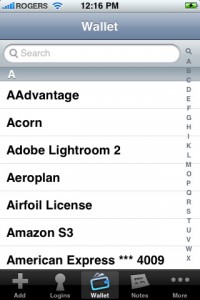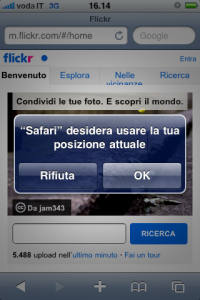News tagged ‘Safari’
Google Voice Arrives on iPhones with HTML5-Powered Webapp
Apple rejected Google Voice native application for iPhone. Now Google is launching a new version of mobile web app for iPhone OS 3.0 and higher. It uses the power of HTML5, so users can run it right from the Safari browser.
To get started, just visit in your mobile browser. For quick access, just create a shortcut to this URL on your home screen.
Bing might Replace Google as default iPhone search engine

Businessweek reports that Apple and Microsoft are currently in negotiations to replace Google as the default search engine on the iPhone with Microsoft's Bing.com. The talks have reportedly been underway for weeks.
"Apple and Google know the other is their primary enemy," says one of the people, who's familiar with Apple's thinking. "Microsoft is now a pawn in that battle."
With Google's entry into the mobile phone business as well as Apple's recent acquisition of a mobile ad company, the two businesses have encroached on each other's territories. Apple has even been said to be working on distancing itself from Google's Maps data in the iPhone.
If the negotiations are successful, it could also mean that Bing could eventually replace Google as the default search engine for Apple's desktop version of Safari as well.
1Password Pro for iPhone Is Free Until Dec 1st
Agile Web Solutions is offering 1Password Pro free until December 1st for iPhone and iPod touch users.
1Password will securely store your important information and can automatically log you into websites with a single tap. There's no need to remember the username, password, or even the website address.
1Password Pro is normally $7.99 and can be installed from the AppStore ().
Feature List:
- (pro) Special easy switching mode allows you to quickly copy-and-paste usernames and passwords to Mobile Safari.
- (pro) Support for copying multiple field values (for example, both username and password) from 1Password to Mobile Safari.
- (pro) Folders for better organization (in this version a desktop application required - sold separately)
- (pro) Features coming soon: Favorites, MobileMe/WebDAV syncing, and more.
- Securely store your website names and passwords so you never forget them again
- Save important information like credit cards and membership numbers
- Jot down other notes too sensitive for stickies or bar napkins
- Synchronize it all with 1Password for Mac via Wi-Fi (sold separately, available at http://1password.com)
- Automatically log into Web sites on iPhone and iPod touch to avoid remembering and typing usernames and passwords
- Hardware-accelerated AES encryption and Auto-Lock keep your data protected even if your iPhone is lost or stolen
- All cryptographic operations are performed using standard iPhone libraries to ensure there are no security gaps or backdoors
- Two-layer defense with Unlock Code and Master Password to combine security and convenience
- Data Backup & Restore option available on Mac, Windows and Linux.
iPhone copy-paste extension Action Menu updated to v1.0.1
Action Menu, utility that extends traditional Copy / Paste functionality, is updated to version 1.0.1.
Here is an official changelog:
- No longer allow copying secure text fields
- Add option to disable extended menu support
- Support for launching Birdfeed via the Tweet action
- Remember language in Translate service
- Allow carriage returns in Lookup (for supported services)
- Option to sort Favorites alphabetically
- Translations now work (Italian, German, Japanese, French)
- Additional Support for more apps
- Fix for Facebook crash
- Fix for copying song or album name in iPod app
- Fix biteSMS-button related crashes
- Fix crash when Lookup action is used inside SpringBoard
- Fix Copy All breaking copy in the Photos app
- Fix crash in iTunes password dialog
- Fix for freeze in Fast Notes
- Fix annoying popup on Wifi network/ringtone cells in Preferences
- Revert 1Password to value-only copying
- Prevent Safari freeze when invoking inside a window.prompt (temporary fix)
Action Menu can be installed or updated via Cydia on a jailbreaked iPhone (iPod Touch).
List of Cydia Apps compatible and incompatible with firmware 3.1

Some users have already performed jailbeak for firmware 3.1 and faced problems with several Cydia applications. Some work with no problems, others send the iPhone to Safe Mode. Here is a list of compatible and non-compatible apps.
Applications NOT compatible with Firmware 3.1:
- Winterboard
- Backgrounder
- Mobile Finder
- ActivateMMS2G
- Cycorder
- PasteBoardStacker
Applications partially compatible with Firmware 3.1:
- Cydia (apparently does not show the badge icon when there are updates available)
- SBSettings (everything works except the button "Restart")
- BossPrefs (everything works except the button "Respring")
Applications fully compartible with Firmware 3.1
 Leave a comment, read comments [4]
Leave a comment, read comments [4]
Apple released firmwares 3.1 for iPhone and 3.1.1 for iPod Touch

Apple released new iPhone 3.1 and iPod Touch 3.1.1 firmwares. Here is a quick changelog:
- Improved syncing for music, movies, TV shows, podcasts, and photos
- iTunes U content organization
- Redeem iTunes Gift Cards, codes, and certificates in the App Store
- Display available iTunes account credits in the App Store and iTunes Store
- Save video from Mail and MMS into Camera Roll
- Option to "Save as new clip" when trimming a video on iPhone 3GS
- Better iPhone 3G Wi-Fi performance when Bluetooth is turned on
- Remotely lock iPhone with a passcode via MobileMe
- Use Voice Control on iPhone 3GS with Bluetooth headsets
- Paste phone numbers into the keypad
- Option to use Home button to turn on accessibility features on iPhone 3GS
- Warn when visiting fraudulent websites in Safari (anti-phishing)
- Improved Exchange calendar syncing and invitation handling
- Fixes issue that cause some app icons to display incorrectly
iPhone OS 3.1 is available and is a free download for iPhone customers. iPod Touch users already running iPhone OS 3.0 can update to 3.1.1 for free. iPod Touch users running earlier firmware versions can upgrade to OS 3.1.1 for $4.95.
Users of jailbreaked and unlocked devices - do not update, wait for utilities updates!!
Skype is updated to version 1.2 [AppStore, Free]
![]()
Skype, the iPhone and iPod Touch application through which you can call and chat with your Skype contacts, has been updated to version 1.2. There are many updates and new features.
What's new in version 1.2:
- Set up call forwarding from your iPhone – forward Skype calls to a phone number when you're not signed in.
- Improved performance and better audio quality on Skype-to-Skype calls.
- Even easier to send text messages (SMS) - Send SMS from the Call tab.
- Calls are connected much faster.
- Status of your contacts is updated more often.
- You can now decide whether you want to stay online/offline when the iPhone is locked. We've added this into settings.
- Contact groups are now supported, making it easier to see who is online and separate your saved phone numbers.
- You can now edit the name of your saved phone numbers.
- Added support for skype: URL schemes in Safari.
- When creating a new account the country in your Skype profile is taken from the language used on your iPhone.
- Group chat profile pictures are now shown.
- You can now remove your profile picture.
- Added a 'Help' link to 'Forgot your password'.
- Improved support for proxy configurations.
If you have done jailbreak, don't worry. During first launch Skype will pop up a message showing that it works only on unmodified iPhones and iPods. But it is not true. It works just fine.
Flickr also adds support for the Geolocation via Mobile Safari
Recently Google released "My Location" feature for iPhone. Now it's Yahoo that optimizes mobile site Flickr by adding the geolocation service for Safari.
Use of this functionality is quite simple: just open the home page, click on "NEARBY" and authorize that safari is the website to use the geo.
via ispazio
Google's My Location comes to iPhone's Safari [Video]

Google on Wednesday rolled out the My Location feature for Google.com on the iPhone. Now, when you visit Google.com from the Safari browser of an iPhone sporting 3.0 software, you'll be greeted with a hyperlink urging you to enable My Location. Enable it and let Google see your location, when you search it'll now show you stuff nearby that matches, like coffeeshops, restourants, gas stations, etc.
Search with My Location for Safari currently works for English speakers in the U.S. and U.K., with multilingual and multinational support coming soon.
Here's a quick video on how it works:
 Leave a comment, read comments [1]
Leave a comment, read comments [1]
Easy way to enable tethering using Safari [Video]
Here's an extremely easy way to enable tethering on your iPhone 3G and 3GS (even on AT&T!) by just visiting a site on your iPhone's Safari. No jailbreaking needed. Here's where you go:
Then scroll down to the Tethering & Internet Settings, then choosing your country and provider. This works for both AT&T and T-Mobile, and will let you install the appropriate configuration. Just be careful though, that AT&T doesn't officially sponsor this and might charge you extra for using tethering while you're not supposed to.
And if this disables visual voicemail on your phone, just go and reset your network settings, and it should be fixed. If that doesn't work, try updating your phone with an older version of the AT&T carrier settings.
via gizmodo
Cydia apps on firmware 3.0: working and non-working apps list
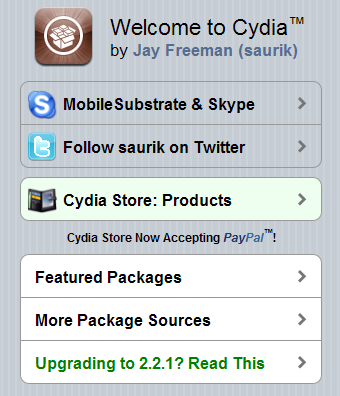
It is always good to know what is working and what is not. This list will be changed quite soon, becasue developers are trying their best to make apps work. But for now here it is:
SEMI-Functional Applications:
- Winterboard: This only works in some cases. The themes and can not be fully supported yet.
- iBluetooth
- MCleaner
- Categories (works well but the applications are no longer found by Spootlight)
- Status Notifier
- ibirthday
Applications not working:
- cydelete
- Backgrounder
- Cyntact
- iMobileCinema
- VideoRecorder for 3G
- Veency
- MobileFinder
Performance Test: iPhone 3GS vs iPhone 3G
Let's see how these two devices will run The Sims, Metal Gear Solid Touch and upload web pages with the new Safari, which supports the HTML5:
113 new features of firmware 3.0

Here is a list of 113 new features in 3.0 firmware. The information is from hackint0sh site forum:
1. Cut/Paste
2. Copy/Paste
3. Shake to undo/redo typing
4. Text selection for easy mass deletion
5. MMS
6. Landscape keyboard in Notes
7. Landscape keyboard in Mail
8. Landscape keyboard in Messages
9. Forward texts or picture messages
10. Delete individual texts or picture messages
iPhone Safari to Support Geolocation [Video]
ComputerWorld points out a little publicized fact that iPhone 3.0's Safari browser will support Geolocation services. This means that websites will be able to request your current location (if you give them permission). Google said they will be launching the Latitude website for iPhone after the 3.0 OS is released.
 Leave a comment, read comments [1]
Leave a comment, read comments [1]
BackToUp: Mac OX utility for iPhone/iPod back up

iBlogeek has released a Mac OX utility called BackToUp that will help everyone back up their device. The program is pretty good and make the backup of:
- Contacts
- Text Messages (SMS)
- Bookmarks and History of Safari
- Call History
- Calendar
- Notes
- Bookmarks and History of Maps
- General Preferences (ringtone, etc)
Also, BackToUp can:
- Create a backup
- Restore a device using a backup
- Erase backups
- Update a backup
You can download BackToUp .