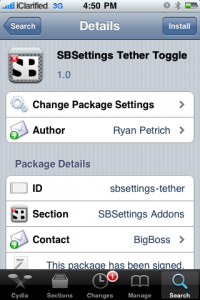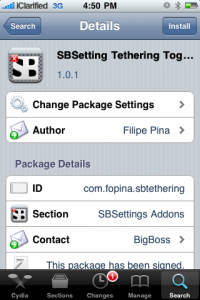News tagged ‘tethering’
Will the iPad Support Tethering? Steve Jobs Answers!
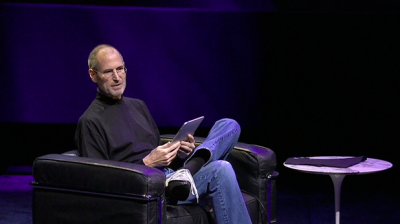
This week Steve Jobs answered an email question from Sweden. The question was from Jezper Söderlund:
I'll keep it short.
I'm Jezper from Sweden, a long time Apple fan, currently about to replace the very last computer at home with a brand spanking new iMac i7. I'm also awaiting the release of the iPad. However, I have one question:
Will the wifi-only version somehow support tethering thru my iPhone?
Two devices, based on the same OS, with already built-in technology to share one data plan suggests a secondary contract could possibly be redundant.
From the look of your keynote, where the iPad sits well between my MacBook Pro and my iPhone, I was hoping the three of them could interact as seamless as possible.
All the best,
Jezper Söderlund
This is a very interesting question, since iPad's network settings with tethering were found recently. Here is Jobs' answer:
Apple iPad network settings screenshots
Site 9to5mac posted several interesting screenshots with iPad's Network System Preferences. These settings even include Tethering via Bluetooth or USB. Do you think AT&T will allow this?
Control Tethering via SBSettings app
SBSettings is a great application to quickly turn on and off different services. Recently two developers have released tethering toggles to easily enable and disable iPhone tethering from SBSettings.
The first called, "Tethering" by Filipe Pina makes changes to the files that the preferences framework makes, then restarts the service. The second called, "Tether" by Ryan Petrich uses the preferences frameworks and calls the functions that the settings app calls.
According to BigBoss, both toggles work well. You can download togles and SBSettings via Cydia (for jailbreaked iPhones only).
via iclarified and bigboss
BlackSn0w Unlock For 05.11.07 Is Now Available

Geohot has released his BlackSn0w utility. BlackSn0w is an unlock for the iPhone 3G and iPhone 3GS. It supports the latest firmware 3.1 and 3.1.2 with baseband 05.11.07 and enables official tethering. Available for both Windows and Mac.
Here is a quick tutorial:
If you havn't done the jailbreak: go to , download blackra1n, run it, follow the instructions (it is really simple) to perform the jailbreak. Run balckra1n app on iPhone and install BlackSnow.
If your device is already jailbroken - run Cydia, add repository blackra1n.com and install blacksn0w. That's it!
The latest version of blackra1n is RC3. It now has hacktivation support, 15 second speed improvement, Tiger+PPC support.
PS: If you just bought a new iPhone 3GS or have one that was made recently (approximately after 40th week after iPhone 3GS release): your device has a new BootROM. Unfortunately it is impossible to run regular jailbreak with this new BootROM. There is a sloution - tethered jailbreak. Everything including unlock will work fine. However every time you restart your iPhone, you need to plug it to a computer with blackra1n installed.
iCan video: an answer to iDon't and iDon't Care
We have seen a video from Verizon named iDon't and an ansfer from iPhone fans - the video named iDon't Care. Here's a new one, called iCan. It describes what a jailbreaked iPhone can do:
Here is the list of apps for that:
- Can be customized: using Winterboard
- I can run applications simultaneously: thanks to Backgrounder and Kirikae
- I can always use the tethering: thanks to the tweaks available in Cydia
- I call with Skype on 3G network: using VoiceOver3G or 3GUnrestrictor
- Support an open development: with applications to be released via Cydia
Nice, isn't it?
Blackra1n RC2 supports tethered 3GS jailbreak

iPhone OS hacker, GeoHot, released Blackra1n RC2 today, an updated jailbreak utility for the iPhone 3GS and iPod Touch.
This version provides a tethering jailbreak for the new iPhone 3GS with the updated Bootrom. GeoHot lists these new features on his blog:
- Fixed 3G issues
- Tethered jailbreak for 3.1 OOTB ipt 8GB and new 3GS units
- Fixed Icy issues
- Both Windows and Mac
You can download BlackRa1n .
How to enable internet tethering on firmware 3.1.2: step-by-step tutorial
Here's a little guide that allows you to enable tethering on the iPhone 3G and iPhone 3GS with firmware 3.1.2. A hack that changes the CommCenter is used. It eliminates the need for a digital signature.
Here is a step-by-step tutorial:
1. First start Cydia and search for "iphone-notes". Install this repository and return to the tab "Search".
2. Now look for "tethering 3G - 3.1.2" or "tethering 3GS - 3.1.2" depending on the model of your device and install the package.
3. Restart the iPhone and then connect to the site www.unlockit.co.nz directly on the iPhone to create a custom APN. Create and install the profile.
After you restart you should see the field "Tethering" in the Settings.
via
How to re-enable internet tethering on 3.1.2 firmware?
With internet tethering enabled you can use iPhone internet connection on you desktop or notebook. Here is a quick tutorial for experienced users. For everybody else - just wait for the new version of PwnageTool or some other utility.
Here it is:
A bsdiff patch to apply to CommCenter in 3.1.2 to re-enable tethering is available and . It's just a 2-byte patch as shown below (and an appropriate readjusting of the mach-o's codesign hash):
USE THIS AT YOUR OWN RISK! Your carrier may end up charging you for unauthorized tethering access.
Update #1 It looks like a lot of people have been looking at CommCenter lately because IRC user CleanAir had a similar tethering patch. Meanwhile over in the 2G CommCenter, WhiteRat and geniusan for that platform. Kudos to CleanAir, WhiteRat, and geniusan for digging into CommCenter and coming up with patches!
Update #2 A few have started to pop up. Eventually this will be made a part of the normal PwnageTool flow but for now this is best left for the adventurous users out there!
Only 23% of devices were updated to firmware 3.1

AdMob, a company that supplies advertising services for iPhone developers, says that between September 15th and 22nd only 23% of devices were updated to iPhone OS 3.1. This counts only devices that run apps with AdMob ads.
Some more statistics: 51% are still running OS 3.0, and 19% are still running v2.2.1, while 7% are still running v2.0 or earlier.
The reasons, as always, are very different. The update for the iPod Touch costs money, there are problems with internet tethering in 3.1, there is no firmware 3.1 jailbreak tool for Windows and it is impossible to jailbreak iPhone 3GS.
Have you perfomed the upgrade or not? Please, leave a comment why.
via
Firmware 3.1 beta 3: what's new?
Here are couple more facts about new firmware 3.1 beta 3:
- Looks like the limit is 15MB for sending photo and video via emails.
- Usage now shows separate “Cellular Network Data” and “Tethering Data”. This is on a standard 3.1 beta 3 install, no hacks.
- iPhone no longer vibrates when going into the edit home screen icon mode.
- Button 123 is now _123:

- Fixed problems with databases in different applications: Messages, Mail, Address Book etc.
- In terms of API there are changes in UIKit (UIImagePickerController, UIVideoEditorController) and Audio Toolbox (AudioConverter, AudioSerives, ExternalAudioFile).
- It still updates the Baseband (modem) to version 05:11:04.
- Added the translation of labels "original size" and "Save as a new clip" when editing video.
- Translated the string "ask to join network" in WiFi.
- Enhance in sending and receiving SMS and MMS: In the previous beta it often returned an error when under conditions of a weak signal. Now everything seems to work in the best possible way.
iPhone OS 3.1 beta 2 released: what's new?
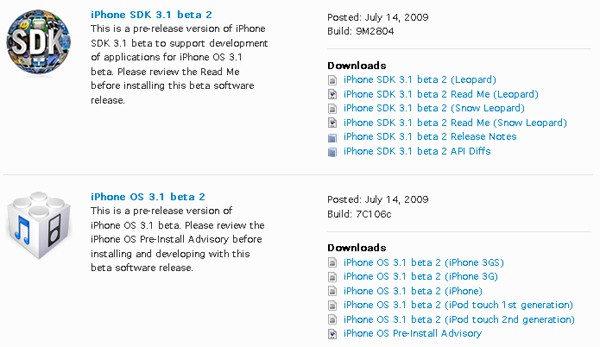
Apple released new SDK and new firmware and 3.1 beta 2. Unless you have a developer account with Apple, don't plugging your iPhone into iTunes, you're not going to have access to it. However here is an unofficial changelist:
- Minor release focused more to fix the bugs.
- New APIs for video and images. It appears that there will be many applications in AppStore, suitable to apply effects on a video or create animated slideshow.
- Xcode bug-fixes.
- More items have been localized, such as "In Play", "Request access WiFi".
- Developers will be able to use WiFi for debuging, etc.
- Baseband is now version 05:10:01. This means that all those who use unlock - do not update yet.
- The iPhone is heated much less.
- Old method to turn tethering on does not work anymore.
UPDATE: Here are direct links to download firmware 3.1 b2:
 Leave a comment, read comments [1]
Leave a comment, read comments [1]
Thefer your iPhone on 3.0 [CNet Video]
We wrote about how to enable thefering on iPhone with 3.0 firmware. Here is one more video from CNet. They use the same method.
Easy way to enable tethering using Safari [Video]
Here's an extremely easy way to enable tethering on your iPhone 3G and 3GS (even on AT&T!) by just visiting a site on your iPhone's Safari. No jailbreaking needed. Here's where you go:
Then scroll down to the Tethering & Internet Settings, then choosing your country and provider. This works for both AT&T and T-Mobile, and will let you install the appropriate configuration. Just be careful though, that AT&T doesn't officially sponsor this and might charge you extra for using tethering while you're not supposed to.
And if this disables visual voicemail on your phone, just go and reset your network settings, and it should be fixed. If that doesn't work, try updating your phone with an older version of the AT&T carrier settings.
via gizmodo
113 new features of firmware 3.0

Here is a list of 113 new features in 3.0 firmware. The information is from hackint0sh site forum:
1. Cut/Paste
2. Copy/Paste
3. Shake to undo/redo typing
4. Text selection for easy mass deletion
5. MMS
6. Landscape keyboard in Notes
7. Landscape keyboard in Mail
8. Landscape keyboard in Messages
9. Forward texts or picture messages
10. Delete individual texts or picture messages
MMS and Tethering in Action on Firmware 3.0 [Video]
Here's a short video that shows to all users (non-developers) that it is simple to use MMS and Tethering on the new 3.0 firmware.
via ispazio