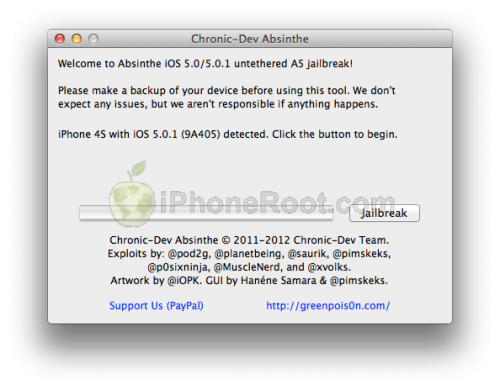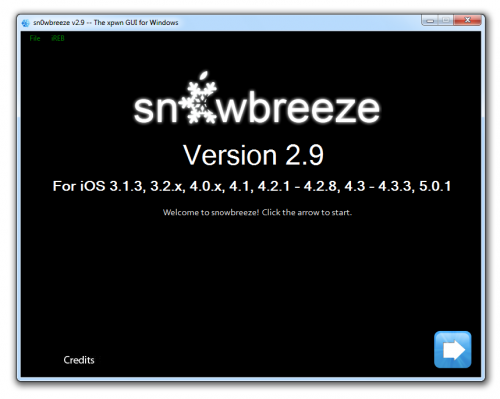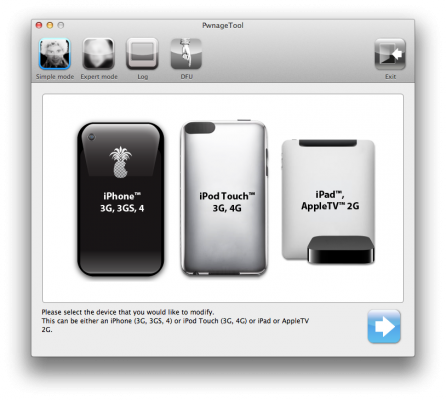News tagged ‘разлочка’
Step-by-step Tutorial: How to UnTether Jailbreak and Unlock iPhone 4 Using Sn0wBreeze 2.9.1 (Windows) [iOS 5.0.1]
UPDATE: Apple released iOS 5.1 that is only tethered jailbreakable with redsn0w. Apple has stopped signing iOS 5.0.1, so you can NOT restore to 5.0.1 any more (both original and custom), unless you have saved your SHSH keys for 5.0.1. If you are on 5.0.1 you can jailbreak with redsn0w.
Using this tutorial you will be able to create a custom firmware, jailbreak and unlock iOS 5.0.1 running on iPhone 4. This tutorial uses Sn0wBreeze 2.9.1 for Windows.
Jailbreak is untethered. Untethered jailbreak means that each time you restart your device you will NOT need to connect it to a computer and run utilities.
Sn0wBreeze will also preserve baseband version if you need carrier unlock.
 Leave a comment, read comments [99]
Leave a comment, read comments [99]
Step-by-step Tutorial: How to UnTether Jailbreak and Unlock iPhone 3GS Using Sn0wBreeze 2.9.1 (Windows) [iOS 5.0.1]
UPDATE: Apple released iOS 5.1 that is only tethered jailbreakable with redsn0w. Apple has stopped signing iOS 5.0.1, so you can NOT restore to 5.0.1 any more (both original and custom), unless you have saved your SHSH keys for 5.0.1. If you are on 5.0.1 you can jailbreak with redsn0w.
Using this tutorial you will be able to create a custom firmware, jailbreak and unlock iOS 5.0.1 running on iPhone 3GS. This tutorial uses Sn0wBreeze 2.9.1 for Windows.
Jailbreak is untethered. Untethered jailbreak means that each time you restart your device you will NOT need to connect it to a computer and run utilities.
Sn0wBreeze will also preserve baseband version if you need carrier unlock. It can also update your modem version to 06.15 if you need unlock and stuck with 05.14 or higher baseband. If you have new iPhone 3GS that was made after 28 week of 2011 upgrading modem will not help to unlock.
 Leave a comment, read comments [145]
Leave a comment, read comments [145]
Step-by-step Tutorial: How to create custom firmware for iPhone 4 using RedSn0w 0.9.10 (Windows) [iOS 5.0.1]
UPDATE: Apple released iOS 5.1 that is only tethered jailbreakable with redsn0w. Apple has stopped signing iOS 5.0.1, so you can NOT restore to 5.0.1 any more (both original and custom), unless you have saved your SHSH keys for 5.0.1. If you are on 5.0.1 you can jailbreak with redsn0w.
This is step-by-step instructions on how to create custom firmware, update to iOS 5.0.1 and perform untethered jailbreak of your iPhone 4 using RedSn0w 0.9.10 for Windows. It will also preserve baseband version if you need carrier unlock.
Untethered jailbreak means that each time you restart your device you will NOT need to connect it to a computer and run utilities.
 Leave a comment, read comments [184]
Leave a comment, read comments [184]
Step-by-step Tutorial: How to create custom firmware for iPhone 3GS using RedSn0w 0.9.10 (Windows) [iOS 5.0.1]
UPDATE: Apple released iOS 5.1 that is only tethered jailbreakable with redsn0w. Apple has stopped signing iOS 5.0.1, so you can NOT restore to 5.0.1 any more (both original and custom), unless you have saved your SHSH keys for 5.0.1. If you are on 5.0.1 you can jailbreak with redsn0w.
This is step-by-step instructions on how to create custom firmware, update to iOS 5.0.1 and perform untethered jailbreak of your iPhone 3GS using RedSn0w 0.9.10 for Windows. It will also preserve baseband version if you need carrier unlock. If you have updated the baseband to version 06.15, you can use this tutorial to update to iOS 5.0.1.
Untethered jailbreak means that each time you restart your device you will NOT need to connect it to a computer and run utilities.
 Leave a comment, read comments [111]
Leave a comment, read comments [111]
Step-by-step Tutorial: How to Untether Jailbreak iPhone 4S Using Absinthe (Windows) [iOS 5.0, iOS 5.0.1]
UPDATE: Apple released iOS 5.1 firmware. Apple has stopped signing iOS 5.0.1, so you can NOT restore to 5.0.1 any more. If you are on 5.0.1 you can jailbreak with Absinthe.
This is step-by-step instructions on how to perform untethered jailbreak of your iPhone 4S on iOS 5.0 or iOS 5.0.1 firmware using Absinthe for Windows.
Tutorial for Mac OS version is here.
Untethered jailbreak means that each time you restart your device you will NOT need to connect it to a computer and run utilities.
 Leave a comment, read comments [342]
Leave a comment, read comments [342]
Step-by-step Tutorial: How to Untether Jailbreak iPhone 4S Using Absinthe (Mac OS X) [iOS 5.0, iOS 5.0.1]
UPDATE: Apple released iOS 5.1 firmware. Apple has stopped signing iOS 5.0.1, so you can NOT restore to 5.0.1 any more. If you are on 5.0.1 you can jailbreak with Absinthe.
This is step-by-step instructions on how to perform untethered jailbreak of your iPhone 4S on iOS 5.0 or iOS 5.0.1 firmware using Absinthe for Mac OS X.
Tutorial for Windows version is here.
Untethered jailbreak means that each time you restart your device you will NOT need to connect it to a computer and run utilities.
 Leave a comment, read comments [48]
Leave a comment, read comments [48]
Jailbreak for iPhone 4S and iPad 2 Has Been Released
The 'Dream Team' of hackers have just released their untethered jailbreak for the iPhone 4S and the iPad 2. The utility is called Absinthe.
The initial release is currently for Mac OS X only but Windows is coming soon!
You can download Absinthe here.
Here are our step-by-step tutorials:
- HowTo untether jailbreak iPad 2 with iOS 5.0.1 (Mac OS X)
- HowTo untether jailbreak iPhone 4S with iOS 5.0/5.0.1 (Mac OS X)
- HowTo untether jailbreak iPad 2 with iOS 5.0.1 (Windows)
- HowTo untether jailbreak iPhone 4S with iOS 5.0/5.0.1 (Windows)
UPDATE: Absinthe for Windows is ready - read here!
Usage tips:
 Leave a comment, read comments [10]
Leave a comment, read comments [10]
Jailbreak for iPad 2 and iPhone 4S: latest news, updates and FAQ
The iPhone 4S and iPad 2 jailbreak utilities are undergoing testing and polishing before the public release. According to 'Dream Team' member planetbeing:
We're testing & fixing problems with the jb app (that @pimskeks finished the majority of at incredible speed). Still needs to be polished.
P0sixninja also tweeted it should not be much longer before the jailbreak gets released.
not much longer now
We hope to see the utilities soon, because more than a week ago there were tweetes that jailbreak should have been ready in few days.
iPhone Dev Team has posted a about upcoming public release. If you have iPad 2 or iPhone 4S go ahead and read it:
 Leave a comment, read comments [6]
Leave a comment, read comments [6]
Sn0wBreeze updated to 2.9.1
Popular jailbreak utility Sn0wbreeze was updated to version 2.9.1. Several issues were fixed, including iPad Baseband for iPhone 3G and several PAM issues.
You can download Sn0wBreeze 2.9.1 here.
New version 2.9 adds support for untethered iOS 5.0.1 jailbreak as well as support for all firmwares supported by previous versions of sn0wbreeze. You can read more about version 2.9 here.
Step-by-step tutorials for Sn0wBreeze 2.9.1:
Sn0wBreeze 2.9 released: brings iOS 5.0.1 untether
iH8sn0w has released new version of popular jailbreak utility Sn0wBreeze 2.9. Sn0wbreeze is used to create a custom firmware with jailbreak and preserve iPhone modem (baseband) version for unlock. New version 2.9 adds support for untethered iOS 5.0.1 jailbreak as well as support for all firmwares supported by previous versions of sn0wbreeze.
For now Sn0wBreeze 2.9 supports untethered jailbreak for iOS 3.1.3, 3.2.x, 4.0.x, 4.1, 4.2.1 - 4.2.8, 4.3 - 4.3.3 and 5.0.1. Supported devices are: iPhone 2G, iPhone 3G, iPhone 3GS, iPhone 4, iPad 1, iPod Touch 2G, iPod Touch 3G, iPod Touch 4G.
 Leave a comment, read comments [14]
Leave a comment, read comments [14]
Step-by-step Tutorial: How to Untether Jailbreak and Unlock iPhone 4 Using PwnageTool 5.0.1 (Mac OS) [iOS 5.0.1]
UPDATE: Apple released iOS 5.1 firmware. Apple has stopped signing iOS 5.0.1, so you can NOT restore to 5.0.1 any more. If you are on 5.0.1 you can jailbreak with RedSn0w.
Using this tutorial you will be able to untether jailbreak iOS 5.0.1 running on iPhone 4. Pwnagetool will also preserve baseband version if you need carrier unlock. This tutorial uses PwnageTool 5.0.1 for Mac OS X.
 Leave a comment, read comments [68]
Leave a comment, read comments [68]
Step-by-step Tutorial: How to Untether Jailbreak and Unlock iPhone 3GS Using PwnageTool 5.0.1 (Mac OS) [iOS 5.0.1]
UPDATE: Apple released iOS 5.1 firmware. Apple has stopped signing iOS 5.0.1, so you can NOT restore to 5.0.1 any more. If you are on 5.0.1 you can jailbreak with RedSn0w.
Using this tutorial you will be able to untether jailbreak iOS 5.0.1 running on iPhone 3GS. Pwnagetool will also preserve baseband version if you need carrier unlock. If you have updated the baseband to version 06.15, you can use this tutorial to update to iOS 5.0.1. This tutorial uses PwnageTool 5.0.1 for Mac OS X.
 Leave a comment, read comments [9]
Leave a comment, read comments [9]
iPhone Dev-Team Releases PwnageTool 5.0.1 for iOS 5.0.1
The iPhone Dev-Team has updated PwnageTool with support for the iOS 5.0.1 untethered jailbreak. PwnageTool lets you easily create a custom ipsw for upgrading to iOS 5.0.1.
Unlockers can use custim firmware to preserve baseband version and unlock with ultrasn0w or gevey. Depending on your device you can also configure the ipsw with boot logos and Cydia packages.
PwnageTool 5.0.1 supports iPhone 3GS, iPhone 4, iPad 1, Apple TV 2G, iPod Touch 3G, iPod Touch 4G.
You can download the new version of PwnageTool 5.0.1 from here.
UPDATE: Here are our step-by-step tutorials that will guide you through all the process of untethered jailbreaking iOS 5.0.1 with PwangeTool 5.0.1:
 Leave a comment, read comments [3]
Leave a comment, read comments [3]
Step-by-step Tutorial: How to Untether Jailbreak and Unlock iPhone 3GS Using RedSn0w 0.9.10 (Windows) [iOS 5.0.1]
UPDATE: Apple released iOS 5.1 that is only tethered jailbreakable with redsn0w. Apple has stopped signing iOS 5.0.1, so you can NOT restore to 5.0.1 any more (both original and custom), unless you have saved your SHSH keys for 5.0.1. If you are on 5.0.1 you can jailbreak with redsn0w.
This is step-by-step instructions on how to perform untethered jailbreak of your iPhone 3GS on iOS 5.0.1 firmware using RedSn0w 0.9.10 for Windows.
Untethered jailbreak means that each time you restart your device you will NOT need to connect it to a computer and run utilities.
Important: If you need unlock and have 05.13 baseband or lower - do not update to Apple firmware, use RedSn0w or Sn0wBreeze to create custom firmware!
If you need unlock Redsn0w will provide you with choice of updating your baseband to 06.15. If you have new iPhone 3GS that was made after 35 week of 2011 upgrading modem will not help to unlock.
 Leave a comment, read comments [470]
Leave a comment, read comments [470]
Step-by-step Tutorial: How to Untether Jailbreak iPhone 4 Using RedSn0w 0.9.10 (Windows) [iOS 5.0.1]
UPDATE: Apple released iOS 5.1 that is only tethered jailbreakable with redsn0w. Apple has stopped signing iOS 5.0.1, so you can NOT restore to 5.0.1 any more (both original and custom), unless you have saved your SHSH keys for 5.0.1. If you are on 5.0.1 you can jailbreak with redsn0w.
This is step-by-step instructions on how to perform untethered jailbreak of your iPhone 4 on iOS 5.0.1 firmware using RedSn0w 0.9.10 for Windows.
Untethered jailbreak means that each time you restart your device you will NOT need to connect it to a computer and run utilities.
 Leave a comment, read comments [819]
Leave a comment, read comments [819]