News tagged ‘Video’
How To Install and Jailbreak iOS 5 Beta 7 without Developer Account
Here is a great step-by-step video describing how to:
- install iOS 5 Beta 7 without Apple Developer account
- preserve baseband for future unlock,
- jailbreak and hactivate iOS 5 Beta 7
Let's watch:
 Leave a comment, read comments [19]
Leave a comment, read comments [19]
Suspects in iPhone 4 Prototype theft plead not guilty

Brian Hogan and Robert Sage Wallower who were named as a suspects in the theft of an iPhone 4 prototype, have not guilty to the charges. Last year Apple engineer named Gray Powell lost the device in a bar in Redwood City, California. The prototype was then found and taken by Hogan. Instead of felony the two men have been accused of misdemeanor.
Read the rest of this entry »
Makayama Movie Mount Allows To Improve iPad 2 Video Capture
The Makayama Movie Mount is a case for iPad 2 that can significantly improve video capture by clipping to the device a number of accessories related to professional photography. These peripherals include third-party tele-lenses and wide angle lenses, lights, microphones and a tripod providing pan and tilt camera movements, and stable shots.
Voice Assistant Will Be Activated By Moving The iPhone To Your Ear
As it is known, iOS 5 will copy some Android features. Apart from notification system and system-wide speech-to-text functionality, it was revealed that Apple will also implement Android-like activation of voice recognition Assistant feature.The Google’s promotional video above shows iPhone application for voice-powered search in Google.
As you can see in this video, with the app, you just have to move the iPhone up to your face, speak and in a few seconds Google will show you the page with search results. Apple plans to provide the same functionality to the iOS 5 users for its voice Assistant feature. According to code strings in the iOS 5 SDK, a user will need to put the iPhone to their ear, start speaking and the search results will be shown.
This activation method is much quicker than method in Voice Control. Currently users have to hold down the home button for several seconds to activate the service. Activation method in Assistant will not just rely on the iPhone’s proximity sensor detecting the distance from your ear, but will also rely on data from phone’s motion sensors for accuracy.
Apple's New TV Advertisement Focuses On Usage Of iPad In Education
Apple has launched a new TV ad for the iPad 2. The advertisement shares the tone and narrator of the last video about iPad 2. The focus of the advertisement is on usage of the Apple’s tablet in education. You can see in the video that Apple showcases a language learning application, an astronomy application, reading in iBook app, a chess application, and more.
Version 7 Of Parallels Desktop Has Launched For Lion
Parallels es version 7 of their well-known virtualization software allowing Mac users to run Mac OS X and Windows on a single machine. The version 7 reportedly includes 90 new enhancements. Among them:
 Leave a comment, read comments [2]
Leave a comment, read comments [2]
Video: 10 iconic Steve Jobs moments
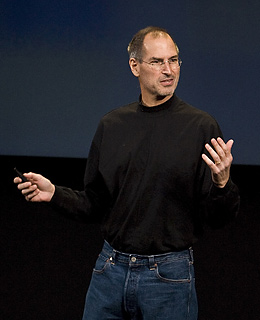
The career of one of America’s most innovative businessmen has been more than just a string of moments, but these 10 peeks at Steve Jobs’s formidable presence will remind you of why his resignation is such a momentous event.
1. Steve Jobs demos Apple Macintosh, 1984
Steve Jobs introduces the Macintosh to the world. Computing would never be the same.
Video overview of 30 popular Cydia tweaks
Here is a nice video overview of popular Cydia apps.
My personal top 30 Cydia tweaks of 2011. The tweaks chosen are both new and old, popular and unpopular. 30 is a big number so, I hope that most of you are able to find a tweak that you will enjoy having on your iPhone, iPod Touch, or iPad. The tweaks are my personal picks and we all will have our opinion. I know that there are allot of other awesome Cydia tweaks that I was unable to mention but, feel free to tell us about them in a video response or comment.
Cydia tweaks include: Tab+, Multiconmover, Infiniboard, Infinidock, SBSettings, Alphacon, Android Delete, Graviboard, Grid Lock, Animate Battery, Winterboard, Flipover, List Launcher, Cy Delete, Folder Enhancer, Pull to Refresh Safari, RetinaPad, Barrel, Camera Wallpaper, icon renamer, double tap to open, Pagenames, iSwipe, Stayopened, iTypeappleicon, retina app, icons, page pusher, Bytafont, AndroidLock XT, Insomnia
If you have never done jailbreak, you might want to try ![]()
Apple Released iTunes Match Beta For Developers
Yesterday Apple released a beta of the iTunes Match for developers. Apple described the system as follows:
iTunes Match stores your complete music library in iCloud, allowing you to enjoy your collection anywhere, anytime, on any iPhone, iPad, iPod touch, or computer.
Step-by-step Tutorial: How to (Un)Tether Jailbreak iPhone 3GS Using RedSn0w 0.9.8b7b (Mac OS) [iOS 4.3.5]
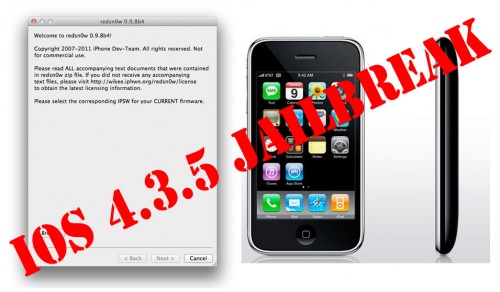
This is step-by-step instructions on how to perform jailbreak of your iPhone 3GS on iOS 4.3.5 firmware using RedSn0w 0.9.8b7b for Mac OS.
If you have iPhone 3GS with an old bootrom version 359.3, the jailbreak is untethered. If your device has bootrom version 359.3.2 and higher, jailbreak will be tethered. You can detect your bootrom version using this tutorial.
Tethered jailbreak means that each time you restart your device you will need to connect it to a computer and run redsn0w.
If you have other device, here are links to our RedSn0w 0.9.8b7b iOS 4.3.5 jailbreak tutorials:
- Mac OS: iPhone 4, iPhone 3GS, iPad 1, iPod Touch 3G, iPod Touch 4G
- Windows: iPhone 4, iPhone 3GS, iPad 1, iPod Touch 3G, iPod Touch 4G
Step-by-step Tutorial: How to Tether Jailbreak iPhone 4 Using RedSn0w 0.9.8b7b (Mac OS) [iOS 4.3.5]
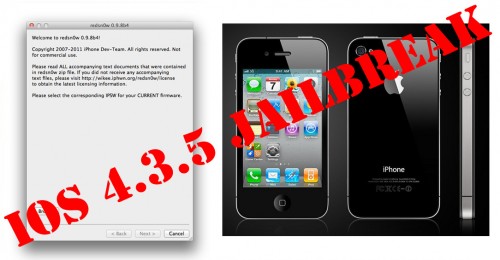
This is step-by-step instructions on how to perform tethered jailbreak of your iPhone 4 on iOS 4.3.5 firmware using RedSn0w 0.9.8b7b for Mac OS.
Tethered jailbreak means that each time you restart your device you will need to connect it to a computer and run redsn0w.
If you have other device, here are links to our RedSn0w 0.9.8b7b iOS 4.3.5 jailbreak tutorials:
- Mac OS: iPhone 4, iPhone 3GS, iPad 1, iPod Touch 3G, iPod Touch 4G
- Windows: iPhone 4, iPhone 3GS, iPad 1, iPod Touch 3G, iPod Touch 4G
 Leave a comment, read comments [19]
Leave a comment, read comments [19]
Step-by-step Tutorial: How to (Un)Tether Jailbreak iPhone 3GS Using RedSn0w 0.9.8b7b (Windows) [iOS 4.3.5]
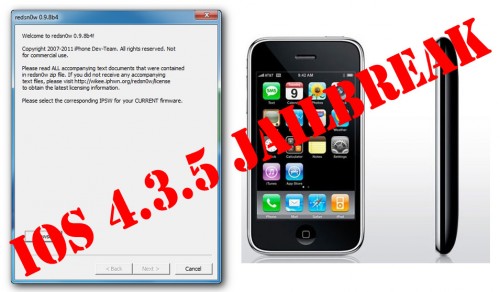
This is step-by-step instructions on how to perform jailbreak of your iPhone 3GS on iOS 4.3.5 firmware using RedSn0w 0.9.8b7b for Windows.
If you have iPhone 3GS with an old bootrom version 359.3, the jailbreak is untethered. If your device has bootrom version 359.3.2 and higher, jailbreak will be tethered. You can detect your bootrom version using this tutorial.
Tethered jailbreak means that each time you restart your device you will need to connect it to a computer and run redsn0w.
If you have other device, here are links to our RedSn0w 0.9.8b7b iOS 4.3.5 jailbreak tutorials:
- Mac OS: iPhone 4, iPhone 3GS, iPad 1, iPod Touch 3G, iPod Touch 4G
- Windows: iPhone 4, iPhone 3GS, iPad 1, iPod Touch 3G, iPod Touch 4G
 Leave a comment, read comments [93]
Leave a comment, read comments [93]
Step-by-step Tutorial: How to Tether Jailbreak iPhone 4 Using RedSn0w 0.9.8b7b (Windows) [iOS 4.3.5]
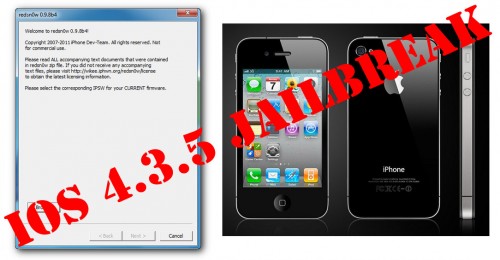
This is step-by-step instructions on how to perform tethered jailbreak of your iPhone 4 on iOS 4.3.5 firmware using RedSn0w 0.9.8b7b for Windows.
Tethered jailbreak means that each time you restart your device you will need to connect it to a computer and run redsn0w.
If you have other device, here are links to our RedSn0w 0.9.8b7b iOS 4.3.5 jailbreak tutorials:
- Mac OS: iPhone 4, iPhone 3GS, iPad 1, iPod Touch 3G, iPod Touch 4G
- Windows: iPhone 4, iPhone 3GS, iPad 1, iPod Touch 3G, iPod Touch 4G
 Leave a comment, read comments [129]
Leave a comment, read comments [129]
Amazon Plans To Launch Tablets For “Hundreds Less” Than iPad
As New York Post ( BGR), Amazon is preparing to release the rumored Android-based tablets that will cost “hundreds less” than $499 current base model of iPad 2. It is likely that “hundreds less” implies $299.
LiquidKeyboard Can Improve Typing Experience On Tablets
As it is known typing on an iPad is not as comfortable as on traditional keyboards. However, in time frustrations goes away as users adapt to new way of typing. If you were to work with iPad’s onscreen keyboard like with traditional keyboard, you would definitely make accidental key presses. This considerable lowers the speed of typing, so users have to not rest their fingers on keys.



