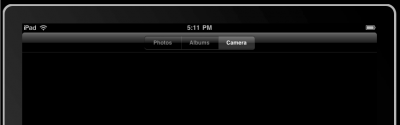News tagged ‘wallpaper’
Google Announced New Version of Android Market
This week Google has released a new version of its client app for Android Market, which will work on any smartphone running Android OS 1.6 or higher.
The company aims to facilitate the process of discovering new software and its purchase. That's why new Android Market will have a Cover Flow-like style of app listings and include new categories like Widgets and Live Wallpapers, as currently the catalog is filled pretty much with these kinds of software. Besides that, app pages will now have more info and links to related content.
Read the rest of this entry »
 Leave a comment, read comments [1]
Leave a comment, read comments [1]
Step-by-step Tutorial: How to Jailbreak and Unlock Your iPhone 3GS Using RedSn0w 0.9.6b5 (Windows) [iOS 4.2.1]

UPDATE: Please think first, before you do something.
UPDATE 2: If you have 05.13 baseband or lower - do not update to 4.2.1, use PwnageTool to create custom firmware!
UPDATE 3: If you have new bootrom and ios 4.1, do not update to 4.2.1 - you will loose untethered jailbreak.
UPDATE 4: WARNING: updating to iPad baseband for iPhone unlock may disable your GPS
This is step-by-step instructions on how to jailbreak and unlock your iPhone 3GS on iOS 4.2.1 firmware using RedSn0w 0.9.6b5 for Windows.
For iPhone 3G use this tutorial.
If you have an iPhone 3GS with the new bootrom you will only be able to perform a tethered jailbreak at this time. This means you will need Redsn0w's assistance to boot into your jailbroken device.
UPDATE: Please, consider reading our Jailbreak & Unlock FAQ, especially if you have questions or troubles.
IMPORTANT FOR UNLOCKERS
During this process you can update your baseband to the 06.15 version. If you are on 05.14 or 05.15 or higher you will need to do this to unlock. You do not need to do this for jailbreak only. Please read the following very carefully before deciding whether to do this.
 Leave a comment, read comments [404]
Leave a comment, read comments [404]
Step-by-step Tutorial: How to Jailbreak and Unlock Your iPhone 3G Using RedSn0w 0.9.6b5 (Windows) [iOS 4.2.1]

UPDATE: Please think first, before you do something.
UPDATE 2: If you have 05.13 baseband or lower - do not update to 4.2.1, use PwnageTool to create custom firmware!
UPDATE 3: WARNING: updating to iPad baseband for iPhone unlock may disable your GPS
UPDATE: Please, consider reading our Jailbreak & Unlock FAQ, especially if you have questions or troubles.
This is step-by-step instructions on how to jailbreak and unlock your iPhone 3G on iOS 4.2.1 firmware using RedSn0w 0.9.6b5 for Windows.
For iPhone 3GS use this tutorial.
IMPORTANT FOR UNLOCKERS
During this process you can update your baseband to the 06.15 version. If you are on 05.14 or 05.15 or higher you will need to do this to unlock. You do not need to do this for jailbreak only. Please read the following very carefully before deciding whether to do this.
 Leave a comment, read comments [806]
Leave a comment, read comments [806]
Step-by-step Tutorial: How to Jailbreak and Unlock Your iPhone 3GS Using PwnageTool 4.1.3 (Mac OS) [iOS 4.1]

UPDATE: Please think first, before you do something.
UPDATE 2: If you have 05.13 baseband or lower - do not update! Use PwnageTool.
UPDATE 3: If you have 4.1 and 3gs with new bootrom, do not update to 4.2.1, create custom 4.1 firmware using pwnagetool.
UPDATE 4: WARNING: updating to iPad baseband for iPhone unlock may disable your GPS
UPDATE: Please, consider reading our Jailbreak & Unlock FAQ, especially if you have questions or troubles.
These are instructions on how to jailbreak and unlock your iPhone 3GS on iOS 4.1 using PwnageTool 4.1.3 for Mac OS X. This tutorial will explain how to upgrade your baseband if needed for an unlock.
For iPhone 3G use this tutorial.
There is no unthethered jailbreak for new iPhone 3GS bootroms and iOS 4.2.1 yet, so you should stay at iOS 4.1.
Important: iPhone3GS users with old bootroms who want to go to 4.2.1 and unlock should not use this PwnageTool! Update to stock 4.2.1 first, then use new redsn0w to update your baseband.
Step One
Make a folder called "Pwnage" on the desktop. Download a couple of things:
 Leave a comment, read comments [15]
Leave a comment, read comments [15]
Step-by-step Tutorial: How to Jailbreak and Unlock Your iPhone 3G Using PwnageTool 4.1.3 (Mac OS) [iOS 4.2.1]

UPDATE: Обязательно (!) думайте перед тем, как что-нибудь сделать. Читайте внимательно и еще раз думайте. Не понятно - читайте снова. Спрашивайте до, а не после.
UPDATE 2: Если у вас 05.13 baseband и ниже - она ломается старыми способами, не надо обновляться до 05.14, 05.15 и 06.15. Хочется перейти на 4.1/4.2 - тогда делайте кастом прошивку с помощью pwnagetool.
UPDATE 3: Обновив версию baseband до iPad для анлока iPhone можно потерять GPS
UPDATE: Please, consider reading our Jailbreak & Unlock FAQ, especially if you have questions or troubles.
Данное пошаговое руководство позволит вам сделать джейлбрейк и анлок iPhone 3G на iOS 4.2.1 с помощью PwnageTool 4.1.3 под Mac OS X. Здесь также будут даны инструкции по обновлению baseband, если это необходимо для анлока (отвязки от оператора сотовой связи).
Для iPhone 3GS используйте руководство для iPhone 3GS.
Для пользователей Windows есть соответствующее пошаговое руководство.
Шаг 1
Создайте папку "Pwnage" на десктопе. Скачайте в нее все необходимое:
 Leave a comment, read comments [31]
Leave a comment, read comments [31]
New iPad wallpapers where found in iOS 4.2
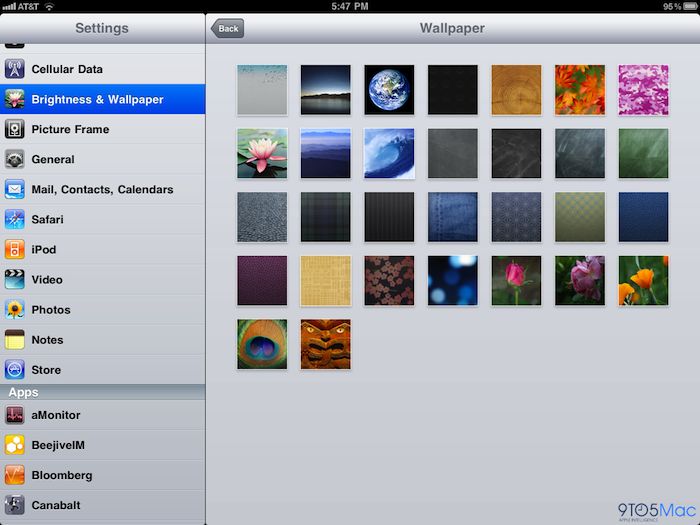
9to5mac found new iPad wallpapers in the latest iOS 4.2 beta 3. They look nice. Taka a look at the video:
Android Data Theft App Was Downloaded By Million Users

At the Black Hat security conference, which is being held this week, research firm Lookout told about malicious application that was found in Google's Android Market. It was collecting private data (such as phone's SIM card number, text messages, browsing history, voice mail password and subscriber identification) and then sending it to a web site imnet.us, which is owned by an unknown person in Shenzhen, China.
According to VentureBeat report, written by Dean Takahashi, an app was claimed to load custom background wallpapers and was submitted by Jackeey Wallpaper.
Read the rest of this entry »
Unofficial iOS 4 for iPhone 2G is ready
iPhone 2G and iPod touch 1G do not officially support iOS 4. However there is a project called WhiteD00r that aims to bring iOS 4 functionality to iPhone 2G users with a custom firmware bundle.
This bundle is created by Matteo Morando and is based on firmware 3.1.3. It is built with PwnageTool. It incorporates several utilities to adds iOS 4 features such as multitasking, wallpaper, tethering, sms count, and more.
There are 3 different versions - Lite and Full for iPhone 2G and one for iPod touch 1G. Here is the complete feature list:

Take a look at video demo:
 Leave a comment, read comments [2]
Leave a comment, read comments [2]
Official iOS 4 changelog from Apple

Here's an official changelog for recently released iOS 4 for iPhone and iPod Touch:
This update contains over 100 new features, including the following:
• Multitasking support for third-party apps*
– Multitasking user interface to quickly move between apps
– Support for audio apps to play in the background
– VoIP apps can receive and maintain calls in the background or when device is asleep
– Apps can monitor location and take action while running in the background
– Alerts and messages can be pushed to apps using push and local notifications
– Apps can complete tasks in the background
• Folders to better organize and access apps
• Home screen Wallpaper*
• Mail improvements
– Unified inbox to view emails from all accounts in one place
– Fast inbox switching to quickly switch between different email accounts
– Threaded messages to view multiple emails from the same conversation
– Attachments can be opened with compatible third-party apps
– Search results can now be filed or deleted
– Option to select size of photo attachments
– Messages in the Outbox can be edited or deleted
iPhone OS 4.0 beta 4 Has Been Released

Today Apple released iPhone OS 4.0 beta 4. New firmware is available for download at its . There is no changelog, but we already have some information about new features in it.
iPad SDK adds ability to set home screen wallpaper
Apple has added the ability to set the wallpaper for iPad Home Screen in the latest beta 3 of the iPhone OS 3.2 SDK. Such functionality is not currently available for iPhones and iPod Touches.
On iPad in the Photos app when you select an image, you can choose to set it as the "Lock Screen" or "Home Screen" wallpaper (or both). It is also possible to have different images as the lock screen and home screen wallpapers. Here are the screenshots:
iPhone OS 3.2 beta 3 for iPad is out: what's new?
Apple released the third beta of the iPhone 3.2 SDK for iPad. There are no official reports on what changes are included in the update. Here are several screenshots: the newly included Photos app and the Camera tab in the same application:
Rumors that iPad could have a camera have been around for a while. These new photos might be one more evidence.However the iPad has a USB interface for camera and SD card reader, so this might just be the interface for importing pictures.
Update: According to MacRumors Apple pulled the Beta 3 release shortly after its initial release due to a major bug.
Update2: It's back.
Update3:
- iPad SDK 3.2 Beta 3 Photos.app video walk-through
- iPad SDK adds ability to set home screen wallpaper
- Front Camera, Flash, Zoom and Video Conferencing found in latest SDK
Google Launches Smartphone Nexus One
Google today announced the launch of its Nexus One smartphone. It is based on the Android 2.1 operating system and offers 800x480 screen, 5 megapixel camera with flash, Qualcomm's 1 GHz Snapdragon processor. The Nexus One offers 512 MB of Flash and 512 MB of RAM, and ships with a 4 GB Micro SD card with support for cards up to 32 GB.
Nexus One is initially available from the Google web store in the US without service for $529 or starting at $179 with a two-year contract from T-Mobile USA. In the near future, Verizon Wireless in the US and Vodafone in Europe plan to offer similar service plans.
Here is the full list of hardware and software features:
Official Playboy App for iPhone Approved
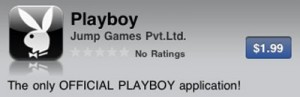
On Tuesday, December 8, the official Playboy iPhone app hopped into the App Storу. Everybody can buy it for just $1.99.
The app is a scaled-down iPhone version of the largest selling men’s magazine, Playboy, and includes portions of the text from the following well known features … Playboy Interview, Playboy Advisor, 20 Questions, Party Jokes, Fashion and more.


However do not expect to see everything you can find in the magazine. Apple does NOT allow nudity in the App Store. So the application includes the Playmate’s intro, data sheet, preview pictures and exclusive behind the scenes preview video. Theresa Hennessey explained: “The pictures are all non-nude or cropped, either from the magazine pictorial or from the Playmate’s Playboy.com pictorial.”
Read the rest of this entry »
Otakulous: A collection of Manga for your iPhone [AppStore]
Otakulous manages a library of sexy manga images of great quality. New images are added to the library daily, and once downloaded they can be browsed offline. Images are displayed full screen and all have a resolution of 320 × 480 pixels, so that you can use them as wallpaper.
Otakulous is avaliable for $1.99 via AppStore ().