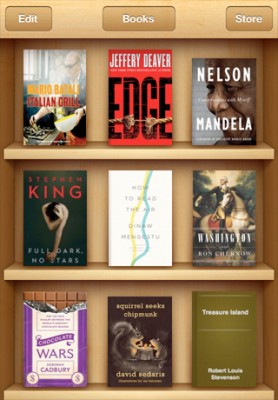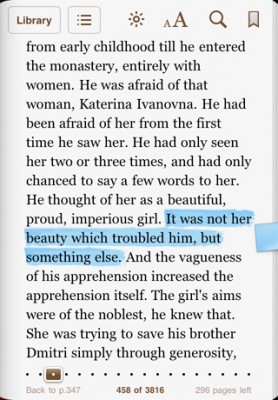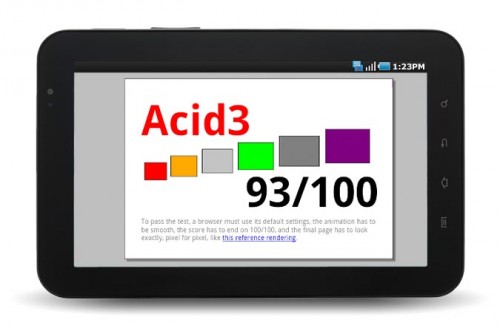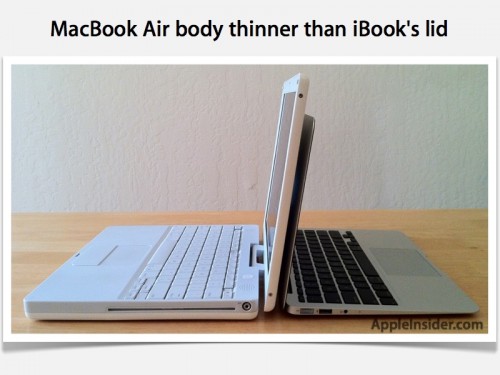News tagged ‘2.2’
Apple released firmware iOS 4.3.3
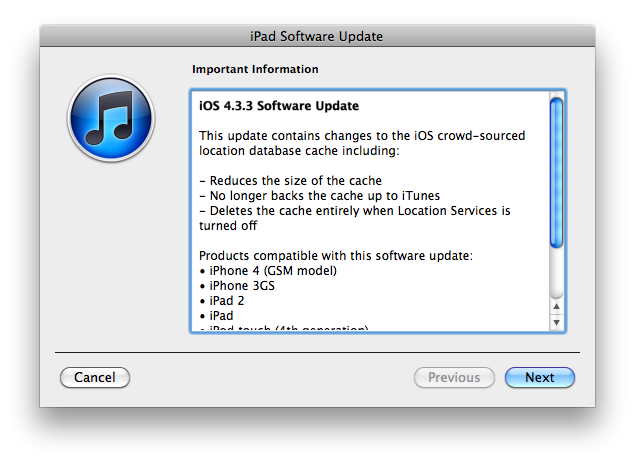
Today Apple released new iOS 4.3.3. It fixed the recently found tracking issue. New iOS 4.3.3 reduces the size of the tracking cache, doesn’t back it up to iTunes and turns it off when you tell it to turn off. Here are the direct download links:
PwnageTool 4.3.2 released: untethered jailbreak for iOS 4.3.2
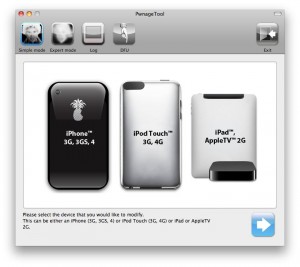
The iPhone Dev team has just released PwnageTool 4.3.2 which adds support for iOS 4.3.2. The jailbreak uses i0n1c's untether, which Apple did not fix in 4.3.2. Ultrasn0w has also been updated to 1.2.2 adding support for the new firmware.
You can download PwnageTool 4.3.2 here. Ultrasn0w 1.2.2 is available in Cydia.
Apple Updated iBooks App to Version 1.2.2
On Thursday Apple published a new 1.2.2 version of its iBook app in the App Store.
Performance and stability Improvements include:
- Fixed a problem when some books open with an unexpected font;
- Increased responsiveness when work with books that have many items in the table of contents;
- Fixed issues with playing video in enhanced books downloaded from the iBookstore.
The 14.9 MB download is available for free and requires iOS 3.2 or later to run.
Apple released new firmware iOS 4.3.2
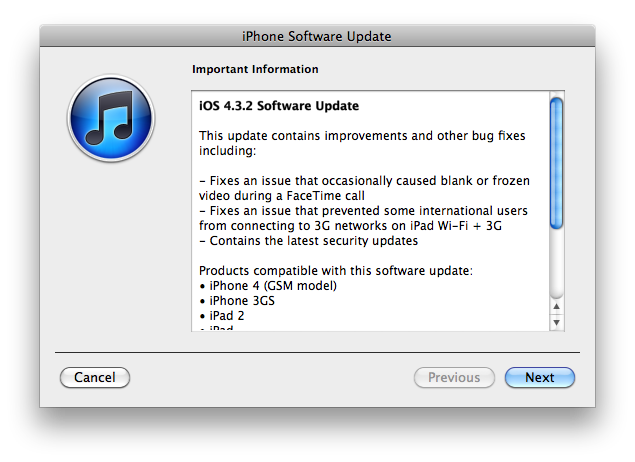
Apple has released iOS 4.3.2 for the iPhone, iPad, and iPod touch.
This update contains improvements and other bug fixes including:
- Fixes an issue that occasionally caused blank or frozen video during a FaceTime call
- Fixes an issue that prvented some international users from connecting to 3G networks on iPad W-Fi + 3G
- Contains the latest security updates
Products compatible with this software update:
- iPhone 4 (GSM model)
- iPhone 3GS
- iPad 2
- iPad
- iPod touch (4th generation)
- iPod touch (3rd generation)
For information on the security content of this update, please visit .
Apple has also updated the firmware for the Verizon iPhone to 4.2.7 although this wasn't listed in the release notes.
Current jailbreak tools work with iOS 4.3.2 in tethered mode only. Please save your SHSH keys for iOS 4.3.1 asap.
Here are direct download links for the latest firmwares:
Step-by-step Tutorial: How to Untether Jailbreak iPod Touch 3G Using RedSn0w 0.9.6rc9 (Windows) [iOS 4.3.1]
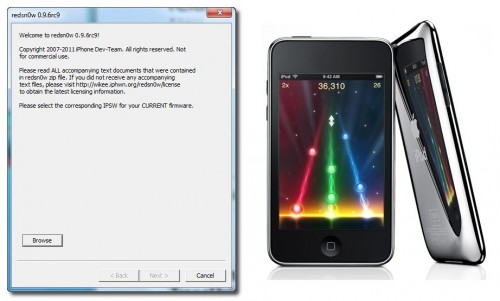
This is step-by-step instructions on how to perform untethered jailbreak of your iPod Touch 3G on iOS 4.3.1 firmware using RedSn0w 0.9.6rc9 for Windows.
 Leave a comment, read comments [5]
Leave a comment, read comments [5]
Step-by-step Tutorial: jailbreak iOS 4.2.1 on iPhone/iPod/iPad using PwnageTool 4.2 (Mac OS)

UPDate: Attention! We've received info, that Apple stopped signing iOS 4.2 for devices for which iOS 4.3 is available. This means you will not be able to restore to 4.2.1 without saved SHSH keys.
UPDATE: Please, consider reading our Jailbreak & Unlock FAQ, especially if you have questions or troubles.
Using this tutorial you will be able to jailbreak iOS 4.2.1 running on iPhone 3G, iPhone 3GS, iPhone 4, iPod Touch 3G, iPod Touch 4G and iPad. Pwnagetool will also preserve baseband version if you need carrier unlock. If you have updated the baseband to version 06.15, you can use this tutorial. This tutorial uses PwnageTool 4.2 for Mac OS X.
We are not developers of jailbreak utilities, so we cannot assure that everything will work just fine. However we tried this tutorial on several devices and succeeded.
We will use iPhone 4 in our jailbreak tutorial. The process is the same for all devices.
Step One
Make a folder called "Pwnage" on the desktop. Download a couple of things:
 Leave a comment, read comments [33]
Leave a comment, read comments [33]
New MacBook Pro 15" and MacBook Pro 17"
15-inch MacBook Pro: this model comes with Quad-core Intel Core i7 processor, 4GB RAM and Intel HD Graphics 3000 + AMD Radeon HD 6000M graphics. The graphics switching will work exactly like the previous models - it automatically switches between the GPU and IGP depending on what you're doing.
The cheapest $1,799 model has a 2.0GHz quad-core Core i7 processor, Intel HD Graphics 3000 + AMD Radeon HD6490M graphics with 256MB of GDDR5 memory and a 500GB hard drive. The $2,199 model has faster 2.2GHz Core i7 chip, AMD Radeon 6750M graphics with 1GB of GDDR5 memory and 750GB hard drive.
The display resolution is 1440x900, upgradeable to 1680x1050 high-resolution glossy or antiglare.
17-inch MacBook Pro: This is a powerful 17-inch macbook pro. It has the same specs as high-end 15-inch MacBook Pro. For just $2,499 you get that 2.2GHz Core i7 processor, AMD Radeon 6750M graphics and a 750GB hard drive. Resolution is 1920x1200 with antiglare option.
17-inch MacBook Pro has 3 USB ports and ExpressCard/34 slot compared to 2 USB and SDXC card slot in 15-inch version.
Bor both 15 and 17 inch models you can customize it with 128GB, 256GB and 512GB SSD and increase RAM to 8GB. Different HDD options are also available - 500Gb (5400 or 7200 rpm), 750Gb (5400rpm). You can also upgrade to 2.3GHz quad-core Intel Core i7 with 8MB shared L3 cache. Both come this Built-in FaceTime HD camera.
More photos:
Samsung Galaxy Tab Is an 'Over-Sized Phone', Not Tablet
Sencha, which is a web application developer, has recently compared Android-based Samsung Galaxy Tab and Apple's iPad and made a conclusion that a Samsung's tablet is "a little bit of disappointment".
As Sencha develops different JavaScript frameworks that enable developers to creating rich mobile apps for Android and iOS devices built from web standards, the company is interested to know how good actual products perform and support HTML5 and related web standards. The latter include overall JavaScript performance, embedded multimedia playback, Web Sockets, Canvas animations, SVG and advanced CSS3 transforms. Here are the results received by Sencha in their tests of Galaxy Tab and iPad:
Read the rest of this entry »
Five years of Apple: 2005 iBook to 2010 MacBook Air
Five years ago, Apple was selling the iBook G4 which evolved from the original iMac. The iBook released mid 2005 got 1.33 or 1.42 GHz PowerPC G4 processors, 12.1 inch or 14.1 inch display, weighted 4.9 lbs (2.2 kg) (smaller version) or 5.9 lbs (2.7 kg) (larger version). Both models had 1024x768 screen resolution and were 1.35 inches (3.4 cm) thick.
Apple's latest laptop, the 11.6 inch MacBook Air, is equipped with 1.4 or 1.6GHz Intel Core 2 Duo, weighs just 2.3 lbs (1.04 kg) and is only 0.68 inches (1.7 cm) at its thickest.
Step-by-step Tutorial: How to Jailbreak and Unlock Your iPhone 3GS Using PwnageTool 4.1.3 (Mac OS) [iOS 4.1]

UPDATE: Please think first, before you do something.
UPDATE 2: If you have 05.13 baseband or lower - do not update! Use PwnageTool.
UPDATE 3: If you have 4.1 and 3gs with new bootrom, do not update to 4.2.1, create custom 4.1 firmware using pwnagetool.
UPDATE 4: WARNING: updating to iPad baseband for iPhone unlock may disable your GPS
UPDATE: Please, consider reading our Jailbreak & Unlock FAQ, especially if you have questions or troubles.
These are instructions on how to jailbreak and unlock your iPhone 3GS on iOS 4.1 using PwnageTool 4.1.3 for Mac OS X. This tutorial will explain how to upgrade your baseband if needed for an unlock.
For iPhone 3G use this tutorial.
There is no unthethered jailbreak for new iPhone 3GS bootroms and iOS 4.2.1 yet, so you should stay at iOS 4.1.
Important: iPhone3GS users with old bootroms who want to go to 4.2.1 and unlock should not use this PwnageTool! Update to stock 4.2.1 first, then use new redsn0w to update your baseband.
Step One
Make a folder called "Pwnage" on the desktop. Download a couple of things:
 Leave a comment, read comments [15]
Leave a comment, read comments [15]
Step-by-step Tutorial: How to Jailbreak and Unlock Your iPhone 3G Using PwnageTool 4.1.3 (Mac OS) [iOS 4.2.1]

UPDATE: Обязательно (!) думайте перед тем, как что-нибудь сделать. Читайте внимательно и еще раз думайте. Не понятно - читайте снова. Спрашивайте до, а не после.
UPDATE 2: Если у вас 05.13 baseband и ниже - она ломается старыми способами, не надо обновляться до 05.14, 05.15 и 06.15. Хочется перейти на 4.1/4.2 - тогда делайте кастом прошивку с помощью pwnagetool.
UPDATE 3: Обновив версию baseband до iPad для анлока iPhone можно потерять GPS
UPDATE: Please, consider reading our Jailbreak & Unlock FAQ, especially if you have questions or troubles.
Данное пошаговое руководство позволит вам сделать джейлбрейк и анлок iPhone 3G на iOS 4.2.1 с помощью PwnageTool 4.1.3 под Mac OS X. Здесь также будут даны инструкции по обновлению baseband, если это необходимо для анлока (отвязки от оператора сотовой связи).
Для iPhone 3GS используйте руководство для iPhone 3GS.
Для пользователей Windows есть соответствующее пошаговое руководство.
Шаг 1
Создайте папку "Pwnage" на десктопе. Скачайте в нее все необходимое:
 Leave a comment, read comments [31]
Leave a comment, read comments [31]
Ultrasn0w unlock is being released
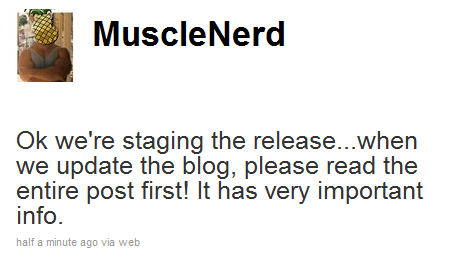
This is the tweet from MuscleNerd posted a minute ago. So it is just minutes to wait for new unlock utility ultrasn0w.
UPDATE: New ultrasn0w released! New PwnageTool 4.1.3 released. Read carefully from DevTeam first, then reread again!
UPDATE 2: new ultrasn0w 1.2 supports the following basebands:
- iPhone 4: 01.59.00
- iPhone 3G/3GS: 04.26.08, 05.11.07, 05.12.01, 05.13.04, 06.15.00.
UPDATE 3: Step-by-step Tutorial: How to Jailbreak and Unlock
Read the rest of this entry »
 Leave a comment, read comments [24]
Leave a comment, read comments [24]
10 iPad Killers That Will Be Released In 2011
Yesterday BusinessInsider revealed a top-10 list of tablet PCs that will compete with iPad in 2011. Here it is:
- RIM's BlackBerry Playbook
Release Date: early 2011.

A 7-inch tablet is reported to be faster that iPad with its $500 price tag.
Read the rest of this entry »
Toshiba makes MacBook Air SSDs available for mass market

Today Toshiba started selling Blade X-gale Solid state drives for mass market, the same that are used in the new MacBook Airs. That was confirmed by MacRumors, which compared Toshiba's part numbers with the numbers of the components found in the latest Apple's notebooks.
Here are the short specs of the SSDs:
Read the rest of this entry »
Step-By-Step Tutorial: How to install MobileTerminal on Apple iPad
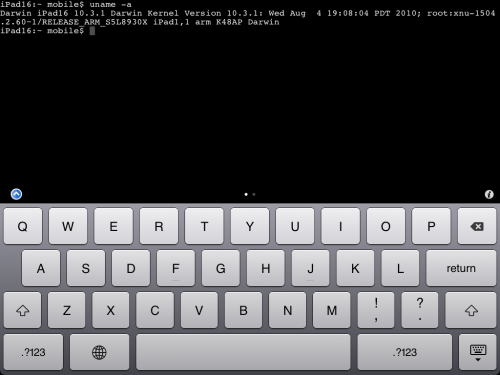
MobileTerminal is a terminal emulator application for the iPad and iPhone. The version of MobileTerminal that is available in Cydia doesn't work with iPad iOS 3.2.2, iOS 4.x and iOS 5.x. However there are beta versions that do work, but aren't on Cydia because they are still in beta stages. This tutorial will show you step-by-step how to install MobileTerminal on iPad (tutorial for iPhone is here). If you have old version of MobileTerminal installed - uninstall it in Cydia (Search - MobileTerminal - Remove).
First of all you need to jailbreak your iPad. After you successfully jailbreaked iPad:
- Run Cydia by tapping on Cydia icon
- The Cydia will start:
![]()