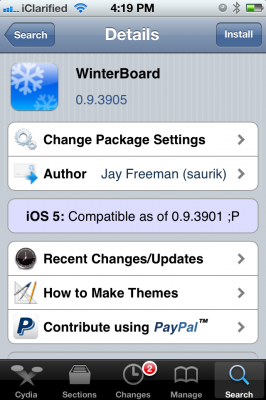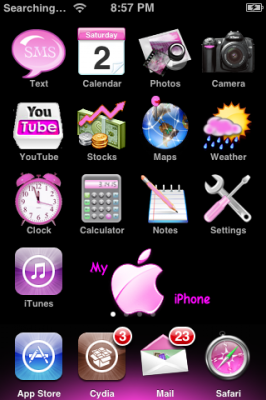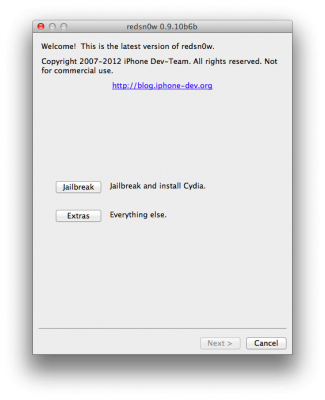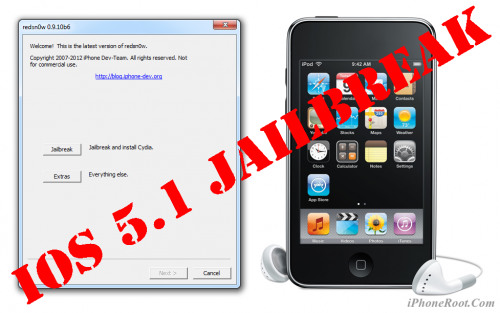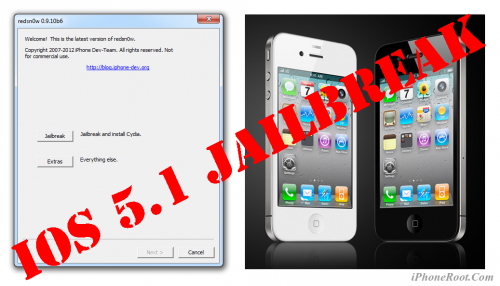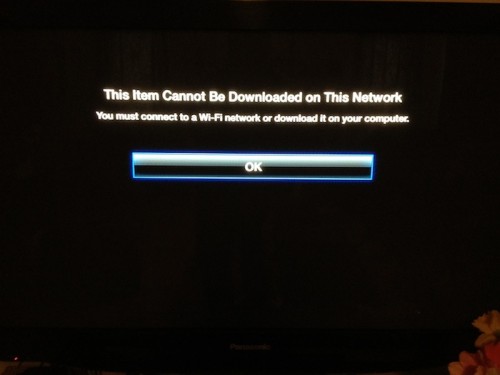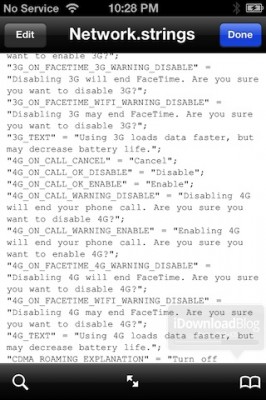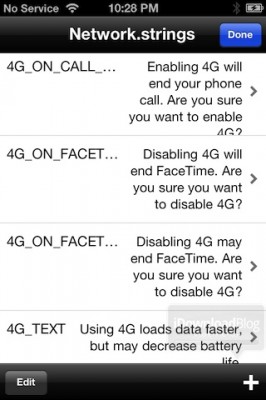News tagged ‘download’
RedSn0w updated to support iPhone 4S and iPad 2 on iOS 5.0.1
The iPhone Dev-Team has updated RedSn0w to jailbreak the iPhone 4S and iPad 2 on iOS 5.0.1.
Version 0.9.10b7 of redsn0w adds a collection of useful features: It finally implements the corona-A5 jailbreak for iPhone4S and iPad2 devices still at 5.0.1. It can also re-install that jailbreak for those who accidentally uninstalled the untether. When stitching an IPSW, it can now grab your blobs directly from Cydia. It now shows a lot more info about your device (for instance, whether your iPhone3G has the vulnerable baseband boot loader, or whether your iPhone3GS has the old exploitable bootrom. (And the next new feature to be added will be built-in restore support, to provide an alternative to iTunes restores.)
Previously you needed to use Absinthe to jailbreak the iPhone 4S and iPad 2.
You can download the new version of RedSn0w from here.
We will update our tutorials soon.
Saurik Releases an Update to WinterBoard
Saurik has released an update to WinterBoard that includes numerous fixes and improvements.
WinterBoard lets you theme your iOS device to the way you want it to. Numerous theme packages can be found on Cydia or you can create your very own.
What's New:
Read the rest of this entry »
 Leave a comment, read comments [2]
Leave a comment, read comments [2]
RedSn0w Updated to Fix Issue on OS X 10.5.x
The iPhone Dev-Team has released updated RedSn0w 0.9.10b6b for Mac OS that fixes an issue for those on Mac OS X 10.5.x or earlier.
Update #1b: The OS X version of redsn0w has been updated to fix an issue for those running OS X 10.5.x or earlier.
You can download the latest version of RedSn0w from here.
Our step-by-step tutorials for jailbreak iOS 5.1 using redsn0w 0.9.10b6 are here.
Tutorial: how to unlock iPhone from AT&T
As announced, AT&T has begun unlocking off contract iPhones for customers. TNW details the procedure. If you quality you can contact the company via phone, chat, or in-store.
The only piece of information required by AT&T is the International Mobile Equipment Identity (IMEI) number, which can be found under Settings -> General ->About on your device. Then in 72 hours you will receive email confirmation.
The maximum amount of unlock codes that can be given to an account is 5/year. You can see a copy of the unlock confirmation below.
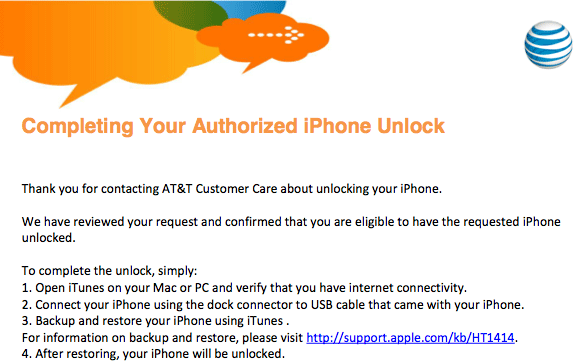
 Leave a comment, read comments [158]
Leave a comment, read comments [158]
Apple Investigating New iPads with Wi-Fi Problems
According to an AppleCare document, Apple is investigating a number of WiFi-related issues in third-generation iPad. Since its launch, many users have complained about iPad 3 WiFi issues that range from upload speeds, slow download, connection drops, or even device’s inability to connect to local WiFi networks.
Step-by-step Tutorial: How to (Un)Tether Jailbreak and Unlock iPhone 3GS Using Sn0wBreeze 2.9.3 (Windows) [iOS 5.1]
UPDATE: Apple released iOS 5.1.1 and has stopped signing iOS 5.1, so you can NOT restore to 5.1 any more (both original and custom), unless you have saved your SHSH keys for 5.0.1. If you are on 5.1 you can jailbreak with redsn0w. iOS is also tethered jailbreakable with redsn0w.
Using this tutorial you will be able to create a custom firmware, tether jailbreak and unlock iOS 5.1 running on iPhone 3GS. This tutorial uses Sn0wBreeze 2.9.3 for Windows.
If you have iPhone 3GS with an old bootrom version 359.3, the jailbreak is untethered. If your device has bootrom version 359.3.2 and higher, jailbreak will be tethered. You can detect your bootrom version using this tutorial.
Tethered jailbreak means that each time you restart your device you will need to connect it to a computer and run iBooty.
Sn0wBreeze will also preserve baseband version if you need carrier unlock. It can also update your modem version to 06.15 if you need unlock and stuck with 05.14 or higher baseband. If you have new iPhone 3GS that was made after 28 week of 2011 upgrading modem will not help to unlock.
 Leave a comment, read comments [84]
Leave a comment, read comments [84]
Step-by-step Tutorial: How to Tether Jailbreak and Unlock iPhone 4 Using Sn0wBreeze 2.9.3 (Windows) [iOS 5.1]
UPDATE: Apple released iOS 5.1.1 and has stopped signing iOS 5.1, so you can NOT restore to 5.1 any more (both original and custom), unless you have saved your SHSH keys for 5.0.1. If you are on 5.1 you can jailbreak with redsn0w. iOS is also tethered jailbreakable with redsn0w.
Using this tutorial you will be able to create a custom firmware, tether jailbreak and unlock iOS 5.1 running on iPhone 4. This tutorial uses Sn0wBreeze 2.9.3 for Windows.
Tethered jailbreak means that each time you restart your device you will need to connect it to a computer and run iBooty.
Sn0wBreeze will also preserve baseband version if you need carrier unlock.
 Leave a comment, read comments [29]
Leave a comment, read comments [29]
Facebook app updated to v4.1.1: brings iPad 3 Retina Display support
Facebook has updated its iOS app with numerous improvements including Retina Display support for the new iPad, the ability to offline in chat, and more.
What's New in Version 4.1.1
In this release, we added some features and fixed some bugs so now:
- You can go offline in chat
- The right profile picture appears for everyone
- Your list of friends always includes all your friends
- In sets of photos, your name is displayed correctly
- Photos of people who like Facebook Pages load correctly
- Your friend-request notification only lights up if you have a request
- You can change your language to Czech, Danish, Greek, Indonesian, Malaysian, Norwegian (Bokmal), Portuguese (Portugal) or Thai
- If you've got a new Retina iPad, you'll see a crisp, high resolution interface
You can download Facebook app for free in AppStore ().
Step-by-step Tutorial: How to Tether Jailbreak iPod Touch 3G Using RedSn0w 0.9.10 (Windows) [iOS 5.1]
UPDATE: Apple released iOS 5.1.1 and has stopped signing iOS 5.1, so you can NOT restore to 5.1 any more (both original and custom), unless you have saved your SHSH keys for 5.0.1. If you are on 5.1 you can jailbreak with redsn0w. iOS is also tethered jailbreakable with redsn0w.
This is step-by-step instructions on how to perform tethered jailbreak of your iPod Touch 3G on iOS 5.1 firmware using RedSn0w 0.9.10 for Windows.
Tethered jailbreak means that each time you restart your device you will need to connect it to a computer and run redsn0w.
 Leave a comment, read comments [1]
Leave a comment, read comments [1]
Step-by-step Tutorial: How to Tether Jailbreak iPod Touch 4G Using RedSn0w 0.9.10 (Windows) [iOS 5.1]
UPDATE: Apple released iOS 5.1.1 and has stopped signing iOS 5.1, so you can NOT restore to 5.1 any more (both original and custom), unless you have saved your SHSH keys for 5.0.1. If you are on 5.1 you can jailbreak with redsn0w. iOS is also tethered jailbreakable with redsn0w.
This is step-by-step instructions on how to perform tethered jailbreak of your iPod Touch 4G on iOS 5.1 firmware using RedSn0w 0.9.10 for Windows.
Tethered jailbreak means that each time you restart your device you will need to connect it to a computer and run redsn0w.
 Leave a comment, read comments [84]
Leave a comment, read comments [84]
Step-by-step Tutorial: How to Tether Jailbreak iPad 1 Using RedSn0w 0.9.10 (Windows) [iOS 5.1]
UPDATE: Apple released iOS 5.1.1 and has stopped signing iOS 5.1, so you can NOT restore to 5.1 any more (both original and custom), unless you have saved your SHSH keys for 5.0.1. If you are on 5.1 you can jailbreak with redsn0w. iOS is also tethered jailbreakable with redsn0w.
This is step-by-step instructions on how to perform tethered jailbreak of your iPad 1 on iOS 5.1 firmware using RedSn0w 0.9.10 for Windows.
Tethered jailbreak means that each time you restart your device you will need to connect it to a computer and run redsn0w.
 Leave a comment, read comments [49]
Leave a comment, read comments [49]
Step-by-step Tutorial: How to (Un)Tether Jailbreak and Unlock iPhone 3GS Using RedSn0w 0.9.10 (Windows) [iOS 5.1]
UPDATE: Apple released iOS 5.1.1 and has stopped signing iOS 5.1, so you can NOT restore to 5.1 any more (both original and custom), unless you have saved your SHSH keys for 5.0.1. If you are on 5.1 you can jailbreak with redsn0w. iOS is also tethered jailbreakable with redsn0w.
This is step-by-step instructions on how to perform jailbreak and unlock of your iPhone 3GS on iOS 5.1 firmware using RedSn0w 0.9.10 for Windows.
If you have iPhone 3GS with an old bootrom version 359.3, the jailbreak is untethered. If your device has bootrom version 359.3.2 and higher, jailbreak will be tethered. You can detect your bootrom version using this tutorial.
Tethered jailbreak means that each time you restart your device you will need to connect it to a computer and run redsn0w.
 Leave a comment, read comments [152]
Leave a comment, read comments [152]
Step-by-step Tutorial: How to Tether Jailbreak iPhone 4 Using RedSn0w 0.9.10 (Windows) [iOS 5.1]
UPDATE: Apple released iOS 5.1.1 and has stopped signing iOS 5.1, so you can NOT restore to 5.1 any more (both original and custom), unless you have saved your SHSH keys for 5.0.1. If you are on 5.1 you can jailbreak with redsn0w. iOS is also tethered jailbreakable with redsn0w.
This is step-by-step instructions on how to perform tethered jailbreak of your iPhone 4 on iOS 5.1 firmware using RedSn0w 0.9.10 for Windows.
Tethered jailbreak means that each time you restart your device you will need to connect it to a computer and run redsn0w.
 Leave a comment, read comments [125]
Leave a comment, read comments [125]
iTunes, iCloud error currently obstructing some content downloads
Yesterday Apple confirmed an ongoing error with iTunes in the Cloud. Some customers claimed that they are unable to download and stream content.
TheNextWeb's Matthew Panzarino contacted Apple Support to discuss a "this item cannot be downloaded on this network" error message that he and other users had been receiving on the Apple TV. The message directs users to do either "connect to a Wi-Fi network or download it" on their computers.
iOS 5.1 Contains Code References to LTE 4G iPhone
Developer Krishna Sagar has found references in iOS 5.1 that refer to switching to 4G when on a phone or FaceTime call.
iDB was able to confirm the following strings appear in file var/stash/Applications/Preferences.app/English.lproj/Network.strings