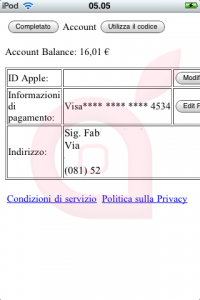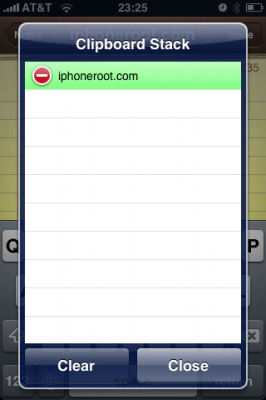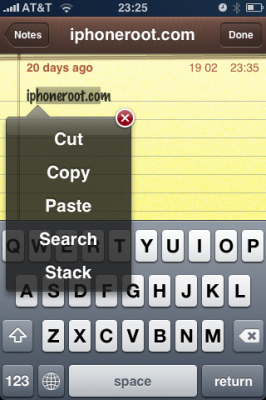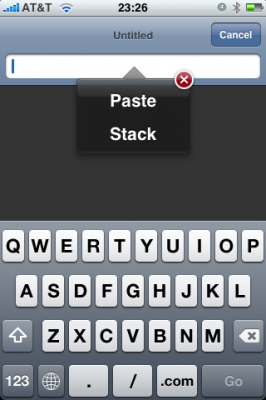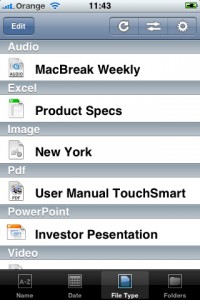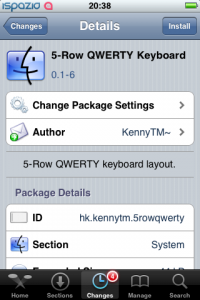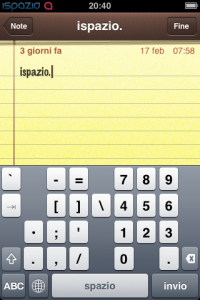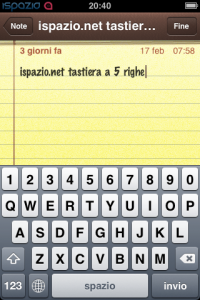News tagged ‘display’
BeautyMeter: child pornography in AppStore. Apple eliminates the application.
Apple has just removed another application from AppStore called BeautyMeter. The aim was to collect the images taken directly from iPhone on some sort of virtual dashboard allowing other users to rate the faces and bodies that were displayed.
The application itself complied with all rules of Apple SDK so at that time was regularly approved for the Store. But following the growth of communities there were some who abused the service, uploading pornographic photos. That was the reason why the app was removed.
The vibration of the icons: Another bug in firmware 3.0 [Video]
Here's another bug in firmware 3.0 which concerns the unusual vibration applications AppStore.
You can see some icons on Springboard vibrate naturally, while others still remain. The only way to solve this problem is to click on an icon to display the (X) to delete, and then click the Home button.
Google Announces Adsense for Mobile Applications for iPhone
AdSense for Mobile Applications () allows developers to earn revenue by displaying text and image ads in their iPhone and Android applications.
113 new features of firmware 3.0

Here is a list of 113 new features in 3.0 firmware. The information is from hackint0sh site forum:
1. Cut/Paste
2. Copy/Paste
3. Shake to undo/redo typing
4. Text selection for easy mass deletion
5. MMS
6. Landscape keyboard in Notes
7. Landscape keyboard in Mail
8. Landscape keyboard in Messages
9. Forward texts or picture messages
10. Delete individual texts or picture messages
Next Generation iPhone Rumors

AppleiPhoneApps said they had received important messages from internal sources at Apple, for the next model of iPhone. Here’s a whole list of characteristics:
Prize and Models:
- There will be two models of the iPhone: a 16 GB and another from 32GB. The 8gb model to be no longer marketed.
- Prices remain the same as the 3G iPhone
Hardware & Design:
- There will be a 3.2 MegaPixel camera
- The screen is OLED-type (but not flexible)
- Given the characteristics of these types of display, the battery will last longer
- RAM and Process Power will double
- FM receiver
- The Apple logo will light up
- Will add the magnetometer
They also said that the released date will be july 17 2009. I honestly do not think this are news. I think this is only a collection of all the rumors that have arrived in recent days. Obviously take the news as a rumor because it might be true as false.
via ispazio
YXFlash: player for Xvid, DivX, Flash and more
![]()
YXFlash is a new application that is available in Cydia and includes the codecs to display Xvid / DivX video files . We will not longer need to convert movies into a format supported by Apple. The converted videos do play a bit smoother due to hardware acceleration, but xvid videos are watchable, at least the ones I tested. The player also plays flash content if you have downloaded flash flv videos to your device. It is not a web based flash player, this does not play flash videos embedded on websites. In order to add the videos just upload them using iFunBox or iPhone Browser.
Here is the complete list of formats supported by the complete version:
- Flash Video -> .flv
- Mpeg4, H.264
- Windows Media Video (.wmv)
- Xvid/DivX (.avi)
- MP4, MP3, AAC and Windows Media Audio
The free version offers support only for MP3 and DivX. You can download the application via Cydia in the BigBoss repository. The full version costs around $10.
What's new in Firmware 3.0 Beta4: 12 changes
Here is a list of changes from iSapzio (sorry, screenshots are in Italian):
1. You can now enter to Settings-Store to see the balance and billing information:
2. Another change concerns volume control in the iPod app (or the "Music" on iPod Touch). While using Firmware 3.0 beta 4 on iPod Touch first generation, we can see that the controls for the volume are gone. This is an intelligent system, that turns on and off volume control, depending on USB, headphones and AD2P connection:
3. Fixed problems with iPhoto and displaying thumbnails of the screenshots / images from the CameraRoll.
xgps 1.2.7 [Cydia]
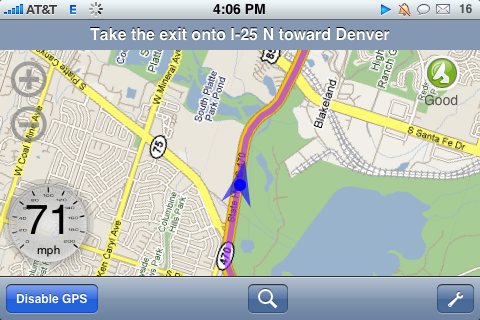
The new version 1.2.7 of xgps is available in Cydia. Here is the list of changes:
- fixed problems with directions in Japanese,
- the speed is improved,
- awaiting between notification sound and voice guidance decreased,
- the voice of xgps now works even if the iPhone is in Silent mode,
- added new features that let you zoom with a double tap on the map (it does not work yet) and to zoom out with a triple tap on the screen (this should work),
- several bugs fixed,
- the display of the StatusBar is correced,
- displaying the wrong direction bug fixed,
- the interaction with the user interface is improved.
Navigating in Cydia via the desktop browser
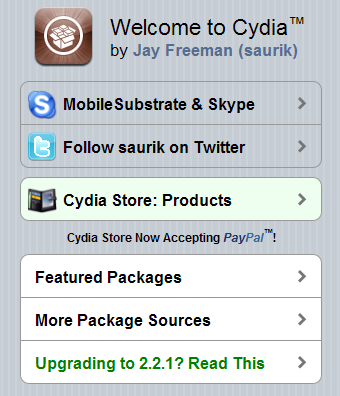
Saurik made available the "display" of Cydia through the browser of your computer. Just type the address . On this page we can view futured packages, read descriptions, see the "More Info", etc.
To track the new applications that are inserted or updated in Cydia you can use ModMyi or iAppCat.
Clippy updated to 0.98
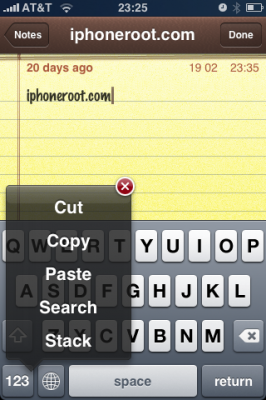
Clippy is an iPhone addition for copy/paste functionality. It was updated to version 0.98. There are significant improvements that make the application much more stable, and moreover it is important to note that starting from now, Clippit becomes a completely free.
Avaliable via Cydia and Icy for jailbreaked iPhones.
Changelog for 0.98: March 29, 2009:
Clippy updated to version 0.96-1 [Cydia]
Clippy is an iPhone addition from Cydia for copy/paste functionality. It was updated to version 0.96-1. Many issues are resolved and a lot of bugs fixed. Among these are: the ability to copy text from Safari, the ability to copy text from messages or biteSMS and Fix for the Mail application, many different crashes, etc.
Instructions:
- Press-and-hold on list items to invoke Clippy on static text
- Press-and-hold on the keyboard's "123" button to invoke Clippy on editable text
- Tap-pause-and-drag to highlight portions of editable text (except in web pages)
Install from Cydia on a jailbreaked iPhone or iPod Touch.
Here are several photos that show how Clippy works:
Bluetooth keyboard and iPhone in use
You probably remember a video that we showed you a while ago: communication of the iPhone and the Apple Wireless keyboard via Bluetooth. That video was described by all as a fake. So the author created another video.
Both the keys and the display are in camera focus at the same time, iPhone is in Airplane Mode (so WLAN is intentionally off here) and it uses a simplified mechanism for key event injection (so there is no “VNC running on localhost” icon any longer).
I believe this video is not a fake, but where is bluetooth icon ...?
FileAid: $6.99 app is free until March 17 [AppStore, Free]

FileAid is free until March 17. The price was $6.99.
FileAid is a file manager and viewer for your iPhone and iPod Touch. Easily copy files on your device for a quick look on the road. Copying files over to your iPhone or iPod Touch takes place wirelessly (by FTP) or via USB using DiskAid (freeware).
Quickly display or play files :
- Images (JPG, PNG, GIF, TIFF and others)
- PDF
- MS Office (Word, Excel and PowerPoint)
- iWork (Pages, Numbers and Keynotes, iWork 09 not supported yet)
- Plain Text and RTF (Rich Text Format)
- Audio (MP3 VBR, AAC, Audible, Apple Lossless, AIFF, WAV, CAF)
- Video (standard iPhone formats : H.264, MPEG-4, 3GPP)
- Web Archives
- HTML files
Here is an AppStore .
iHome: gestures for iPhone [Cydia]
iHome is a new application that allows us to make the most out of the iPhone and iPod Touch display. It introduces . Let's see how it works:
Application is already avaliable from Cydia.
5-Row Keyboard [Cydia]
5-Row Keyboard is a new add-on to iPhone that is part of the project iKeyEx. It allows users to use a new 5 lines keyboard, where there are numbers in addition to the letters. Clicking the 123 button will display all the additional symbols.
To see the keyboard you must click on the globe. If the keyboard does not appear, you must activate it via the Settings > General > Keyboards > International Keyboards > 5 Row QWERTY.
This keyboard as avaliable in Cydia for jailbroken iPhones.
 Leave a comment
Leave a comment