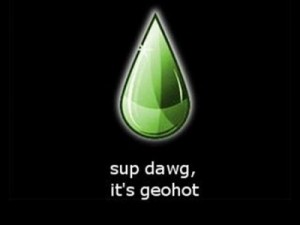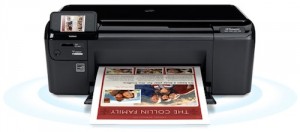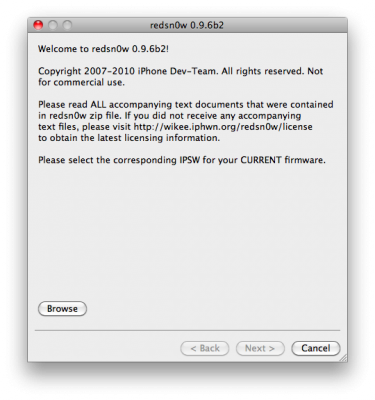News tagged ‘Firmware’
Apple Posts iOS 4.2.6 Firmware for Verizon iPhone
Apple today has posted iOS 4.2.6 for Verizon iPhone on its servers for public download, where it listed as for iPhone 3,3, the identifier for the CDMA version of iPhone 4. The version checks in as Build 8E200. Possibly the firmware was launched for journalists who have reportedly received the devices to write reviews. The Verizon iPhone carried iOS 4.2.5 when it was demoed at the media event introducing the device earlier this month, so it appears that Apple has made some additional tweaks since that time. Those who hoping that iPhone 4 for Verizon would be released with the iOS 4.3 will no doubt be disappointed. Though, it is pretty likely that 4.3 is going to be ready quickly after launch of the device.
Geohot vs Sony
Sony has won a lawsuit against iPhone Jailbreaker George Hotz (better-known as Geohot) . The court agreed with Sony's sentiment and after consideration of the record and the arguments found that a temporary restraining order would be appropriate and should be applied to hacker. Though, Geohot didn’t find himself guilty.
Apple updates MacBook Air firmware to address display issue
On Wednesday Apple released a MacBook Air EFI firmware update 2.0 to resolve issue with display. The update is recommended for all new 11-inch and 13-inch MacBook Air models and requires Mac OS X 10.6.5. It addresses problems where the MacBook Air is unresponsive or displays just a black screen after booting or waking. Despite scattered reports of issues with the MacBook Air, the laptop has continued to sell well, especially the 11-inch model. Analysts tracking retail activity on Black Friday found that the 11-inch MacBook Air was "flying off the shelves" and a "customer favorite."
Download
iPad 2 to Ship by End of February 2011

Foxconn, manufacturer of the iPad, reports that it plans to begin shipping the iPad 2 within the next 100 days. The initial shipment will be approximately 400,000-600,000 units. Apple reportedly planed to start mass production of the next-generation tablets in January,2011, but they had to postpone it, because of the ongoing testing of the new iPad's firmware. Of course, Apple will decrease the production of the original tablets to prepare market and users for a launch of new device. The next-gen iPad is rumored to be equipped with the FaceTime front camera, will support both GSM and CDMA standards, allowing it to work on a variety of networks.
Step-by-step Tutorial: How to Jailbreak and Unlock Your iPhone 3GS Using RedSn0w 0.9.6b5 (Windows) [iOS 4.2.1]

UPDATE: Please think first, before you do something.
UPDATE 2: If you have 05.13 baseband or lower - do not update to 4.2.1, use PwnageTool to create custom firmware!
UPDATE 3: If you have new bootrom and ios 4.1, do not update to 4.2.1 - you will loose untethered jailbreak.
UPDATE 4: WARNING: updating to iPad baseband for iPhone unlock may disable your GPS
This is step-by-step instructions on how to jailbreak and unlock your iPhone 3GS on iOS 4.2.1 firmware using RedSn0w 0.9.6b5 for Windows.
For iPhone 3G use this tutorial.
If you have an iPhone 3GS with the new bootrom you will only be able to perform a tethered jailbreak at this time. This means you will need Redsn0w's assistance to boot into your jailbroken device.
UPDATE: Please, consider reading our Jailbreak & Unlock FAQ, especially if you have questions or troubles.
IMPORTANT FOR UNLOCKERS
During this process you can update your baseband to the 06.15 version. If you are on 05.14 or 05.15 or higher you will need to do this to unlock. You do not need to do this for jailbreak only. Please read the following very carefully before deciding whether to do this.
 Leave a comment, read comments [404]
Leave a comment, read comments [404]
Step-by-step Tutorial: How to Jailbreak and Unlock Your iPhone 3G Using RedSn0w 0.9.6b5 (Windows) [iOS 4.2.1]

UPDATE: Please think first, before you do something.
UPDATE 2: If you have 05.13 baseband or lower - do not update to 4.2.1, use PwnageTool to create custom firmware!
UPDATE 3: WARNING: updating to iPad baseband for iPhone unlock may disable your GPS
UPDATE: Please, consider reading our Jailbreak & Unlock FAQ, especially if you have questions or troubles.
This is step-by-step instructions on how to jailbreak and unlock your iPhone 3G on iOS 4.2.1 firmware using RedSn0w 0.9.6b5 for Windows.
For iPhone 3GS use this tutorial.
IMPORTANT FOR UNLOCKERS
During this process you can update your baseband to the 06.15 version. If you are on 05.14 or 05.15 or higher you will need to do this to unlock. You do not need to do this for jailbreak only. Please read the following very carefully before deciding whether to do this.
 Leave a comment, read comments [806]
Leave a comment, read comments [806]
Step-by-step Tutorial: How to Jailbreak and Unlock Your iPhone 3GS Using PwnageTool 4.1.3 (Mac OS) [iOS 4.1]

UPDATE: Please think first, before you do something.
UPDATE 2: If you have 05.13 baseband or lower - do not update! Use PwnageTool.
UPDATE 3: If you have 4.1 and 3gs with new bootrom, do not update to 4.2.1, create custom 4.1 firmware using pwnagetool.
UPDATE 4: WARNING: updating to iPad baseband for iPhone unlock may disable your GPS
UPDATE: Please, consider reading our Jailbreak & Unlock FAQ, especially if you have questions or troubles.
These are instructions on how to jailbreak and unlock your iPhone 3GS on iOS 4.1 using PwnageTool 4.1.3 for Mac OS X. This tutorial will explain how to upgrade your baseband if needed for an unlock.
For iPhone 3G use this tutorial.
There is no unthethered jailbreak for new iPhone 3GS bootroms and iOS 4.2.1 yet, so you should stay at iOS 4.1.
Important: iPhone3GS users with old bootroms who want to go to 4.2.1 and unlock should not use this PwnageTool! Update to stock 4.2.1 first, then use new redsn0w to update your baseband.
Step One
Make a folder called "Pwnage" on the desktop. Download a couple of things:
 Leave a comment, read comments [15]
Leave a comment, read comments [15]
Step-by-step Tutorial: How to Jailbreak and Unlock Your iPhone 3G Using PwnageTool 4.1.3 (Mac OS) [iOS 4.2.1]

UPDATE: Обязательно (!) думайте перед тем, как что-нибудь сделать. Читайте внимательно и еще раз думайте. Не понятно - читайте снова. Спрашивайте до, а не после.
UPDATE 2: Если у вас 05.13 baseband и ниже - она ломается старыми способами, не надо обновляться до 05.14, 05.15 и 06.15. Хочется перейти на 4.1/4.2 - тогда делайте кастом прошивку с помощью pwnagetool.
UPDATE 3: Обновив версию baseband до iPad для анлока iPhone можно потерять GPS
UPDATE: Please, consider reading our Jailbreak & Unlock FAQ, especially if you have questions or troubles.
Данное пошаговое руководство позволит вам сделать джейлбрейк и анлок iPhone 3G на iOS 4.2.1 с помощью PwnageTool 4.1.3 под Mac OS X. Здесь также будут даны инструкции по обновлению baseband, если это необходимо для анлока (отвязки от оператора сотовой связи).
Для iPhone 3GS используйте руководство для iPhone 3GS.
Для пользователей Windows есть соответствующее пошаговое руководство.
Шаг 1
Создайте папку "Pwnage" на десктопе. Скачайте в нее все необходимое:
 Leave a comment, read comments [31]
Leave a comment, read comments [31]
Ultrasn0w unlock is being released
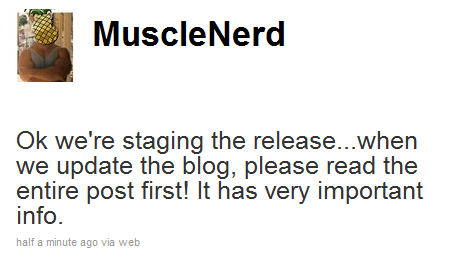
This is the tweet from MuscleNerd posted a minute ago. So it is just minutes to wait for new unlock utility ultrasn0w.
UPDATE: New ultrasn0w released! New PwnageTool 4.1.3 released. Read carefully from DevTeam first, then reread again!
UPDATE 2: new ultrasn0w 1.2 supports the following basebands:
- iPhone 4: 01.59.00
- iPhone 3G/3GS: 04.26.08, 05.11.07, 05.12.01, 05.13.04, 06.15.00.
UPDATE 3: Step-by-step Tutorial: How to Jailbreak and Unlock
Read the rest of this entry »
 Leave a comment, read comments [24]
Leave a comment, read comments [24]
iPhone iOS 4.1 unlock will be released this week (might work with iOS 4.2.1)
DevTeam hacker MuscleNerd tweeted that they after releasing redsn0w jailbreak for 4.2 the team can start working on iPhone unlock. Users can expect the unlock for the iPhone 3G and iPhone 3GS this week. The iPhone 4 unlock will take more time and no concrete info is available about that yet.
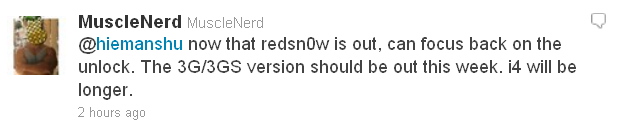
The ultrasn0w unlock will be released for iOS 4.1 firmware. So is you need unlock, do not update to iOS 4.2.1.
 Leave a comment, read comments [4]
Leave a comment, read comments [4]
RedSn0w 0.9.6b4: jailbreak for iOS 4.2.1 released
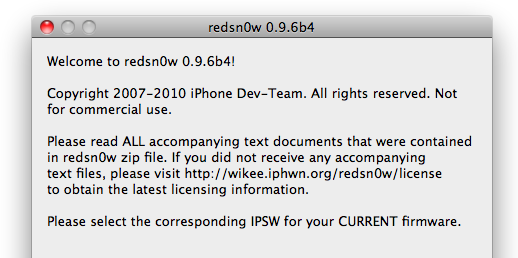
DevTeam worked hard for the last several hours and released jailbreak tool for iOS 4.2.1. It is redsn0w 0.9.6 b4.
As usual we remind all ultrasn0w unlockers please stay away from this official firmware. Wait for the ability to create custom 4.2.1 IPSWs that don’t update your baseband!
New redsn0w 0.9.6 b4 uses limera1n exploit and will successfully jailbreak all devices. The only problem is that it is a tethered jailbreak, which means you will have to plug it to a computer and rerun redsn0w on every reboot. This so called tethered or semi-tethered jailbreak. This condition applies to iPhone 3GS (new bootrom), iPhone 4, iPad, iPod touch 2G (MC model), iPod touch 3G and iPod touch 4G. Hackers are working hard to create untethered jailbreak for these devices. To use future untethered jailbreak you need to save SHSH keys for iOS 4.1 using utility or directly in Cydia.
Old devices like iPhone 3GS (old bootrom), iPhone 3G and iPod touch 2G (non-MC model) can be jailbroken-untethered right now using this latest version of RedSn0w.
You can download RedSn0w 0.9.6 b4 here.
 Leave a comment, read comments [1]
Leave a comment, read comments [1]
All you need to know about new iOS 4.2

Finally, Apple released their rumored iOS 4.2. Here is a list of the new features and improvements added in this firmware:
- AirPlay for steaming audio and video content to the Apple’s set-top box Apple TV with access to Netflix streaming.
- Find My iPhone service became free for the current generation iPad, iPhone, or iPod touch.
- AirPrint: the feature allows to print over-the-air directly to certain HP printers. Perhaps, the company is interested in looking into third-party solutions.
iOS 4.2 for iPhone, iPod touch, iPad and Apple TV is now available! Download links.
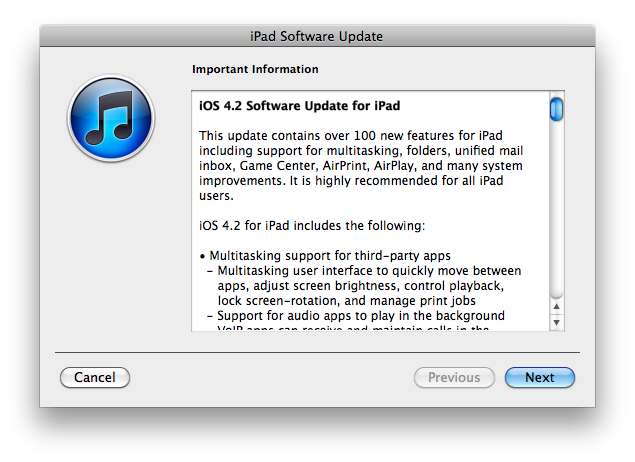
Apple finally released iOS 4.2 for iPhone 3G/3GS/4, iPad, iPod Touch 2G/3G/4G and even Apple TV 2G. Lot's of new features, especially for iPad. Apple calls new firmware 4.2, however the version is actually 4.2.1. Here are the download links:
- AppleTV 2G (AppleTV2,1)
- iPad (iPad1,1)
- iPhone 3G (iPhone1,2)
- iPhone 3GS (iPhone2,1)
- iPhone 4 (iPhone3,1)
- iPod Touch 2G (iPod2,1)
- iPod Touch 3G (iPod3,1)
- iPod Touch 4G (iPod4,1)
Apple will release iOS 4.2 today

Apple recently published a press release stating that new firmware iOS 4.2 for iPhone, iPod Touch and iPad will be available today.
Apple® today announced that iOS 4.2, the latest version of the world’s most advanced mobile operating system, is available today for download for iPad™, iPhone® and iPod touch®. iOS 4.2 brings over 100 new features from iOS 4.0, 4.1 and 4.2 to iPad including Multitasking, Folders, Unified Inbox, Game Center, AirPlay® and AirPrint.
The iOS 4.2 update is available today to download to iPad, iPhone and iPod touch by syncing the device with iTunes 10.1. iOS 4.2 is compatible with iPad, iPhone 3G, iPhone 3GS, iPhone 4, second and third generation iPod touch (late 2009 models with 32GB or 64GB) and new iPod touch. Some features may not be available on all products. For example, Multitasking requires iPhone 3GS, iPhone 4, third generation iPod touch (late 2009 models with 32GB or 64GB) or later.
However users are unable to update through iTunes right now, as well as there are no download links yet. The expected release time is 10 am Pacific Time.
Full is under the cut:
iPhone Dev-Team Updates RedSn0w With Limera1n
The iPhone Dev-Team recently has released a new version of RedSn0w for Mac and Windows. RedSn0w uses the Limera1n exploit to support more devices and adds the ability to restore custom firmware ipsws. The crew promises that now RedSn0w will work with the iPhone 3G, 3GS, 4, iPad, iPod 2G, 3G, and 4G (Not iPod 2G-MC yet).
You can download RedSn0w 0.9.6b2 from here.