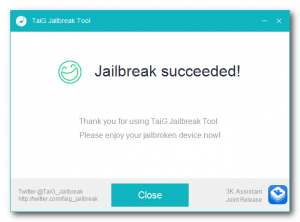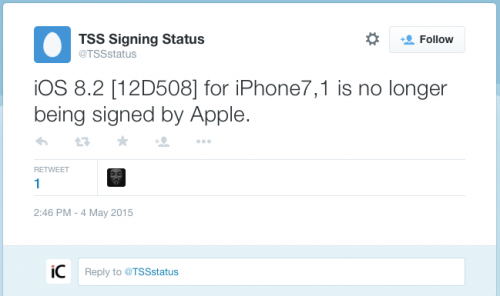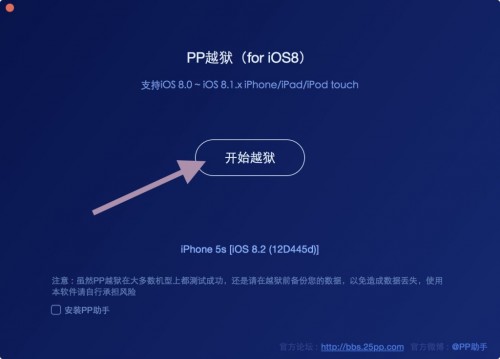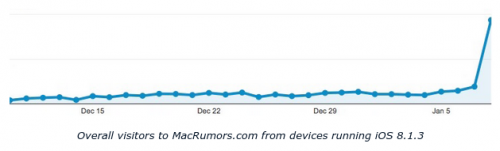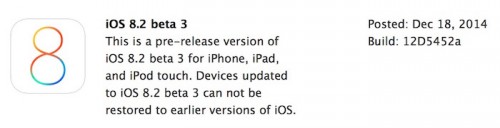News tagged ‘Firmware’
Apple Releases watchOS 2.0 to Users Worldwide
Apple has finally released watchOS 2.0 to Apple Watch users worldwide. The update was expected to become available to public on September 16th, however, Apple found a major bug in the software that delayed the release.
 Leave a comment, read comments [1]
Leave a comment, read comments [1]
Apple Stops Signing iOS 8.3, Reporters Claim
Apple has just stopped signing iOS 8.3. This means that it is no longer possible to restore a device to this version of Apple’s mobile operating system. Moreover, it is now impossible to downgrade to iOS 8.3.
iOS 8.4 Jailbreak Officially Released
TaiG has officially released a jailbreak of iOS 8.4 just hours after the firmware was released by Apple.
You can download the latest version of TaiG from here.
We'll be posting tutorials on how to jailbreak your device very shortly.
Pangu Team Demonstrates iOS 8.3 Jailbreak

According to Tools4Hack the Pangu Team has demonstrated a iOS 8.3 jailbreak at the MOSEC security conference in Shanghai. The Japanese reporter is hopeful that we could see the team release a jailbreak once iOS 8.4 drops.
Serious Vulnerability Affecting Older Macs Discovered in OS X
A new OS X vulnerability has been recently discovered by a security researcher Pedro Vilaca. This vulnerability affects Macs that are older than one year and lets the cyberthieves control the computer remotely even after it is restored to factory settings of formatted. The aforementioned exploit opens a massive hole in the security of Apple's OS X, which is currently called the most reliable and protected operating system on market.
Apple Stops Signing iOS 8.2, Downgrade Is No Longer Possible
Apple has just stopped signing iOS 8.2, which means it is no longer possible to restore or downgrade your iPhone or iPad to this version of Apple’s mobile operating system. If you have iOS 8.3 installed on your device, you can simply ignore this post, however, if you want to continue using iOS 8.2, be careful and don’t upgrade to iOS 8.3 accidentally as it would be impossible to downgrade. This suggestion is especially important for the owners of older iPhones and iPads, which may encounter some performance issues on iOS 8.3.
Apple Finally Stops Signing iOS 8.1.3 - Hackers
Following the release of the fourth beta of iOS 8.3 to developers and public testers, the guys from Cupertino stopped signing iOS 8.1.3. I must admit, this is a piece of bad news for all those people who use jailbroken iPhones and iPads as it is now impossible to downgrade to this version of Apple’s mobile operating system after unsuccessful jailbreak. The risk of turning your fully functional device into a brick has once again risen.
Here's How to Jailbreak iOS 8.2 beta 2 (Step by Step)
As you probably know, Apple has recently stopped signing iOS 8.1.2. This means that it is now impossible to restore your iOS device to this firmware version in case something goes wrong during the jailbreak. However, Apple still signs iOS 8.2 beta 2, which means all those people who have a developer account can now jailbreak their iPhone or iPad using the PP jailbreak for Mac. Below you may take a look at the detailed instructions on how to do that.
Apple Finally Stops Signing iOS 8.1.2
I have got some bad news for all the users of jailbroken iPhone, iPad and compatible iPod touch models. The guys from Cupertino have recently stopped signing iOS 8.1.2. What this means is that it is now impossible to restore your device to this version of iOS without losing jailbreak. That is why I suggest that you should be very careful and make sure you do not update your smartphone, tablet or portable media player to the latest version of iOS.
iOS 8.1.3 to Be Released Next Week and Include Minor Improvements
According to the latest reports from reliable sources, a minor iOS 8.1.3 update is currently in the works. It won’t contain noticeable stability improvements or design changes, however, it will fix some bugs and slightly enhance the overall performance of Apple’s mobile operating system. As to the public release, it may take place as soon as next week, since some retail employees have already begun testing the latest version of firmware.
Apple Releases Third iOS 8.2 Beta to Developers for Testing
Apple on Thursday released the third iOS 8.2 beta to developers for testing. New firmware version can boast of a number of performance improvements and several important bugfixes. The release comes just one week after the release of the previous beta and about one month after the release of the first iOS 8.2 beta. Apart from seeding iOS 8.2, the guys from Cupertino also made Xcode 6.2 beta 3 with WatchKit available for developers.
Step-by-step Tutorial: How to Untether Jailbreak iPhone, iPad and iPod Touch Using TaiG (Windows) [iOS 8.0-8.1.2]
This is step-by-step instructions on how to perform untethered jailbreak of iOS 8.0 - iOS 8.1.2 firmwares using Taig for Windows.
This tutorial works for:
- iPhone 4S, iPhone 5, iPhone 5C, iPhone 5S, iPhone 6, iPhone 6 Plus
- iPod Touch 5G
- iPad 2, iPad 3, iPad 4, iPad Air, iPad Air 2, iPad Mini, iPad Mini 2, iPad Mini 3
Supported firmwares: iOS 8.0 - iOS 8.1.2.
 Leave a comment, read comments [7]
Leave a comment, read comments [7]
Untethered Jailbreak of iOS 8.1.1 and iOS 8.2 Beta Released
An untethered jailbreak of iOS 8.1.1 and iOS 8.2 beta firmwares has just been released by TaiG. It also works for iOS 8.0 and iOS 8.1.
MuscleNerd confirmed the jailbreak over Twitter; however, he warns that you should probably wait a couple days before attempting.
Looks like TaiG just released a jailbreak for 8.1.1 (and 8.0,8.1,8.2beta). Best to wait a few days just in case
TaiG was part of the controversial iOS 7 jailbreak from the Evad3rs. The jaibreak included the TaiG 'app store' for cracked apps by default in China. Following an outcry from the community the evad3rs responded by updating their jailbreak tool to remove TaiG.
Step-by-step Tutorial: How to Untether Jailbreak iPhone, iPad and iPod Touch Using Pangu8 (Windows) [iOS 8.0-8.1]
UPDATE: Apple released iOS 8.1.1, that is not yet jailbreakable. So you will be able to jailbreak your device only if you already have iOS 8.0-8.1 installed.
This is step-by-step instructions on how to perform untethered jailbreak of iOS 8.0 - iOS 8.1 firmwares using Pangu8 for Windows.
This tutorial works for:
- iPhone 4S, iPhone 5, iPhone 5C, iPhone 5S, iPhone 6, iPhone 6 Plus
- iPod Touch 5G
- iPad 2, iPad 3, iPad 4, iPad Air, iPad Air 2, iPad Mini, iPad Mini 2, iPad Mini 3
Supported firmwares: iOS 8.0 - iOS 8.1.
 Leave a comment, read comments [15]
Leave a comment, read comments [15]
PanguTeam Releases Update on iOS 8 - 8.1 Jailbreak
The PanguTeam on Saturday released an important update on the status of its jailbreak utility for iOS 8 - 8.1. As you probably know, earlier this week, the hackers released a new version of untethered jailbreak for iOS 8 - 8.1. It should be noted, however, that this version turned out to be very unstable and was available only for Windows users, that is why the PaunguTeam decided to pull the update back and make it available only for jailbreak developers.