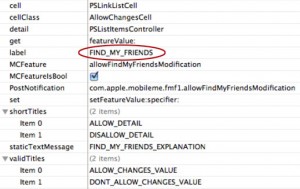News tagged ‘GPS’
Apple iPad 2 tech specs
Models |
 |
 |
||||
Size and Weight1 |
|
|
||||
Storage2 |
16GB
32GB
64GB
|
16GB
32GB
64GB
|
||||
HP Unveiled Its New Tablet And 2 Smartphones
This Wednesday HP announced its three new webOS-based devices - the TouchPad tablet and two smartphones named Pre 3 and Veer. Before they were unveiled general manager and senior vice president for the Palm Global Business Unit at HP Jon Rubistein told that the company is at the beginning of new epoch.
"Today we're embarking on a new era of webOS with the goal of linking a wide family of HP products through the best mobile experience available. The flexibility of the webOS platform makes it ideal for creating a range of innovative devices that work together to keep you better connected to your world."
Sony unveiled its next-gen PSP and Android game store

Today at the media event in Tokyo Sony unveiled its next-gen PlayStation Portable that will challenge Apple's iOS as a game platform.
The device's codename is NGP (Next Generation Portable) and it was built around five concepts: Revolutionary UI, Location-based Entertainment, Social Connectivity and Converging Real and Virtual Reality. And here are the characteristics of the device according to Engadget:
Read the rest of this entry »
“Find My Friends” Service Coming Soon
People are beginning to dig into the newly released iOS 4.3 developer build and has revealed settings for a new feature called "Find My Friends, " which is tied to Apple’s MobileMe service. Apple may be looking to offer a location-based friend-finding service like Loopt and Google Latitude. Moreover, such services have seen incredible growth and interest in the recent years, with several companies like Twitter and Facebook offering location-based features. Location-based services allow you to find your friends by leveraging your mobile phone’s GPS signal. The constant updates can broadcast your location to your friends to know who is nearby.
WARNING: updating to iPad baseband for iPhone unlock may disable your GPS
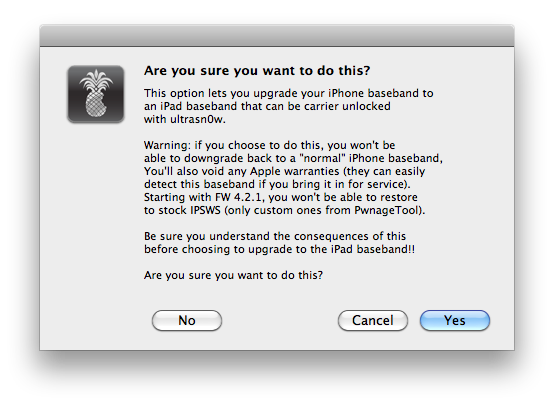
The iPhone Dev-Team has issued a notice stating that updating your iPhone to the iPad baseband for unlock could result in the loss of GPS functionality.
Unlockers have been reporting mixed results about GPS functionality at 06.15.00. Until we can track down what differentiates those who retain GPS vs. those who lose it, be conservative and assume you’ll lose GPS at 06.15.00. As we work on finding the cause (and possibly a fix), please report your personal findings in our comments section. (Update: early indications are that while 06.15.00 is capable of GPS, it will require some further hacks. But please still be conservative and assume you will lose GPS at 06.15, in case the hacks don’t work).
Hackers are currently working to fix this.
As usual we remind all users - if you don't absolutely need to update your baseband, don't do it.
 Leave a comment, read comments [1]
Leave a comment, read comments [1]
Step-by-step Tutorial: How to Jailbreak and Unlock Your iPhone 3GS Using RedSn0w 0.9.6b5 (Windows) [iOS 4.2.1]

UPDATE: Please think first, before you do something.
UPDATE 2: If you have 05.13 baseband or lower - do not update to 4.2.1, use PwnageTool to create custom firmware!
UPDATE 3: If you have new bootrom and ios 4.1, do not update to 4.2.1 - you will loose untethered jailbreak.
UPDATE 4: WARNING: updating to iPad baseband for iPhone unlock may disable your GPS
This is step-by-step instructions on how to jailbreak and unlock your iPhone 3GS on iOS 4.2.1 firmware using RedSn0w 0.9.6b5 for Windows.
For iPhone 3G use this tutorial.
If you have an iPhone 3GS with the new bootrom you will only be able to perform a tethered jailbreak at this time. This means you will need Redsn0w's assistance to boot into your jailbroken device.
UPDATE: Please, consider reading our Jailbreak & Unlock FAQ, especially if you have questions or troubles.
IMPORTANT FOR UNLOCKERS
During this process you can update your baseband to the 06.15 version. If you are on 05.14 or 05.15 or higher you will need to do this to unlock. You do not need to do this for jailbreak only. Please read the following very carefully before deciding whether to do this.
 Leave a comment, read comments [404]
Leave a comment, read comments [404]
Step-by-step Tutorial: How to Jailbreak and Unlock Your iPhone 3G Using RedSn0w 0.9.6b5 (Windows) [iOS 4.2.1]

UPDATE: Please think first, before you do something.
UPDATE 2: If you have 05.13 baseband or lower - do not update to 4.2.1, use PwnageTool to create custom firmware!
UPDATE 3: WARNING: updating to iPad baseband for iPhone unlock may disable your GPS
UPDATE: Please, consider reading our Jailbreak & Unlock FAQ, especially if you have questions or troubles.
This is step-by-step instructions on how to jailbreak and unlock your iPhone 3G on iOS 4.2.1 firmware using RedSn0w 0.9.6b5 for Windows.
For iPhone 3GS use this tutorial.
IMPORTANT FOR UNLOCKERS
During this process you can update your baseband to the 06.15 version. If you are on 05.14 or 05.15 or higher you will need to do this to unlock. You do not need to do this for jailbreak only. Please read the following very carefully before deciding whether to do this.
 Leave a comment, read comments [806]
Leave a comment, read comments [806]
Step-by-step Tutorial: How to Jailbreak and Unlock Your iPhone 3GS Using PwnageTool 4.1.3 (Mac OS) [iOS 4.1]

UPDATE: Please think first, before you do something.
UPDATE 2: If you have 05.13 baseband or lower - do not update! Use PwnageTool.
UPDATE 3: If you have 4.1 and 3gs with new bootrom, do not update to 4.2.1, create custom 4.1 firmware using pwnagetool.
UPDATE 4: WARNING: updating to iPad baseband for iPhone unlock may disable your GPS
UPDATE: Please, consider reading our Jailbreak & Unlock FAQ, especially if you have questions or troubles.
These are instructions on how to jailbreak and unlock your iPhone 3GS on iOS 4.1 using PwnageTool 4.1.3 for Mac OS X. This tutorial will explain how to upgrade your baseband if needed for an unlock.
For iPhone 3G use this tutorial.
There is no unthethered jailbreak for new iPhone 3GS bootroms and iOS 4.2.1 yet, so you should stay at iOS 4.1.
Important: iPhone3GS users with old bootroms who want to go to 4.2.1 and unlock should not use this PwnageTool! Update to stock 4.2.1 first, then use new redsn0w to update your baseband.
Step One
Make a folder called "Pwnage" on the desktop. Download a couple of things:
 Leave a comment, read comments [15]
Leave a comment, read comments [15]
Step-by-step Tutorial: How to Jailbreak and Unlock Your iPhone 3G Using PwnageTool 4.1.3 (Mac OS) [iOS 4.2.1]

UPDATE: Обязательно (!) думайте перед тем, как что-нибудь сделать. Читайте внимательно и еще раз думайте. Не понятно - читайте снова. Спрашивайте до, а не после.
UPDATE 2: Если у вас 05.13 baseband и ниже - она ломается старыми способами, не надо обновляться до 05.14, 05.15 и 06.15. Хочется перейти на 4.1/4.2 - тогда делайте кастом прошивку с помощью pwnagetool.
UPDATE 3: Обновив версию baseband до iPad для анлока iPhone можно потерять GPS
UPDATE: Please, consider reading our Jailbreak & Unlock FAQ, especially if you have questions or troubles.
Данное пошаговое руководство позволит вам сделать джейлбрейк и анлок iPhone 3G на iOS 4.2.1 с помощью PwnageTool 4.1.3 под Mac OS X. Здесь также будут даны инструкции по обновлению baseband, если это необходимо для анлока (отвязки от оператора сотовой связи).
Для iPhone 3GS используйте руководство для iPhone 3GS.
Для пользователей Windows есть соответствующее пошаговое руководство.
Шаг 1
Создайте папку "Pwnage" на десктопе. Скачайте в нее все необходимое:
 Leave a comment, read comments [31]
Leave a comment, read comments [31]
Driverless iPad Controlled Taxi
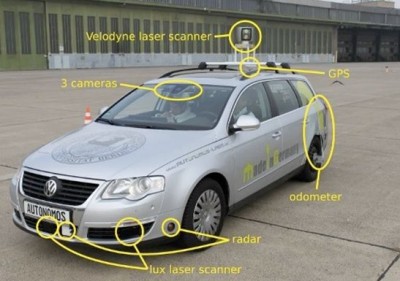
A German research group presented a concept of an “autonomous car”. This is a car, which drives itself, using special equipment to monitor road and environment. It is controlled by an iPad application. First of all, he iPad finds your location via GPS and sends it to the car. The autonomous cab can find you, pick you up, and take you wherever you want. Moreover, you may track the cab’s movement and scanner information directly from the iPad.
iPhone in Space Video
It was done about a month ago, but it is so cool. Guys from Brooklin Space Program launched iPhone into the Space. iPhone wasn’t the device taking the video but was used for GPS tracking.
Third-party iPhone apps can freely transmit UDID

Apple claims that it is impossible to track a particular iPhone in real time, as its transactions are anonymous and thoroughly randomized. However, Bucknell University network admin Eric Smith suggests that third-party application developers and advertisers may link your device to your name (and even your location) whenever they transmit data. Smith studied 57 top applications in the iTunes App Store to see what they sent out, and discovered that some fired off the iPhone's UDID and personal details in plaintext, including those for Amazon, Chase Bank, Target and Sam's Club, though a few were secured with SSL. Though UDIDs are routinely used by apps to store personal data, what Smith fears is that a database could be set up linking these UDIDs to GPS coordinates or GeoIP, giving nefarious individuals or organizations knowledge of where you are.
CNet Video: First Look at iPod Touch 4

CNet shows the new iPod Touch 4th generation and compares it with other iPod Touches and iPhones.
The good: The fourth generation of Apple's iPod Touch offers nothing but improvements, including an HD camcorder, front-facing camera, integrated microphone, FaceTime video calling, Retina Display, gyroscope sensor, and a slimmer, lighter design.
The bad: Photo quality doesn't hold up to the iPhone 4's; there's no GPS, and no option for 3G data service.
The bottom line: The iPod Touch is the best iPod yet, offering all the fun of the iPhone experience without a carrier contract or monthly bill.
Watch the video:
New Nike+ App with GPS
Nike + for iPhone and iPod touch allows you to track exactly where you go.
The Nike+ GPS app helps you get the most out of every run by tracking where you go and motivating you to take it further.
So what is this Nike+ about?
Bike sharing system powered by iPhone app

Social Bicycles - a bike sharing system with a twist – plans to start using an iPhone application, the system allows users to drop off, locate, and borrow a bike nearly anywhere. The bikes are equipped with a GPS device which is locked to one of the wheels, and when the bike is locked, it's locatable using the application, so that someone can borrow it; when it's in use and unlocked, it doesn't appear in the app. The real upside to Social Bicycles is that the regular infrastructure required for bike lending systems are unnecessary, which can make lending much cheaper.