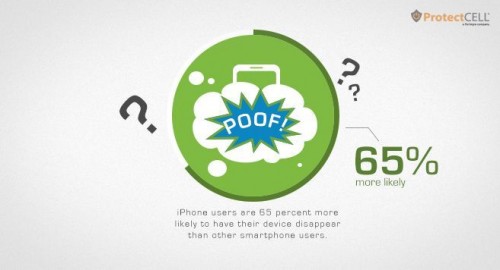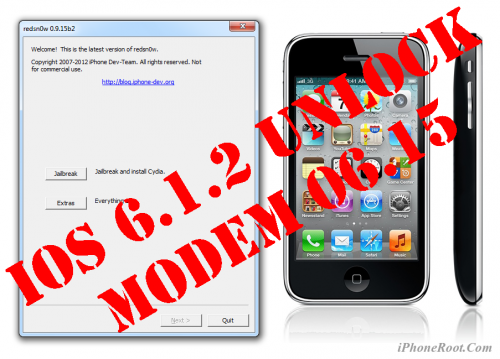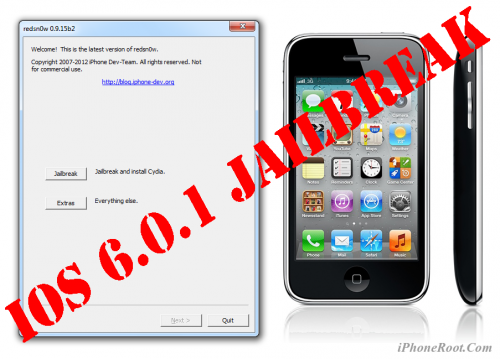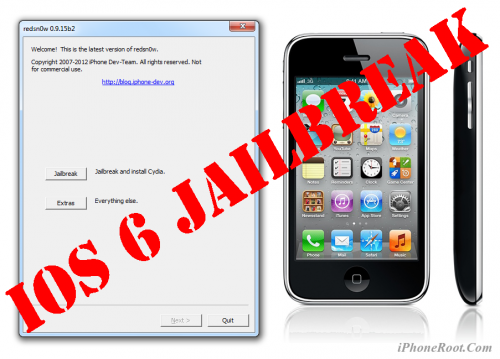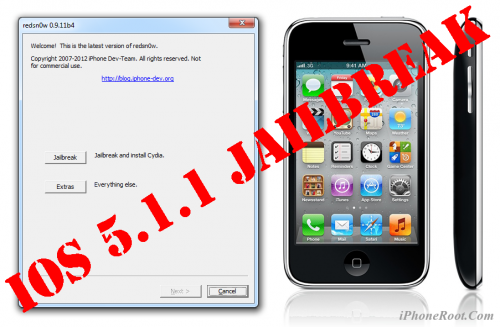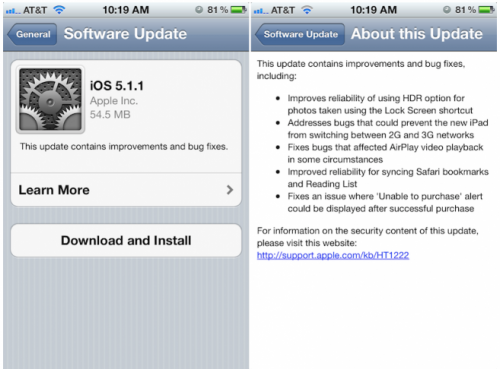News tagged ‘iPhone2’
New Images Showing 5.5-inch iPhone 6 Back Panel Appear Online
Several images showing something what appears to be a back panel for the 5.5-inch iPhone 6 have been spotted online today. The photos have been first published on Evasi0njailbreak. The panel looks just like the panel for the 4.7-inch handset and features the same cutout for the new Apple logo, new antenna breaks and the holes for camera and LED flash. The only notable difference is the size of today’s back shell.
Photos of Partially Assembled iPhone 6 Appear Online
Several new images have recently appeared on the Internet that show us something very similar to the partially assembled iPhone 6. The images have been shared by a luxury modified iPhone seller called Feld & Volk. They are available below.
iPhones Are More Likely to Be Stolen than to Be Broken - ProtectCELL
If you own an iPhone, there’re more chances that someone will steal it from you than that you will have to repair it. This is not a joke. This is what the latest study conducted by ProtectCELL, the firm that has sold over 2 million insurance policies for smartphones and tablets, reveals. The reason for such result is quite simple, I guess: Apple’s smartphone is the world’s best selling handset, so it is in great demand in many countries and so that many people often try to get it in a rather illegal way.
Step-by-step Tutorial: How to Update iPhone 3GS Modem Version to 06.15 Using RedSn0w 0.9.15 (Windows) [iOS 6.1.2]
This is step-by-step instructions on how to update your iPhone 3GS modem to version 06.15 on iOS 6.0 - iOS 6.1.2. We will use RedSn0w 0.9.15 for Windows.
 Leave a comment, read comments [24]
Leave a comment, read comments [24]
Step-by-step Tutorial: How to UnTether Jailbreak and Unlock iPhone 3GS Using Sn0wBreeze 2.9.11 (Windows) [iOS 6.1.2]
UPDATE: Apple released iOS 6.1.3, so you can NOT restore to earlier firmware (both original and custom), unless you have saved your SHSH keys. If you are on iOS 6.0-6.1.2 you can use evasi0n to jailbreak.
Using this tutorial you will be able to create a custom firmware, untether jailbreak and unlock iOS 6.1.2 running on iPhone 3GS. This tutorial uses Sn0wBreeze 2.9.11 for Windows.
Sn0wBreeze 2.9.11 allows users to preserve modem version for unlock.
Sn0wBreeze 2.9.11 does not allow users to update modem version to 06.15. If you need 06.15 - just use redsn0w (tutorial is here).
 Leave a comment, read comments [292]
Leave a comment, read comments [292]
Direct download links for the latest iOS 6.1 firmware

Here are the direct download links for the latest iOS 6.1 firmware:
iPad
- iPad 4 (Wifi iPad3,4; model A1458):
- iPad 4 (Wifi+Cellular iPad3,5; model A1459):
- iPad 4 (Wifi+Cellular iPad3,6; model A1460):
- iPad mini (Wifi iPad2,5; model A1432):
- iPad mini (Wifi+Cellular iPad2,6; model A1454):
- iPad mini (Wifi+Cellular iPad2,7; model A1455):
- iPad 3 (Wifi iPad3,1):
- iPad 3 (Wifi+GSM iPad3,3):
- iPad 3 (Wifi+CDMA iPad3,2):
- iPad 2 (new gen iPad2,4):
- iPad 2 (WiFi iPad2,1):
- iPad 2 (Wifi+GSM iPad2,2):
- iPad 2 (Wifi+CDMA iPad2,3):
 Leave a comment, read comments [10]
Leave a comment, read comments [10]
Step-by-step Tutorial: How to (Un)Tether Jailbreak and Unlock iPhone 3GS Using Sn0wBreeze 2.9.7 (Windows) [iOS 6.0.1]
Using this tutorial you will be able to create a custom firmware, tether jailbreak and unlock iOS 6.0.1 running on iPhone 3GS. This tutorial uses Sn0wBreeze 2.9.7 for Windows.
If you have iPhone 3GS with an old bootrom version 359.3, the jailbreak is untethered. If your device has bootrom version 359.3.2 and higher, jailbreak will be tethered. You can detect your bootrom version using this tutorial.
Tethered jailbreak means that each time you restart your device you will need to connect it to a computer and run iBooty.
Sn0wBreeze 2.9.7 allows users to preserve modem version for unlock.
Sn0wBreeze 2.9.7 does not allow users to update modem version to 06.15. If you need 06.15 - just use redsn0w.
 Leave a comment, read comments [56]
Leave a comment, read comments [56]
Step-by-step Tutorial: How to Jailbreak and Unlock iPhone 3GS Using RedSn0w 0.9.15 (Windows) [iOS 6.0.1]
This is step-by-step instructions on how to perform jailbreak and unlock of your iPhone 3GS on iOS 6.0.1 firmware using RedSn0w 0.9.15 for Windows.
If you have iPhone 3GS with an old bootrom version 359.3, the jailbreak is untethered. If your device has bootrom version 359.3.2 and higher, jailbreak will be tethered. You can detect your bootrom version using this tutorial.
Tethered jailbreak means that each time you restart your device you will need to connect it to a computer and run redsn0w.
 Leave a comment, read comments [164]
Leave a comment, read comments [164]
Step-by-step Tutorial: How to Jailbreak and Unlock iPhone 3GS Using RedSn0w 0.9.15 (Windows) [iOS 6.0]
UPDATE: Apple released iOS 6.0.1, so you can NOT restore to earlier firmware (both original and custom), unless you have saved your SHSH keys. If you are on iOS 6.0 right now you can use this tutorial.
This is step-by-step instructions on how to perform jailbreak and unlock of your iPhone 3GS on iOS 6 firmware using RedSn0w 0.9.15 for Windows.
If you have iPhone 3GS with an old bootrom version 359.3, the jailbreak is untethered. If your device has bootrom version 359.3.2 and higher, jailbreak will be tethered. You can detect your bootrom version using this tutorial.
Tethered jailbreak means that each time you restart your device you will need to connect it to a computer and run redsn0w.
 Leave a comment, read comments [78]
Leave a comment, read comments [78]
iPhone 5 Renderings [76 photos]
Here are all the photos of rendered iPhone 5 (based on rumors and leaked parts):
Step-by-step Tutorial: How to Untether Jailbreak and Unlock iPhone 3GS Using Sn0wBreeze 2.9.5 (Windows) [iOS 5.1.1]
Using this tutorial you will be able to create a custom firmware, untether jailbreak and unlock iOS 5.1.1 running on iPhone 3GS. This tutorial uses Sn0wBreeze 2.9.5 for Windows.
Sn0wBreeze will also preserve baseband version if you need carrier unlock. It can also update your modem version to 06.15 if you need unlock and stuck with 05.14 or higher baseband. If you have new iPhone 3GS that was made after 28 week of 2011 upgrading modem will not help to unlock.
 Leave a comment, read comments [368]
Leave a comment, read comments [368]
Quick info about iOS 5.1.1 Untethered Jailbreak

MuscleNerd from the iPhone Dev-Team has posted some details on the upcoming untethered jailbreak from pod2g.
- All info below is tentative and subject to last minute refinements
- @pod2g's 5.1.1 jailbreak+untether is working out great. All devices are covered except for AppleTV3,1, which currently has no path for jailbreaking.
- the initial 5.1.1 plan used a kernel exploit from @westbaer which unfortunately precluded use in iPod3,1 and iPhone2,1
- @planetbeing stepped up and provided a kernel exploit that covers both of those. Those two JBers are the bomb! - The 5.1.1 A5 JB is very similar to the A5 5.0.1 JB. @pimskeks has done a tremendous job supporting both 5.0.1 and 5.1.1 in absinthe
- Similar to 5.0.1, there will also be a 5.1.1 CLI "cinject" binary and redsn0w version of the 5.1.1 JB+untether. Absinthe, cinject, and redsn0w will all provide the same JB in different fashions.
- timing is indeterminate. Plans are for this week, but a number of factors can influence that. - For those wishing to donate, we've set up a new 5.1.1 paypal URL: https://www.paypal.com/cgi-bin/webscr?cmd=_s-xclick&hosted_button_id=4U6DQGJ2NRVUN
- Please don't pirate AppStore apps (seriously, please do not).
 Leave a comment, read comments [8]
Leave a comment, read comments [8]
Step-by-step Tutorial: How to (Un)Tether Jailbreak and Unlock iPhone 3GS Using RedSn0w 0.9.11 (Windows) [iOS 5.1.1]
This is step-by-step instructions on how to perform jailbreak and unlock of your iPhone 3GS on iOS 5.1.1 firmware using RedSn0w 0.9.11 for Windows.
If you have iPhone 3GS with an old bootrom version 359.3, the jailbreak is untethered. If your device has bootrom version 359.3.2 and higher, jailbreak will be tethered. You can detect your bootrom version using this tutorial.
Tethered jailbreak means that each time you restart your device you will need to connect it to a computer and run redsn0w.
 Leave a comment, read comments [58]
Leave a comment, read comments [58]
iOS 5.1.1: what's new and download links
Apple released iOS 5.1.1 (build number 9B206) for iPad, iPod touch, and iPhone. This is a small update with several bugfixes and small improvements. Here is the official list of changes:
- Improves reliability of using HDR option for photos taken using the Lock Screen shortcut.
- Addresses bugs that could prevent the new iPad from switching between 2G and 3G networks.
- Fixes bugs that affected AirPlay video playback in some circumstances.
- Improved reliability for syncing Safari bookmarks and Reading List.
- Fixes an issue where ‘Unable to purchase’ alert could be displayed after successful purchase.
And download links:
 Leave a comment, read comments [2]
Leave a comment, read comments [2]
Step-by-step Tutorial: How to (Un)Tether Jailbreak and Unlock iPhone 3GS Using Sn0wBreeze 2.9.3 (Windows) [iOS 5.1]
UPDATE: Apple released iOS 5.1.1 and has stopped signing iOS 5.1, so you can NOT restore to 5.1 any more (both original and custom), unless you have saved your SHSH keys for 5.0.1. If you are on 5.1 you can jailbreak with redsn0w. iOS is also tethered jailbreakable with redsn0w.
Using this tutorial you will be able to create a custom firmware, tether jailbreak and unlock iOS 5.1 running on iPhone 3GS. This tutorial uses Sn0wBreeze 2.9.3 for Windows.
If you have iPhone 3GS with an old bootrom version 359.3, the jailbreak is untethered. If your device has bootrom version 359.3.2 and higher, jailbreak will be tethered. You can detect your bootrom version using this tutorial.
Tethered jailbreak means that each time you restart your device you will need to connect it to a computer and run iBooty.
Sn0wBreeze will also preserve baseband version if you need carrier unlock. It can also update your modem version to 06.15 if you need unlock and stuck with 05.14 or higher baseband. If you have new iPhone 3GS that was made after 28 week of 2011 upgrading modem will not help to unlock.
 Leave a comment, read comments [84]
Leave a comment, read comments [84]