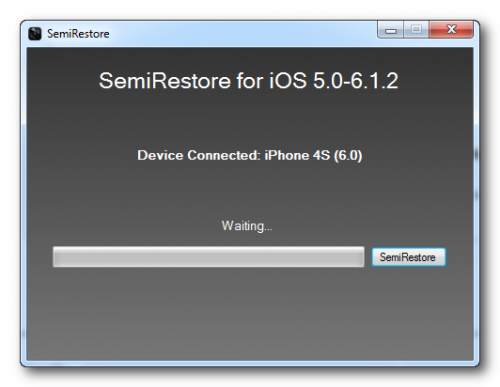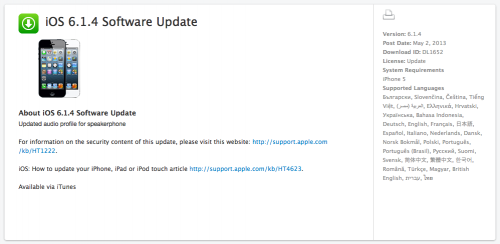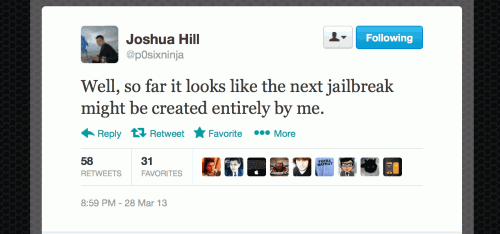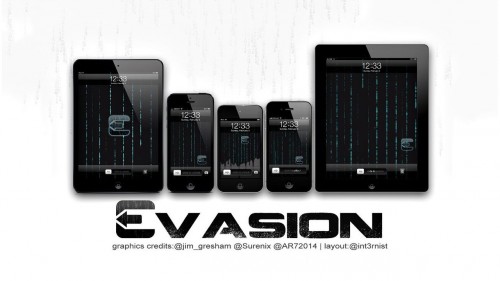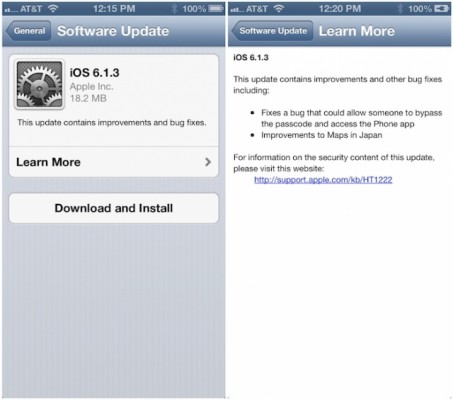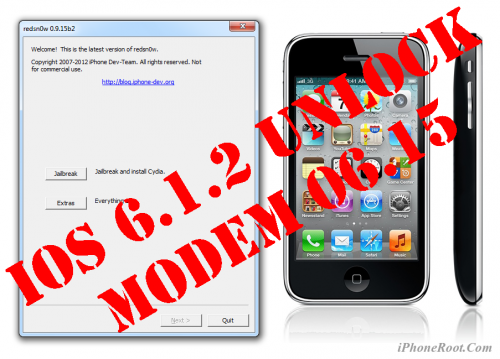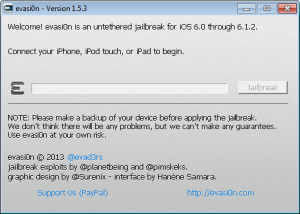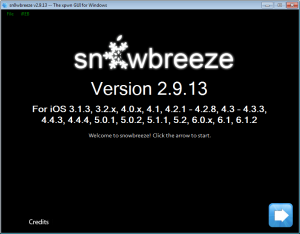News tagged ‘jailbreak’
Semi-Restore Lets You Wipe Your iPhone Without Losing Your Jailbreak
Semi-Restore is a new solution for iPhone, iPad, and iPod touch users who want to wipe their device clean without losing their jailbreak.
Created by CoolStar, the process will restore your device running iOS 5.0 through 6.1.2 to near stock condition. It's performed using a simple one click app that is available to download for Mac, Windows, and Ubuntu.
Hacker Pod2g Says He is 'About to Switch to an Android Device'

Pod2g, the hacker who has been an integral part of the last few jailbreaks, has announced that he is 'about to switch to an Android device' after spending some time testing iOS 7.
After a few days of iOS 7 beta 1 testing, I must admit that I am about to switch to an Android device.
IMHO, this version of iOS is the worst move Apple did in a long time.
iOS 7 design is awful, it's slow, battery life time is the worst ever, it's full of UI bugs and crashes. OK it's beta 1, but still…
I am pretty disappointed by the features I've seen in iOS 7. No revolution here. No big news. Just kid painting.
 Leave a comment, read comments [1]
Leave a comment, read comments [1]
You Can Update to iOS 7 Without a Registered iPhone UDID
It's currently possible update to iOS 7 beta without having your iPhone's UDID registered in an Apple developer account.
We have tested and confirmed it working on the iPhone 4S, a brand new iPhone 5 and an additional iPhone 5.
To perform the update you must get a hold of the iOS 7 ipsw, press and hold the Option key (Shift for Windows) and click Update in iTunes. Select the iOS 7 ipsw from the popup window to install.
It's unclear why this is working. Only iPhone devices registered by developers are supposed to be able to install beta firmware. Perhaps Apple took down this check since its servers are being flooded at the moment.
 Leave a comment, read comments [47]
Leave a comment, read comments [47]
Apple Releases iOS 6.1.4 for the iPhone 5 Only
Apple has just released iOS 6.1.4 for the iPhone 5 only that brings an updated audio profile for the speakerphone.
You can download the latest iPhone firmware from here.
This firmware is not jailbreakable yet.
 Leave a comment, read comments [2]
Leave a comment, read comments [2]
P0sixninja will hold back his jailbreak exploits for iOS 7
P0sixninja has revealed that he will not be using his jailbreak exploits to release iOS 6.1.3 jailbreak. He plans to hold them back for iOS 7 or iOS 7.1.
Recently the hacker tweeted that the 'the next jailbreak might be created entirely by me' saying that he had discovered several exploits needed for the new jailbreak.
In an interview to iDesignTimes p0sixninja commented that he will definitely not release jailbreak for iOS 6.x.
P0sixninja Finds Exploits Needed for New iOS 6.1.3 Untethered Jailbreak
P0sixninja says that he has found the exploits necessary to release a new jailbreak. He does not mention it, but it looks like this jailbreak will be for the latest iOS 6.1.3. In the past the hacker contributed to various jailbreak releases in the past including: GreenPois0n, Cdev Reporter, Absinthe, etc.
Well, so far it looks like the next jailbreak might be created entirely by me.
Cydia Сounts 18 Million Jailbroken Devices in Six Weeks
Saurik reports that about 18 million devices were counted by Cydia in the last six weeks, between untethered jailbreak release and iOS 6.1.3 which blocks this jailbreak. According to Forbes:
In the six weeks since evasi0n was released, however, close to 18 million devices have already been jailbroken, according to data from Jay Freeman, the administrator of the Cydia app store for jailbroken devices. He says he’s counted 18.2 million unique devices running iOS 6 visiting Cydia, including 13.8 million iPhones, 3.4 million iPads, and 1.1 million iPod Touches. Those numbers vastly exceed previous jailbreaks such as Jailbreakme 3, a popular hacking tool for iOS released in the summer of 2011 that was used on around 2 million devices, according to a count at the time by creator Nicholas Allegra.
Apple Releases iOS 6.1.3 With Evasi0n Fix
Apple released iOS 6.1.3 which fixes a lock screen passcode bug and brings improvements to Maps in Japan. It also disables Evasi0n jailbreak.
iOS 6.1.3:
This update contains improvements and other bug fixes including:
● Fixes a bug that could allow someone to bypass the passcode and access the Phone app
● Improvements to Maps in JapanFor information on the security content of this update please visit this website:
You can update in iTunes or directly on your iDevice. If you use jailbreak or unlock, do not update! iOS 6.1.3 is not jailbreakable.
 Leave a comment, read comments [2]
Leave a comment, read comments [2]
Step-by-step Tutorial: How to Update iPhone 3GS Modem Version to 06.15 Using RedSn0w 0.9.15 (Windows) [iOS 6.1.2]
This is step-by-step instructions on how to update your iPhone 3GS modem to version 06.15 on iOS 6.0 - iOS 6.1.2. We will use RedSn0w 0.9.15 for Windows.
 Leave a comment, read comments [24]
Leave a comment, read comments [24]
Evad3rs released Evasi0n 1.5.3 jailbreak: bugfixes and localization
The Evad3rs have released Evasi0n 1.5.3 - an updated version of utility for iOS 6.0 - iOS 6.1.2 untethered jailbreak. New version brings localization for French, German, and Chinese and fixes some bugs in Windows version.
You can download Evasi0n 1.5.3 here.
If you haven't jailbroken yet, you can find the our step-by-step tutorials here:
Official changelog:
Sn0wBreeze 2.9.13 released: custom firmware and jailbreak for iOS 6.1.2
iH8Sn0w released Sn0wBreeze 2.9.13 that still supports untethered jailbreak of iOS 6.1.2. Version 2.9.13 fixes several issues and bugs found in earlier sn0wbreeze releases.
Sn0wbreeze 2.9.13 supports iPhone 3GS, iPhone 4 and iPod Touch 4G. It does not work with A5/A6 devices, like iPad 2, iPad 3, iPhone 4S, iPhone 5, etc.
Sn0wbreeze can be used to create a custom firmware with jailbreak and preserve iPhone modem (baseband) version for unlock. It can also be used to upgrade iPhone 3GS modem version to 06.15.
You can find the release notes below. You can download the latest version of Sn0wBreeze from .
Our step-by-step tutorials:
Evad3rs released Evasi0n 1.5.1 jailbreak

The Evad3rs have released Evasi0n 1.5.1 - an updated version of the jailbreak utility that have some improvements to iOS 6.0 - iOS 6.1.2 untethered jailbreak.
What's New in Version 1.5.1:
- Updated included Cydia package list.
You can download Evasi0n 1.5.1 here.
If you haven't jailbroken yet, you can find the our step-by-step tutorials here:
 Leave a comment, read comments [1]
Leave a comment, read comments [1]
Tutorials for iOS 6.0 - 6.1.2 untethered jailbreak
Untethered jailbreak is available for all devices with iOS 6.0 - iOS 6.1.2. This includes:
- iPhone 3GS, iPhone 4, iPhone 4S, iPhone 5;
- iPod Touch 4G, iPod Touch 5G;
- iPad 2, iPad 3, iPad 4, iPad Mini;
If you don't need cellular unlock use Evasi0n utility, tutorials are available here:
If you need custom firmware to preserve baseband modem version for iPhone unlock use SnowBreeze. Tutorials are here:
Step-by-step Tutorial: How to UnTether Jailbreak and Unlock iPhone 4 Using Sn0wBreeze 2.9.11 (Windows) [iOS 6.1.2]
UPDATE: Apple released iOS 6.1.3, so you can NOT restore to earlier firmware (both original and custom), unless you have saved your SHSH keys. If you are on iOS 6.0-6.1.2 you can use evasi0n to jailbreak.
Using this tutorial you will be able to create a custom firmware, untether jailbreak and unlock iOS 6.1.2 running on iPhone 4. This tutorial uses Sn0wBreeze 2.9.11 for Windows.
Sn0wBreeze 2.9.11 allows users to preserve modem version for unlock.
 Leave a comment, read comments [73]
Leave a comment, read comments [73]
Step-by-step Tutorial: How to UnTether Jailbreak and Unlock iPhone 3GS Using Sn0wBreeze 2.9.11 (Windows) [iOS 6.1.2]
UPDATE: Apple released iOS 6.1.3, so you can NOT restore to earlier firmware (both original and custom), unless you have saved your SHSH keys. If you are on iOS 6.0-6.1.2 you can use evasi0n to jailbreak.
Using this tutorial you will be able to create a custom firmware, untether jailbreak and unlock iOS 6.1.2 running on iPhone 3GS. This tutorial uses Sn0wBreeze 2.9.11 for Windows.
Sn0wBreeze 2.9.11 allows users to preserve modem version for unlock.
Sn0wBreeze 2.9.11 does not allow users to update modem version to 06.15. If you need 06.15 - just use redsn0w (tutorial is here).
 Leave a comment, read comments [292]
Leave a comment, read comments [292]