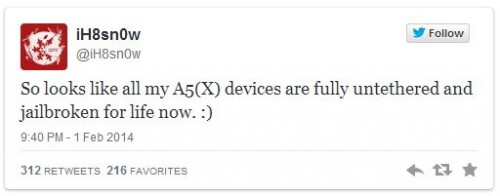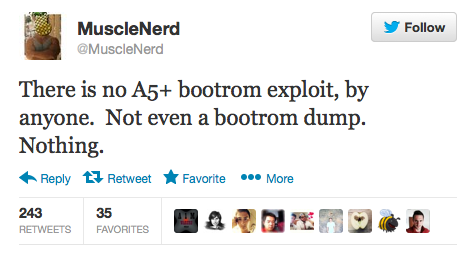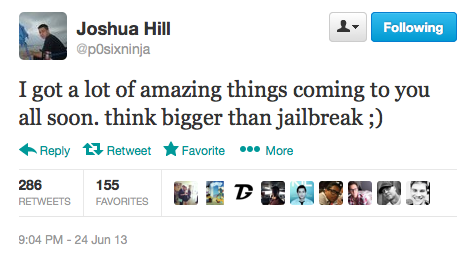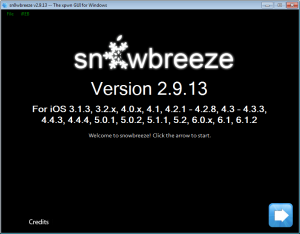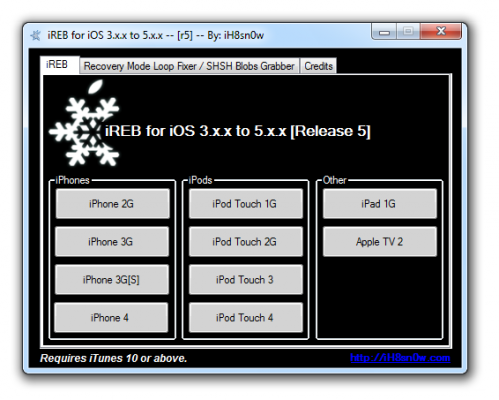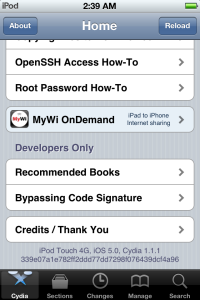News tagged ‘Limera1n’
It is Possible to Make Any A5(X) Device Jailbreakable for Life
Looks like it is possible to make any A5(X) device jailbreakable once and forever. Well, at least this is what iH8sn0w tweeted yesterday. What this all means is that your iPhone 4S, iPad 2, iPad 3, iPad mini, Apple TV 3G, and iPod touch 5G can be jailbroken literally for life.
MuscleNerd Denies Rumors of a Bootrom Exploit
Popular hacker MuscleNerd has denied rumors that a bootrom exploit has been found for the iPhone. Earlier today, he tweeted:
There is no A5+ bootrom exploit, by anyone. Not even a bootrom dump. Nothing.
Speculation that a bootrom exploit may have been found began after p0sixninja tweeted that he would be releasing something bigger than a jailbreak.
The bootrom exploit can devices permanently vulnerable to a tethered jailbreak regardless of iOS version. The last bootrom exploit was limera1n found by Geohot which supported A4 devices like iPhone 4 and below.
Hacker p0sixninja plans to release "Something Bigger Than a Jailbreak"
Well known iPhone hacker p0sixninja has teased the upcoming release of some 'amazing things' on Twitter that are bigger than a jailbreak.
Last night he tweeted:
I got a lot of amazing things coming to you all soon. think bigger than jailbreak

In March, p0sixninja revealed that he had found the exploits necessary to release a new jailbreak; however, as expected, he decided to hold those back for iOS 7 or iOS 7.1.
Sn0wBreeze 2.9.13 released: custom firmware and jailbreak for iOS 6.1.2
iH8Sn0w released Sn0wBreeze 2.9.13 that still supports untethered jailbreak of iOS 6.1.2. Version 2.9.13 fixes several issues and bugs found in earlier sn0wbreeze releases.
Sn0wbreeze 2.9.13 supports iPhone 3GS, iPhone 4 and iPod Touch 4G. It does not work with A5/A6 devices, like iPad 2, iPad 3, iPhone 4S, iPhone 5, etc.
Sn0wbreeze can be used to create a custom firmware with jailbreak and preserve iPhone modem (baseband) version for unlock. It can also be used to upgrade iPhone 3GS modem version to 06.15.
You can find the release notes below. You can download the latest version of Sn0wBreeze from .
Our step-by-step tutorials:
RedSn0w 0.9.12b2: minor update and bugfixes
The iPhone Dev-Team has released RedSn0w 0.9.12b2. New version has some bugfixes and additional question about jailbreak mode for A4 devices.
 Leave a comment, read comments [1]
Leave a comment, read comments [1]
RedSn0w 0.9.12b1 and PwnageTool 5.1.1 released: support iOS 5.1.1 untethered jailbreak
The iPhone Dev-Team has released updates to RedSn0w and PwnageTool that bring support for the iOS 5.1.1 untethered jailbreak.
RedSn0w 0.9.12b1 supports untethered iOS 5.1.1 jailbreak for all devices:
- iPhone 3GS
- iPhone 4
- iPhone 4S
- iPad 1
- iPad 2
- new iPad 3
- iPod Touch 3G
- iPod Touch 4G
PwnageTool 5.1.1 allows to create custom firmware and preserve modem version for unlock with ultrasn0w or Gevey. PwnageTool 5.1.1 supports all A4 devices:
- iPhone 3GS
- iPhone 4
- iPad 1
- iPod Touch 3G
- iPod Touch 4G
- Apple TV 2G
You can download RedSn0w 0.9.12b1 here and PwnageTool 5.1.1 here.
iOS 5.1.1 untethered jailbreak tutorial using Redsn0w is available here.
Official DevTeam comments:
 Leave a comment, read comments [9]
Leave a comment, read comments [9]
iH8Sn0w Releases Update to iREB for Windows
iH8Sn0w has announced the release of iREB r5, an update to his Windows utility that helps you get past iTunes errors when restoring to a custom firmware.
Release Notes:
● Much smaller file size (390kb).
● Fixed USB 3.0 issues.
● iREB's speed for the iPhone 2G/iPhone 3G/iPod Touch 1G has increased significantly!
● Fixed rare DFU detection issues.
● Updated limera1n/steaks4uce payload to not hook "cmd_go" on 4.x images (nothing severe, but useless here).
You can download iReb version 5 here.
"Dream Team" will work on untethered iPad 2 and iPhone 4S jailbreak

Pod2g has recently announced that Planetbeing, MuscleNerd, and P0sixninja have joined his effort to release an iOS 5.0.1 untethered jailbreak for the iPhone 4S and iPad 2.
@planetbeing, the legendary hacker behind iPhone Linux and lot of jailbreaks has joined the A5 research! The famous @MuscleNerd, the leader of the iPhone Dev Team, who did a lot of tests for Corona and whom integrated it and made it simple in redsn0w is willing to help also. And last, but not least @p0sixninja, the leader of the Chronic Dev Team, and my partner for years on iPhone security research has started to code and fuzz the Apple sandbox.
That means that we now have a dream team to create a public release of the A5 jailbreak.
 Leave a comment, read comments [7]
Leave a comment, read comments [7]
iOS 5 is already jailbroken
MuscleNerd has announced in Twitter that iOS 5 has been successfully jailbroken using old good LimeRa1n exploit. Cydia and SSH is working without any problems.
iOS5 jailbroken on ipt4g: http://is.gd/7GxIcK http://is.gd/BwPvfh via limera1n + tethered boot..not too many surprises

Cydia works fine too from quick testing (I installed SSH) http://is.gd/oADWEo
It is currently tethered, that means jailbreak is gone after reboot. Hopefully i0n1c will be able to port his untether to iOS 5. Anyway great news for all jailbreakers!
Step-by-step tutorial: untethered jailbreak iOS 4.2.1 on iPhone, iPod or iPad using Greenpois0n for Windows

These are step-by-step instructions on how to jailbreak iOS 4.2.1 on iPhone 3GS, iPhone 4, iPad, iPod Touch 2G, iPod Touch 3G, iPod Touch 4G using Greenpois0n for Windows. Tutorial for Mac OS X users is available here. All the steps are the same for all devices, we will cover iPhone.
Greenpois0n has been updated to support the iOS 4.1 and iOS 4.2.1 firmware. Use Limera1n if you want to jailbreak iOS 4.0, iOS 4.0.1, iOS 4.0.2.
Remember: Greenpois0n recommends a clean restore before continuing.
Unlockers: do not update to iOS 4.1 or iOS 4.2.1 if you need the unlock. Ultrasn0w does not support that baseband yet. The only exception is the iPhone 4. Experienced users can also try update to iOS 4.2.1 without upgrading your baseband by using TinyUmbrella. Start TSS Server->Start iTunes->Plug in your iPhone->Restore 4.2.1->Error 1013->Put phone into DFU Mode->Launch Greenpois0n.
We are not authors of this app. We do not promise that everything will go well, use this tutorial at your own risk.
UPDATE: Please, consider reading our Jailbreak & Unlock FAQ, especially if you have questions or troubles.
Step One
Open your web browser and download the latest Windows version of GreenPois0n from here.
 Leave a comment, read comments [396]
Leave a comment, read comments [396]
Step-by-step tutorial: untethered jailbreak iOS 4.2.1 on iPhone, iPod or iPad using Greenpois0n for Mac OS

These are step-by-step instructions on how to jailbreak iOS 4.2.1 on iPhone 3GS, iPhone 4, iPad, iPod Touch 2G, iPod Touch 3G, iPod Touch 4G using Greenpois0n for Mac OS X. Tutorial for Windows users is available here. All the steps are the same for all devices, we will cover iPhone.
Greenpois0n has been updated to support the iOS 4.1 and iOS 4.2.1 firmware. Use Limera1n if you want to jailbreak iOS 4.0, iOS 4.0.1, iOS 4.0.2.
Remember: Greenpois0n recommends a clean restore before continuing.
Unlockers: do not update to iOS 4.1 or iOS 4.2.1 if you need the unlock. Ultrasn0w does not support that baseband yet. The only exception is the iPhone 4. Experienced users can also try update to iOS 4.2.1 without upgrading your baseband by using TinyUmbrella. Start TSS Server->Start iTunes->Plug in your iPhone->Restore 4.2.1->Error 1013->Put phone into DFU Mode->Launch Greenpois0n.
We are not authors of this app. We do not promise that everything will go well, use this tutorial at your own risk.
UPDATE: Please, consider reading our Jailbreak & Unlock FAQ, especially if you have questions or troubles.
Step One
Open your web browser and download the latest Mac version of GreenPois0n from here.
 Leave a comment, read comments [75]
Leave a comment, read comments [75]
Is Rubyra1n Geohot’s Next Jailbreak Tool?

May be soon we will jailbreak our devices with a new tool from George Hotz (better known as Geohot) called Rubyra1n. On March 27, 2010 George Hotz registered two domains limera1n.com and blackra1n.com, another jailbreak tool Hotz released last year. The new rubyra1n, however, doesn’t share the same data with limera1n.com — an app released in October to jailbreak iOS 4.1. Geohot doesn’t comment these rumors anyhow, but we, obviously, wouldn’t be surprised at all to see him coming out with his own iOS 4.2.1 jailbreak for all devices.
RedSn0w 0.9.6b4: jailbreak for iOS 4.2.1 released
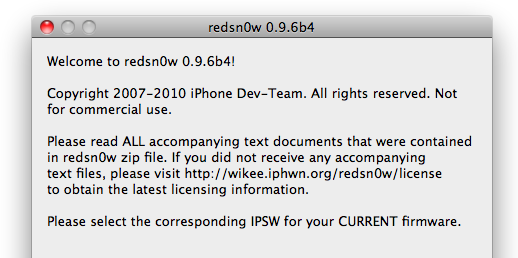
DevTeam worked hard for the last several hours and released jailbreak tool for iOS 4.2.1. It is redsn0w 0.9.6 b4.
As usual we remind all ultrasn0w unlockers please stay away from this official firmware. Wait for the ability to create custom 4.2.1 IPSWs that don’t update your baseband!
New redsn0w 0.9.6 b4 uses limera1n exploit and will successfully jailbreak all devices. The only problem is that it is a tethered jailbreak, which means you will have to plug it to a computer and rerun redsn0w on every reboot. This so called tethered or semi-tethered jailbreak. This condition applies to iPhone 3GS (new bootrom), iPhone 4, iPad, iPod touch 2G (MC model), iPod touch 3G and iPod touch 4G. Hackers are working hard to create untethered jailbreak for these devices. To use future untethered jailbreak you need to save SHSH keys for iOS 4.1 using utility or directly in Cydia.
Old devices like iPhone 3GS (old bootrom), iPhone 3G and iPod touch 2G (non-MC model) can be jailbroken-untethered right now using this latest version of RedSn0w.
You can download RedSn0w 0.9.6 b4 here.
 Leave a comment, read comments [1]
Leave a comment, read comments [1]
Jailbreak iOS 4.2: what can we expect?
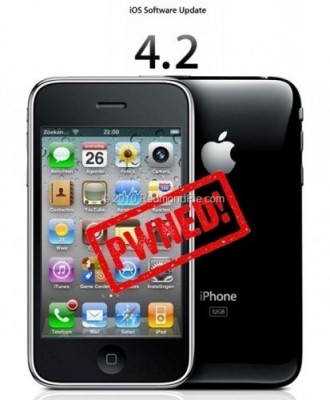
Next iPhone/iPod/iPad firmare iOS 4.2 is due out soon. What can we expect in terms of jailbreaking 4.2?
Limera1n exploit for 4.2 in most cases is a tethered jailbreak. That means if you have to reboot your device, it will show a "connect to itunes" logo until you run the jailbreak software again.
- iPhone 3G - will run 4.2 untethered. Redsn0w will be updated.
- iPhone 3GS - old bootrom will run 4.2 untethered if done via Pwnagetool while updating from 4.1. Otherwise it will be tethered.
- iPhone 4 - tethered
- iPod 2G - untethered.
- iPod Touch 3G, iPod Touch 4G - tethered
- iPad - tethered.
Tethered jailbreak isn’t that bad for iPads and iPods. But if something happens and your iphone reboots while you’re away from your computer, you cant use the device until you get home and run some tool on your computer again.
We suggest not updating until new expoit will be implemented in new utility.
The community is working on a solution to this to either make the jailbreak untethered or at least semi-tethered. Semi-tethered means the device will at least reboot, but unjailbroken while on the road until you return to your computer.
Step-By-Step Tutorial: How to install MobileTerminal on iPhone with iOS 4.x and iOS 5.x
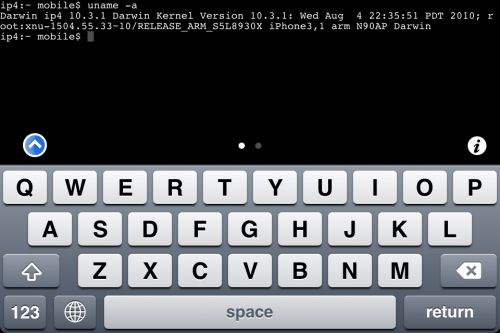
MobileTerminal is a terminal emulator application for the iPad and iPhone. The version of MobileTerminal that is available in Cydia doesn't work with iPhone iOS 4.x and iOS 5.x. However there are beta versions that do work, but aren't on Cydia because they are still in beta stages. This tutorial will show you step-by-step how to install MobileTerminal on iPhone with iOS 4.x and iOS 5.x (tutorial for iPad is here). If you have old version of MobileTerminal installed - uninstall it in Cydia (Search - MobileTerminal - Remove).
First of all you need to jailbreak your iPhone. After you successfully jailbreaked iPhone:
- Run Cydia by tapping on Cydia icon
- The Cydia will start:
![]()
 Leave a comment, read comments [1]
Leave a comment, read comments [1]