News tagged ‘mms’
iOS 4 Will Support Exporting Video to Facebook

According to 9to5Mac, new pre-release of upcoming iOS 4 reveals new feature of exporting video to Facebook. As it can be seen from the screenshot of the code, the maximum height and width of the video will probably be 480 pixels, and the maximum frame rate will be 30 frames per second.
Previously Apple supported export to e-mail, Mobile Me, MMS and YouTube (second picture above).
How to re-enable internet tethering on 3.1.2 firmware?
With internet tethering enabled you can use iPhone internet connection on you desktop or notebook. Here is a quick tutorial for experienced users. For everybody else - just wait for the new version of PwnageTool or some other utility.
Here it is:
A bsdiff patch to apply to CommCenter in 3.1.2 to re-enable tethering is available and . It's just a 2-byte patch as shown below (and an appropriate readjusting of the mach-o's codesign hash):
USE THIS AT YOUR OWN RISK! Your carrier may end up charging you for unauthorized tethering access.
Update #1 It looks like a lot of people have been looking at CommCenter lately because IRC user CleanAir had a similar tethering patch. Meanwhile over in the 2G CommCenter, WhiteRat and geniusan for that platform. Kudos to CleanAir, WhiteRat, and geniusan for digging into CommCenter and coming up with patches!
Update #2 A few have started to pop up. Eventually this will be made a part of the normal PwnageTool flow but for now this is best left for the adventurous users out there!
iPhone MMS is avaliable for AT&T users [CNet Video]
List of Cydia Apps compatible and incompatible with firmware 3.1

Some users have already performed jailbeak for firmware 3.1 and faced problems with several Cydia applications. Some work with no problems, others send the iPhone to Safe Mode. Here is a list of compatible and non-compatible apps.
Applications NOT compatible with Firmware 3.1:
- Winterboard
- Backgrounder
- Mobile Finder
- ActivateMMS2G
- Cycorder
- PasteBoardStacker
Applications partially compatible with Firmware 3.1:
- Cydia (apparently does not show the badge icon when there are updates available)
- SBSettings (everything works except the button "Restart")
- BossPrefs (everything works except the button "Respring")
Applications fully compartible with Firmware 3.1
 Leave a comment, read comments [4]
Leave a comment, read comments [4]
Apple released firmwares 3.1 for iPhone and 3.1.1 for iPod Touch

Apple released new iPhone 3.1 and iPod Touch 3.1.1 firmwares. Here is a quick changelog:
- Improved syncing for music, movies, TV shows, podcasts, and photos
- iTunes U content organization
- Redeem iTunes Gift Cards, codes, and certificates in the App Store
- Display available iTunes account credits in the App Store and iTunes Store
- Save video from Mail and MMS into Camera Roll
- Option to "Save as new clip" when trimming a video on iPhone 3GS
- Better iPhone 3G Wi-Fi performance when Bluetooth is turned on
- Remotely lock iPhone with a passcode via MobileMe
- Use Voice Control on iPhone 3GS with Bluetooth headsets
- Paste phone numbers into the keypad
- Option to use Home button to turn on accessibility features on iPhone 3GS
- Warn when visiting fraudulent websites in Safari (anti-phishing)
- Improved Exchange calendar syncing and invitation handling
- Fixes issue that cause some app icons to display incorrectly
iPhone OS 3.1 is available and is a free download for iPhone customers. iPod Touch users already running iPhone OS 3.0 can update to 3.1.1 for free. iPod Touch users running earlier firmware versions can upgrade to OS 3.1.1 for $4.95.
Users of jailbreaked and unlocked devices - do not update, wait for utilities updates!!
Games Sale: Silent Hill, Resident Evil 4, Dirt Moto Racing, Crash Bandicoot, and…

Here are a few interesting sales over the past couple of days:
- Silent Hill: The Escape ($7.99 -> $0.99, AppStore ) – Konami's first person shooting game set in a creepy environment has seen a massive price drop from $7.99 to $0.99. So, if you've been curious about this title, now's a good time to try it.
- Resident Evil 4 ($7.99 -> $2.99, AppStore ) – The mobile edition of Resident Evil 4. There was some very split opinions between those who loved the game and those who felt it paled in comparison to the original console version. Regardless of your position, a $5 price drop certainly makes it easier to pick up.
- Dirt Moto Racing ($4.99 -> $0.99, AppStore ) – A solid off-road racer that's easily worth $0.99.
- Crash Bandicoot ($5.99 -> $2.99, AppStore ) – One of the original kart racers for the iPhone, it seems they are starting to feel the pressure with Konami's Krazy Kart Racing and the upcoming Shrek Kart.
And, we've heard of one major game that will be holding a sale soon. Firemint's Real Racing (App Store ) will see its first sale this weekend dropping from $9.99 to $6.99 temporarily. The sale should be live by Saturday morning, so keep that in mind if you've been holding out.
via
AT&T video announcement
Same announce as yesterday, but in a form of a video. A bit more information on network, how things work, what's happening. Worth watching:
AT&T Announces iPhone MMS Launch Date: September 25
AT&T has issued a today announcing that MMS will become active for iPhone users on September 25.
We've been working for the past several months to prepare our systems and network to ensure the best possible experience with MMS when it launches - and that launch date is: September 25 for iPhone 3G and 3GS customers. MMS will be enabled through a software update on that day.
AT&T points to the need for the company to build out its network infrastructure to handle the demands of heavy MMS messaging volumes as the primary reason for the delay in launching the service compared to carriers in other countries that have offered MMS since the launch of iPhone OS 3.0 in June.
As announced in June, MMS messaging will be included at no additional cost to users with an iPhone text messaging plan.
via
Firmware 3.1 beta 3: what's new?
Here are couple more facts about new firmware 3.1 beta 3:
- Looks like the limit is 15MB for sending photo and video via emails.
- Usage now shows separate “Cellular Network Data” and “Tethering Data”. This is on a standard 3.1 beta 3 install, no hacks.
- iPhone no longer vibrates when going into the edit home screen icon mode.
- Button 123 is now _123:

- Fixed problems with databases in different applications: Messages, Mail, Address Book etc.
- In terms of API there are changes in UIKit (UIImagePickerController, UIVideoEditorController) and Audio Toolbox (AudioConverter, AudioSerives, ExternalAudioFile).
- It still updates the Baseband (modem) to version 05:11:04.
- Added the translation of labels "original size" and "Save as a new clip" when editing video.
- Translated the string "ask to join network" in WiFi.
- Enhance in sending and receiving SMS and MMS: In the previous beta it often returned an error when under conditions of a weak signal. Now everything seems to work in the best possible way.
Cydia apps on firmware 3.0: working and non-working apps list
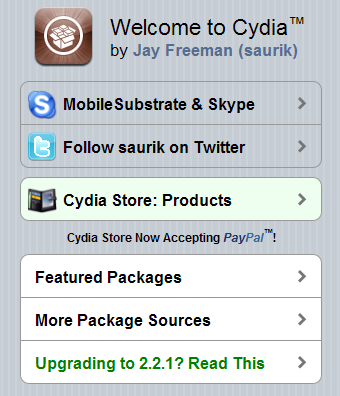
It is always good to know what is working and what is not. This list will be changed quite soon, becasue developers are trying their best to make apps work. But for now here it is:
SEMI-Functional Applications:
- Winterboard: This only works in some cases. The themes and can not be fully supported yet.
- iBluetooth
- MCleaner
- Categories (works well but the applications are no longer found by Spootlight)
- Status Notifier
- ibirthday
Applications not working:
- cydelete
- Backgrounder
- Cyntact
- iMobileCinema
- VideoRecorder for 3G
- Veency
- MobileFinder
113 new features of firmware 3.0

Here is a list of 113 new features in 3.0 firmware. The information is from hackint0sh site forum:
1. Cut/Paste
2. Copy/Paste
3. Shake to undo/redo typing
4. Text selection for easy mass deletion
5. MMS
6. Landscape keyboard in Notes
7. Landscape keyboard in Mail
8. Landscape keyboard in Messages
9. Forward texts or picture messages
10. Delete individual texts or picture messages
MMS and Tethering in Action on Firmware 3.0 [Video]
Here's a short video that shows to all users (non-developers) that it is simple to use MMS and Tethering on the new 3.0 firmware.
via ispazio
What's new in iPhone firmware 3.0 beta 3?
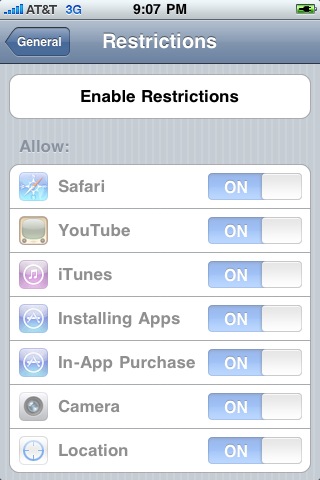
Here is a changelog of new iPhone firmware 3.0 beta 3:
- The “Store” entry in Settings App still links to a blank page.
- The keyboard background becomes black in every phone number box. It may be a bug.
- The Skype app gives an error on its first launch.
-
Greater overall speed.
- Sometimes the SMS sending freezes. It could be caused by the keyboard bug.
- Better integration for Push Notifications APIs.
- Better Audio APIs (probably for A2DP).
- Error correction works better.
- iTunes synchronization now requires less time.
- Youtube app now works on every device.
- The MMS and Tethering old bundle does not work anymore.
- Spotlight saves last seach data.
- Users can assign home screen.
- Parental control.
- Users can disable In-App Purchase.
- Ability to hide the text of a message just received.
What's new in iPhone OS 3.0 beta 2?

Here is an unofficial changelog of iPhone 3.0 beta2 firmware:
- Better Spotlight feature
- Better Copy-Cut-Paste
- Greater speed and overall stability
- MMS natively supported (without any hack) for a lot of new countries
- In-App Purchase first APIs released
- Push notifications first APIs released
- New APIs available to developers
- Bugs afflicting Beta 1 fixed
- Safari’s lower bar is no more transparent
- New “Store” entry in Settings App: it links to a blank page
- Contacts now divided in “All contacts”, “All contacts on My iPhone” and “All contacts (Mobile Me)”
- New Safari’s landscape mode when clicking on a image or a link
- Anti-phishing mode in Safari. Activate it in Settings App > Safari, switching Fraud alert ON. The green title bar on 3.0 firmware means a security certified and reliable website. The “htpps” protocol icon instead has been moved on the left of the title.
- SpringBoard has now up to 11 pages and 180 applications.
via ispazio
