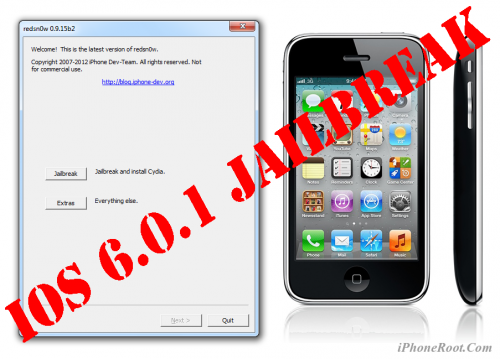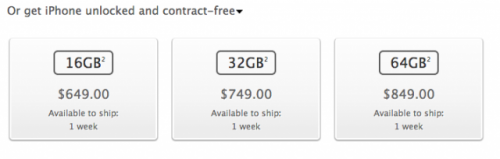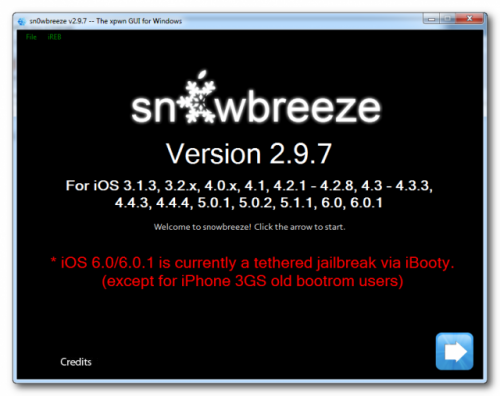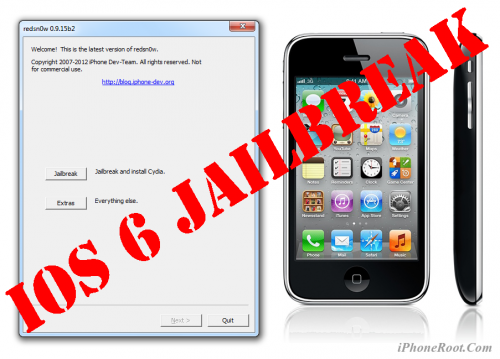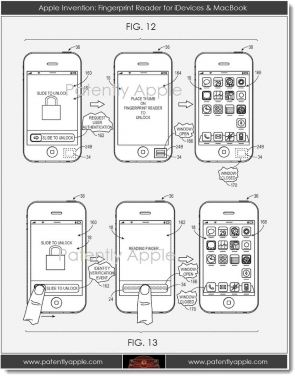News tagged ‘Unlock & Jailbreak’
Step-by-step Tutorial: How to (Un)Tether Jailbreak and Unlock iPhone 3GS Using Sn0wBreeze 2.9.7 (Windows) [iOS 6.0.1]
Using this tutorial you will be able to create a custom firmware, tether jailbreak and unlock iOS 6.0.1 running on iPhone 3GS. This tutorial uses Sn0wBreeze 2.9.7 for Windows.
If you have iPhone 3GS with an old bootrom version 359.3, the jailbreak is untethered. If your device has bootrom version 359.3.2 and higher, jailbreak will be tethered. You can detect your bootrom version using this tutorial.
Tethered jailbreak means that each time you restart your device you will need to connect it to a computer and run iBooty.
Sn0wBreeze 2.9.7 allows users to preserve modem version for unlock.
Sn0wBreeze 2.9.7 does not allow users to update modem version to 06.15. If you need 06.15 - just use redsn0w.
 Leave a comment, read comments [56]
Leave a comment, read comments [56]
The update of Apple TV with Bluetooth keyboard support is expected

Last year, it was revealed that Apple has been working on a proposal for a Bluetooth keyboard that compartible with the 2nd generation Apple TV.
"The ability to pair a Bluetooth keyboard with the Apple TV would obviously make for significantly easier text entry, simplifying such tasks as initial setup with iTunes Store accounts and Wi-Fi network passwords as well as day-to-day content searching."
Step-by-step Tutorial: How to Jailbreak and Unlock iPhone 3GS Using RedSn0w 0.9.15 (Windows) [iOS 6.0.1]
This is step-by-step instructions on how to perform jailbreak and unlock of your iPhone 3GS on iOS 6.0.1 firmware using RedSn0w 0.9.15 for Windows.
If you have iPhone 3GS with an old bootrom version 359.3, the jailbreak is untethered. If your device has bootrom version 359.3.2 and higher, jailbreak will be tethered. You can detect your bootrom version using this tutorial.
Tethered jailbreak means that each time you restart your device you will need to connect it to a computer and run redsn0w.
 Leave a comment, read comments [164]
Leave a comment, read comments [164]
Apple Begins Selling Unlocked iPhone 5 in US Online Store
Apple has started to offer the iPhone 5 unlocked in the US Store. Pricing is as follows: 16GB is $649, 32GB is $749, and 64GB is $849. It is possible to buy online with 1 week shipping, order store pick up or just visit local retail store.
Step-by-step Tutorial: How to Tether Jailbreak iPod Touch 4G Using RedSn0w 0.9.15 (Windows) [iOS 6.0.1]
This is step-by-step instructions on how to perform tethered jailbreak of your iPod Touch 4G on iOS 6.0.1 firmware using RedSn0w 0.9.15 for Windows.
Tethered jailbreak means that each time you restart your device you will need to connect it to a computer and run redsn0w.
 Leave a comment, read comments [49]
Leave a comment, read comments [49]
Step-by-step Tutorial: How to Tether Jailbreak iPhone 4 Using RedSn0w 0.9.15 (Windows) [iOS 6.0.1]
This is step-by-step instructions on how to perform tethered jailbreak of your iPhone 4 on iOS 6.0.1 firmware using RedSn0w 0.9.15 for Windows.
Tethered jailbreak means that each time you restart your device you will need to connect it to a computer and run redsn0w.
 Leave a comment, read comments [107]
Leave a comment, read comments [107]
Sn0wBreeze 2.9.7 released: iOS 6.0.1 support added
iH8Sn0w released Sn0wBreeze 2.9.7 that brings support for tethered jailbreak of iOS 6.0.1. New version supports iPhone 3GS, iPhone 4 and iPod Touch 4G. It does not work with A5/A6 devices, like iPad 2, iPad 3, iPhone 4S, iPhone 5, etc.
Sn0wbreeze can be used to create a custom firmware with jailbreak and preserve iPhone modem (baseband) version for unlock.
You can find the release notes below. You can download the latest version of Sn0wBreeze from .
 Leave a comment, read comments [23]
Leave a comment, read comments [23]
Step-by-step Tutorial: How to Jailbreak and Unlock iPhone 3GS Using RedSn0w 0.9.15 (Windows) [iOS 6.0]
UPDATE: Apple released iOS 6.0.1, so you can NOT restore to earlier firmware (both original and custom), unless you have saved your SHSH keys. If you are on iOS 6.0 right now you can use this tutorial.
This is step-by-step instructions on how to perform jailbreak and unlock of your iPhone 3GS on iOS 6 firmware using RedSn0w 0.9.15 for Windows.
If you have iPhone 3GS with an old bootrom version 359.3, the jailbreak is untethered. If your device has bootrom version 359.3.2 and higher, jailbreak will be tethered. You can detect your bootrom version using this tutorial.
Tethered jailbreak means that each time you restart your device you will need to connect it to a computer and run redsn0w.
 Leave a comment, read comments [78]
Leave a comment, read comments [78]
Angry Birds Star Wars Released for iPhone, iPad, iPod Touch and Mac
The highly-anticipated (and much-teased) Angry Birds Star Wars is now available in both the App Store and Mac App Store. Angry Birds Star Wars also landed on the Android, Amazon Kindle Fire, and Windows 8 platforms today.
You can purchase Angry Birds Star Wars from the App Store for $0.99 (iPhone) or $2.99 (iPad).
Angry Birds Space updated with 10 new Mars levels
Angry Birds Space updated to version 1.3.1 with ten new Mars levels today for Angry Birds Space and the HD iPad version:
What's New in Version 1.3.1
Check out 10 blazing new Red Planet levels! The Bad Piggies are still hiding out on the fiery planet with the commandeered Mars Curiosity Rover. Can the birds recover their eggs and rescue the rogue rover?
Navigate 10 volcanic new levels, including the Mars Curiosity Rover boss level!
Get three stars on all levels to unlock a new antenna egg level!
Hunt for the hidden rover to unlock a super-secret bonus level!
All new space eagle bonus levels, one per episode! Get 100% on the space eagle destruction meter to unlock 5 new levels!
Let's watch the promo video:
How to tell if your iPhone is factory unlocked
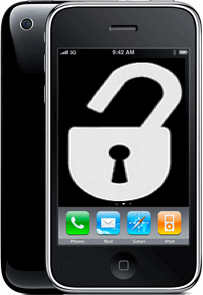
So is your iPhone really factory unlocked? You never know, maybe it is unlocked with ultrasn0w or SAM, which will result in cannot activate message after restore. We have found a free online service that checks iPhone's IMEI against the database of factory unlocked iPhones.
Here is what you need to do in order to check your factory unlock status:
 Leave a comment, read comments [1]
Leave a comment, read comments [1]
Tutorials for iOS 6 jailbreak
UPDATE: tutorials for iOS 6.0.1 jailbreak are available here.
Here are our step-by-step tutorials that will guide you through all the process of tether jailbreaking iOS 6 with redsn0w:
 iPhone 4
iPhone 4
Tethered jailbreak iOS 6
 Leave a comment, read comments [88]
Leave a comment, read comments [88]
Step-by-step Tutorial: How to Tether Jailbreak iPod Touch 4G Using RedSn0w 0.9.15 (Windows) [iOS 6.0]
UPDATE: Apple released iOS 6.0.1, so you can NOT restore to earlier firmware (both original and custom), unless you have saved your SHSH keys. If you are on iOS 6.0 right now you can use this tutorial.
This is step-by-step instructions on how to perform tethered jailbreak of your iPod Touch 4G on iOS 6 firmware using RedSn0w 0.9.15 for Windows.
Tethered jailbreak means that each time you restart your device you will need to connect it to a computer and run redsn0w.
 Leave a comment, read comments [51]
Leave a comment, read comments [51]
Step-by-step Tutorial: How to Tether Jailbreak iPhone 4 Using RedSn0w 0.9.15 (Windows) [iOS 6.0]
UPDATE: Apple released iOS 6.0.1, so you can NOT restore to earlier firmware (both original and custom), unless you have saved your SHSH keys. If you are on iOS 6.0 right now you can use this tutorial.
This is step-by-step instructions on how to perform tethered jailbreak of your iPhone 4 on iOS 6 firmware using RedSn0w 0.9.15 for Windows.
Tethered jailbreak means that each time you restart your device you will need to connect it to a computer and run redsn0w.
 Leave a comment, read comments [62]
Leave a comment, read comments [62]
Apple Patent Describes Electronic Window That Hides Biometric Sensors
With Apple’s purchase of a fingertip sensor firm AuthenTec for $365 million, there has been much speculation on how Apple might utilize the technology in its future devices. Today Patently Apple on a new Apple’s patent introducing an all-new unlock screen feature based on fingerprint technology.