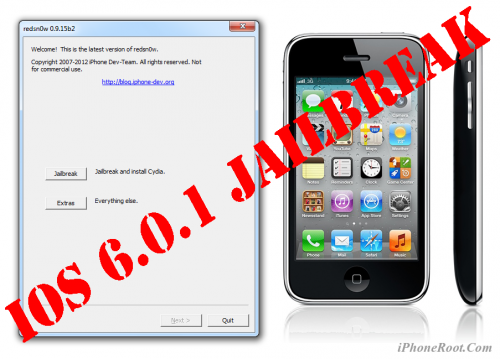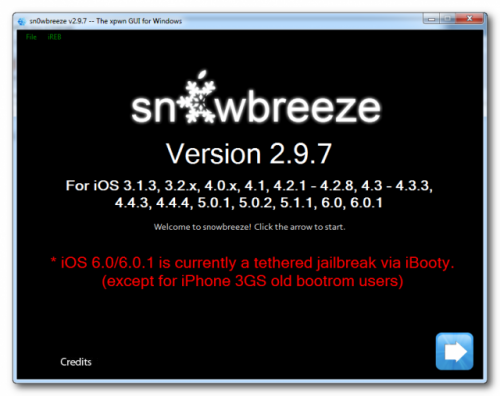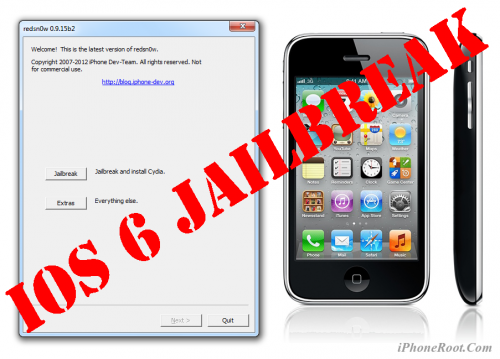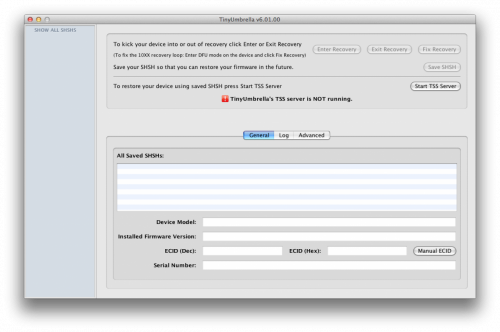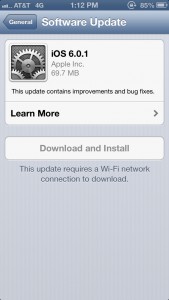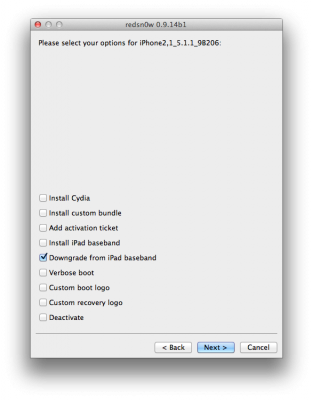News tagged ‘Firmware’
Apple has released an update for the Mac mini to eliminate flicker on external HDMI monitors

Apple has released an update for the Mac mini, which was released this fall, in order to eliminate flicker on external monitors connected via HDMI.
About Mac mini EFI Firmware Update 1.7:
Step-by-step Tutorial: How to Jailbreak and Unlock iPhone 3GS Using RedSn0w 0.9.15 (Windows) [iOS 6.0.1]
This is step-by-step instructions on how to perform jailbreak and unlock of your iPhone 3GS on iOS 6.0.1 firmware using RedSn0w 0.9.15 for Windows.
If you have iPhone 3GS with an old bootrom version 359.3, the jailbreak is untethered. If your device has bootrom version 359.3.2 and higher, jailbreak will be tethered. You can detect your bootrom version using this tutorial.
Tethered jailbreak means that each time you restart your device you will need to connect it to a computer and run redsn0w.
 Leave a comment, read comments [164]
Leave a comment, read comments [164]
Step-by-step Tutorial: How to Tether Jailbreak iPod Touch 4G Using RedSn0w 0.9.15 (Windows) [iOS 6.0.1]
This is step-by-step instructions on how to perform tethered jailbreak of your iPod Touch 4G on iOS 6.0.1 firmware using RedSn0w 0.9.15 for Windows.
Tethered jailbreak means that each time you restart your device you will need to connect it to a computer and run redsn0w.
 Leave a comment, read comments [49]
Leave a comment, read comments [49]
Step-by-step Tutorial: How to Tether Jailbreak iPhone 4 Using RedSn0w 0.9.15 (Windows) [iOS 6.0.1]
This is step-by-step instructions on how to perform tethered jailbreak of your iPhone 4 on iOS 6.0.1 firmware using RedSn0w 0.9.15 for Windows.
Tethered jailbreak means that each time you restart your device you will need to connect it to a computer and run redsn0w.
 Leave a comment, read comments [107]
Leave a comment, read comments [107]
Sn0wBreeze 2.9.7 released: iOS 6.0.1 support added
iH8Sn0w released Sn0wBreeze 2.9.7 that brings support for tethered jailbreak of iOS 6.0.1. New version supports iPhone 3GS, iPhone 4 and iPod Touch 4G. It does not work with A5/A6 devices, like iPad 2, iPad 3, iPhone 4S, iPhone 5, etc.
Sn0wbreeze can be used to create a custom firmware with jailbreak and preserve iPhone modem (baseband) version for unlock.
You can find the release notes below. You can download the latest version of Sn0wBreeze from .
 Leave a comment, read comments [23]
Leave a comment, read comments [23]
Step-by-step Tutorial: How to Jailbreak and Unlock iPhone 3GS Using RedSn0w 0.9.15 (Windows) [iOS 6.0]
UPDATE: Apple released iOS 6.0.1, so you can NOT restore to earlier firmware (both original and custom), unless you have saved your SHSH keys. If you are on iOS 6.0 right now you can use this tutorial.
This is step-by-step instructions on how to perform jailbreak and unlock of your iPhone 3GS on iOS 6 firmware using RedSn0w 0.9.15 for Windows.
If you have iPhone 3GS with an old bootrom version 359.3, the jailbreak is untethered. If your device has bootrom version 359.3.2 and higher, jailbreak will be tethered. You can detect your bootrom version using this tutorial.
Tethered jailbreak means that each time you restart your device you will need to connect it to a computer and run redsn0w.
 Leave a comment, read comments [78]
Leave a comment, read comments [78]
TinyUmbrella Updated With Support for iOS 6.0, 6.0.1, iPad Mini, iPad 4
Semaphore has announced an update to TinyUmbrella utility that brings support for new firmwares iOS 6 and iOS 6.0.1, as well support as new devices - iPad mini and the iPad 4. With TU users can save their SHSH keys for firmwares. Later these SHSH keys could be used for iOS downgrades.
I've updated TU to support iOS 6 and 6.0.1. The new iPad mini and iPad 4 are also supported as well as the new iphone 4 stealth revision.
Sorry for the delay folks. I'm still working on some pretty dang well needed changes to TU. The wait will be worth it...
You can download the new version of TinyUmbrella from the link below. Instructions can be found here: , .
Apple Releases iOS 6.0.1 for iPhone, iPad and iPod Touch
Apple has released iOS 6.0.1 to iPad, iPad Mini, iPhone and iPod touch users. You can download the update by connecting your device to iTunes to download or via OTA update. Apple says that this update includes various improvements and bug fixes.
Fixes a bug that prevents iPhone 5 from installing software updates wirelessly over the air
Fixes a bug where horizontal lines may be displayed across the keyboard
Fixes an issue that could cause camera flash to not go off
Improves reliability of iPhone 5 and iPod touch (5th generation) when connected to encrypted WPA2 Wi-Fi networks
Resolves an issue that prevents iPhone from using the cellular network in some instances
Consolidated the Use Cellular Data switch for iTunes Match
Fixes a Passcode Lock bug which sometimes allowed access to Passbook pass details from lock screen
Fixes a bug affecting Exchange meetings
For information on the security content of this update, please visit this website: http://support.apple.com/kb/HT1222
If you have an iPhone 5, the updater will download an app first that enables OTA updates then it will download 6.0.1.
Direct links to iOS 6.0.1 are available here.
 Leave a comment, read comments [2]
Leave a comment, read comments [2]
Step-by-step Tutorial: How to Tether Jailbreak iPod Touch 4G Using RedSn0w 0.9.15 (Windows) [iOS 6.0]
UPDATE: Apple released iOS 6.0.1, so you can NOT restore to earlier firmware (both original and custom), unless you have saved your SHSH keys. If you are on iOS 6.0 right now you can use this tutorial.
This is step-by-step instructions on how to perform tethered jailbreak of your iPod Touch 4G on iOS 6 firmware using RedSn0w 0.9.15 for Windows.
Tethered jailbreak means that each time you restart your device you will need to connect it to a computer and run redsn0w.
 Leave a comment, read comments [51]
Leave a comment, read comments [51]
Step-by-step Tutorial: How to Tether Jailbreak iPhone 4 Using RedSn0w 0.9.15 (Windows) [iOS 6.0]
UPDATE: Apple released iOS 6.0.1, so you can NOT restore to earlier firmware (both original and custom), unless you have saved your SHSH keys. If you are on iOS 6.0 right now you can use this tutorial.
This is step-by-step instructions on how to perform tethered jailbreak of your iPhone 4 on iOS 6 firmware using RedSn0w 0.9.15 for Windows.
Tethered jailbreak means that each time you restart your device you will need to connect it to a computer and run redsn0w.
 Leave a comment, read comments [62]
Leave a comment, read comments [62]
Tethered iOS 6 jailbreak released

The iPhone Dev-Team has announced RedSn0w 0.9.15b1 which brings numerous new features including iOS 6 jailbreak for old devices, ability to restore to older firmware, manipulating SHSH blobs and etc.
 Leave a comment, read comments [34]
Leave a comment, read comments [34]
Apple Released Update To Enable PowerNap On 2011 and 2012 MacBook Airs
PowerNap is one of the new function included in OS X Mountain Lion. This feature was introduced at this year’s WWDC and allows your Mac update software, receive email and perform other tasks even when the system is in sleeping mode.
Apple lists all capabilities of the new feature on this . Capabilities include Reminder and Contact changes, syncing Calendar, receiving new Mail, Mac App Store updates, Time Capsule backup and more.
What's new in iOS 6 Beta 2 firmware (x8)
Apple released iOS 6 Beta 2 today. Let's take a look what's changed:
1. Apple added a toggle to control whether or not you can use iOS 6′s new Shared Photo Streams feature. The toggle is in both the Photos settings page and the iCloud settings.
RedSn0w 0.9.14b1 Released: 06.15 Downgrade for iPhone 3GS/3G
The iPhone Dev-Team released RedSn0w 0.9.14b1 that can perform a baseband downgrade from the iPad's 06.15 baseband to 05.13 on the iPhone 3GS and iPhone 3G. The 06.15 baseband was used by many users to unlock their device. Now it is possible to to get back true GPS and an ultrasn0w unlock.
You can download RedSn0w 0.9.14b1 here.
Here is additional info from DevTeam:
 Leave a comment, read comments [118]
Leave a comment, read comments [118]
iOS 6 Maps Hacked To Work On iPhone 4
As we reported earlier this week, some iOS 6 features will not be compatible with all iDevices. Among these features are new turn-by-turn navigation and Flyover that are not supported on the iPhone 4 and older devices.
But according to videos posted by Russian site iGuides, Flyover and 3D maps can properly work on a jailbroken iPhone 4. After digging in the firmware, an iOS developer Anton Titkov has managed to get these feature working on the iPhone 4 and has even posted instructions for enabling these functions.