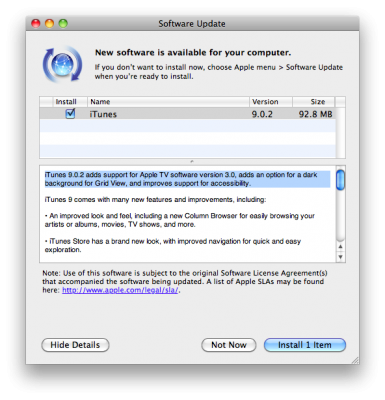News tagged ‘custom firmware’
Unofficial iOS 4 for iPhone 2G is ready
iPhone 2G and iPod touch 1G do not officially support iOS 4. However there is a project called WhiteD00r that aims to bring iOS 4 functionality to iPhone 2G users with a custom firmware bundle.
This bundle is created by Matteo Morando and is based on firmware 3.1.3. It is built with PwnageTool. It incorporates several utilities to adds iOS 4 features such as multitasking, wallpaper, tethering, sms count, and more.
There are 3 different versions - Lite and Full for iPhone 2G and one for iPod touch 1G. Here is the complete feature list:

Take a look at video demo:
 Leave a comment, read comments [2]
Leave a comment, read comments [2]
iPhone OS 4.0 May Be Brought to iPhone 2G

An unknown group of hackers work now on bringing current beta version of iPhone OS 4 to the iPhone 2G (that was released in 2007). As you remember, Steve Jobs mentioned on his iPhone OS 4 keynote that the system won't be supported by iPhone 2G due to its low memory and processing power. Hackers also explained what they are working on:
"We are rewriting the 4.0 beta firmware released by Apple to create a custom firmware that can run on devices iPhone 2G which is no longer available. To do this we studied the architecture of the firmware previously released by Apple on the device trying to understand how is it different from the released versions on other devices, in particular that of the iPhone 3G device, which is what most resembles the smartphones".
According to a shady photo above they've already reached success but still there is no relevant information revealed on .
Sn0wbreeze 1.4: New version of Windows Jailbreak utility

H8sn0w has just released the new version of Sn0wbreeze 1.4. Sn0wbreeze is a jailbreak utility with functionality similar to PwnageTool. The new version supports firmware 3.1.3 jailbreak for the following devices:
- iPhone 2G
- iPhone 3G
- iPhone 3GS - old bootrom
- iPod Touch 1G
- iPod Touch 2G - non MC
Sn0wbreeze is a Windows application, so Mac users have to wait for the upcoming release of PwnageTool by the DevTeam. Alternatively, both Mac and Windows users can use Redsn0w to run jailbreak (no custom firmware though).
You can download the new version of sn0wbreeze .
MuscleNerd continues to argue that we should not use sn0wbreeze. Especially users who have unlocked their iPhone with blacksn0w utility:
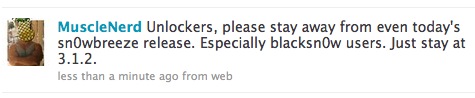
Sn0wbreeze will be released soon
Sn0wbreeze, the famous tool for Windows, will be released towards the end of this week. Sn0wbreeze is the software that will allow users to create custom firmwares to use for jailbreak and unlock. Now this functionality is available for Mac OS usera with PwnageTool.
Sn0wbreeze: new video
Here's a new video preview of Sn0wbreeze, the iH8sn0w's Windows tool that will be able to create a custom firmware, just as PwnageTool Mac.
In the video we see a preview of the graphic interface and the first functions. At startup we choose the expert or the simple mode and the rest should be exactly as we know it already.
Apple released iTunes 9.0.2
Apple just released an update to iTunes, bringing the latest version to 9.0.2.
iTunes 9.0.2 adds support for Apple TV software version 3.0, adds an option for a dark background for Grid View, and improves support for accessibility.
According to , this update also kills Palm Pre webOS sync. Again.
You can download iTunes or through software update.
Updated: MuscleNerd has just confirmed that the update does not affect the Jailbreak, users can still use custom firmware. You can easily upgrade to 9.0.2.
Sn0wbreeze: New Teaser Video
iH8sn0w has just released a new teaser video showing Sn0wbreeze, application for Windows that would basically be a clone of PwnageTool, equipped with the ability to create custom firmware and unlock the various devices.
Many users believe that Sn0wbreeze is just "fake,".. Hopefully iH8sn0w did found an exploit and will finish Sn0wbreeze soon.
Let's watch the video:
PwnageTool 3.1.4 released: utility to jailbreak firmware 3.1.2

DevTeam just released PwnageTool 3.1.4. It allows users to jailbreak firmware 3.1.2 on iPhone 2G/3G/3GS and iPod Touch 1G/2G. It also supports OTB iPhone 3GS with firmware 3.1.x. We remind you that if you need unlock, do not update on regular 3.1.x firmware, use Pwnagetool to create custom firmware to preserve old baseband.
Here is a quick howto:
- Factory Unlocked iPhone 3G and iPhone 3GS: You do not need unlock, just use PwnageTool to create an ipsw and then use this to update and jailbreak your phone.
- iPhone 3G and iPhone 3GS: if you need unlock, use PwnageTool to create a custom firmware with an old baseband. Then update using created custom firmware and install ultrasw0w via Cydia to unlock.
- iPhone 2G: Use PwnageTool to do the magic and then restore with iTunes using your newly created .ipsw.The baseband will be unlocked, the phone jailbroken.
- iPod Touch 1G: Use PwnageTool to create a firmware image and restore with that .ipsw using iTunes.
- iPod Touch 2G: You must already be jailbroken in order to use PwnageTool. If so, create a firmware image and restore with that .ipsw using iTunes.
- iPod Touch 3G: No support yet.
You can download PwnageTool 3.1.4 here.
There is only a MAC version of PwnageTool. DevTeam doesn't plan to create Windows version.
PwnageTool for firmware 3.1.2 is almost ready
MuscleNerd, a member of the Dev-Team, has announced via twitter the release of the new version of PwnageTool.
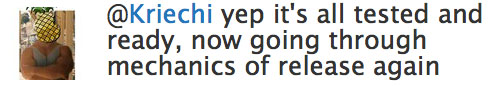
The software will be able to create a custom firmware 3.1.2 to jailbreak and unlock iPhone 2G, iPhone 3G, iPhone 3GS, iPod Touch and iPod Touch 2G. As stated everything would be ready soon and the tests performed were positive.
Sn0wbreeze: PwnageTool for Windows [Video]
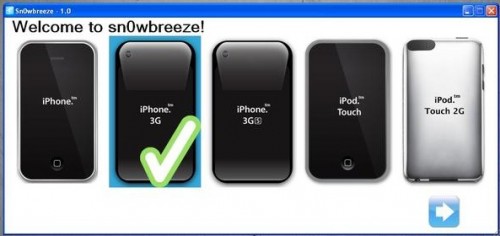
With sn0wbreeze it will be possible to create custom firmware under Windows and use it for firmware 3.1 jailbreak. This is basically a port of PwnageTool for Windows. The developer of this tool, iH8sn0w, published a video:
sn0wbreeze: PwnageTool for Windows
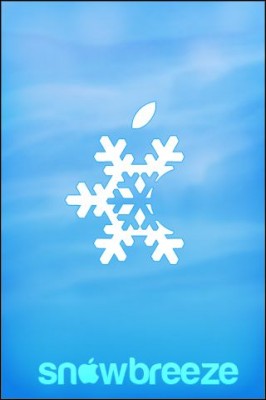
iH8sn0w is working on a new project called sn0wbreeze. This will be a port of PwnageTool for Windows. Here are couple quotes from twitter:
iH8sn0w The new project that we are working on is sn0wbreeze. It is basically PwnageTool for Windows. Our ETA is October 12.
iH8sn0w Sn0wBreeze will Support iPod Touch 2G running 3.1 OTB!!! Not the 3G[S]!
With sn0wbreeze it will be possible to create custom firmware under Windows and use it for firmware 3.1 jailbreak.
UPDATE: Download it here.
The DevTeam releases PwnageTool 3.1 to run the Firmware 3.1 Jailbreak
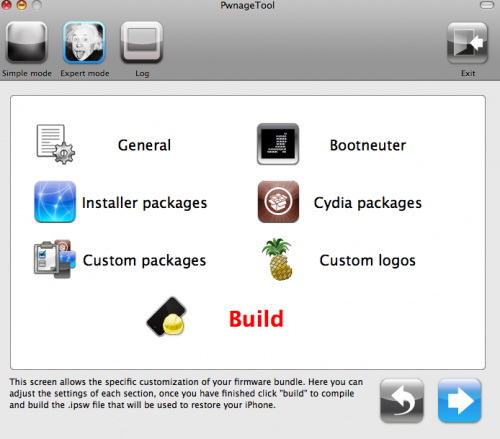
DevTeam released PwnageTool 3.1. This utility will allow users of iPhone 2G, iPhone 3G, iPod Touch to run jailbreaked firmware 3.1. We still recommend staying on firmware 3.0/3.0.1 for as long as possible. The 3.1 firmware is not worth it. But if you really want 3.1. Here are the details:
- If you are using a 3G iPhone with ultrasn0w and rely on ultrasn0w to obtain cellular service, then you should only upgrade to 3.1 with a PwnageTool created .ipsw. Never update using Apple's unmodified firmware. Stay away from Apple’s direct updates.
- This version of PwnageTool WILL NOT work for the iPhone 3GS and iPod Touch 2G/3G.
- PwnageTool WILL work for Original iPhone (1st Generation), Original iPod touch (1st Generation) and the iPhone 3G.
- It works only with Mac OS X.
- Future releases of PwnageTool and RedSn0w will be soon with more functionality.
Here is per device info:
iPhone 3G (unlocked): This model of iPhone 3G doesn’t have an Service Provider lock (aka factory unlocked) and you are able to put any SIM card into the phone and get service. Your phone is already unlocked so you do not need to worry about baseband updates, simply upgrade to 3.1 using iTunes and then use PwnageTool to create an ipsw and then use this to jailbreak your phone.
iPhone 3G (locked): You need to preserve 3.0 baseband. Create a custom firmware.
iPhone 2G (1st Generation): Use PwnageTool to do the magic and then restore with iTunes using your newly created .ipsw, you don’t need to worry about anything, the baseband will be unlocked, the phone jailbroken.
iPod touch 1G (Original iPod Touch): Use PwnageTool to create a firmware image and restore with that .ipsw using iTunes.
iPod touch 2G: Sorry, no support at this time within PwnageTool, use Redsn0w for an earlier (pre 3.1) firmware release instead.
iPod touch 3G (New iPod Touch): Sorry, no support at this time within PwnageTool.
You can download PwnageTool 3.1 in our utilities page.
 Leave a comment, read comments [1]
Leave a comment, read comments [1]
Firmware 3.0 jailbreak: RedSn0w for iPhone and iPod Touch
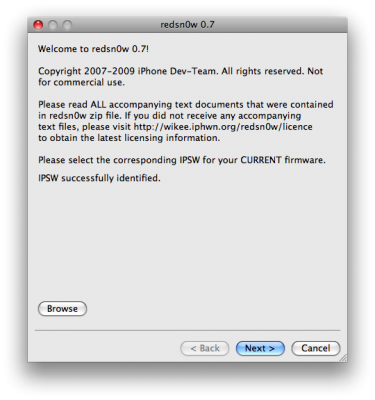
RedSn0w is an easy to use, multi-platform, multi-device jailbreaking and unlocking (iPhone 2G only) tool from DevTeam. It supports firmware 3.0 and iPhone 2G (original iPhone), the iPhone 3G (but not the 3GS) and also the iPod touch (first and second generation):
 Leave a comment, read comments [3]
Leave a comment, read comments [3]
Utilities downloads

Here are download links for the latest versions of software for iPhone, iPod Touch and iPad jailbreaking, activating and unlocking:
taig | pangu | evasi0n | p0sixspwn | RedSn0w | Sn0wBreeze | PwnageTool | Absinthe |GreenPois0n | iReb | iBooty | iFaith | UltraSn0w | LimeRa1n | Spirit | BlackRa1n | BlackSn0w | PurpleRa1n
pangu
pangu9 v1.1.0 (untethered iOS 9.0 - 9.0.2 jailbreak for all devices: iPhone, iPod Touch, iPad, iPad Air and iPad Mini, all models)
Windows:
pangu8 v1.2.1 (untethered iOS 8.0 - 8.1 jailbreak for all devices: iPhone, iPod Touch, iPad, iPad Air and iPad Mini, all models)
- Windows:
- Mac OS:
pangu v1.2.1 (untethered iOS 7.1 - 7.1.2 jailbreak for all devices: iPhone, iPod Touch, iPad, iPad Air and iPad Mini, all models)
taig
taig (untethered iOS 8.1.3 - 8.4 jailbreak for all devices: iPhone, iPod Touch, iPad, iPad Air and iPad Mini, all models)
- Windows TaiG v2.4.3:
- Mac OS:
taig 1.2.1 EN (untethered iOS 8.0 - 8.1.2 jailbreak for all devices: iPhone, iPod Touch, iPad, iPad Air and iPad Mini, all models)
- Windows:
- Mac OS:
- NA
evasi0n
evasi0n 7 v1.0.8 (untethered iOS 7.0 - 7.0.6 jailbreak for all devices: iPhone, iPod Touch, iPad, iPad Air and iPad Mini, all models)
evasi0n 1.5.3 (untethered iOS 6.0 - iOS 6.1.2 jailbreak for all devices: iPhone 3GS, iPhone 4, iPhone 4S, iPhone 5, iPod Touch 4G, iPod Touch 5G, iPad 2, iPad 3, iPad 4, iPad mini)
- Windows:
- Mac OS X:
- Linux:
p0sixspwn
p0sixspwn v1.0.8 (untethered iOS 6.1.3 - 6.1.6 for all devices: iPhone, iPod Touch, iPad, все модели)
Sn0wBreeze
Sn0wBreeze 2.9.14 (tethered iOS 6.1.3 jailbreak for iPhone 3GS, iPhone 4, iPod Touch 4G, untethered for old-bootrom iPhone 3GS; untethered for iOS 6.0 - iOS 6.1.2)
- http://qwertyoruiop.com/static/mirror/sn0wbreeze-v2.9.14.zip
- https://iphoneroot.com/download/sn0wbreeze-v2.9.14.zip
Sn0wBreeze 2.9.13 (untethered iOS 6.0 - iOS 6.1.2 jailbreak for all iPhone 3GS, iPhone 4, iPod Touch 4G)
- https://github.com/iH8sn0w/sn0wbreezedl/archive/master.zip
- https://iphoneroot.com/download/sn0wbreeze-2.9.13.zip
Sn0wBreeze 2.9.7 (supports tethered jailbreak of iOS 6.0.1 for iPhone 4, iPhone 3GS, iPod Touch 4G)
Sn0wBreeze 2.9.6 (pwnagetool for windows, supports untethered jailbreak of iOS 5.1.1 for iPhone 4, iPhone 3GS, iPod Touch 3G, iPod Touch 4G, iPad and Apple TV 2G)
Sn0wBreeze 2.9.3 (pwnagetool for windows, supports tethered jailbreak of iOS 5.1 for iPhone 4, iPhone 3GS, iPod Touch 3G, iPod Touch 4G, iPad; untethered for iPhone 3GS with old bootrom; untethered for iOS 5.0.1, iOS 4, iOS 3 supports Apple TV 2G)
Sn0wBreeze 2.9.1 (pwnagetool for windows, supports untethered jailbreak iOS 5.0.1, iOS 4, iOS 3 for iPhone 4, iPhone 3GS, iPod Touch 3G, iPod Touch 4G, iPad)
Sn0wBreeze 2.8b11 (pwnagetool for windows, supports iOS 5, iOS 5.0.1, tethered jailbreak for iPhone 4, iPhone 3GS, iPod Touch 3G, iPod Touch 4G, iPad, Apple TV 2G; untethered for iPhone 3GS with old bootrom)
Sn0wBreeze 2.7.3 (pwnagetool for windows, supports iOS 4.3.3, untethered jailbreak for iPhone 4, iPhone 3GS, iPod Touch 3G, iPod Touch 4G, iPad, Apple TV 2G)
Sn0wBreeze 2.2.1 (pwnagetool for windows, supports iOS 4.2.1, jailbreak for iPhone 4, iPhone 3GS, iPhone 3G, iPod Touch 2G, iPod Touch 3G, iPod Touch 4G, iPad)
RedSn0w
redsn0w 0.9.15b3 (tethered iOS 6 jailbreak for iPhone 3GS, iPhone 4, iPod Touch 4G; untethered for iPhone 3GS with old bootrom)
- Download version 0.9.15b3 for Mac OS X:
- Download version 0.9.15b3 for Windows:
redsn0w 0.9.14b2 (downgrade 06.15 baseband to 05.13, get back GPS and iltrasn0w unlock for iPhone 3GS and iPhone 3GS)
- Download version 0.9.14b2 for Mac OS X:
- Download version 0.9.14b2 for Windows:
redsn0w 0.9.13dev3 (tethered iOS 6 jailbreak for iPhone 3GS, iPhone 4, iPod Touch 4G)
- Download version 0.9.13dev3 for Mac OS X:
- Download version 0.9.13dev3 for Windows:
redsn0w 0.9.12b2 (untethered iOS 5.1.1 jailbreak for all devices: iPhone 3GS, iPhone 4, iPhone 4S, iPad 1, iPad 2, iPad 3, iPod Touch 3G, iPod Touch 4G)
- Download version 0.9.12b2 for Mac OS X:
- Download version 0.9.12b2 for Windows:
redsn0w 0.9.12b1 (untethered iOS 5.1.1 jailbreak for all devices: iPhone 3GS, iPhone 4, iPhone 4S, iPad 1, iPad 2, iPad 3, iPod Touch 3G, iPod Touch 4G)
- Download version 0.9.12b1 for Mac OS X:
- Download version 0.9.12b1 for Windows:
redsn0w 0.9.11b4 (tethered iOS 5.1.1, iOS 5.1 jailbreak for iPhone 3GS, iPhone 4, iPad 1, iPod Touch 3G, iPod Touch 4G; untethered iOS 5.0.1 jailbreak for all devices, including iPhone 4S, iPad 2; save unlock tickets)
- Download version 0.9.11b4 for Mac OS X:
- Download version 0.9.11b4 for Windows:
redsn0w 0.9.10b8 (tethered iOS 5.1 jailbreak for iPhone 3GS, iPhone 4, iPad 1, iPod Touch 3G, iPod Touch 4G; untethered iOS 5.0.1 jailbreak for all devices, including iPhone 4S, iPad 2; save unlock tickets)
- Download version 0.9.10b8 for Mac OS X:
- Download version 0.9.10b8 for Windows:
redsn0w 0.9.10b7 (tethered iOS 5.1 jailbreak for iPhone 3GS, iPhone 4, iPad 1, iPod Touch 3G, iPod Touch 4G; untethered iOS 5.0.1 jailbreak for all devices, including iPhone 4S, iPad 2)
- Download version 0.9.10b7 for Mac OS X:
- Download version 0.9.10b7 for Windows:
redsn0w 0.9.10b6 (tethered iOS 5.1 jailbreak for iPhone 3GS, iPhone 4, iPad 1, iPod Touch 3G, iPod Touch 4G)
- Download version 0.9.10b6b for Mac OS X:
- Download version 0.9.10b6 for Windows:
redsn0w 0.9.10b5c (untethered iOS 5.0.1 jailbreak for iPhone 3GS, iPhone 4, iPad 1, iPod Touch 3G, iPod Touch 4G)
- Download version 0.9.10b5c for Mac OS X:
- Download version 0.9.10b5c for Windows:
redsn0w 0.9.9b9d (tethered iOS 5.0.1, iOS 5 and iOS 4.3.5 jailbreak for iPhone 3GS, iPhone 4, iPad, iPod Touch 3G, iPod Touch 4G; untethered for iPhone 3GS with old bootrom; supports untethered iOS 4.3.3 jailbreak)
- Download version 0.9.9b9d for Mac OS X:
- Download version 0.9.9b9d for Windows:
redsn0w 0.9.9b8 (tethered iOS 5.0.1, iOS 5 and iOS 4.3.5 jailbreak for iPhone 3GS, iPhone 4, iPad, iPod Touch 3G, iPod Touch 4G; untethered for iPhone 3GS with old bootrom; supports untethered iOS 4.3.3 jailbreak)
- Download version 0.9.9b8 for Mac OS X:
- Download version 0.9.9b8 for Windows:
redsn0w 0.9.9b7 (tethered iOS 5, iOS 4.3.5 jailbreak for iPhone 3GS, iPhone 4, iPad, iPod Touch 3G, iPod Touch 4G; untethered for iPhone 3GS with old bootrom; supports untethered iOS 4.3.3 jailbreak)
- Download version 0.9.9b7 for Mac OS X:
- Download version 0.9.9b7 for Windows:
redsn0w 0.9.6 rc16 (supports untethered iOS 4.3.3 jailbreak for iPhone 3GS, iPhone 4, iPad, iPod Touch 3G, iPod Touch 4G)
- Download version for Mac OS X:
- Download version for Windows:
redsn0w 0.9.8b7b (supports untethered iOS 4.3.3, tethered iOS 4.3.5, iOS 5 jailbreak for iPhone 3GS, iPhone 4, iPad, iPod Touch 3G, iPod Touch 4G; untethered for iPhone 3GS with old bootrom)
- Download version for Mac OS X:
- Download version for Windows:
PwnageTool
PwnageTool 5.1.1 (untethered iOS 5.1.1 jailbreak for iPhone 3GS, iPhone 4, Apple TV 2G, iPad 1, iPod Touch 3G, iPod Touch 4G)
- https://sites.google.com/a/ipad-dev.com/files/pwnagetool/PwnageTool_5.1.1.dmg
- https://iphoneroot.com/download/PwnageTool_5.1.1.dmg
PwnageTool 5.0.1 (supports untethered iOS 5.0.1 jailbreak for iPhone 3GS, iPhone 4, Apple TV 2G, iPad, iPod Touch 3G, iPod Touch 4G)
PwnageTool 4.3.3.1 (supports untethered iOS 4.3.3 jailbreak for iPhone 3GS, iPhone 4, Apple TV 2G, iPad, iPod Touch 3G, iPod Touch 4G)
iReb
iReb (Windows tool that will put your device into a pwned state so that you can upload custom firmware to it)
iBooty
iBooty (Utility to Boot Tethered iPhone 4, iPhone 3GS, iPad, iPod Touch 3G, iPod Touch 4G after Sn0wBreeze jailbreak)
- iBooty iOS 5.0: iBooty-for-5.0.zip
- iBooty iOS 5.0.1: iBooty-for-5.0.1.zip
- iBooty iOS 5.1: iBooty-for-5.1.zip
iFaith
iFaith 1.4.2 (Windows tool that will save SHSH keys for your current installed iOS)
Absinthe 2.0
Absinthe 2.0.4 (supports untethered iOS 5.1.1 jailbreak for iPad 3, iPad 2, iPad 1, iPhone 4S, iPhone 4, iPhone 3GS, iPod Touch 3G, iPod Touch 4G)
- Download version for Windows:
- Download version for Mac OS X:
- Download version for Linux:
Absinthe
Absinthe (supports untethered iOS 5.0.1 jailbreak for iPad 2 and iOS 5/5.0.1 jailbreak for iPhone 4S)
- Download version for Windows:
- Download version for Mac OS X:
- Download version for Linux:
GreenPois0n
GreenPois0n RC5 (supports firmware 4.1 and 4.2.1 jailbreak for iPhone 4, iPhone 3GS, iPod Touch 2G, iPod Touch 3G, iPod Touch 4G, iPad)
- Download version for Mac OS X:
- Download version for Windows:
UltraSn0w
Current version is ultrasn0w 1.2.3, download in Cydia (unlock for iPhone 4, iPhone 3GS, iPhone 3G, firmwares 3.0-4.3.3; it supports basebands 01.59.00, 04.26.08, 05.11.07, 05.12.01, 05.13.04, 06.15.00)
LimeRa1n
LimeRa1n (supports firmware 4.0-4.1, jailbreak for iPhone 4, iPhone 3GS, iPod Touch 3G, iPod Touch 4G, iPad)
Spirit
Spirit for Windows and MAC OS (jailbreak for all devices - iPad, iPhone, iPod Touch, firmware 3.1.2, 3.1.3, or 3.2)
BlackRa1n
blackra1n for Windows and MAC OS (jailbreak for all devices, firmware 3.1.2)
BlackSn0w
BlackSn0w for Windows and MAC OS (unlock for iPhone 3G and iPhone 3GS, firmware 3.1, 3.1.2)
- Avaliable in Cydia (repository ) and via BlackRa1n utility
PurpleRa1n
Purplera1n for MAC (Beta jailbreak for iPhone 3GS, firmware 3.0)
Purplera1n for Windows (Beta jailbreak for iPhone 3GS, firmware 3.0)
Older software versions:
For iOS 4.0, iOS 4.0.1 and iOS 4.3-4.3.3 you can use
You can download older software versions here.absinthe-mac-0.1.2-2.zip
 Leave a comment, read comments [42]
Leave a comment, read comments [42]
QuickPwn, PwnageTool and WinPwn

There are so many tools, some for Mac OS, others for Windows, different versions... Complicated. So let's summerize a little bit.
If you have iPhone 3G, you'll be able to install 3-rd party non AppStore applications (through separate applications called Cydia and Installer) and run these applications. If you have old iPhone, in addition to that you'll be able to unlock the device (use with any carrier).
There are two methods: quickpwn and custom firmware method. First one is for quikly pwning and jailbreaking the device without restore. You should use it if you have unlocked device or an AT&T contract.
If you are Windows user:
- Go for . The current version is 2.5.0.2 (also called 2.5 beta-2). Download . It supports both iPhone and iPhone 3G, firmwares 2.0, 2.0.1, 2.0.2. You can use either quickpwn or custom firmware method.
- There is a separate tool for Windows. The current version is RC3. Download . Do you need it? Yes, if you want to quick pwn and you do not like WinPwn (or you had problems with it).
If you're using Mac OS:
- Go for PwnageTool. The current version is 2.0.3.1. Download . Works with 2.0, 2.0.1, 2.0.2 firmwares using custom-firmware method.
- There is a version of QuickPwn tool for MAC OS. The current version is 1.0.0. Download . It works only with firmware 2.0.2. Do you need it? Yes, if you want to quick pwn.
QuickPwn is not a replacement for PwnageTool, they are different tools and provide different features, QuickPwn is for quickly pwning a device, whereas PwnageTool is designed to custom build and tailor the ipsw production process, both tools will be actively developed in the future.