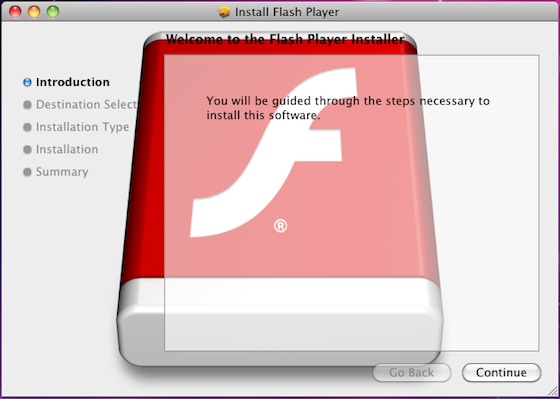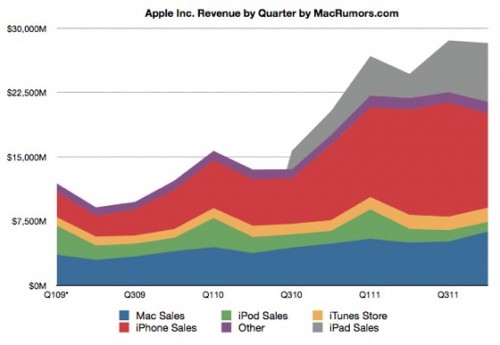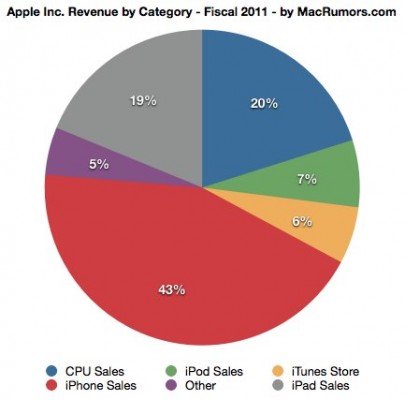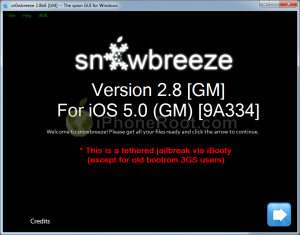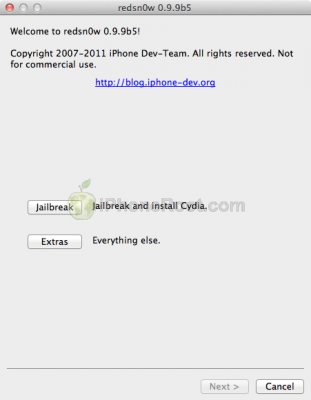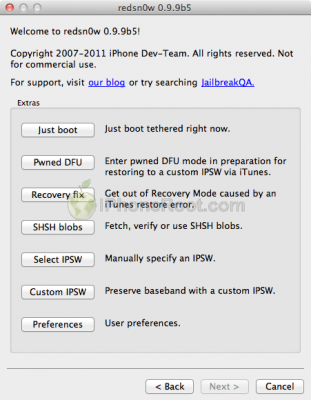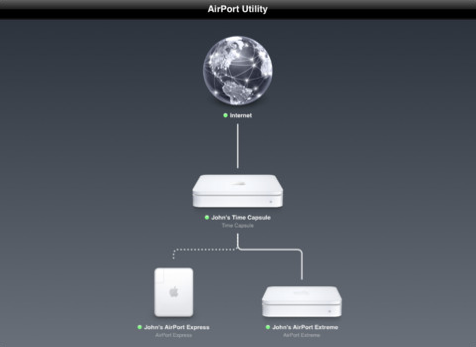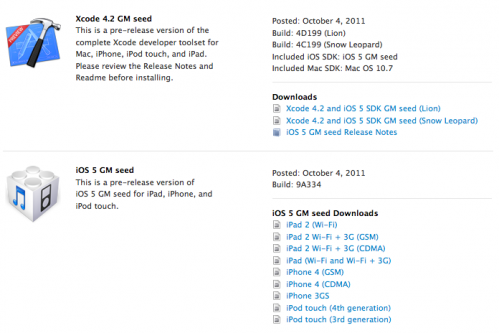News tagged ‘download’
Samsung Dethrones Apple As The Largest Smartphone Manufacturer in Q3 2011
According to , Apple has been dethroned by Samsung one quarter after the company became the largest smartphone manufacturer in the world. As a person familiar with the situation said, Samsung shipped over 20 million smartphones in third quarter, beating Apple as well as the largest cellphone manufacturer Nokia.
RedSn0w 0.9.9b6 released: iOS 5 jailbreak for Windows and fixed location services for 3GS
The iPhone Dev-Team released jailbreak utility RedSn0w 0.9.9b6 for both Windows and Mac users. The new version offers full iOS 5 jailbreak support for Windows and fixes Location Services issue for iPhone 3GS devices running the 06.15 baseband. This is still a tethered jailbreak for iPhone 4, iPhone 3GS, iPad 1, iPod Touch 3G and iPod Touch 4G:
We've released version 0.9.9b6 of redsn0w, with both a functional fix and cosmetic fix for iOS5 jailbreakers. For iPhone3GS owners with the 06.15 baseband, this redsn0w eliminates the network crash you saw when using Location Services in iOS5 (in fact, you don't even need to disable Location Services anymore during the initial setup). The cosmetic fix is to the visual countdown you see when going into DFU mode.
It's okay to re-run this redsn0w over an existing device jailbroken at iOS5. Just choose "Jailbreak" again and de-select Cydia (in other words, all the checkboxes will be unchecked). If you are lucky enough to have an old-bootrom iPhone3GS, please pre-select the IPSW first (redsn0w can't yet auto-detect the FW version of your old-bootrom 3GS if it's already been jailbroken).
Just as redsnow 0.9.9b5 the new version supports creating custom firmwares with preserving baseband (modem) version for unlock. Unfortunately right now custom firmware functionality works only with Mac version.
You can download the latest RedSn0w version here.
UPDATE: RedSn0w 0.9.9b7 released. Minor change, it has an option for a faster jailbreak. Get it here.
UPDATE:
Here are links to our RedSn0w 0.9.9 iOS 5 jailbreak tutorials:
- Windows: iPhone 4, iPhone 3GS, iPad 1, iPod Touch 3G, iPod Touch 4G
- Mac OS: iPhone 4, iPhone 3GS, iPad 1, iPod Touch 3G, iPod Touch 4G
 Leave a comment, read comments [10]
Leave a comment, read comments [10]
Modified Trojan Disables Auto-updating Function Of Anti-Malware Tools In OS X
Last month it was reported that a new trojan known as Flashback.A has appeared and masqueraded as a Flash Player installer. Though Apple has continuously updated its XProtect.plist to detect this malware, security firm F-Secure has (via ) that a modified version of the trojan horse that disables the auto-updating function of Apple’s anti-malware tools has surfaced.
Apple Records Q4 2011 Earnings
Yesterday Apple posted financial results for the fourth fiscal quarter of 2011 and the full fiscal year. The company posted record-breaking revenue of $28.27 billion and net quarterly profit of $6.62 billion, or $7.05 per diluted share. Gross margin was 40.3 percent. Apple now has $81.57 billion in cash and marketable securities.
For the 2011 fiscal year, Apple reported revenue of $108.25 billion and net profit of $25.92 billion, or $27.68 per diluted share. Gross margin for the year was 40.5 percent and Apple's yearly profit and revenue were company records with Apple reporting more than $100 billion in yearly revenue for the first time ever.
Apple shipped 4.89 million Macintosh computers during the quarter, sold 17.07 million iPhone, up 21 percent from the year-ago quarter, and the company also sold 6.62 million iPods during the quarter, representing 27 percent unit decline over the year-ago quarter. Apple also sold 11.12 million iPads during the quarter, up 166 percent over the year-ago quarter. Apple also announced over 6 million copies of Lion had been downloaded through the Mac App Store since July 20th (when the operating system went on sale), with Mac users approaching 60 million worldwide.
In the first fiscal quarter of 2012 (the third calendar quarter) Apple expects to gain revenue of $37 billion.
iPhone 4S Sales Over Debut Weekend Topped 4 Million
Today senior vice president of Worldwide Product Marketing in Apple Philip Schiller that iPhone 4S sales topped 4 million units during opening weekend surpassing the 1.7 million units sold during last year’s debut weekend. Also he said:
Sn0wBreeze 2.8b8 can help jailbreak and unlock iOS 5
If for some reason you don't want to use redsn0w 0.9.9 to jailbreak your iOS 5, here is a good alternative utility - Sn0wBreeze 2.8b8. It can perform a tethered jailbreak for iPhone 3GS, iPhone 4, iPad 1, iPod Touch 3G and iPod Touch 4G.
As usual it will preserve your baseband (modem) version for unlock with ultrasn0w 1.2.4 or Gevey Sim.
You can download Sn0wBreeze 2.8b8 here.
UPDATE: Sn0wBreeze 2.8b8 step-by-step jailbreak and unlock tutorials:
 Leave a comment, read comments [2]
Leave a comment, read comments [2]
iPhone 4S network speed: Sprint vs AT&T vs Verizon
If network speed means a lot to you, here is a video comparison of iPhone 4S with 3 different network speeds in the US. You can choose between AT&T, Sprint and Verizon. The test shows the loading of websites, video and also runs SpeedTest application on all three networks. Guess, who is the winner.
Just remember that you might get different results, because it depends on your location.
iOS 5 jailbreak is ready (RedSn0w 0.9.9b5)
The iPhone Dev-Team has released RedSn0w 0.9.9b5 - an official tethered jailbreak for iOS 5. Users don't have to point to downloaded iOS 5 ipws any more. Just run and jailbreak.
Currently only the Mac version has been made available. Windows version is coming soon. However Windows users can still jailbreak iOS 5 with Redsn0w 0.9.9.b4, - just go to "Extras" -> "Select IPWS" and select your iOS 5 ipsw file (can download here).
Good news for users who need carrier unlock (ultrasn0w or Gevey Sim). With RedSn0w 0.9.9b5 you can update to iOS 5 and preserve the baseband (modem) version for unlock:
The new "Custom IPSW" button on the Extras screen will create a custom IPSW without the baseband update for 4.3.3 or 5.0gm (iPhone3GS and iPhone4 only, for now). Remember not to accidentally restore to the stock IPSW after you create the custom one! The custom one begins with NO_BB_ (for "no baseband").
You must enter "Pwned DFU" mode before trying to use the NO_BB_ IPSW with iTunes (and your hosts file cannot be pointing to Cydia's servers due to the new blob nonce mechanism they're using in iOS5).
We will update our step-by-step tutorials soon.
You can download RedSn0w 0.9.9b5 (Mac) and RedSn0w 0.9.9b4 (Windows) here.
PS: RedSn0w 0.9.9 is a bit different from 0.9.8 version. You can learn more about other new redsn0w 0.9.9 features here.
UPDATE: Windwos users can use sn0wbreeze 2.8b8 to preserve baseband.
UPDATE: redsn0w 0.9.9b6 released, download here
UPDATE:
Here are links to our RedSn0w 0.9.9 iOS 5 jailbreak tutorials:
- Windows: iPhone 4, iPhone 3GS, iPad 1, iPod Touch 3G, iPod Touch 4G
- Mac OS: iPhone 4, iPhone 3GS, iPad 1, iPod Touch 3G, iPod Touch 4G
Apple Is Working To Offer Hollywood Movies Through The iCloud
As both and report, citing sources familiar with the matter, that currently Apple is in talks with major movie studios for deals that would allow users, who purchased movies on iTunes Store, to stream them via iCloud on their Apple devices.
Apple Released AirPort Utility for iOS 5
Ahead of today’s iOS 5 launch, Apple released the rumored AirPort Utility app that allows you to manage your AirPort Express, AirPort Extreme and Time Capsule base station and Wi-Fi network right from your iOS device. The app also includes some advanced capabilities that let you effectively manage your base station and networks.
AT&T sold 200,000 iPhone 4S in just first 12 hours

AT&T has officially announced that they have processed 200,000 pre-orders for the iPhone 4S. It looks like new Apple smartphone is the most successfully launched iPhone yet. These 200,000 orders only come during the first 12 hours of sales
AT&T has seen extraordinary demand for iPhone 4S with more than 200,000 preorders in the first 12 hours alone, the most successful iPhone launch we’ve ever had. It’s obvious customers like AT&T’s 4G network, which is the only one that lets their iPhone download twice as fast and talk and surf simultaneously.
These numbers don't include Apple's own online pre-orders or the orders through Verizon Wireless and Sprint.
The iPhone 4S officially launches on Friday, October 14th.
Download links for iOS 5 GM

Since iOS 5 GM has been released, it's time to try it. While the firmware is available for developers, everybody can install it without Apple Developer account and UUID registration. You can download new iOS 5 GM firmware and iTunes 10.5 beta 7 using the links below:
UPDATE: Final iOS 5 version is released. You can download it here.
 Leave a comment, read comments [8]
Leave a comment, read comments [8]
Apple Released iOS 5 GM Seed for Developers
Apple has finally released iOS 5 GM seed to the iOS developers. GM version is usually the same as the release version, unless some critical error are found.
Yesterday Apple announced that iOS 5 software will be available on October 12 as a free software update for all iPhone, iPad and iPod touch customers.
There is no need to register UUID at Apple to install GM version, so anybody can install and try iOS 5 right now.
Developers can download iOS 5 GM .
iPhone 4S First Impressions Focus on Speed Improvements
Yesterday during the expected media event Apple announced the new iPhone 4S, an upgrade to the existing iPhone 4 with improved A5 processor, new 8 MP camera with better optics, faster download speed on 3G, Bluetooth 4.0, and more. Media members who attended Apple's iPhone 4S event had the opportunity to spend some time with the new hardware following the presentation, and immediately started posting their first impressions about the iPhone 4S.
Engadget highlights the improved internal specifications of the new iPhone 4S, noting that it is faster than the previous model, with faster navigating between pages and opening the camera application. Engadget was also able to test the new voice assistant, Siri:
The most impressive part was the demo of Siri, the new assistant that lets you do just about anything you can do on your phone — but with your voice. We tried to psych it out with a bunch of random requests... Siri never faltered, never missed a beat… There’s nothing better to say than that. We even sent ourselves a few text messages, which Siri transcribed to a T. Of course, the lady on the other end still sounds eerily robotic, but we’re hoping for smoother responses from the alien within in a future update.
Jim Dalrymple at The Loop covers the differences in antenna design:
The current model has three bands — one on each side on the bottom, and one on the top. The iPhone 4S has four bands — two on the top and two on the bottom. The bands are where Apple houses the antennas for the device. The Wi-Fi, wireless and Bluetooth technologies use these areas. It’s not clear at this point if Apple moved any antennas or what they added the extra band.
Apple's 'Let's Talk iPhone' Keynote Live Blog!



 Leave a comment, read comments [2]
Leave a comment, read comments [2]