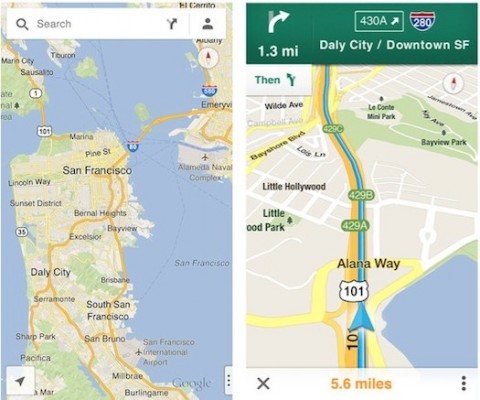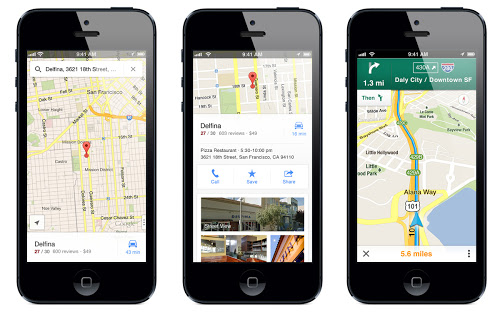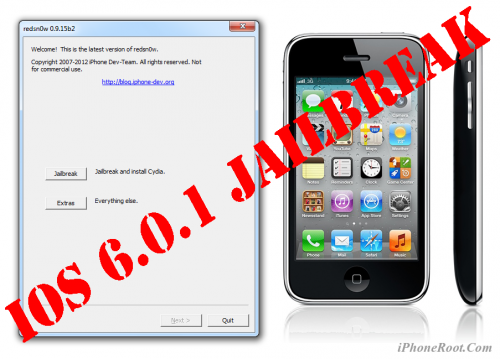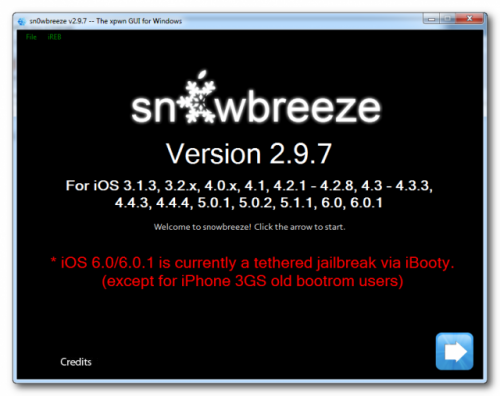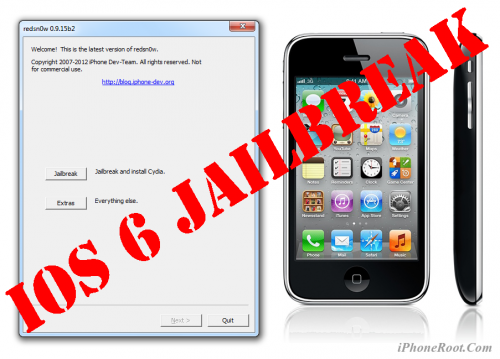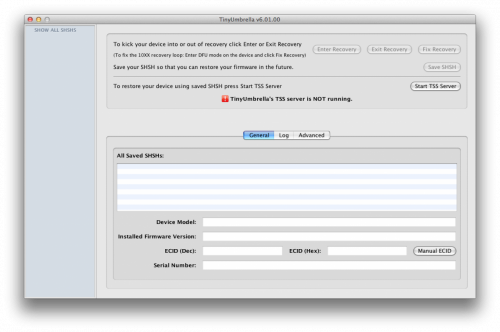News tagged ‘iOS 6’
Google Maps App For iOS Downloaded Over 10 Million Times
Jeff Huber reported in a Google+ blog post that Google Maps for iOS was downloaded over 10 million times within two days after the app appeared in the App Store.
Google Maps was keenly anticipated by users who were not satisfied with Apple’s built-in Maps app over its rampant errors. Criticism over Apple’s mapping solution led to public apology from Tim Cook and the restructing of iOS software team.
Step-by-step Tutorial: How to Tether Jailbreak and Unlock iPhone 4 Using Sn0wBreeze 2.9.7 (Windows) [iOS 6.0.1]
Using this tutorial you will be able to create a custom firmware, tether jailbreak and unlock iOS 6.0.1 running on iPhone 4. This tutorial uses Sn0wBreeze 2.9.7 for Windows.
Tethered jailbreak means that each time you restart your device you will need to connect it to a computer and run iBooty.
Sn0wBreeze 2.9.7 allows users to preserve modem version for unlock.
 Leave a comment, read comments [47]
Leave a comment, read comments [47]
Step-by-step Tutorial: How to (Un)Tether Jailbreak and Unlock iPhone 3GS Using Sn0wBreeze 2.9.7 (Windows) [iOS 6.0.1]
Using this tutorial you will be able to create a custom firmware, tether jailbreak and unlock iOS 6.0.1 running on iPhone 3GS. This tutorial uses Sn0wBreeze 2.9.7 for Windows.
If you have iPhone 3GS with an old bootrom version 359.3, the jailbreak is untethered. If your device has bootrom version 359.3.2 and higher, jailbreak will be tethered. You can detect your bootrom version using this tutorial.
Tethered jailbreak means that each time you restart your device you will need to connect it to a computer and run iBooty.
Sn0wBreeze 2.9.7 allows users to preserve modem version for unlock.
Sn0wBreeze 2.9.7 does not allow users to update modem version to 06.15. If you need 06.15 - just use redsn0w.
 Leave a comment, read comments [56]
Leave a comment, read comments [56]
Google Maps For iOS With New Features Now Available In App Store
The anticipated Google’s standalone Maps for iOS has gone live in the App Store. Now iOS 6 who are not satisfied with Apple’s Maps app can switch back to Google’s free map platform. The new app includes a number of features that were not available in built-in app on iOS 5 and earlier, notably turn-by-turn navigation and transit routing option.
Google Added iPhone 5, iPad, AirPlay Support To YouTube App For iOS
The Next Web that Google has updated the YouTube app for iOS devices. Now the app supports iPhone 5 and the iPad and can stream videos via AirPlay.
Step-by-step Tutorial: How to Jailbreak and Unlock iPhone 3GS Using RedSn0w 0.9.15 (Windows) [iOS 6.0.1]
This is step-by-step instructions on how to perform jailbreak and unlock of your iPhone 3GS on iOS 6.0.1 firmware using RedSn0w 0.9.15 for Windows.
If you have iPhone 3GS with an old bootrom version 359.3, the jailbreak is untethered. If your device has bootrom version 359.3.2 and higher, jailbreak will be tethered. You can detect your bootrom version using this tutorial.
Tethered jailbreak means that each time you restart your device you will need to connect it to a computer and run redsn0w.
 Leave a comment, read comments [164]
Leave a comment, read comments [164]
Apple airs new iPhone 5 ads
Apple airs new iPhone 5 ads showcasing Shared Photo Streams for Thanksgiving and noise canceling microphone
The first ad is a Thanksgiving special that demonstrates the iOS 6 Shared Photo Streams feature.
The second ad shows off the new iPhone 5′s noise canceling microphone:
Step-by-step Tutorial: How to Tether Jailbreak iPod Touch 4G Using RedSn0w 0.9.15 (Windows) [iOS 6.0.1]
This is step-by-step instructions on how to perform tethered jailbreak of your iPod Touch 4G on iOS 6.0.1 firmware using RedSn0w 0.9.15 for Windows.
Tethered jailbreak means that each time you restart your device you will need to connect it to a computer and run redsn0w.
 Leave a comment, read comments [49]
Leave a comment, read comments [49]
Step-by-step Tutorial: How to Tether Jailbreak iPhone 4 Using RedSn0w 0.9.15 (Windows) [iOS 6.0.1]
This is step-by-step instructions on how to perform tethered jailbreak of your iPhone 4 on iOS 6.0.1 firmware using RedSn0w 0.9.15 for Windows.
Tethered jailbreak means that each time you restart your device you will need to connect it to a computer and run redsn0w.
 Leave a comment, read comments [107]
Leave a comment, read comments [107]
Sn0wBreeze 2.9.7 released: iOS 6.0.1 support added
iH8Sn0w released Sn0wBreeze 2.9.7 that brings support for tethered jailbreak of iOS 6.0.1. New version supports iPhone 3GS, iPhone 4 and iPod Touch 4G. It does not work with A5/A6 devices, like iPad 2, iPad 3, iPhone 4S, iPhone 5, etc.
Sn0wbreeze can be used to create a custom firmware with jailbreak and preserve iPhone modem (baseband) version for unlock.
You can find the release notes below. You can download the latest version of Sn0wBreeze from .
 Leave a comment, read comments [23]
Leave a comment, read comments [23]
Apple paid 21 million $ to use a clock designed at the Swiss Railway station.
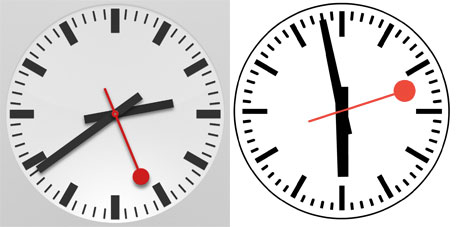
Saturday's report claims that Apple had to pay about $ 21 million to obtain a license for a clock that is used in iOS 6 operating system. Design is made in the style of Swiss railway station. According to the global news agency AFP, Apple has agreed to pay $ 21 million to the train service, known as SBB, in order to obtain clock design in iOS 6 on the iPad.
iPhone 5 Does Not Recognize Rapid Diagonal Swipes
Following up the Tweet posted by UK developer CMA Megacorp, Recombu on an issue related to recognition of rapid diagonal swiping motions on the iPhone 5 and posted a video comparison that demonstrates the issue on iPhones running iOS 6.0.1 and iOS 6. Recombu noted:
 Leave a comment, read comments [4]
Leave a comment, read comments [4]
Step-by-step Tutorial: How to Jailbreak and Unlock iPhone 3GS Using RedSn0w 0.9.15 (Windows) [iOS 6.0]
UPDATE: Apple released iOS 6.0.1, so you can NOT restore to earlier firmware (both original and custom), unless you have saved your SHSH keys. If you are on iOS 6.0 right now you can use this tutorial.
This is step-by-step instructions on how to perform jailbreak and unlock of your iPhone 3GS on iOS 6 firmware using RedSn0w 0.9.15 for Windows.
If you have iPhone 3GS with an old bootrom version 359.3, the jailbreak is untethered. If your device has bootrom version 359.3.2 and higher, jailbreak will be tethered. You can detect your bootrom version using this tutorial.
Tethered jailbreak means that each time you restart your device you will need to connect it to a computer and run redsn0w.
 Leave a comment, read comments [78]
Leave a comment, read comments [78]
Apple Posts iPad Mini User Guide
TinyUmbrella Updated With Support for iOS 6.0, 6.0.1, iPad Mini, iPad 4
Semaphore has announced an update to TinyUmbrella utility that brings support for new firmwares iOS 6 and iOS 6.0.1, as well support as new devices - iPad mini and the iPad 4. With TU users can save their SHSH keys for firmwares. Later these SHSH keys could be used for iOS downgrades.
I've updated TU to support iOS 6 and 6.0.1. The new iPad mini and iPad 4 are also supported as well as the new iphone 4 stealth revision.
Sorry for the delay folks. I'm still working on some pretty dang well needed changes to TU. The wait will be worth it...
You can download the new version of TinyUmbrella from the link below. Instructions can be found here: , .