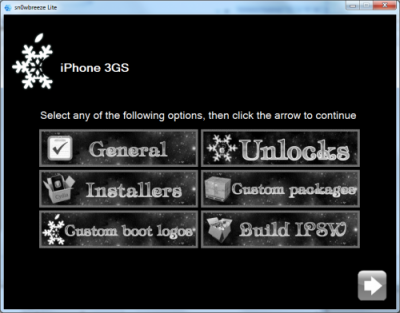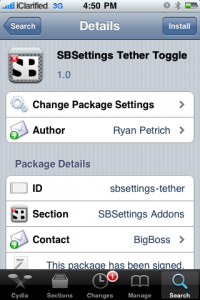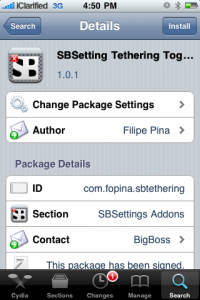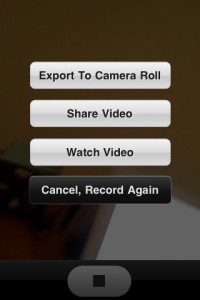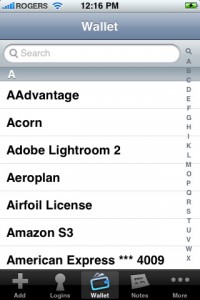News tagged ‘джейлбрейк’
How to turn the iPhone into the iPad
The specialists from RedmondPie made a video showing how to turn the interface of the iPhone into that of an iPad. They used simple packages that are already available via Cydia (for jailbroken iPhone).
Everything is very simple, just follow these steps:
- Install Winterboard from Cydia.
- Install the Winterboard theme "Simple iPad Theme" from Cydia.
- Install MakeItMine from Cydia. This utility is needed to change the Carrier name to "iPad".
- Download the application Shrink to reduce the size of the icons.
- Install NYTimes, Classics and Kindle applications from AppStore.
The result is shown on the photo above!
Here is a full instructional video:
Read the rest of this entry »
iPhone Dev-Team Releases Jailbreak Utility RedSn0w version 0.9.2
Redsn0w is a cross-platform jailbreaking tool for iPhone and iPod Touch. New version redsn0w 0.9.2 supports the latest firmware 3.1.2.
redsn0w 0.9.2 supports:
-
All iPhones and iPod touches
-
Windows and Mac OSX (x86)
-
Apple firmwares 3.0 and 3.1.2
We expect to see Linux version quite soon.
If you need a carrier unlock, redsn0w will handle iPhone 2G by itself (by installing the BootNeuter utility). For the iPhone 3G and iPhone 3GS use Cydia after you're jailbroken to install ultrasn0w (baseband 04.26) or blacksn0w (baseband 05.11).
If you have a late-model iPhone 3GS, or if you have an iPod touch 2G whose serial number begins with “MC” (newer than week 40 of last year), or any iPod touch 3G, you can use redsn0w to jailbreak but you are currently restricted to “tethered” rebooting. That means you need to connect your device to a computer each time you boot it - so just try no to reboot.
You can download redsn0w 0.9.2 here.
Apple iPad Specs And Prices

Apple's finally announced the iPad (Apple Tablet). It is perfect for tasks like browsing, email, photos, e-books and videos. It's a half-inch thick and weighs just 1.5 pounds (680g), with a 9.7-inch capacitive touchscreen IPS LCD display and it's running a custom 1GHz Apple "A4" chip developed by the P.A. Semi team. The 10-hour battery life and a month of standby is quite exciting.
There will be devices with 16, 32 and 64GB. All iPads will get a 30-pin Dock connector, a speaker, a microphone, Bluetooth, 802.11n WiFi and optional 3G, as well as an accelerometer and a compass. There's also a keyboard dock, which connects underneath in the portrait orientation. iPad supports up to 1024x768 VGA out and 480p composite out through dock adapter cables. There is a camera attachment kit that lets you import photos from your camera over USB or directly through an SD reader.
The device is managed by iTunes, just like the iPhone and iPod Touch. iPad can run iPhone apps: either pixel-for-pixel in a window, or pixel-doubled fullscreen. Developers can also target the new screen size using the updated iPhone OS SDK, which is available today.
The 3G version runs on AT&T and comes with new data plans: 250MB for $14.99 and an unlimited plan for $29.99 a month contract-free. Activations are handled on the iPad, so you can activate and cancel whenever you want. Every iPad is unlocked (!) and comes with a GSM "micro-SIM".
The price starts at $499 for 16GB, 32GB for $599, and $699 64GB. Adding 3G costs a $130 per model, so the most expensive model (64GB / 3G) is $829. The WiFi-only model will ship in 60 days, and the 3G models will come in 90.
UPDATE: The 3G version will also have A-GPS.
"Come see our latest creation" Apple iTablet Event Live Meta-Blog
 Leave a comment, read comments [1]
Leave a comment, read comments [1]
DevTeam releases redsn0w 0.9b3
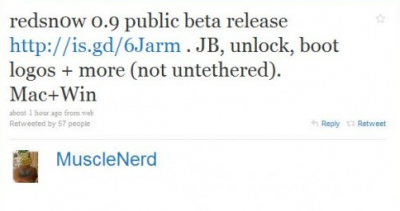
Redsn0w is a cross-platform jailbreaking, unlocking, and customizing tool for iPhone and iPod Touch. New version redsn0w 0.9b3 supports the latest firmware 3.1.2. The most recent release before this one was redsn0w 0.8, which targeted Apple firmware 3.0/3.0.1.
redsn0w 0.9 beta3 supports:
-
All iPhones and iPod touches except the iPod touch 3G
-
Windows and Mac OSX (x86)
-
Apple firmwares 3.0-3.1.2
When it's out of beta, it will support the iPod touch 3G, PPC OSX, and Linux.
If you need a carrier unlock, redsn0w will handle iPhone 2G by itself (by installing the BootNeuter utility). For the iPhone 3G and iPhone 3GS use Cydia after you're jailbroken to install ultrasn0w (baseband 04.26) or blacksn0w (baseband 05.11).
If you have a late-model iPhone 3GS, or if you have an iPod touch 2G whose serial number begins with “MC” (newer than week 40 of last year), you can use redsn0w to jailbreak but you are currently restricted to “tethered” rebooting. That means you need to connect your device to a computer each time you boot it - so just try no to reboot.
You can download redsn0w 0.9b3 here.
 Leave a comment, read comments [1]
Leave a comment, read comments [1]
Utility Sn0wBreeze beta released (PwnageTool for Windows)
iH8Sn0w has released a beta of Sn0wbreeze a software utility which jailbreaks the iPod Touch 1G, 2G and iPhone 2G, 3G, and 3GS (old bootrom & non MC). The software runs on Windows XP, Vista, 7 (32 or 64 bit). Sn0wbreeze is similar to PwnageTool for Mac. It will allow you to create custom ipsws which can be built to include Cydia applications and personalized boot logos.
At this time BlackRa1n is still recommended for Windows users with firmware 3.1.2 and RedSn0w for earlier firmwares.
PwnageTool Will Be Ported to Windows and Linux
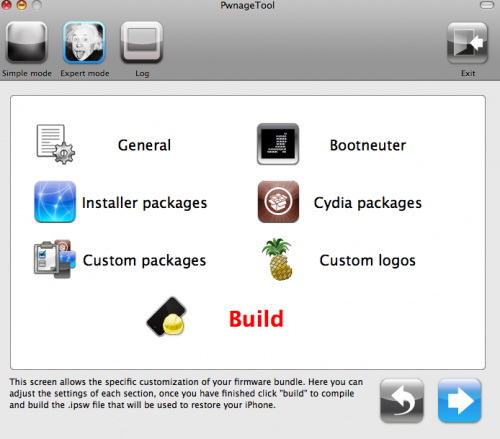
In addition to announcing a new version of Redsn0w, MuscleNerd has announced a PwnageTool port to Windows and Linux:
When asked about PwnageTool, MuscleNerd said via twitter "they can compile now for wxwidgets for redsn0w 0.9, so pwnagetool port can be based on this", "and so that means, pwnagetool port for windows and linux. For OSX it's all on @wizdaz of course ![]() "
"
PwnageTool lets you build custom ipsw files which can include personalized boot logos as well as automatic installation of applications. There is also project called Sn0wBreeze, a port of PwnageTool to Windows. However a port from DevTeam is of course more preferrable.
The latest version of PwnageTool 3.14 can be downloaded here.
RedSnOw 0.9 will support firmware 3.1.2
MuscleNerd, the member of DevTeam, started working on a new version of redsn0w. The update will add support of the latest firmware 3.1.2:
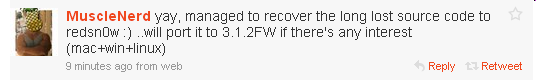
Redsn0w is an easy to use, multi-platform, multi-device jailbreaking tool for the iPhone 2G, iPhone 3G, iPhone 3GS (old iBoot) and iPod touch (first and second generation). It is available for Linux, Mac OS X and Windows. You can download redsn0w utility here.
Sn0wbreeze will be released soon
Sn0wbreeze, the famous tool for Windows, will be released towards the end of this week. Sn0wbreeze is the software that will allow users to create custom firmwares to use for jailbreak and unlock. Now this functionality is available for Mac OS usera with PwnageTool.
NFS Shift Money Patch: Cydia tweak to get a lot of money

Need For Speed Shift is a wonderful game that recently appeared in AppStore. Many users want to customize and enhance their cars, but they need a lot of money for that. Now users of jailbreaked iPhones can use a money patch from Cydia, that will solve this problem with $6 000 000.
The steps to install the patch are very simple and fast:
- open Cydia and add еру repository http://repo.beyouriphone.com
- after refresh install Need For Speed Shift $ 6M Cheat!
- start the game and we enjoy all the money available!
Have fun!
Please take a look at http://wedding-advices.com/.
Control Tethering via SBSettings app
SBSettings is a great application to quickly turn on and off different services. Recently two developers have released tethering toggles to easily enable and disable iPhone tethering from SBSettings.
The first called, "Tethering" by Filipe Pina makes changes to the files that the preferences framework makes, then restarts the service. The second called, "Tether" by Ryan Petrich uses the preferences frameworks and calls the functions that the settings app calls.
According to BigBoss, both toggles work well. You can download togles and SBSettings via Cydia (for jailbreaked iPhones only).
via iclarified and bigboss
Apple Approves Video Recording App for the iPhone 2G/3G
Apple has approved iVideoCamera, an application which lets you record video on any iPhone including the iPhone 2G and iPhone 3G. Now you don't need a 3GS to record and share videos with your friends and family. Works with firmware 3.1 OS installed and includes:
Ability to save to your camera roll or "Photos" and share via:
- YouTube
- Vimeo
- Twitter and more coming soon
Limitations:
- The iPhone can only capture about 3 frames per second
- Videos are limited to about 1 minute in length
- Resolution is low: 160x213
You can purchase iVideoCamera in App Store for $0.99 ().
This is a great step forward, because Apple did not allow such apps to be in Appstore before. The quality of the recorded video is quite low, however it might be improved in the future. Could the acceptance of iVideoCamera open the door for Cycorder, popular video recording app that can be installed via Cydia?
Sn0wBreeze (PwnageTool for Windows) Teaser #3
iH8Sn0w has posted another teaser trailer for Sn0wBreeze, a windows utility to build custom iPhone ipsw files.
Another Teaser... I have no idea why Teaser 2 was removed. Anyway. Like always, its not done yet! GUI is subject to change. Like the window sizes

Take a look below...
iPhone Folder: an application to browse iPhone in Windows Explorer

iPhone Folders is a Windows Explorer extension that allows you to browse contents of your iPhone or iPod Touch like a regular removable drive. After installation you'll find it in My Computer folder.
Using this extension you can browse your phone filesystem, copy files to and from it, open files directly from iPhone, create shortcuts to folders on iPhone. In thumbnail mode program will display previews of png and jpg files on phone, application icons for installed applications (.app folders).
Compatible with x86 editions of Windows XP, Vista, 7 and x64 editions of Windows XP and Vista. Requires iTunes 8 or 9 for normal operation. Supports jailbroken and non-jailbroken phones (in the later case filesystem access is limited to Media folder).
You can download iPhone Folders version 1.0.31 .
1Password Pro for iPhone Is Free Until Dec 1st
Agile Web Solutions is offering 1Password Pro free until December 1st for iPhone and iPod touch users.
1Password will securely store your important information and can automatically log you into websites with a single tap. There's no need to remember the username, password, or even the website address.
1Password Pro is normally $7.99 and can be installed from the AppStore ().
Feature List:
- (pro) Special easy switching mode allows you to quickly copy-and-paste usernames and passwords to Mobile Safari.
- (pro) Support for copying multiple field values (for example, both username and password) from 1Password to Mobile Safari.
- (pro) Folders for better organization (in this version a desktop application required - sold separately)
- (pro) Features coming soon: Favorites, MobileMe/WebDAV syncing, and more.
- Securely store your website names and passwords so you never forget them again
- Save important information like credit cards and membership numbers
- Jot down other notes too sensitive for stickies or bar napkins
- Synchronize it all with 1Password for Mac via Wi-Fi (sold separately, available at http://1password.com)
- Automatically log into Web sites on iPhone and iPod touch to avoid remembering and typing usernames and passwords
- Hardware-accelerated AES encryption and Auto-Lock keep your data protected even if your iPhone is lost or stolen
- All cryptographic operations are performed using standard iPhone libraries to ensure there are no security gaps or backdoors
- Two-layer defense with Unlock Code and Master Password to combine security and convenience
- Data Backup & Restore option available on Mac, Windows and Linux.