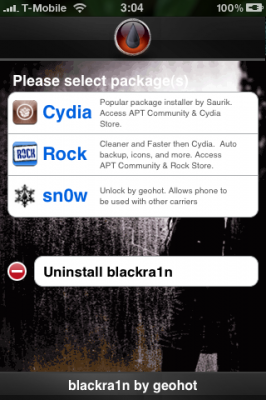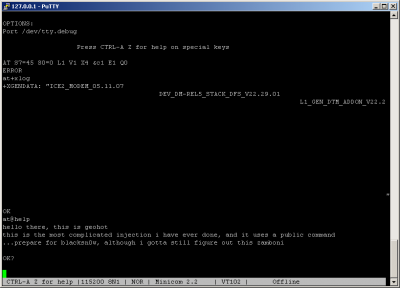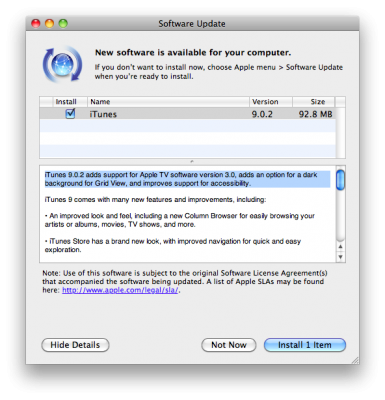News tagged ‘джейлбрейк’
New iPhone Worm Wants User's Bank Passwords
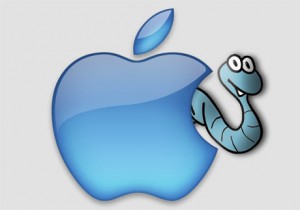
A second iPhone worm virus has been found by security company F-Secure. It is specifically targeting people in the Netherlands who are using their iPhones for internet banking with Dutch online bank ING.
It redirects the bank's customers to a site with a log-in screen (). The worm attacks "jailbroken" phones - a modification which enables the user to run non-Apple approved software on their handset. Only handsets with installed SSH (secure shell) are at risk. SSH is a file-transfer program that enables users to remotely connect to their phones. It comes with a default password, 'alpine' which should be changed.
Here is a tutorial how to change the default SSH password and minimize the risk.
Secure your jailbroken iPhone against worm and hacker attacks
![]()
This is quite simple. If you did a jailbreak on your iPhone you need to change the default password. Why? Because hackers can access your phone, read your mail, sms, download other data. The second reason is because there are already several viruses (worms) that use these default passwords.
Here's a quick step-by-step tutorial.
- If you don't have MobileTerminal application installed: for 4.х and 5.x firmwares we have a good step-by-step tutorial, for 3.x just run Cydia, search for MobileTerminal and install.
- Run MobileTerminal.
- Type passwd and press return.
- Enter the default user password alpine and press return.
- Enter a new password and press return.
- Enter a new password again and press return.
- Congratulations, you changed it for default mobile user. Let's do the same for root user.
- Login as root user: type su root and press return.
- Type alpine for password
- Type passwd and press return.
- Enter a new password and press return.
- Enter a new password again and press return.
- That's it!
The passwords are now changed, and your jailbroken iPhone or iPod Touch is now a bit more secure than it was before and less vulnerable to the worm detected recently.
Update: Step-By-Step Tutorial: How to install MobileTerminal on iPhone with iOS 4.x and 5.x
 Leave a comment, read comments [38]
Leave a comment, read comments [38]
Unlock utility Ultrasn0w updated to version 0.92
Today DevTeam released an ultrasn0w update that fixes a bug for those who run it on firmware 3.1 and 3.1.2 with the 04.26 baseband. This bug was about a missing carrier name in the upper left-hand corner of your home screen. The update is avaliable in Cydia (repository http://repo666.ultrasn0w.com).
We remind you, that ultrasn0w 0.92 doesn't work with baseband 05.11.07!
[Update]: if your 3G or EDGE connection isn't working try manually clearing and re-entering your APN.
[Update 2]: Carrier logo fix confirmed (by order of tweet):
USA, Thailand, Austria, Trinidad, Germany, China, Kuwait, Serbia, Poland, France, Nigeria, Egypt, Pakistan, Ireland, UK, Turkey, Sweden, Switzerland, Malaysia, Hungary,The Netherlands, Bahamas, Jamaica, India,
Israel, Belgium, Canada, Portugal, Denmark, Costa Rica, Italy, Chile, Argentina, Brazil, Japan, Mexico, Venezuela, UAE.
 Leave a comment, read comments [1]
Leave a comment, read comments [1]
VideoGuide: How to enable Emoji for free on your iPhone (without Jailbreak)

Here is a quick video tutorial, how to enable cool Emoji Icons for free and without the need to jailbreak the iPhone or iPod Touch.
BlackSn0w Unlock For 05.11.07 Is Now Available

Geohot has released his BlackSn0w utility. BlackSn0w is an unlock for the iPhone 3G and iPhone 3GS. It supports the latest firmware 3.1 and 3.1.2 with baseband 05.11.07 and enables official tethering. Available for both Windows and Mac.
Here is a quick tutorial:
If you havn't done the jailbreak: go to , download blackra1n, run it, follow the instructions (it is really simple) to perform the jailbreak. Run balckra1n app on iPhone and install BlackSnow.
If your device is already jailbroken - run Cydia, add repository blackra1n.com and install blacksn0w. That's it!
The latest version of blackra1n is RC3. It now has hacktivation support, 15 second speed improvement, Tiger+PPC support.
PS: If you just bought a new iPhone 3GS or have one that was made recently (approximately after 40th week after iPhone 3GS release): your device has a new BootROM. Unfortunately it is impossible to run regular jailbreak with this new BootROM. There is a sloution - tethered jailbreak. Everything including unlock will work fine. However every time you restart your iPhone, you need to plug it to a computer with blackra1n installed.
First Screenshot of BlackSn0w Unlock
Geohot has posted the first screenshot of his blacksn0w baseband 05.11.07 unlock for the iPhone 3G and 3GS. The unlock which will be run after completing a jailbreak with the blackra1n jailbreak is expected to be released on November 4th.
Unlock for iPhone 3GS with formware 3.1 and 3.1.2 is ready!
GeoHot has just released a new video which shows his new hack in action. It's called Blacksn0w and is able to unlock the new baseband 05.11.07 of the iPhone 3G and iPhone 3GS.
This new baseband appeared in firmware 3.1. So all users who own locked iPhone can unlock it and use with any cellular provider. Users who have upgraded to firmware 3.1 or 3.1.2 by mistake can also use blacksn0w.
BlackSn0w will be released November 4.
BlackSn0w: Unlock for iPhone With Firmware 3.1 Is Coming Soon
The famous iPhone hacker GeoHot started working on unlock of the new baseband 05.11.07 several days ago. Today he published the first results that can be defined as very positive.
So he managed to take control of the baseband, running the code written directly by himself. This measns that soon all users of locked OTB iPhones with firmware 3.1 and 3.1.2 will be able to unlock ther devices.
The new project is called blacksn0w.
Apple released iTunes 9.0.2
Apple just released an update to iTunes, bringing the latest version to 9.0.2.
iTunes 9.0.2 adds support for Apple TV software version 3.0, adds an option for a dark background for Grid View, and improves support for accessibility.
According to , this update also kills Palm Pre webOS sync. Again.
You can download iTunes or through software update.
Updated: MuscleNerd has just confirmed that the update does not affect the Jailbreak, users can still use custom firmware. You can easily upgrade to 9.0.2.
iCan video: an answer to iDon't and iDon't Care
We have seen a video from Verizon named iDon't and an ansfer from iPhone fans - the video named iDon't Care. Here's a new one, called iCan. It describes what a jailbreaked iPhone can do:
Here is the list of apps for that:
- Can be customized: using Winterboard
- I can run applications simultaneously: thanks to Backgrounder and Kirikae
- I can always use the tethering: thanks to the tweaks available in Cydia
- I call with Skype on 3G network: using VoiceOver3G or 3GUnrestrictor
- Support an open development: with applications to be released via Cydia
Nice, isn't it?
Geohot will hack new baseband 05.11.07
Few hours ago GeoHot left a new message on Twitter - he officially started looking for an exploit in the new baseband 05.11.07.

All iPhone 3G/3GS owners with native firmware 3.1 or higher will be finally able to unlock the phone. This also applies to iPhone owners who updated to firmware 3.1 or 3.1.2 by mistake.
via ispazio
Blackra1n RC2 supports tethered 3GS jailbreak

iPhone OS hacker, GeoHot, released Blackra1n RC2 today, an updated jailbreak utility for the iPhone 3GS and iPod Touch.
This version provides a tethering jailbreak for the new iPhone 3GS with the updated Bootrom. GeoHot lists these new features on his blog:
- Fixed 3G issues
- Tethered jailbreak for 3.1 OOTB ipt 8GB and new 3GS units
- Fixed Icy issues
- Both Windows and Mac
You can download BlackRa1n .
How to enable internet tethering on firmware 3.1.2: step-by-step tutorial
Here's a little guide that allows you to enable tethering on the iPhone 3G and iPhone 3GS with firmware 3.1.2. A hack that changes the CommCenter is used. It eliminates the need for a digital signature.
Here is a step-by-step tutorial:
1. First start Cydia and search for "iphone-notes". Install this repository and return to the tab "Search".
2. Now look for "tethering 3G - 3.1.2" or "tethering 3GS - 3.1.2" depending on the model of your device and install the package.
3. Restart the iPhone and then connect to the site www.unlockit.co.nz directly on the iPhone to create a custom APN. Create and install the profile.
After you restart you should see the field "Tethering" in the Settings.
via
Sn0wbreeze: New Teaser Video
iH8sn0w has just released a new teaser video showing Sn0wbreeze, application for Windows that would basically be a clone of PwnageTool, equipped with the ability to create custom firmware and unlock the various devices.
Many users believe that Sn0wbreeze is just "fake,".. Hopefully iH8sn0w did found an exploit and will finish Sn0wbreeze soon.
Let's watch the video:
Apple extends the In-App Purchase to free applications

Apple has just announced that all iPhone developers can now use the In-App Purchase in free applications! In the past the use of these APIs was reserved only for commercial software.
This is great, because developers can completely eliminate the Lite version, creating only a limited free version with full function unlock through an in-app purchase. All this is also intended to provide greater security for developers.