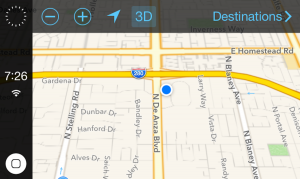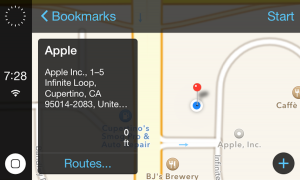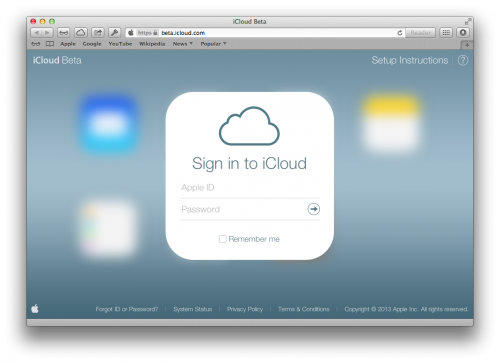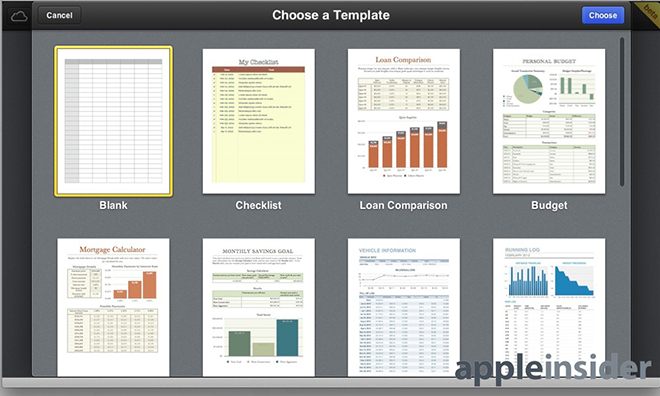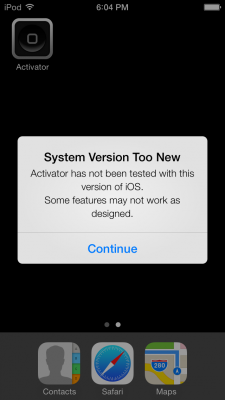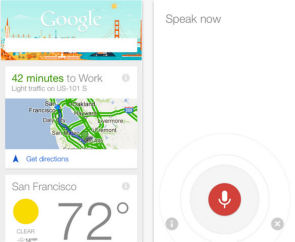News tagged ‘screenshot’
Snapper: New iOS Tweak that Lets You Take Screenshots Effortless
Good news for all those who often have to take screenshots from their iOS devices. A few days ago, a new tweak has been released that lets you take screenshots of various sizes using nothing else, but your finger. The tweak is called Snapper and below you can take a look at the video showing how this useful tool works (via ).
'User Studies Exercise Physiologist' is required for iWatch Team
Apple has heated the rumors about iWatch by posting a employment advertisement seeking a 'User Studies Exercise Physiologist' to design and run user studies related to cardiovascular fitness & energy expenditure.
First Leaked Screenshots of iOS in the Car
iOS Developer Steven Troughton-Smith has successfully activated the iOS in the Car feature inside the iOS Simulator. iOS in the Car allows an iOS 7 users to connect their iPhones, iPads and iPods to their car’s built-in center console display to use Apple Maps, read Messages, make phone calls, and control music. References to the feature and functionality has actually been tucked into iOS 7 since the very first beta. Apple is expected to launch iOS in the Car system later this year, maybe alongside iOS 7.1. Take a look at the screenshots below:
iOS 6 vs iOS 7: side by side comparison [86 photos]
Here is a huge gallery of screenshots from both iOS 6 and iOS 7. Let's compare these mobile operating systems:
Lock Screen:

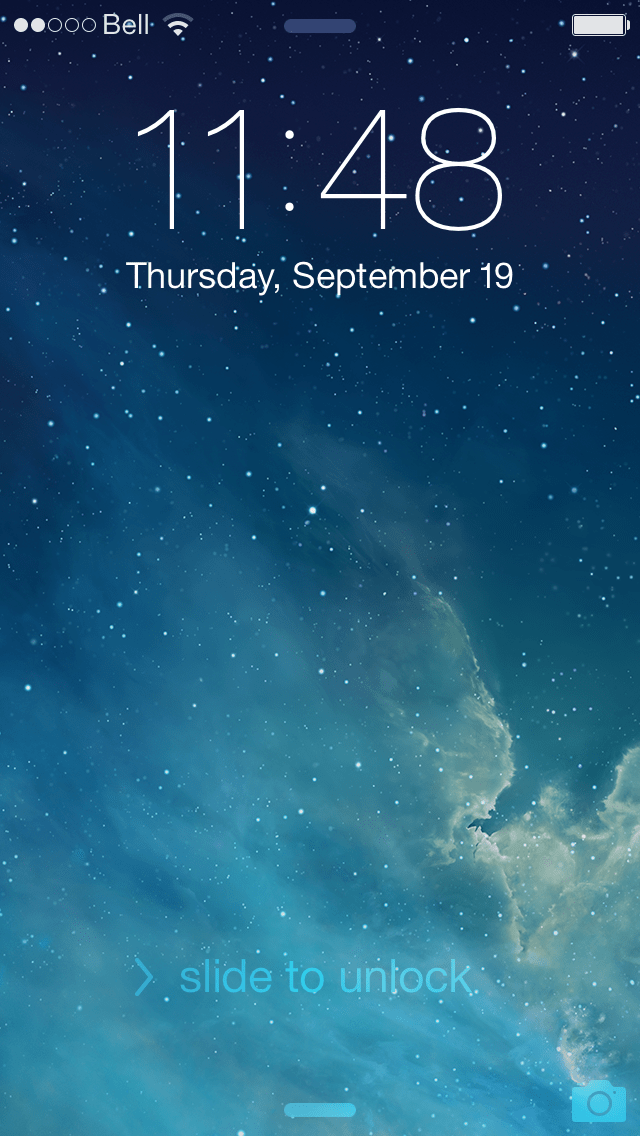
 Leave a comment, read comments [2]
Leave a comment, read comments [2]
iCloud.com Beta Website Updated with iOS 7 style design
Apple executives - especially Jonny Ive - love the new iOS 7 design immensely, though a lot of users still haven’t got used to thinking that this is the future, the near future that every iPhone, iPad or iPod touch owner has to face. Anyway, the guys from Cupertino liked the new iOS look so much that they redesigned the iCloud.com Beta website using a very similar to the iOS 7’s pattern.
New iMessage Spam Reporting Tool
Among the latest updates and improvements for iOS 7 and older iOS versions, there’s one connected with iMessage app. Now any user can report an unwanted message or SPAM to Apple.
Apple's New Microsoft 365 and Google Docs Rival
Rejoice all those who don’t like neither Google Docs, nor Microsoft Office 365 as a few days ago their new rival was born. Announced in June at WWDC, this rival is a purely new cloud-based iWork version. Well, actually, this is still only a beta and at the moment it is available only for Apple developers. However, what that means is that the relatively short-term Google-Microsoft domination in the sphere of cloud editing tools might be soon over.
Here’s the link for the developers that haven’t yet tried the new product and some screenshots for people that don’t have a developer account. Take a look at those photos.
There is jailbreak for iOS 7
iOS 7 has been jailbroken. Popular iOS developer Ryan Petrich has posted a screenshot which appears to show Activator running on iOS 7.
Earlier today Petrich tweeted saying, "System version too new?". Alongside the tweet was the picture below. The picture shows the Springboard of an iPod touch with an Activator icon and a UIAlert window which reads:
System Version Too New
Activator has not been tested to work with this version of iOS. Some features may not work as designed.
Notably, this alert does not seem to be a UIAlert that could be generated from within a sandboxed application, suggesting that device may be jailbroken.
iOS 7 Beta 2 on the iPad [Screenshots]
iClarified published a massive screenshot gallery of iOS 7 beta 2 running on the iPad.
Apple released iOS 7 Beta 2 couple days ago which brought support for the iPad mini, iPad 2, iPad 3, and iPad 4.
Take a look:
Lock Screen
Google Employee Said That Google Now Does Not Drain Battery Life
After Google Search app was updated with the Google Now service last week, many users began reporting that the app was draining iPhone’s battery by constantly accessing Location Services.
Today Google employee posted on the saying that Google Now service does not excessively drain battery.
Step-by-step Tutorial: How to UnTether Jailbreak and Unlock iPhone 4 Using Sn0wBreeze 2.9.11 (Windows) [iOS 6.1.2]
UPDATE: Apple released iOS 6.1.3, so you can NOT restore to earlier firmware (both original and custom), unless you have saved your SHSH keys. If you are on iOS 6.0-6.1.2 you can use evasi0n to jailbreak.
Using this tutorial you will be able to create a custom firmware, untether jailbreak and unlock iOS 6.1.2 running on iPhone 4. This tutorial uses Sn0wBreeze 2.9.11 for Windows.
Sn0wBreeze 2.9.11 allows users to preserve modem version for unlock.
 Leave a comment, read comments [73]
Leave a comment, read comments [73]
Step-by-step Tutorial: How to UnTether Jailbreak and Unlock iPhone 3GS Using Sn0wBreeze 2.9.11 (Windows) [iOS 6.1.2]
UPDATE: Apple released iOS 6.1.3, so you can NOT restore to earlier firmware (both original and custom), unless you have saved your SHSH keys. If you are on iOS 6.0-6.1.2 you can use evasi0n to jailbreak.
Using this tutorial you will be able to create a custom firmware, untether jailbreak and unlock iOS 6.1.2 running on iPhone 3GS. This tutorial uses Sn0wBreeze 2.9.11 for Windows.
Sn0wBreeze 2.9.11 allows users to preserve modem version for unlock.
Sn0wBreeze 2.9.11 does not allow users to update modem version to 06.15. If you need 06.15 - just use redsn0w (tutorial is here).
 Leave a comment, read comments [292]
Leave a comment, read comments [292]
Spotify streaming music service may appear on iPhone and iPad
According to the information provided by The Verge, the music streaming service Spotify has been talking about creating a section of free subscription for smartphones and tablets.
Apple Locking Screenshots For Apps Submitted For Approval
Yesterday Apple announced on its Developer Portal that appscreenshots will be locked in iTunes Connect after the app has been approved.
“Beginning January 9, app screenshots will be locked in iTunes Connect once your app has been approved. New screenshots may be uploaded when you submit a binary for an update to an existing app or a new app”.
Step-by-step Tutorial: How to Tether Jailbreak iPod Touch 4G Using Sn0wBreeze 2.9.7 (Windows) [iOS 6.0.1]
Using this tutorial you will be able to create a custom firmware, tether jailbreak iOS 6.0.1 running on iPod Touch 4G. This tutorial uses Sn0wBreeze 2.9.7 for Windows.
Tethered jailbreak means that each time you restart your device you will need to connect it to a computer and run iBooty.
 Leave a comment, read comments [13]
Leave a comment, read comments [13]