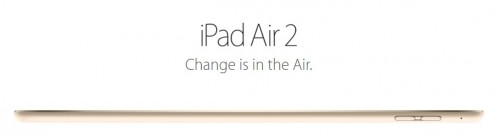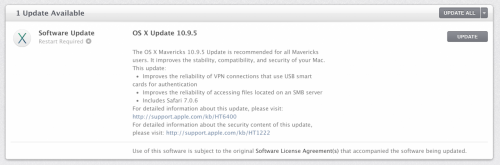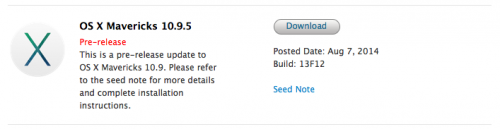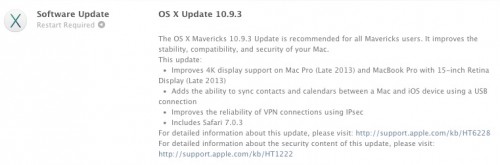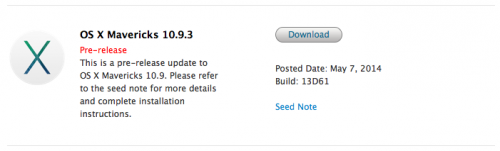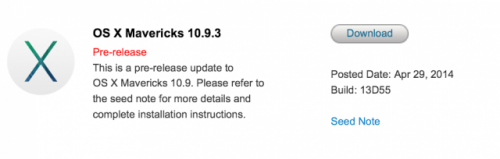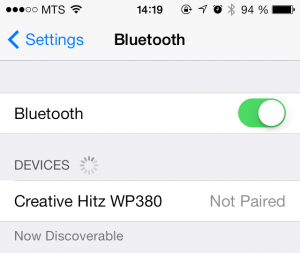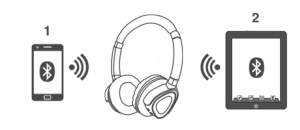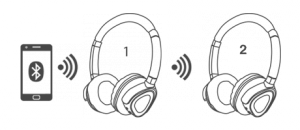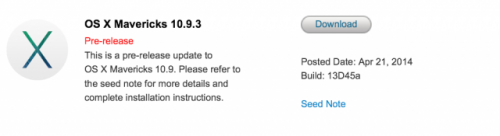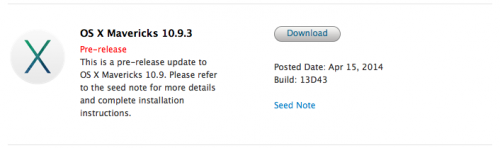News tagged ‘USB’
Step-by-step Tutorial: How to Untether Jailbreak iPhone, iPad and iPod Touch Using Pangu8 (Windows) [iOS 8.0-8.1]
UPDATE: Apple released iOS 8.1.1, that is not yet jailbreakable. So you will be able to jailbreak your device only if you already have iOS 8.0-8.1 installed.
This is step-by-step instructions on how to perform untethered jailbreak of iOS 8.0 - iOS 8.1 firmwares using Pangu8 for Windows.
This tutorial works for:
- iPhone 4S, iPhone 5, iPhone 5C, iPhone 5S, iPhone 6, iPhone 6 Plus
- iPod Touch 5G
- iPad 2, iPad 3, iPad 4, iPad Air, iPad Air 2, iPad Mini, iPad Mini 2, iPad Mini 3
Supported firmwares: iOS 8.0 - iOS 8.1.
 Leave a comment, read comments [15]
Leave a comment, read comments [15]
Apple officially announces iPad Air 2 and iPad Mini 3
Today Apple officially announced two new tablets - iPad Air 2 and iPad mini 3.
iPad Air 2, teblet with 9.7" Retina 2048 x 1536 pixels display, is now 18 percent thinner than the first iPad Air (6.1 mm vs 7.5 mm), has brand new A8X processor that is 40 percent faster. iPad Air 2 is also lighter 437g vs 469g for Wifi model. It's also got a brand new camera out back: an 8MP iSight camera (f/2.4 aperture) that does 1080p video, burstmode, panorama shots, and auto HDR (that takes up a bit less space). iPad Air has Touch ID, the Home button-based security system that enables login via fingerprint. With Touch ID, iPad Air 2 also has Apple Pay, albeit enabled for online purchases only. Front-facing camera is also getting improved, and it's now known as the "Facetime HD" camera.
Apple Officially Releases OS X Mavericks 10.9.5
Aside from new iOS 8, the guys from Cupertino have recently released OS X Mavericks 10.9.5 to users worldwide. The release comes after long weeks and even months of testing. The latest version of OS X can boast of a wide number of stability improvements and bug fixes and is recommended for all users.
Apple Won't Release New Lightning Cable This Year - Analyst
Last week, a rumor appeared on the Internet that suggested that the guys from Cupertino would release a redesigned Lightning cable with a reversible USB connector. The rumor was followed by a set of leaked images showing the new cable. It looked as if Apple indeed decided to equip its next-generation iPhone with a brand new accessory.
Apple Is Working on New Charger for iPhone 6 - Rumor
Alongside the updated Lightning cable with reversible USB connector, which has been recently spotted online, the guys from Cupertino may be planning to release a new charger. An image that proves such a rumor has surfaced on a Chinese social network Weibo. You can take a look at this photo below.
Apple to Show New Reversible USB Connectors This Fall?
New photos from Dianxinshouji suggest that Apple may ship its next-generation 4.7-inch and 5.5-inch iPhones with brand new Lightning cables that feature reversible USB connectors. Looks like the guys from Cupertino managed to solve the problem with a cable, which never fits the USB slot from the first time. And that’s another reason to buy an iPhone 6 this fall.
Another OS X Mavericks 10.9.5 Beta Is Out
Just several days after releasing the previous version, Apple has seeded a new beta of OS X Mavericks 10.9.5 to developers for testing. The update contains a number of minor improvements and bug fixes aimed at making the operating system more stable. This beta contains no new features, this was confirmed by a number of developers from all over the world.
Apple Releases First OS X Mavericks 10.9.5 Beta to Developers
Apple has seeded the very first beta of its OS X Mavericks 10.9.5 to registered developers for testing. At first glance, it seems as if the new version of the operating system for Mac contains nothing new apart from the usual bug fixes, stability and performance improvements. To be honest, there’s indeed nothing new.
Step-by-step Tutorial: How to Untether Jailbreak iPhone, iPad and iPod Touch Using Pangu (Windows) [iOS 7.1-7.1.2]
This is step-by-step instructions on how to perform untethered jailbreak of iOS 7.1 - iOS 7.1.2 firmwares using Pangu for Windows.
This tutorial works for:
- iPhone 4, iPhone 4S, iPhone 5, iPhone 5C, iPhone 5S
- iPod Touch 5G
- iPad 2, iPad 3, iPad 4, iPad Air, iPad Mini, iPad Mini 2
Supported firmwares:
- iOS 7.1
- iOS 7.1.1
- iOS 7.1.2
 Leave a comment, read comments [29]
Leave a comment, read comments [29]
Apple Releases Final Version of OS X Mavericks 10.9.3
Apple today released the final version of OS X Mavericks 10.9.3 to users worldwide. The release comes after two months of developer testing. In case you don't know, the last beta (build 13D61) was released last week and contained minor improvements.
Apple Releases Ninth OS X Mavericks 10.9.3 Beta to Developers
Apple has released the ninth OS X Mavericks 10.9.3 beta to developers for testing. As usual, the new version has been seeded just one week after the eighth beta (build number build 13D55). Apart from the operating system itself, Apple has released Safari 7.0.4.
Apple Seeds Another OS X 10.9.3 Beta to Developers
Apple has released another OS X Mavericks 10.9.3 beta to developers for testing. The update contains a number of minor improvements and bug fixes.
Creative Hitz WP-380 review
Many users think of buying new modern wireless headphones to replace original old-type ones that came with a player or a smartphone. Today we will show you Hitz WP-380 headphones from Creative.
First impression always starts from the process of unpackaging the box. Hitz WP-380 looks great, at first sight one can tell that these headphones are very well made. The design is modern. These on ear type headphones have professionally-tuned 34mm neodymium drivers that must deliver excellent sound. There is also a microphone, so Hitz WP-380 can be used to make calls as well. Official web page positions Hitz WP-380 as a Lightweight On-ear Bluetooth Headset with NFC.
The box has the headset, small travel pouch, mini-USB cable for charging, standart 3.5mm audio cable and user manual.

The design is simple and modern. The quality is very good, just as you'd expect from device made by Creative. The headset sits comfortable and can be adjusted in several ways. The cups do fold, which is good. We find these headphones fairly comfortable and experienced no problems wearing them for a long time. WP-380 weights just 5.3 oz (150 g).
The microphone is hidden in the earcup, it's a little far from the mouth, it is it is hard to use the WP-380 headset in a noisy place.
It is very easy to start listen to the music: you need is to turn on WP-380 and keep holding on/off button. The light goes blinking blue, which means it is ready to connect to some gadget. On the iPhone just navigate to Settings - Bluetooth, then find and select Creative WP-380 in the list of found devices. That's it. Easy! The working distance is approximately 33 ft (10 meters), which is enough to walk around the house with no need to carry your player or smartphone with you.
WP-380 can also connect to devices with NFC technology (Near Field Communication). Unfortunately Apple smartphones do not support NFC, while Android users will be happy to try NFC.
Another interesting fact about WP-380 is Creative ShareMe and Creative Multipoint. Creative ShareMe (one source, two headsets) allows you to share your music wirelessly with your buddy or loved one using another Creative ShareMe-enabled wireless headset. Creative Multipoint (two sources, one headset) allows you to pair two separate devices to the headset at the same time. This means that you can easily switch your music source between these two Bluetooth stereo devices.
There are several buttons to control the headset. The on/off button is used to turn headset on and off, to set up BlueTooth connection, and to answer the incoming call. Using next, previous, play/pause (combined with on/off button) is is possible to control the music, stop/play, skip to the next track or play the previous one. Volume buttons are used to control the volume. Unfortunately it is not possible to use Siri voice assistant on the iPhone, there is just no button for that.
The quality of the sound is very good. This is not a surprise, since Creative uses different software and hardware trick s to improve sound playback and recording quality. Middle and high frequencies are well done, bass is good as well. The built-in speech microphone with ClearSpeech Engine actively suppresses external noises and digitally enhances speech clarity so that your conversations are loud and clear.
By the way, users of iPad tablet and iPod Touch player can use this headset to talk via Skype and similar voip apps.
The compatible list of devices is quite high. Hitz WP-380 works with Bluetooth enabled devices as well as with with every phone and player that has a standart 3.5mm jack.
Creative WP-380 charges in about an hour. Internal battery gives us approximately 12 hours of playback time.
Technical Specifcations:
- General
- Wearing Style: On-ear
- Weight: 150g (5.3oz)
- Adjustable Headband: Yes
- Color: Black
- Included Accessories: 1 detachable flat audio cable, 2.5mm-to-3.5mm gold-plated stereo plug (1.2m)
1 travel pouch
1 USB charging cable (1m / 3.3ft)
- Specifications
- Product Type: Wireless Headset
- Volume Control: Yes
- aptX: Yes
- Drivers: 34mm (1.33 inches) Neodymium magnet
- Frequency Response: 18Hz ~ 22kHz
- Impedance: 32ohms
- Connector Type: Bluetooth 3.0
2.5mm-to-3.5mm gold-plated stereo plug - Cable Length: 1.2m / 3.9ft
- Cable Style: Detachable flat audio cable
- Near Field Communication (NFC): Yes
- Bluetooth Profiles: A2DP
AVRCP
HSP
HFP (HD Voice ready*)
*HD Voice requires supported smartphones and mobile networks. - Audio Codec: aptX
AAC
mSBC
SBC
FastStream*
*FastStream allows low latency wireless bi-directional audio streaming and voice communication with Creative BT-W1 Bluetooth USB transceiver. - Content Protection: SCMS-T
- Operating Range: Up to 10m / 33ft
- Battery Specifications
- Type of Battery: Rechargeable Lithium Ion battery, 3.7V, 430mAh
- Battery Life: Play time: 12 hours
Talk time: 14 hours
- Recommended Usage
- Wireless Streaming: Yes
- Music/Movies: Yes
- Chats: Yes
iPhoneRoot thanks Creative and Powersales International for providing Creative WP-380 review sample.
Apple Releases Eighth OS X Mavericks 10.9.3 Beta
Apple on Monday released a new OS X Mavericks 10.9.3 beta to developers for testing. As to the previous beta, it was released on Wednesday and contained minor improvements and bug fixes.
Monday's beta-version has a build number 13D45a. There're no noticeable new features. Apple has again asked its registered developers to focus on Graphics Drivers, Audio, Mail, Safari browser, Contacts and Calendar sync over USB in iTunes.
Apple Releases Seventh OS X Mavericks 10.9.3 Beta to Developers
Apple has released a new OS X Mavericks 10.9.3 beta to developers for testing. This is the seventh beta and it can boast of a number of stability improvements and bug fixes. Just like the previous beta.