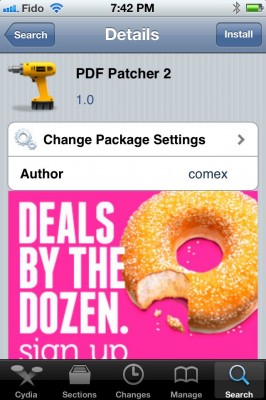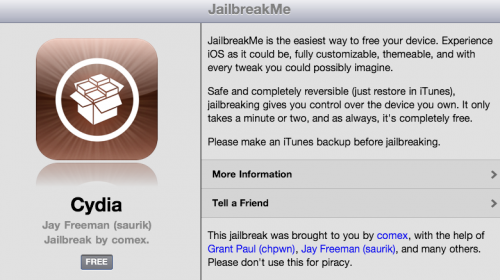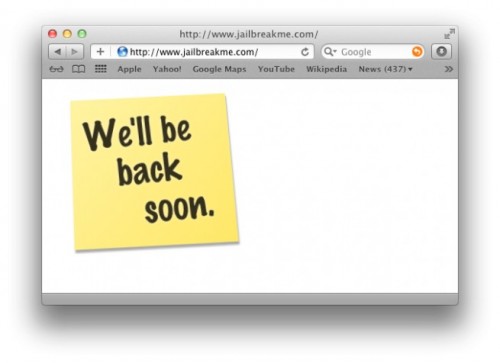News tagged ‘Пошаговые инструкции’
Jailbreakers: Don't Update to iOS 4.3.4, Save Your SHSH Blobs
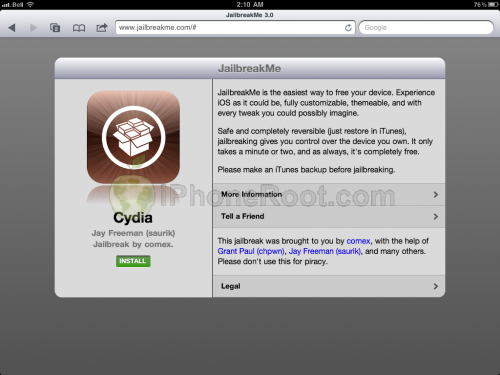
Apple today released iOS 4.3.4 to block the recent jailbreak released by comex. Do not update if you want to remain jailbroken.
Apple will soon stop signing iOS 4.3.3 so please save your SHSH blobs as soon as possible. We have step-by-step tutorials for you:
If you want to jailbreak but haven't yet, you can find our instructions on how to jailbreak here.
Download links for iOS 5 beta 3
iOS 5 beta 3 has been released recently. It is available only for Apple registered developers. But you can try it too. Remember that you do it at your own risk. Remember your UDID must be registered at Apple in order to activate your device after install.
You can download new iOS 5 beta 3 firmware and iTunes 10.5 beta 3 using the links below:
How to secure your iPhone or iPad and fix PDF vulnerability
As you might know hacker Comex has found a new PDF vulnerability and released JailBreakMe tool that uses it. These were great news. The bad ones is that your iPhone and iPad and iPod Touch is at risk. Bad guys can use the same vulnerability to take control of your device and do whatever they want with it.
Apple will fix it in iOS 4.3.4 firmware some day. Fortunately Comex has already released a patch for his JailbreakMe 3.0 exploit to protect already jailbroken devices from any malicious use of the exploit.
The package called 'PDF Patcher 2' can be downloaded and installed from Cydia. To jailbreak please use our step-by-step instructions.
Step-by-step Tutorial: How to Untether Jailbreak iPod Touch 3G and iPod Touch 4G Using JailbreakMe [iOS 4.3.3]
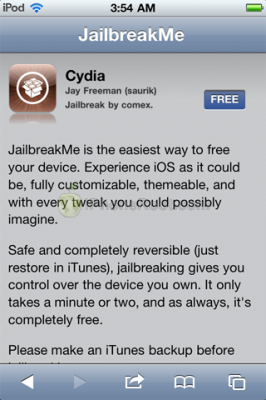
This is step-by-step instructions on how to perform untethered jailbreak of your iPod Touch 3G и iPod Touch 4 with iOS 4.3.3 firmware using JailbreakMe. This jailbreak works in iPod Touch Safari browser. You need a computer only to update to iOS 4.3.3.
 Leave a comment, read comments [109]
Leave a comment, read comments [109]
Step-by-step Tutorial: How to Untether Jailbreak iPhone 3GS and iPhone 4 Using JailbreakMe [iOS 4.3.3]
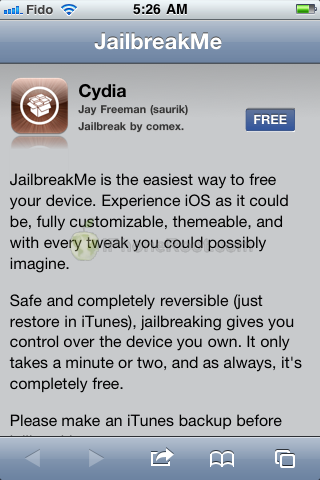
This is step-by-step instructions on how to perform untethered jailbreak of your iPhone 3GS и iPhone 4 with iOS 4.3.3 firmware using JailbreakMe. This jailbreak works in iPhone Safari browser. You need a computer only to update to iOS 4.3.3.
 Leave a comment, read comments [76]
Leave a comment, read comments [76]
Step-by-step Tutorial: How to Untether Jailbreak iPad 1 and iPad 2 Using JailbreakMe [iOS 4.3.3]
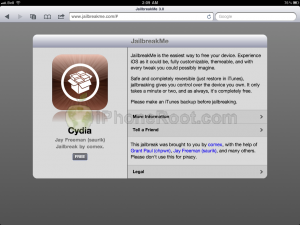
This is step-by-step instructions on how to perform untethered jailbreak of your iPad 1 or iPad 2 with iOS 4.3.3 firmware using JailbreakMe. This jailbreak works in iPad Safari browser. You need a computer only to update to iOS 4.3.3.
 Leave a comment, read comments [123]
Leave a comment, read comments [123]
The new JailbreakMe for iOS 4.3.3 has officially been released
Today Comex has officially released the new web-based jailbreak for iOS 4.3.3. It supports all devices including iPad 2.
The jailbreak uses a PDF exploit similar to old JailbreakMe and does not require your device to be connected to the computer.
To jailbreak, navigate to on your iOS device after updating to iOS 4.3.3 (if you do not need unlock). We will be posting detailed instructions shortly.
Here is the list of devices and iOS versions that are supported:
- iPad 1: iOS 4.3 - 4.3.3
- iPad 2: iOS 4.3.3
- iPhone 3GS: iOS 4.3 - 4.3.3
- iPhone 4 GSM: iOS 4.3 - 4.3.3
- iPhone 4 CDMA: iOS 4.2.6 - 4.2.8
- iPod Touch 3G: iOS 4.3, 4.3.2, 4.3.3
- iPod Touch 4G: iOS 4.3 - 4.3.3
Step by step JailbreakMe tutorials:
Step-by-step Tutorial: How to Untether Jailbreak Apple TV 2G Using Sn0wBreeze 2.7.3 (Windows) [iOS 4.3]


Using this tutorial you will be able to untether jailbreak iOS 4.3 (8F305) running on Apple TV 2G. This tutorial uses Sn0wBreeze 2.7.3 for Windows.
New jailbreak will be released soon on Jailbreakme.com
Comex's jailbreak based on new PDF exploit was unofficially leaked recently. It looks like it will be released quite soon. Currently shows the "coming soon" yellow sticky, that looks like the sticky Apple puts on its store right before new products hit the virtual shelves.
The new jailbreak is mostly for Apple iPad 2 users, because all other devices can be jailbroken with existing tools.
iOS 5.0 Beta 2 download links

Apple recently released iOS 5 beta 2 and iTunes 10.5 beta 2. It is available only for Apple registered developers. But you can try it too. Remember that you do it at your own risk. Below you will find iOS 5 download links for iPhone 3GS, iPhone 4, iPod Touch 3G, iPod Touch 4G, iPad 1, iPad 2, Apple TV 2G and download links to iTunes 10.5 Mac and Windows.
Keep in mind that your iDevice will need to be activated, your UUID needs to be registered in Apple. Installing iOS beta on a non-activated device will render it useless. If you need help with registering UUID - write us, we will try to help..
If you need a jailbreak, you can download it here.
You will be able to go back to iOS 4.3.3 (tutorial).
iOS 5.0 Beta 2
iTunes 10.5 Beta 2
 Leave a comment, read comments [2]
Leave a comment, read comments [2]
Step-by-step Tutorial: How to Untether Jailbreak iPad 1 Using Sn0wBreeze 2.7.3 (Windows) [iOS 4.3.3]

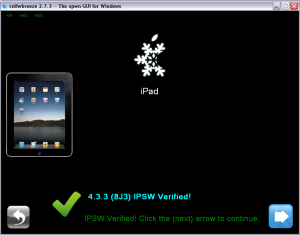
Using this tutorial you will be able to untether jailbreak iOS 4.3.3 running on iPad 1. This tutorial uses Sn0wBreeze 2.7.3 for Windows.
 Leave a comment, read comments [9]
Leave a comment, read comments [9]
Step-by-step Tutorial: How to Untether Jailbreak iPod Touch 4G Using Sn0wBreeze 2.7.3 (Windows) [iOS 4.3.3]

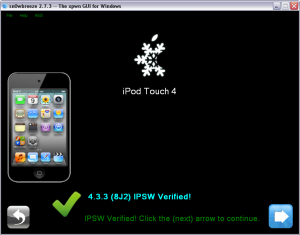
Using this tutorial you will be able to untether jailbreak iOS 4.3.3 running on iPod Touch 4G. This tutorial uses Sn0wBreeze 2.7.3 for Windows.
 Leave a comment, read comments [44]
Leave a comment, read comments [44]
Step-by-step Tutorial: How to Untether Jailbreak iPod Touch 3G Using Sn0wBreeze 2.7.3 (Windows) [iOS 4.3.3]


Using this tutorial you will be able to untether jailbreak iOS 4.3.3 running on iPod Touch 3G. This tutorial uses Sn0wBreeze 2.7.3 for Windows.
Step-by-step Tutorial: How to Untether Jailbreak and Unlock iPhone 4 Using Sn0wBreeze 2.7.3 (Windows) [iOS 4.3.3]

Using this tutorial you will be able to untether jailbreak iOS 4.3.3 running on iPhone 4. This tutorial uses Sn0wBreeze 2.7.3 for Windows.
Sn0wBreeze will also preserve baseband version if you need carrier unlock.
 Leave a comment, read comments [139]
Leave a comment, read comments [139]
Step-by-step Tutorial: How to Untether Jailbreak and Unlock iPhone 3GS Using Sn0wBreeze 2.7.3 (Windows) [iOS 4.3.3]

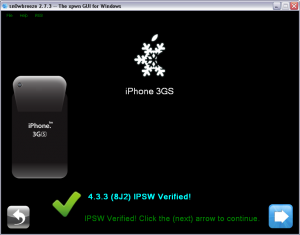
Using this tutorial you will be able to untether jailbreak iOS 4.3.3 running on iPhone 3GS. This tutorial uses Sn0wBreeze 2.7.3 for Windows.
Sn0wBreeze will also preserve baseband version if you need carrier unlock. If you have updated the baseband to version 06.15, you can use this tutorial to update to iOS 4.3.3. If you have iPhone 3GS and need to update baseband to 06.15, you can do it too (may disable your GPS).
 Leave a comment, read comments [65]
Leave a comment, read comments [65]