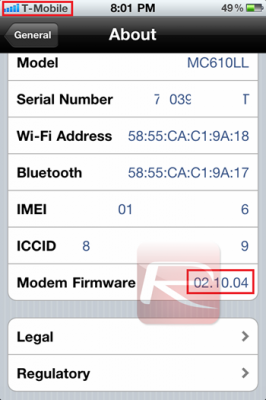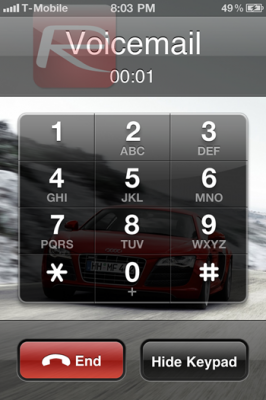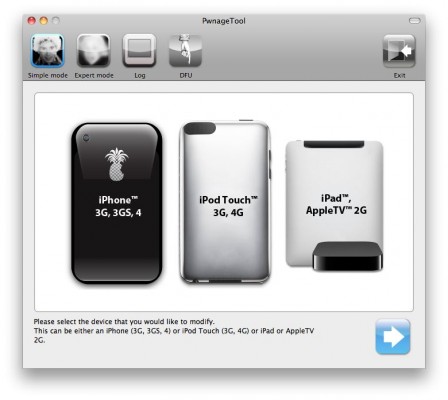News tagged ‘2.1’
Step-by-step Tutorial: How to Untether Jailbreak and Unlock Your iPhone 3GS Using RedSn0w 0.9.6rc9 (Windows) [iOS 4.3.1]
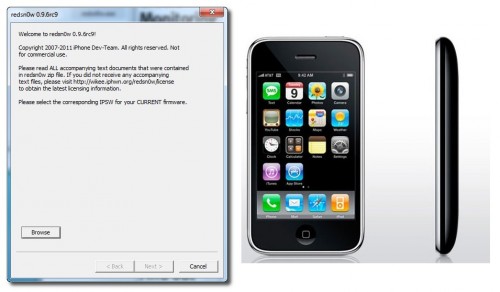
This is step-by-step instructions on how to perform untethered jailbreak and unlock for your iPhone 3GS on iOS 4.3.1 firmware using RedSn0w 0.9.6rc9 for Windows.
If you need unlock Redsn0w will provide you with choice of updating your baseband to 06.15.
Read the rest of this entry »
 Leave a comment, read comments [44]
Leave a comment, read comments [44]
New AppleTV iOS 4.3 firmware released

Apple issued update to AppleTV firmware that is meant to fix a few bugs. The file is named 4.3 build 8F202, but on AppleTV you will see firmware version 4.2.1.
Here is the list if fixes:
| Feature | Summary |
| TV compatibility | Addresses issues that may cause the screen to flicker or display incorrect color on some older TVs. |
| Wake from sleep | Addresses an issue where Apple TV may not wake up from sleep. |
| Audio | Addresses an issue where audio may not be heard on some TV models after switching from another input. |
| Stability and performance | Apple TV Software Update 4.2.1 includes stability and performance fixes for Apple TV. |
You can download new firmware .
Hardware unlock for iPhone 4
Gevey has released a SIM Interposer which can unlock the iPhone up to iOS 4.3 by force activating the baseband using the emergency dialer.
SIM Interposer works by adding a EEPROM chip to your SIM card just like a TurboSIM. The unlock uses the ability to call 112, a number that can be called from any GSM phone.
To unlock you need to insert chip with your sim card, dial 112, once it connects hang up, toggle Airport mode on and off - that's it, you unlocked your iPhone 4. We do not know yet if this is completely legal solution, so you might want to wait for DevTeam software unlock.
Here are couple screenshots from redmondpie, showing iPhone 4 unlocked using Gevey SIM on 2.10.04 baseband, running on T-Mobile US network.
And here are two videos, proving it is real:
Jailbreakers and Unlockers - save your iOS 4.2.1 SHSH blobs now!

Apple will soon disable restoring to iOS 4.2.1 for iPad and iPhone. In order to preserve jailbreak and unlock save your SHSH keys now! 4.3b keys might also help you in future untethered jailbreak.
You can do that using TinyUmbrella utility. Download it for Mac or Windows . Just run it and push "Save ALL SHSHs" button.
The other way is to save SHSHs via Cydia. Run Cydia and make sure the keys are saved (green line on the top).
 Leave a comment, read comments [29]
Leave a comment, read comments [29]
iPhone 4 unlock news - no unlock yet
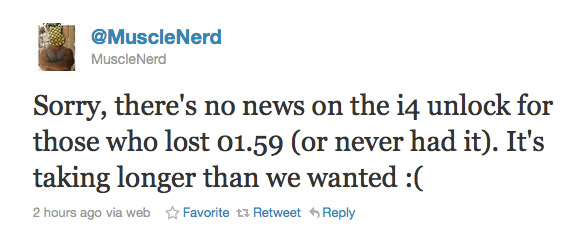
MuscleNerd recently tweeted some news regarding iPhone 4 unlock. Unfortunately:
Sorry, there's no news on the i4 unlock for those who lost 01.59 (or never had it). It's taking longer than we wanted

This means that users have to wait more. No due date was given. If you need unlock just remember to save your SHSH keys using Cydia or TinyUmbrella and do NOT update to iOS 4.3.
This news are for users with locked iPhone 4 with baseband 02.10 or 03.10, iPhone 3G/3GS with baseband 05.14 or 05.15. For 05.14 and 05.15 there is a possibility to update to 06.15 and unlock, but there are special risks.
 Leave a comment, read comments [2]
Leave a comment, read comments [2]
Step-by-step Tutorial: jailbreak iOS 4.2.1 on iPhone/iPod/iPad using PwnageTool 4.2 (Mac OS)

UPDate: Attention! We've received info, that Apple stopped signing iOS 4.2 for devices for which iOS 4.3 is available. This means you will not be able to restore to 4.2.1 without saved SHSH keys.
UPDATE: Please, consider reading our Jailbreak & Unlock FAQ, especially if you have questions or troubles.
Using this tutorial you will be able to jailbreak iOS 4.2.1 running on iPhone 3G, iPhone 3GS, iPhone 4, iPod Touch 3G, iPod Touch 4G and iPad. Pwnagetool will also preserve baseband version if you need carrier unlock. If you have updated the baseband to version 06.15, you can use this tutorial. This tutorial uses PwnageTool 4.2 for Mac OS X.
We are not developers of jailbreak utilities, so we cannot assure that everything will work just fine. However we tried this tutorial on several devices and succeeded.
We will use iPhone 4 in our jailbreak tutorial. The process is the same for all devices.
Step One
Make a folder called "Pwnage" on the desktop. Download a couple of things:
 Leave a comment, read comments [33]
Leave a comment, read comments [33]
Apple iPad 2 vs Motorola Xoom vs HP TouchPad vs BlackBerry PlayBook

Since Apple today announced iPad 2, it is a good time to compare it with other devices on the market. Let's see the spec diffs of Apple iPad 2, Motorola Xoom, HP TouchPad and BlackBerry PlayBook:
iPad vs iPad 2: what's changed

Apple found plenty of things to tweak and update on it's iPad. We didn't get new ports, there is no Thunderbolt, the screen and resolution is the same, however the iPad 2 is thinner and lighter somehow even more powerful, it's faster with 1GHz dual-core Apple A5. Here's first look breakdown of the key spec differences:
Apple iPad 2 tech specs
Models |
 |
 |
||||
Size and Weight1 |
|
|
||||
Storage2 |
16GB
32GB
64GB
|
16GB
32GB
64GB
|
||||
iPhone 4 iOS 4.2.1 unlock news

iPhone hacker MuscluNerd tweeted some recent news regarding iPhone iOS 4.2.1 unlock.
Current i4 unlock goal includes til 04.10.01 (4.3b3). Very weird situation...vuln cmds are there, trying to invoke them!
ironically, the i4 unlock search has yielded 05.14 & 05.15 unlock 3G/3GS vectors... but i4 is 1st priority
Not much, but we see that the work is in progress. They have found necessary vulnerabilities and their target is even higher - iOS 4.3 (baseband 04.10.01). As a background effect they also might be able to unlock 05.14 and 05.15 basebands, so there might be a reason right now not to update baseband to version 06.15.
New 13-inch MacBook Pros Get Core i5 and i7 CPUs
As we reported earlier, today Apple unveiled new 13", 15" and 17" MacBook Pros. 13-inch notebook will be offered in two configurations: one with an Intel Dual-Core 2.7 GHz i7 processor and 500GB HDD for $1,499 and another with an Intel Dual-Core 2.3 GHz i5 processor and 320GB HDD with price of $1,199. In other hardware specifications, which are listed below, they are the same:
- 13.3-inch LED-backlit glossy widescreen display with native resolution of 1280x800.
- Intel HD Graphics 3000 that sports 384MB of DDR3 SDRAM shared with main memory;
- 4GB of DDR3 RAM @ 1333 MHz with two other SO-DIMM slots to support up to 8GB;
- Built-in 63.5-watt-hour Li-Pol battery that allows to surf the web wirelessly for up to 7 hours;
- 8x slot-loading SuperDrive;
- FaceTime HD camera;
- Thunderbolt port, Gigabit Ethernet port (RJ-45), FireWire 800 port, 2 USB 2.0 ports, Audio in/out, Kensington lock slot, SDXC card slot;
- 802.11n Wi-Fi, Bluetooth 2.1 + EDR, 10/100/1000BASE-T Gigabit Ethernet support;
- 2,04 kg weight.
WhiteD00r custom iOS 4.2.1 firmware for iPhone 2G and iPod touch 1G released

Apple stopped to support original iPhone 2G and iPod touch 1G starting from iOS 4.0. Their decision was justified because of the low RAM and sow CPU in these first-gen devices released back in 2007.
iPhone jailbreak community has now come up with a mod, which brings the complete look and feel of iOS 4.2.1 for iPhone 2G, 3G and iPod touch 1G and 2G. The mod is basically based on the iPhone OS 3.1.3, to replicate the experience of iOS 4 on the first and second generation iPhone and iPod touch.
This custom firmware, named WhiteD00r, includes everything from iOS 4.x: wallpapers, new semi transparent dock (and UI), backgrounds, all new icons from iOS 4.x, Voice Control, multitasking, video recording, and more. Full list of features can be found .
Moreover WhiteD00r was also relased for iPhone 3G and iPod touch 2G. Regular iOS 4.х works really slow, on these devices, while modified 3.1.3 has much more chances.
WhiteD00r custom 4.2.1 firmware for iPhone 2G, iPhone 3G, iPod touch 1G and iPod touch 2G can be downloaded from .
Here is a video of it in action:
 Leave a comment, read comments [17]
Leave a comment, read comments [17]
New Greenpois0n RC6.1 jailbreak released with iBooks DRM fix

The Chronic Dev Team has released Greenpois0n RC6.1, a new version of their ‘untethered’ iOS 4.2.1 jailbreak tool which now includes an update that disables Apple’s means of protecting the iBooks application from jailbreakers.
Recent Greenpois0n changelog:
- RC6.1: comex 'hunnypot' iBooks fix, don't overwrite animate if it already exist
- RC6: Apple TV 2 support, fixed emulators compatibility issues with greenpois0n
- RC5.4: Verizon iPhone 4 is now supported !
Greenpois0n RC6.1 supports iPod Touch 2G, iPod Touch 3G, iPod Touch 4G, iPad, iPhone 3GS, iPhone 4, Verizon iPhone 4 (iOS 4.2.6) and Apple TV 2G.
You can download the latest Greenpois0n RC6.1 here.
 Leave a comment, read comments [2]
Leave a comment, read comments [2]
PwnageTool 4.2 with untethered iOS 4.2.1 jailbreak released
DevTeam released PwnageTool 4.2 utility. It is able to create a custom IPSW that can perform an untethered jailbreak on iOS 4.2.1. As usual it can preserve baseband version for unlockers. Devteam used the same method that was implemented in greenpois0n.
PwnageTool supports all 4.2.1 devices other than iPod touch 2G:
- iPhone3G
- iPhone3GS
- iPhone4
- iPhone4-Verizon
- iPod touch 3G
- iPod touch 4G
- iPad
- AppleTV 2G
Jailbreak is even improved compared to GreenPois0n RC6:
 Leave a comment, read comments [10]
Leave a comment, read comments [10]
Step-by-step tutorial: untethered jailbreak iOS 4.2.1 on iPhone, iPod or iPad using Greenpois0n for Windows

These are step-by-step instructions on how to jailbreak iOS 4.2.1 on iPhone 3GS, iPhone 4, iPad, iPod Touch 2G, iPod Touch 3G, iPod Touch 4G using Greenpois0n for Windows. Tutorial for Mac OS X users is available here. All the steps are the same for all devices, we will cover iPhone.
Greenpois0n has been updated to support the iOS 4.1 and iOS 4.2.1 firmware. Use Limera1n if you want to jailbreak iOS 4.0, iOS 4.0.1, iOS 4.0.2.
Remember: Greenpois0n recommends a clean restore before continuing.
Unlockers: do not update to iOS 4.1 or iOS 4.2.1 if you need the unlock. Ultrasn0w does not support that baseband yet. The only exception is the iPhone 4. Experienced users can also try update to iOS 4.2.1 without upgrading your baseband by using TinyUmbrella. Start TSS Server->Start iTunes->Plug in your iPhone->Restore 4.2.1->Error 1013->Put phone into DFU Mode->Launch Greenpois0n.
We are not authors of this app. We do not promise that everything will go well, use this tutorial at your own risk.
UPDATE: Please, consider reading our Jailbreak & Unlock FAQ, especially if you have questions or troubles.
Step One
Open your web browser and download the latest Windows version of GreenPois0n from here.
 Leave a comment, read comments [396]
Leave a comment, read comments [396]