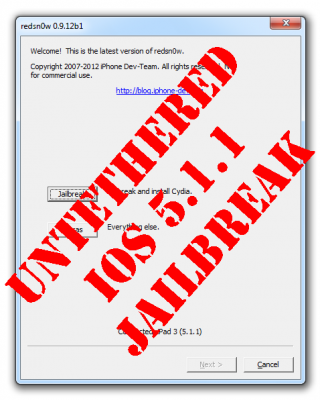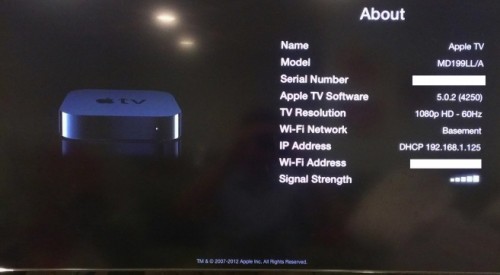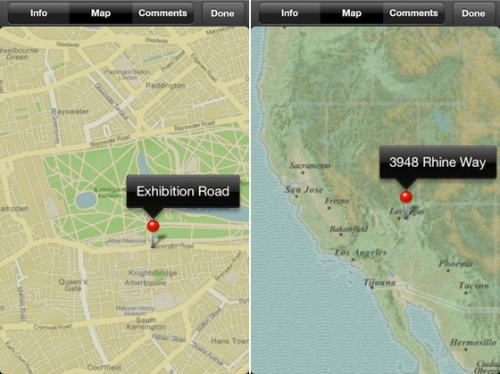News tagged ‘test’
Teardown Of New MacBook Air Reveals Tweaked Design Of SSD Connector
 Toshiba SSD in new MacBook Air
Toshiba SSD in new MacBook Air
Teardown experts from iFixit are now the refreshed 13-inch MacBook Air that was released yesterday, and while the notebook seems to receive only a minor update, there are certainly some changes that are worth mentioning.
WWDC 2012 live blog
Thanks again! You guys are the best.
Step-by-step Tutorial: How to Untether Jailbreak iPhone, iPad and iPod Touch Using RedSn0w 0.9.12 (Windows) [iOS 5.1.1]
This is step-by-step instructions on how to perform untethered jailbreak of iOS 5.1.1 firmware using Absinthe 2.0 for Windows.
This tutorial works for:
- New iPad 3 (WiFi / CDMA / GSM)
- iPad 2 (WiFi / CDMA / GSM)
- iPad 1
- iPhone 4S
- iPhone 4 (GSM), iPhone 4 (CDMA)
- iPhone 3GS
- iPod Touch 4G
- iPod Touch 3G
 Leave a comment, read comments [388]
Leave a comment, read comments [388]
Apple TV Firmware updated to 5.0.2 (9B830) for 720p and 1080p models
Apple released new iOS firmware for Apple TV 2G and latest Apple TV 3G. The build number is 9B830 and the firmware can be installed via Software Update or by direct download:
- Apple TV 2G
- Apple TV 3G
We don't see any new features or apps in new 5.0.2 firmware. It is unclear what's new there.
Step-by-step Tutorial: How to Untether Jailbreak Apple TV 2G Using Seas0nPass (Windows / Mac OS) [iOS 5.1.1]

Using this tutorial you will be able to untether jailbreak iOS 5.1.1 (5.0 9B206f and 5.0.2 9B830) running on Apple TV 2G. This tutorial uses Seas0nPass for Mac OS X or Windows.
UPDATE: Please, consider reading our Jailbreak & Unlock FAQ, especially if you have questions or troubles.
Step one
- Make sure you're running the latest version of iTunes.
- Download Seas0nPass: |
- A micro USB cable will be required to connect Apple TV 2G to computer.
- Disconnect all iPods, iPhones, and iPads from the computer before running Seas0nPass.
Apple Replacing Google Maps On iOS With Its Own Solution Later This Year
You’ve obviously heard that Apple is going to refresh its Maps application in the forthcoming iOS6 and move away from Google Maps that Apple has used since the launch of the iPhone in 2007, replacing it by the company’s own service.
The Wall Street Journal chronicles the last five years that have saw Google and Apple going from best of corporate friends to sworn enemies spending a great deal of time disparaging each other in courts. The latest confrontation seems to be closely connected with Maps.
'Greatly enhanced' iOS Maps, upgraded Camera & Photos apps expected at WWDC
At this year’s Worldwide Developers Conference (WWDC) Apple is likely to present new software features in iOS and OS X, and refresh its Mac line up.
Analyst Shaw Wu said on Friday that a new Maps application in iOS to be unveiled at WWDC later this month will be a "greatly enhanced" version with 3D capability. The app was internally developed by Apple and allows the company to move away from Google.
iOS 6 will have Maps app with 3D mapping [Photos]
BGR just posted images of Apple’s iOS 6 Maps app with 3D mapping. This is just a mockup, because most of the real photos their source was able to capture were blurry.
Apple is reportedly testing its 3D technology in build 10A314 of iOS 6. The renderings are quite accurate, from what the sources say. From what we've heard the 3D icon only exists on the iPad version.
RBC expects new MacBooks in late Q2, next-gen iPhone in Sept., Oct.
RBC’s analyst Amit Daryanani issued predictions that Apple would revamp its MacBook portables later this quarter and release a new iPhone in September or October, echoing expectations for Apple's near-term plans.
The iPhone is the company's "flagship product". 43 percent of Apple's revenue in fiscal 2011 came to iPhone. Apple's apparent two-year design cycle could cause "increased seasonality" as consumers catch on to it and hold off on purchases. That explains just 21 percent growth in iPhone shipments year over year in the fourth quarter of 2011, compared to 91 percent growth in Q4 2010.
Updated Absinthe 2.0.2 released

Chronic Dev Team released an update to untethered iOS 5.1.1 jailbreak utility - Absinthe 2.0.2. New version supports the latest iOS 5.1.1 9B208 firmware for iPhone 4 GSM. If you experience problems with previous versions - try 2.0.2
You can download Absinthe 2.0.2 here.
Step-by-step tutorials are available here.
 Leave a comment, read comments [4]
Leave a comment, read comments [4]
Seas0nPass Updated to Perform Untethered Jailbreak of Apple TV 2G

FireCore has announced an update to Seas0nPass that provides an untethered jailbreak for the latest 5.0.1 (5.1.1) firmware for the Apple TV 2G. Unfortunately Seas0nPass is not yet compatible with the new ATV3.
How to backup your SHSH blobs using TinyUmbrella for Mac OS

Every time Apple releases a new firmware it stops the ability to restore to an older firmware. If you need to restore to old firmwares you need to save your SHSH keys as soon as possible.
Here are instructions on how to backup your SHSH blobs using TinyUmbrella utility for Mac OS.
Step One
Download the latest version of Firmware Umbrella from to your Desktop.
How to backup your SHSH blobs using TinyUmbrella for Windows

Every time Apple releases a new firmware it stops the ability to restore to an older firmware. If you need to restore to old firmware you need to save your SHSH keys as soon as possible.
Here are instructions on how to backup your SHSH blobs using TinyUmbrella utility for Windows.
Step One
Download the latest version of TinyUmbrella from to your Desktop.
 Leave a comment, read comments [59]
Leave a comment, read comments [59]
Step-by-step Tutorial: How to Untether Jailbreak Using Absinthe 2.0 (Windows) [iOS 5.1.1]

This is step-by-step instructions on how to perform untethered jailbreak of iOS 5.1.1 firmware using Absinthe 2.0 for Windows.
This tutorial works for:
- iPad 3 (WiFi / CDMA / GSM)
- iPad 2 (WiFi / CDMA / GSM)
- iPad 1
- iPhone 4S
- iPhone 4 (GSM), iPhone 4 (CDMA)
- iPhone 3GS
- iPod Touch 4G
- iPod Touch 3G
 Leave a comment, read comments [630]
Leave a comment, read comments [630]
How to run Absinthe 2.0 jailbreak
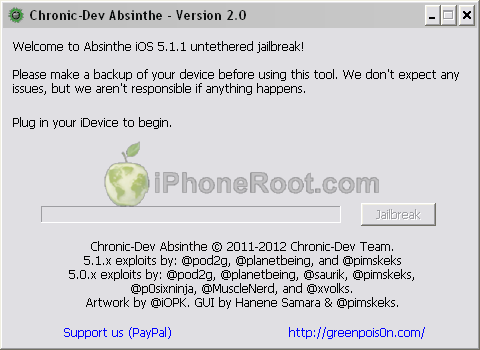
Here are recommendations from Chronic Dev Team:
- Make a backup of your device in iTunes by right clicking on your device name under the ‘Devices’ menu and click ‘Back Up’.
- Once your backup is complete return to your device and go to Settings – General – Reset – Erase all Content and Settings. This will make the jailbreak process much faster.
- Open Absinthe and be sure you are still connected via USB cable to your computer.
- Click ‘Jailbreak’ and wait…. just be patient and do not disconnect your device.
- Once jailbroken return to iTunes and restore your backup from earlier. Right click on your device name under the ‘Devices’ menu in the left panel of iTunes and click ‘Restore from Back Up…’ then select the latest backup you created before. (restoring this backup will return all the content previously on your device ie, apps, photos, etc.)
Step-by-step tutorials are available here.
 Leave a comment, read comments [18]
Leave a comment, read comments [18]