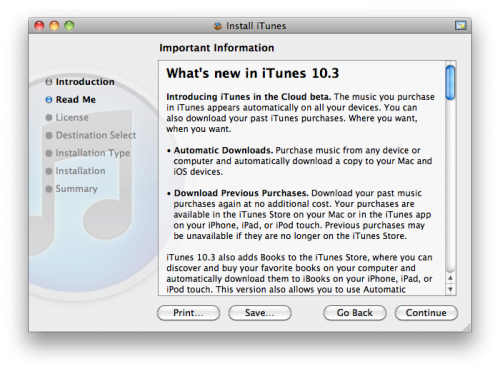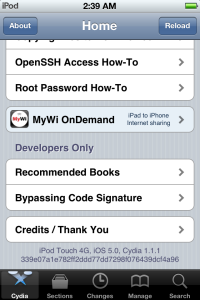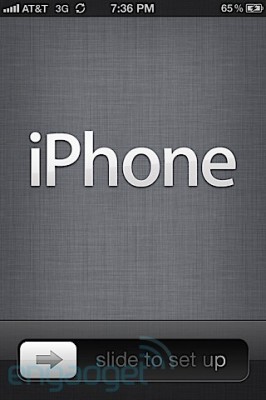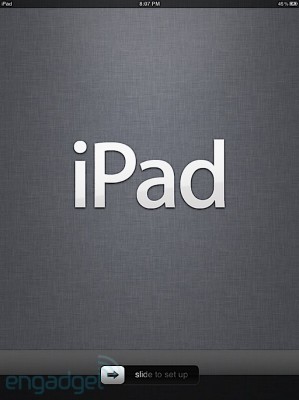AirPlay Mirroring in action
One of the new iOS 5 features that has been met with great enthusiasm at WWDC 2011 keynote is AirPlay Mirroring:
AirPlay Mirroring, you can now mirror your entire iPad 2 right to your television, wirelessly, using Apple TV
This is really cool. Here is a video of AirPlay Mirroring in action:
How to upgrade to iOS 5 without developer account

Before you even start thinking about it -
- you do it at your own risk
- you will probably loose warranty
- you cant go back to iOS 4.x once you go to iOS 5
- Apple will probably fix this soon.
The exploit uses a combination of Voiceover and the pull down notifications to activate the phone. The user that found this exploit says the device continues to work after restarts (so you won’t need to activate it every time you restart). The steps are:
Download WWDC 2011 keynote
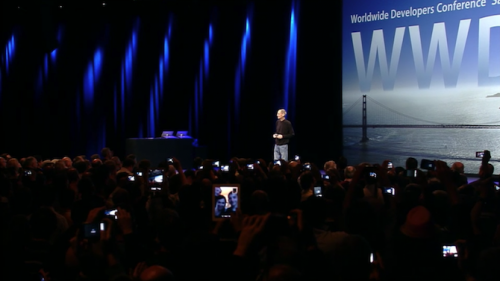
The keynote video is available online, as an iTunes podcast and as a direct download . It is 1.22 gigabyte MP4-encoded file. The resolution is 640-by-360 and is probably the highest-quality Apple keynote we’ve downloaded from iTunes to date.
Video: iOS 5 runs on iPhone 3GS
Here’s a good video of iOS 5 on iPhone 3GS. Some things users will be missing. Overall, the speed seems to be pretty good and the experience is largely the same as the iPhone 4.
Download links for iOS 5.0 beta 1 and iTunes 10.5 beta

Apple recently released iOS 5 beta and iTunes 10.5 beta. It is available only for Apple registered developers. But you can try it too. Remember that you do it at your own risk. Below you will find iOS 5 download links for iPhone 3GS, iPhone 4, iPod Touch 3G, iPod Touch 4G, iPad 1, iPad 2, Apple TV 2G and download links to iTunes 10.5 Mac and Windows.
Keep in mind that your iDevice will need to be activated, your UUID needs to be registered in Apple. Installing iOS beta on a non-activated device will render it useless. If you need help with registering UUID - write us, we will try to help..
Remember that currently there is no jailbreak for iOS 5 released. UPDATE: If you need a jailbreak - download it here.
(!) You will probably not be able to restore back to 4.х. UPDATE: how to go back to 4.3.3.
You can download iOS 5 beta 2 here.
iTunes 10.3 released, adds iCloud beta support
Apple released iTunes 10.3 that has iCoud beta support for devices with iOS 4.3.3 (US and Canada for now).
What's new in iTunes 10.3
Introducing iTunes in the Cloud beta. The music you purchase in iTunes appears automatically on all your devices. You can also download your past iTunes purchases. Where you want, when you want.
• Automatic Downloads. Purchase music from any device or computer and automatically download a copy to your Mac and iOS devices.
• Download Previous Purchases. Download your past music purchases again at no additional cost. Your purchases are available in the iTunes Store on your Mac or in the iTunes app on your iPhone, iPad, or iPod touch. Previous purchases may be unavailable if they are no longer on the iTunes Store.
iOS 5 is already jailbroken
MuscleNerd has announced in Twitter that iOS 5 has been successfully jailbroken using old good LimeRa1n exploit. Cydia and SSH is working without any problems.
iOS5 jailbroken on ipt4g: http://is.gd/7GxIcK http://is.gd/BwPvfh via limera1n + tethered boot..not too many surprises

Cydia works fine too from quick testing (I installed SSH) http://is.gd/oADWEo
It is currently tethered, that means jailbreak is gone after reboot. Hopefully i0n1c will be able to port his untether to iOS 5. Anyway great news for all jailbreakers!
43 photos of iPhone iOS 5
iPad iOS 5 photos
Official Apple press release: iCloud

Yesterday Apple introduced new service called iCloud. US users can try it today using iOS 4.3.3 and iTunes 10.3. To understand what is iCloud, what is it for and how can be used, we recommend to read official Apple text about iCloud.
iOS 5 Beta is availabe to developers
Apple made iOS 5 beta available for developers. If you're an Apple registered developer, go get one here.
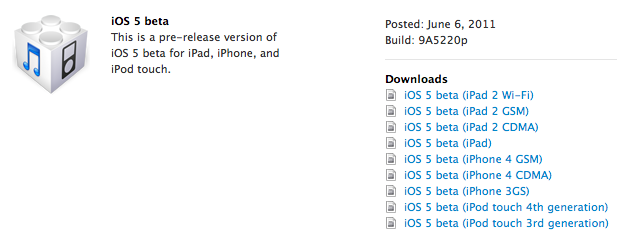
iPhone iOS 5 will flash on calls and alerts
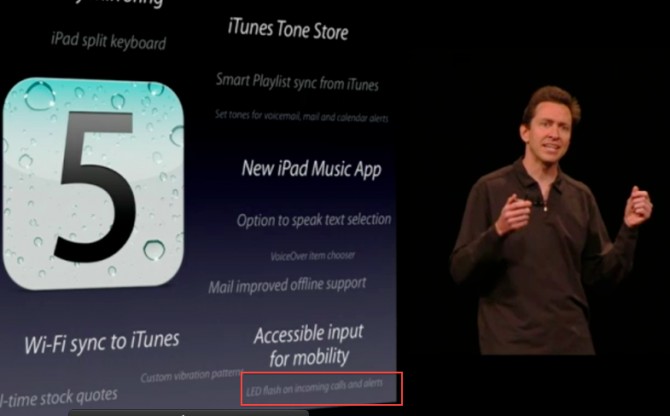
iOS 5 will have hundreds of features. Here is one that wasn’t talked about too much, but it is an often requested feature - the iPhone 4 LED flash will now light up on incoming calls and alerts. Obviously, you can enable or disable this. This is a nice feature that was previously available only to jailbreakers.
New default OS X Lion wallpaper will look like this

Here's how new OS X Lion default wallpaper will look like. This one follows the space theme introduced with Mac OS X Leopard.
Want it? You can download it here.
Apple Official Promo Video: "Introducing iOS 5"
Here is an official almost 6 minute promo video from Apple about iOS 5.
Apple Official Promo Video: "Introducing OS X Lion"
Here is an official promo video from Apple about OS X Lion.
 Leave a comment
Leave a comment