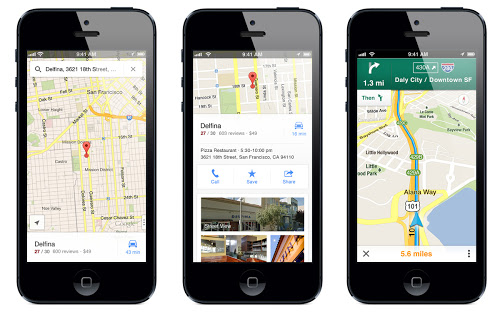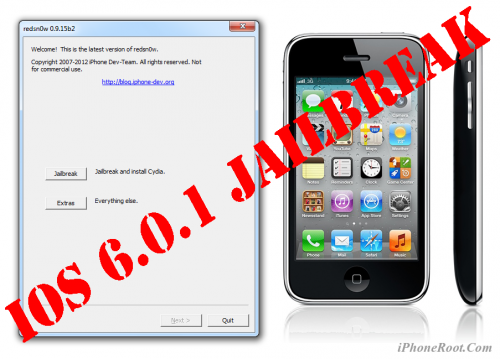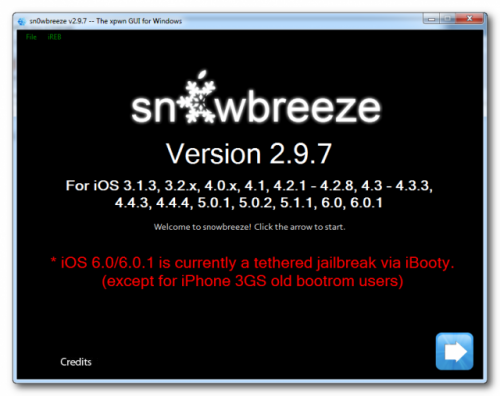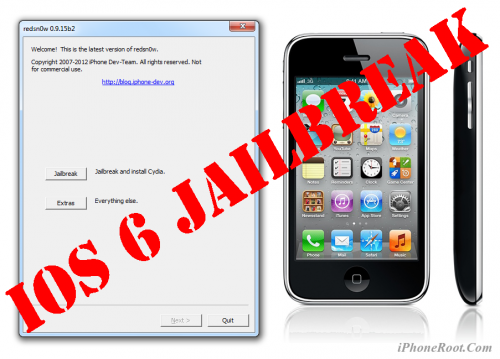News tagged ‘3GS’
Step-by-step Tutorial: How to (Un)Tether Jailbreak and Unlock iPhone 3GS Using Sn0wBreeze 2.9.7 (Windows) [iOS 6.0.1]
Using this tutorial you will be able to create a custom firmware, tether jailbreak and unlock iOS 6.0.1 running on iPhone 3GS. This tutorial uses Sn0wBreeze 2.9.7 for Windows.
If you have iPhone 3GS with an old bootrom version 359.3, the jailbreak is untethered. If your device has bootrom version 359.3.2 and higher, jailbreak will be tethered. You can detect your bootrom version using this tutorial.
Tethered jailbreak means that each time you restart your device you will need to connect it to a computer and run iBooty.
Sn0wBreeze 2.9.7 allows users to preserve modem version for unlock.
Sn0wBreeze 2.9.7 does not allow users to update modem version to 06.15. If you need 06.15 - just use redsn0w.
 Leave a comment, read comments [56]
Leave a comment, read comments [56]
Google Maps For iOS With New Features Now Available In App Store
The anticipated Google’s standalone Maps for iOS has gone live in the App Store. Now iOS 6 who are not satisfied with Apple’s Maps app can switch back to Google’s free map platform. The new app includes a number of features that were not available in built-in app on iOS 5 and earlier, notably turn-by-turn navigation and transit routing option.
Step-by-step Tutorial: How to Jailbreak and Unlock iPhone 3GS Using RedSn0w 0.9.15 (Windows) [iOS 6.0.1]
This is step-by-step instructions on how to perform jailbreak and unlock of your iPhone 3GS on iOS 6.0.1 firmware using RedSn0w 0.9.15 for Windows.
If you have iPhone 3GS with an old bootrom version 359.3, the jailbreak is untethered. If your device has bootrom version 359.3.2 and higher, jailbreak will be tethered. You can detect your bootrom version using this tutorial.
Tethered jailbreak means that each time you restart your device you will need to connect it to a computer and run redsn0w.
 Leave a comment, read comments [164]
Leave a comment, read comments [164]
Sn0wBreeze 2.9.7 released: iOS 6.0.1 support added
iH8Sn0w released Sn0wBreeze 2.9.7 that brings support for tethered jailbreak of iOS 6.0.1. New version supports iPhone 3GS, iPhone 4 and iPod Touch 4G. It does not work with A5/A6 devices, like iPad 2, iPad 3, iPhone 4S, iPhone 5, etc.
Sn0wbreeze can be used to create a custom firmware with jailbreak and preserve iPhone modem (baseband) version for unlock.
You can find the release notes below. You can download the latest version of Sn0wBreeze from .
 Leave a comment, read comments [23]
Leave a comment, read comments [23]
Step-by-step Tutorial: How to Jailbreak and Unlock iPhone 3GS Using RedSn0w 0.9.15 (Windows) [iOS 6.0]
UPDATE: Apple released iOS 6.0.1, so you can NOT restore to earlier firmware (both original and custom), unless you have saved your SHSH keys. If you are on iOS 6.0 right now you can use this tutorial.
This is step-by-step instructions on how to perform jailbreak and unlock of your iPhone 3GS on iOS 6 firmware using RedSn0w 0.9.15 for Windows.
If you have iPhone 3GS with an old bootrom version 359.3, the jailbreak is untethered. If your device has bootrom version 359.3.2 and higher, jailbreak will be tethered. You can detect your bootrom version using this tutorial.
Tethered jailbreak means that each time you restart your device you will need to connect it to a computer and run redsn0w.
 Leave a comment, read comments [78]
Leave a comment, read comments [78]
RedSn0w updated to version 0.9.15b3
The iPhone Dev-Team has announced an updated version of RedSn0w and an upcoming update to UltraSn0w for iOS 6 compatibility.
Version 0.9.15b3 fixes the redsn0w “error 2601” that Windows users were seeing using the Restore button. It also fixes a related Windows iTunes error 14 for stitched files. Note that if you have a baseband, you should probably avoid stitching and simply use redsn0w’s native Restore (not iTunes).
Those lucky recipients of new iPad minis and iPad4s on Friday can use this redsn0w to save your 6.0 blobs off to Cydia. First connect your new device and turn it on, then use redsn0w’s Extras->SHSH Blobs->New and point it at the 6.0 IPSW.
Expect an ultrasn0w compatibility update for iOS 6.0 by Friday (mostly useful for 3GS old-bootrom users who are currently enjoying the untethered 6.0 jailbreak!). Same baseband support as with 5.x.
Thanks to @iamgolfy for helping test the 2601 Windows fix!
You can download the latest version of RedSn0w from here.
How to tell if your iPhone is factory unlocked
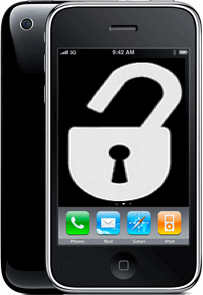
So is your iPhone really factory unlocked? You never know, maybe it is unlocked with ultrasn0w or SAM, which will result in cannot activate message after restore. We have found a free online service that checks iPhone's IMEI against the database of factory unlocked iPhones.
Here is what you need to do in order to check your factory unlock status:
 Leave a comment, read comments [1]
Leave a comment, read comments [1]
Tutorials for iOS 6 jailbreak
UPDATE: tutorials for iOS 6.0.1 jailbreak are available here.
Here are our step-by-step tutorials that will guide you through all the process of tether jailbreaking iOS 6 with redsn0w:
 iPhone 4
iPhone 4
Tethered jailbreak iOS 6
 Leave a comment, read comments [88]
Leave a comment, read comments [88]
DevTeam released RedSn0w 0.9.15b2
The iPhone Dev-Team has updated RedSn0w 0.9.15 with some bug fixes for iPhone 3GS and iPad owners.
 Leave a comment, read comments [6]
Leave a comment, read comments [6]
Tethered iOS 6 jailbreak released

The iPhone Dev-Team has announced RedSn0w 0.9.15b1 which brings numerous new features including iOS 6 jailbreak for old devices, ability to restore to older firmware, manipulating SHSH blobs and etc.
 Leave a comment, read comments [34]
Leave a comment, read comments [34]
Apple Releases iOS 6 with New Maps App, Facebook Integration, Siri Improvements, and More
Apple has just released iOS 6, making it available to users of the latest iPad, iPhone and iPod touch models. To get updates, you need to connect your device to iTunes and click "check for updates" or using the menu: Settings-General-> Software update. However, the update can take several minutes to propagate to all users.
About 200 new features have been added in iOS 6, including Maps from Apple, Facebook integration, improved Siri, Passbook e-wallet program from Apple and more.
iOS 6 is compatible with the third-generation iPad, iPad 2, iPhone 4S, iPhone 4, iPhone 3GS, and fourth-generation iPod touch. The operating system will be preinstalled on the iPhone 5 to be released on Friday, and the fifth-generation iPod touch models set for the release next month.
 Leave a comment, read comments [14]
Leave a comment, read comments [14]
Apple Tweaked App Store To Promote Quick Installation Of Its Free Apps
Apple seems to be adding the final touches on the revamped App Store ahead of the iOS 6 public release this week. As of today, a new page promotes Apple’s own free apps, offering an easy way for first-time users to “get the most out of” their device.
Apple Announces September 19th Release Date for iOS 6
Other announcement Apple made yesterday was the release of iOS 6 mobile operating system, which was first announced in June at the company's WWDC keynote event and will be available on September 19th as a free download for the 4S, 4, 3GS, new iPad, iPad 2 and 4th generation iPod Touch. The iPhone 5 will ship with iOS 6.
Apple already detailed the specific iOS 6 features that would be available to certain iOS devices back in June. Siri will be enhanced to provide movie information, sports scores, and the ability to post to Facebook and Twitter. The new Passbook app will hold tickets, passes, and payment cards for participating businesses. Safari will have a full-screen mode for better browsing and iCloud tabs to save your open tabs and offer immediate access to them on your other iOS devices and your computer.
Live iPhone 5 launch coverage
 Leave a comment, read comments [4]
Leave a comment, read comments [4]
Apple Will Discontinue iPhone 3GS And Introduce 8GB iPhone 4S
According to a from The Telegraph, Apple will likely discontinue the iPhone 3GS once it introduces the new iPhone at next week’s media event. The report also said that Apple will likely introduce an 8 GB iPhone 4S with a middle price point as it did with the iPhone 4 last year.
“The new update will mean that the 8GB version of the iPhone 4 will be the entry-level iPhone, probably given away free on £20 per month contracts, as the 3GS is currently”.
The Telegraph also notes that iPhone 5 will come in three different capacities, probably the same 64 GB/32 GB/16 GB line seen with the iPhone 4S.
Moving the iPhone 4 into the position that is currently occupied by the iPhone 3GS would allow more carriers to offer a free iPhone, because the iPhone 4 is sold in both CDMA and GSM versions while the iPhone 3GS is only offered in GSM version.
The iPhone 3GS would probably be most missed by customers who want to buy contract-free smartphones. Currently Apple sells contract-free, unlocked iPhone 3GS for $375 in the U.S. and at higher prices in other countries such as $455 in China. If the company elected to continue selling the device along with its three other iPhone models, it would have to cut the price even further.