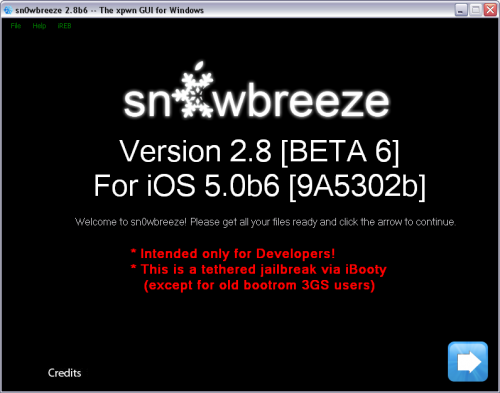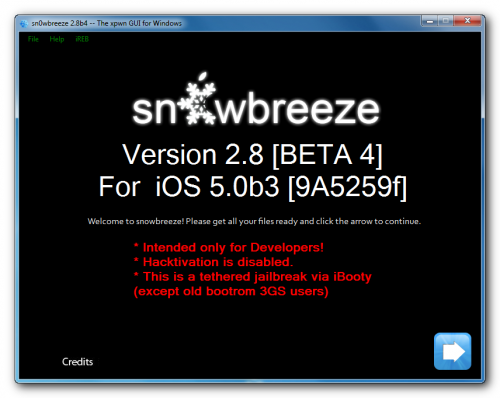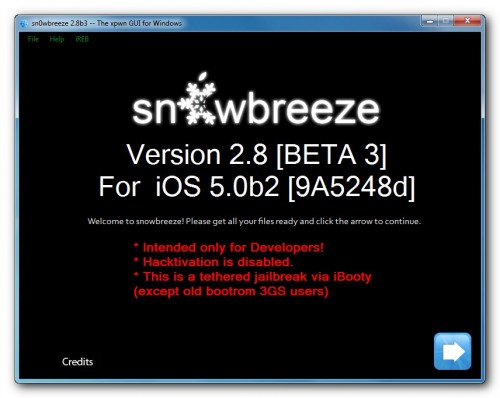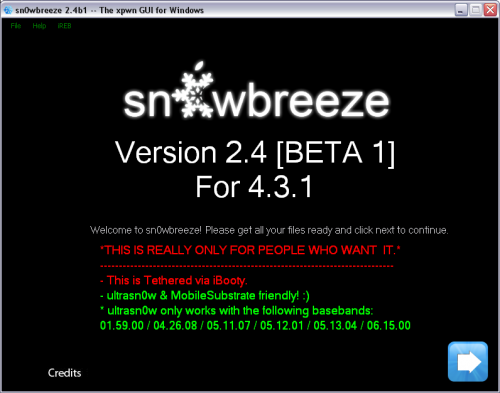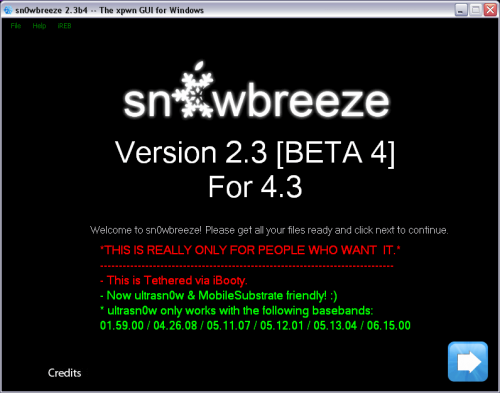News tagged ‘BootROM’
Step-by-step Tutorial: How to (Un)Tether Jailbreak iPhone 3GS Using RedSn0w 0.9.8b7b (Mac OS) [iOS 4.3.5]
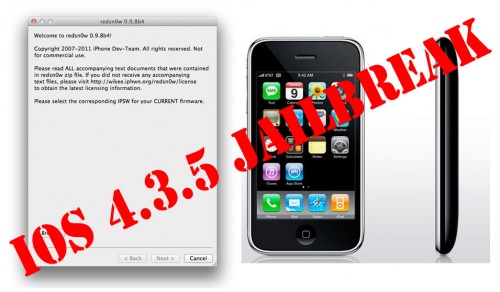
This is step-by-step instructions on how to perform jailbreak of your iPhone 3GS on iOS 4.3.5 firmware using RedSn0w 0.9.8b7b for Mac OS.
If you have iPhone 3GS with an old bootrom version 359.3, the jailbreak is untethered. If your device has bootrom version 359.3.2 and higher, jailbreak will be tethered. You can detect your bootrom version using this tutorial.
Tethered jailbreak means that each time you restart your device you will need to connect it to a computer and run redsn0w.
If you have other device, here are links to our RedSn0w 0.9.8b7b iOS 4.3.5 jailbreak tutorials:
- Mac OS: iPhone 4, iPhone 3GS, iPad 1, iPod Touch 3G, iPod Touch 4G
- Windows: iPhone 4, iPhone 3GS, iPad 1, iPod Touch 3G, iPod Touch 4G
Step-by-step Tutorial: How to (Un)Tether Jailbreak iPhone 3GS Using RedSn0w 0.9.8b7b (Windows) [iOS 4.3.5]
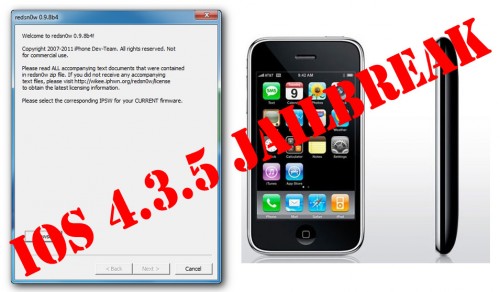
This is step-by-step instructions on how to perform jailbreak of your iPhone 3GS on iOS 4.3.5 firmware using RedSn0w 0.9.8b7b for Windows.
If you have iPhone 3GS with an old bootrom version 359.3, the jailbreak is untethered. If your device has bootrom version 359.3.2 and higher, jailbreak will be tethered. You can detect your bootrom version using this tutorial.
Tethered jailbreak means that each time you restart your device you will need to connect it to a computer and run redsn0w.
If you have other device, here are links to our RedSn0w 0.9.8b7b iOS 4.3.5 jailbreak tutorials:
- Mac OS: iPhone 4, iPhone 3GS, iPad 1, iPod Touch 3G, iPod Touch 4G
- Windows: iPhone 4, iPhone 3GS, iPad 1, iPod Touch 3G, iPod Touch 4G
 Leave a comment, read comments [93]
Leave a comment, read comments [93]
iH8Sn0w released Sn0wBreeze 2.8b6 to jailbreak and hactivate iOS 5 Beta 6
iH8Sn0w released Sn0wBreeze 2.8b6, which adds support for the latest iOS 5 beta 6 firmware.
Sn0wBreeze is a quite useful jailbreak utility. It creates custom firmware and allows users to preserve baseband for unlock. This new version also adds hacktivation and removes UDID developer check. This means that you can try iOS 5 without developer account from Apple.
You can download Sn0wBreeze 2.8b6 for Windows here.
 Leave a comment, read comments [14]
Leave a comment, read comments [14]
Sn0wBreeze updated to jailbreak iOS 5.0 beta 3
iH8Sn0w has released a new version of Sn0wBreeze 2.8 b4 with iOS 5.0 beta 3 jailbreak support. Sn0wBreeze is a so-called PwnageTool for Windows, an application that creates a custom ipsw with jailbreak preserving old baseband.
The jailbreak is tethered for iPhone 4, iPhone 3GS (new bootrom), iPad, iPod Touch 3G and iPod Touch 4G. Jailbreak is untethered for iPhone 3GS with old bootrom.
You can download Sn0wBreeze 2.8 b4 here.
sn0wbreeze v2.8 BETA 4 Release Notes:
Read the rest of this entry »
Sn0wBreeze 2.8 b3 can jailbreak iOS 5.0 beta 2
iH8Sn0w has released a new version of Sn0wBreeze 2.8 b3 with iOS 5.0b2 jailbreak support. Sn0wBreeze is a so-called PwnageTool for Windows, an application that creates a custom ipsw with jailbreak preserving old baseband.
The jailbreak is tethered for iPhone 4, iPhone 3GS (new bootrom), iPad, iPod Touch 3G and iPod Touch 4G. Jailbreak is untethered for iPhone 3GS with old bootrom.
You can download Sn0wBreeze 2.8 b3 here.
sn0wbreeze v2.8 BETA 3 Release Notes:
Read the rest of this entry »
iOS 5 untethered jailbreak for iPhone 3GS with old bootrom
Hacker iH8Sn0w released Sn0wBeeze 2.8 beta 2 with ability to perform untethered jailbreak of the old bootrom iPhone 3GS on iOS 5.0b1. For other devices the jailbreak is still tethered.
Sn0wBreeze is a Windows application that creates a custom ipsw with jailbreak. It also preserves your baseband if you need unlock, but UltraSn0w has not yet been updated to work with iOS 5.
You can download Sn0wBeeze 2.8 beta 2 here.
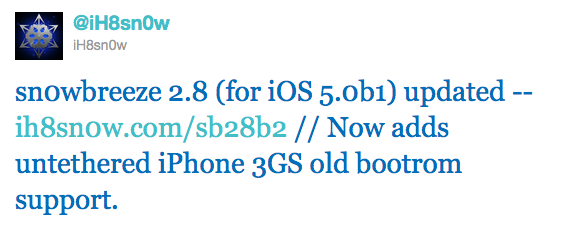
Step-by-step Tutorial: How to Untether Jailbreak and Unlock iPhone 3GS Using Sn0wBreeze 2.7.3 (Windows) [iOS 4.3.3]

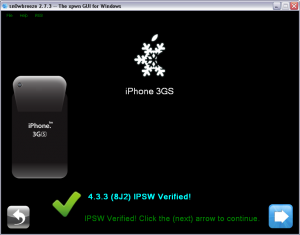
Using this tutorial you will be able to untether jailbreak iOS 4.3.3 running on iPhone 3GS. This tutorial uses Sn0wBreeze 2.7.3 for Windows.
Sn0wBreeze will also preserve baseband version if you need carrier unlock. If you have updated the baseband to version 06.15, you can use this tutorial to update to iOS 4.3.3. If you have iPhone 3GS and need to update baseband to 06.15, you can do it too (may disable your GPS).
 Leave a comment, read comments [65]
Leave a comment, read comments [65]
Sn0wBreeze 2.5.1 released: supports Apple TV 2G and 06.15 baseband
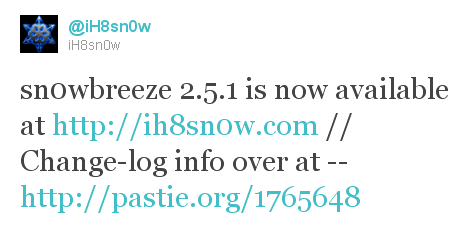
iH8sn0w updated their iOS 4.3.1 untethered jailbreak utility - released Sn0wBreeze 2.5.1.
They have added
- Apple TV 2G support,
- Cydia 1.1.1,
- ability to use 06.15 baseband for iPhone 3GS,
- afc2 (to use ifunbox and iphone explorer)
- fixed some bugs
Sn0wBreeze is used to create custom firmwares with jailbreak and preserve iPhone baseband. It is available for Windows only.
You can download Sn0wBreeze 2.5.1 here.
Here' official changelog.
 Leave a comment, read comments [2]
Leave a comment, read comments [2]
Step-by-step Tutorial: How to Untether Jailbreak and Unlock Your iPhone 3GS Using RedSn0w 0.9.6rc9 (Windows) [iOS 4.3.1]
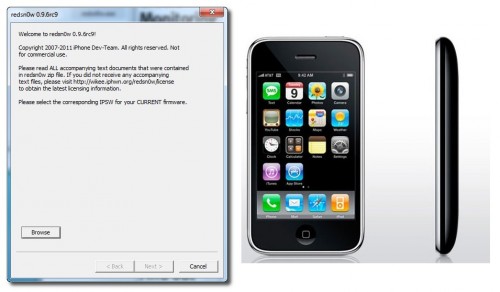
This is step-by-step instructions on how to perform untethered jailbreak and unlock for your iPhone 3GS on iOS 4.3.1 firmware using RedSn0w 0.9.6rc9 for Windows.
If you need unlock Redsn0w will provide you with choice of updating your baseband to 06.15.
Read the rest of this entry »
 Leave a comment, read comments [44]
Leave a comment, read comments [44]
Sn0wBreeze 2.4: tethered jailbreak for iOS 4.3.1
Hackers have released Sn0wBreeze 2.4 beta 1 utility, which is able to jailbreak the latest iOS 4.3.1. This jailbreak is tethered for iPhone 4, iPhone 3GS new bootrom, iPad, iPod Touch 3G, iPod Touch 4G. Tethered means that every reboot you will have to connect device to a computer and boot it using special utility (iBooty). Sn0wBreeze 2.4 beta 1 provides untethered jailbreak for iPhone 3GS old bootrom.
Sn0wbreeze also preserves your baseband, which is very useful for unlockers. Using Sn0wbreeze you can update firmware iOS 4.3.1, while preserve old unlockable baseband. It also works with iPhone 3GS with 06.15 baseband.
It is still beta, so there might be bugs so use at your own risk.
You can download Sn0wBreeze 2.4 beta 1 for Windows here.
Sn0wBreeze 2.3: tethered jailbreak for iOS 4.3
Hackers released Sn0wBreeze 2.3 beta 4 utility, which is able to jailbreak the latest iOS 4.3. This jailbreak is tethered for iPhone 4, iPhone 3GS new bootrom, iPad, iPod Touch 3G, iPod Touch 4G. Tethered means that every reboot you will have to connect device to a computer and boot it using special utility (iBooty). Sn0wBreeze 2.3 beta 4 provides untethered jailbreak for iPhone 3GS old bootrom.
Sn0wbreeze also preserves your baseband, which is very useful for unlockers. Using Sn0wbreeze you can update firmware iOS 4.3, while preserve old unlockable baseband. It also works with iPhone 3GS with 06.15 baseband.
You can download Sn0wBreeze 2.3 beta 4 for Windows here.
Untethered Jailbreak for iOS 4.2.1 announced
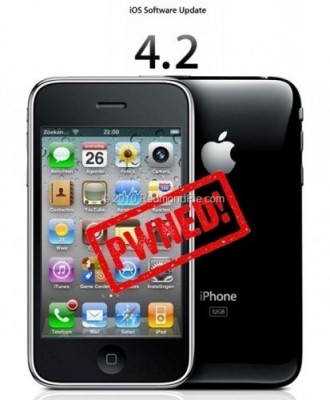
The Chronic Dev-Team has announced via twitter an untethered jailbreak for iOS 4.2.1. This should work for iPhone 3GS (new bootrom), iPhone 4 and iPad. And it will not require saved iOS 4.2b3 SHSH keys.
The untether is demoed in the video below. It's a result of a collaboration between @0naj, @p0sixninja, and @pod2g. P0sixninja has previously said it will not require iOS 4.2b3 SHSH blobs.
A small bug with wifi still remains. They will release utility as soon as they fix it.
Here is a video proof:
 Leave a comment, read comments [3]
Leave a comment, read comments [3]
DevTeam Successfully Untethers iPhone iOS 4.2.1 Jailbreak
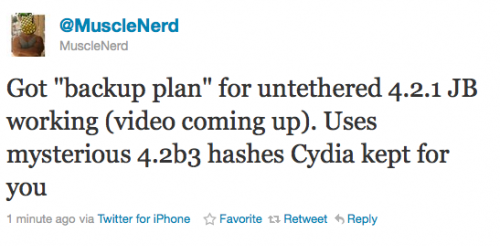
Currently iOS 4.2.1 jailbreak for iPhone 4, iPhone 3GS new bootrom, iPad, iPod 3G/4G is a tethered jailbreak. That means if you have to reboot your device, it will show a "connect to itunes" logo until you run the jailbreak software again. Musclenerd from iPhone DevTeam has announced that untethered jailbreak for iPhone iOS 4.2.1 is ready. Unfortunately this will be only for those who saved 4.2b3 SHSH keys via Cydia or tinyumbrella.
Got "backup plan" for untethered 4.2.1 JB working (video coming up). Uses mysterious 4.2b3 hashes Cydia kept for you.
"Backup plan" because hacker comex is working on a more extensible jailbreak. We'll keep you up to date with more information as it develops. For now you can watch the proof video:
 Leave a comment, read comments [4]
Leave a comment, read comments [4]
Step-by-step Tutorial: How to Jailbreak and Unlock Your iPhone 3GS Using RedSn0w 0.9.6b5 (Windows) [iOS 4.2.1]

UPDATE: Please think first, before you do something.
UPDATE 2: If you have 05.13 baseband or lower - do not update to 4.2.1, use PwnageTool to create custom firmware!
UPDATE 3: If you have new bootrom and ios 4.1, do not update to 4.2.1 - you will loose untethered jailbreak.
UPDATE 4: WARNING: updating to iPad baseband for iPhone unlock may disable your GPS
This is step-by-step instructions on how to jailbreak and unlock your iPhone 3GS on iOS 4.2.1 firmware using RedSn0w 0.9.6b5 for Windows.
For iPhone 3G use this tutorial.
If you have an iPhone 3GS with the new bootrom you will only be able to perform a tethered jailbreak at this time. This means you will need Redsn0w's assistance to boot into your jailbroken device.
UPDATE: Please, consider reading our Jailbreak & Unlock FAQ, especially if you have questions or troubles.
IMPORTANT FOR UNLOCKERS
During this process you can update your baseband to the 06.15 version. If you are on 05.14 or 05.15 or higher you will need to do this to unlock. You do not need to do this for jailbreak only. Please read the following very carefully before deciding whether to do this.
 Leave a comment, read comments [404]
Leave a comment, read comments [404]
Step-by-step Tutorial: How to Jailbreak and Unlock Your iPhone 3GS Using PwnageTool 4.1.3 (Mac OS) [iOS 4.1]

UPDATE: Please think first, before you do something.
UPDATE 2: If you have 05.13 baseband or lower - do not update! Use PwnageTool.
UPDATE 3: If you have 4.1 and 3gs with new bootrom, do not update to 4.2.1, create custom 4.1 firmware using pwnagetool.
UPDATE 4: WARNING: updating to iPad baseband for iPhone unlock may disable your GPS
UPDATE: Please, consider reading our Jailbreak & Unlock FAQ, especially if you have questions or troubles.
These are instructions on how to jailbreak and unlock your iPhone 3GS on iOS 4.1 using PwnageTool 4.1.3 for Mac OS X. This tutorial will explain how to upgrade your baseband if needed for an unlock.
For iPhone 3G use this tutorial.
There is no unthethered jailbreak for new iPhone 3GS bootroms and iOS 4.2.1 yet, so you should stay at iOS 4.1.
Important: iPhone3GS users with old bootroms who want to go to 4.2.1 and unlock should not use this PwnageTool! Update to stock 4.2.1 first, then use new redsn0w to update your baseband.
Step One
Make a folder called "Pwnage" on the desktop. Download a couple of things:
 Leave a comment, read comments [15]
Leave a comment, read comments [15]