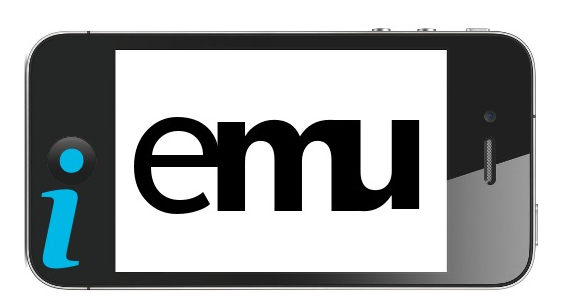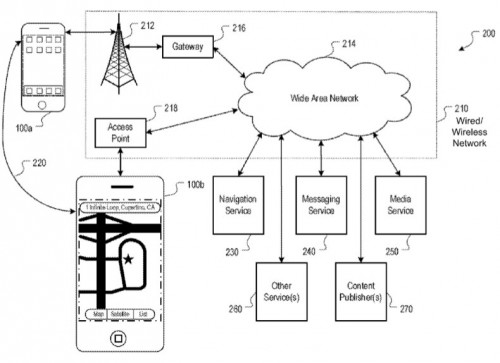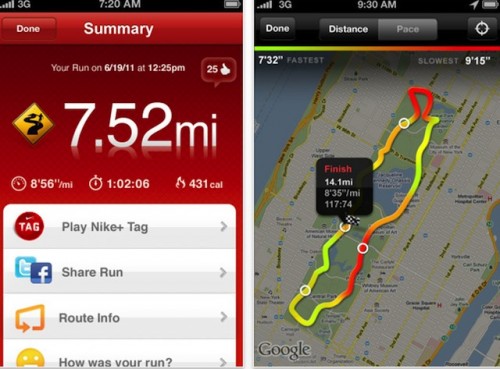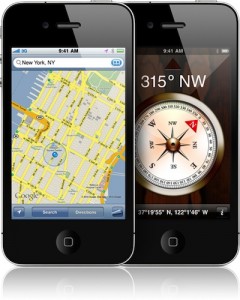News tagged ‘GPS’
iEmu Will Allow Running iOS Apps On Windows, Android And Linux
Have you ever wanted to run your iOS applications on your Mac, Windows or Android device? Creator of , new Kickstarter project, want to raise funds to make this possible.
After Falling From 13,000 Feet iPhone 4 Still Makes Calls
Some people carry their iPhone everywhere. Among them is a skydiver who decided to take his smartphone with him when he recently took a plunge from an airplane. However, his smartphone fell from his pocket when he was dropping down from more than 13.000 feet. It is incredible, but as CNN , after the huge fall, the beaten and damaged iPhone still was able to make calls.
iPhone May Help In Looking For New Friends In Future
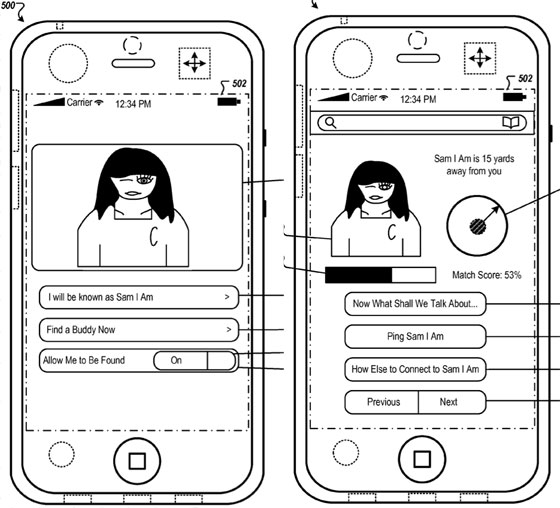
So actively developing Facebook and Twiiter suggest that social networking has been the most growing trend in the recent years. Apple has already tried to enter into this market with its iTunes network Ping, but without any great success.
Based on content of a publised today, it is possible to suggest that Apple has been making much more ambitious plans using the iPhone location-based functions and interest matching. The result is the possibility of finding you your next date, friend or business partner by your iPhone.
Apple develops location-aware iPhone alert system
This week AppleInsider another Apple's patent application entitled "Dynamic Alerts for Calendar Events", which was recently made public by the U.S. Patent and Trademark Office. It describes a system that could dynamically alert its users on different occasions based on users' current location.
The system would reportedly use its user's calendar events and GPS in order to determine how much time it will be required for the person to travel to the scheduled event and alert him about that.
Read the rest of this entry »
Nike+ GPS App Becomes Temporarily Free
Five years ago, Swoosh has released its Nike+ iPod kit intended for the morning jogging fans. To celebrate the anniversary of this event, Nike offers for free its Nike+ app at the App Store, the regular price of which is $2. The app is based on the iPhone’s GPS and MotionX technologyto track your jogging route (as in some places the GPS signals are weak, the MotionX tech is intended to bridge the gaps). The same technology by the way has been used in Jawbone’s stunning new Era Bluetooth headset.
You can download it to enjoy the app and its additional motivational features and post-run sharing options.
And hurry up, as the app will probably become paid again.
Will Apple go on using Google Maps in iOS 5?
Irrespective of multiple claims about modernized notifications and widgets in iOS 5, Apple is not going to stop using mapping service by Google according to new 9to5Google’s . It was also mentioned in the source that all the intents to strengthen geolocation ties with Google still give no positive results, and the developers still have to do a lot of work to produce a finished product.
Read the rest of this entry »
Step-by-step Tutorial: How to Untether Jailbreak and Unlock iPhone 3GS Using Sn0wBreeze 2.7.3 (Windows) [iOS 4.3.3]

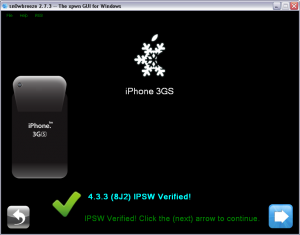
Using this tutorial you will be able to untether jailbreak iOS 4.3.3 running on iPhone 3GS. This tutorial uses Sn0wBreeze 2.7.3 for Windows.
Sn0wBreeze will also preserve baseband version if you need carrier unlock. If you have updated the baseband to version 06.15, you can use this tutorial to update to iOS 4.3.3. If you have iPhone 3GS and need to update baseband to 06.15, you can do it too (may disable your GPS).
 Leave a comment, read comments [65]
Leave a comment, read comments [65]
Step-by-step Tutorial: How to Untether Jailbreak and Unlock Your iPhone 3GS Using RedSn0w 0.9.6rc16 (Mac OS) [iOS 4.3.3]
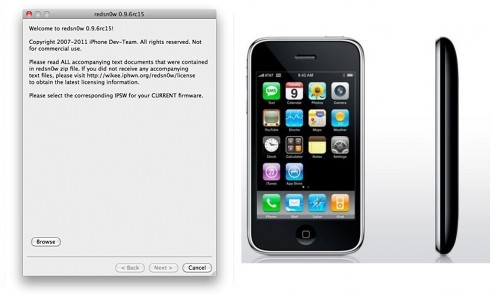
This is step-by-step instructions on how to perform untethered jailbreak and unlock for your iPhone 3GS on iOS 4.3.3 firmware using RedSn0w 0.9.6 rc16 for Mac OS X.
If you need unlock Redsn0w will provide you with choice of updating your baseband to 06.15.
 Leave a comment, read comments [2]
Leave a comment, read comments [2]
Step-by-step Tutorial: How to Untether Jailbreak and Unlock Your iPhone 3GS Using RedSn0w 0.9.6rc16 (Windows) [iOS 4.3.3]
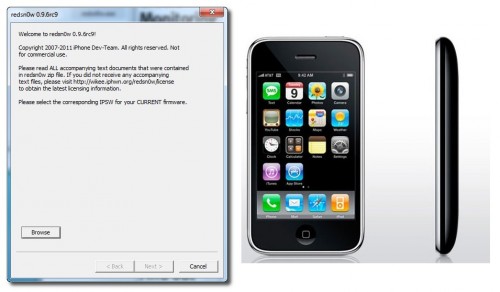
This is step-by-step instructions on how to perform untethered jailbreak and unlock for your iPhone 3GS on iOS 4.3.3 firmware using RedSn0w 0.9.6 rc16 for Windows.
If you need unlock Redsn0w will provide you with choice of updating your baseband to 06.15.
 Leave a comment, read comments [160]
Leave a comment, read comments [160]
Apple Officially Responds On Location Tracking Issue
After a week of discussions around the discovery that the iPhone has an inbuilt algorithm of keeping track of users' locations in unencrypted file, Apple finally shed light on the subject.
Before we repost the company's , here is a short summary. Apple says it's not tracking the location of iPhone users. It maintains a database of celltowers and Wi-Fi hotspots that allows to calculate your location when requested much more quickly than it can be made with the help of GPS only. The location data is being sent to Apple in anonymous form, and users' iPhones download only the necessary part of the database.
Read the rest of this entry »
Step-by-step Tutorial: How to Untether Jailbreak iPhone 4 Using RedSn0w 0.9.6rc9 (Windows) [iOS 4.3.1]
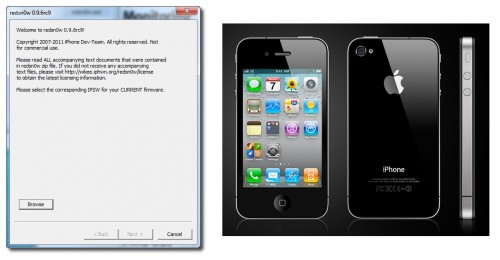
This is step-by-step instructions on how to perform untethered jailbreak of your iPhone 4 on iOS 4.3.1 firmware using RedSn0w 0.9.6rc9 for Windows.
 Leave a comment, read comments [25]
Leave a comment, read comments [25]
Step-by-step Tutorial: How to Untether Jailbreak and Unlock Your iPhone 3GS Using RedSn0w 0.9.6rc9 (Windows) [iOS 4.3.1]
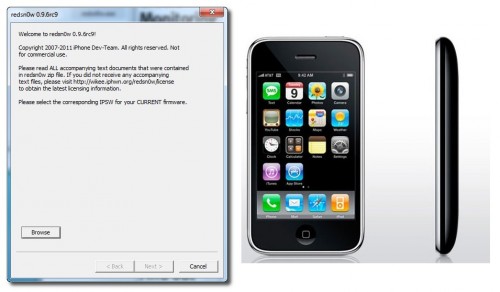
This is step-by-step instructions on how to perform untethered jailbreak and unlock for your iPhone 3GS on iOS 4.3.1 firmware using RedSn0w 0.9.6rc9 for Windows.
If you need unlock Redsn0w will provide you with choice of updating your baseband to 06.15.
Read the rest of this entry »
 Leave a comment, read comments [44]
Leave a comment, read comments [44]
Teardowns Detail Minor Differences Among Wi-Fi, GSM, and CDMA iPad 2 Models
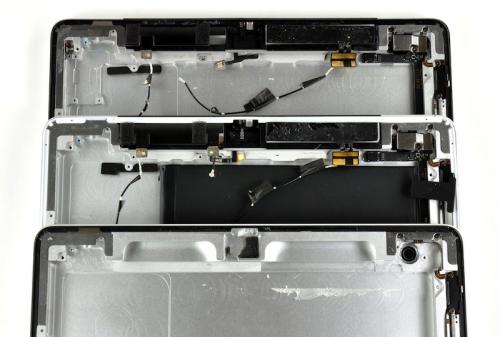
iPad 2 antenna: GSM (top), CDMA (middle), and Wi-Fi (bottom)
iFixit announced that they completed the teardowns of the GSM and CDMA models of iPad 2. Wi-Fi version of the iPad 2 was torn down on launch day. The GSM model has the micro-SIM card slot along the upper left edge to provide the device with subscriber information. On the CDMA version such information stores directly on the WWAN board inside. The CDMA iPad offer slightly different antenna configurations, it has an additional antenna and an integrated GPS receiver. What’s really curious is that the 3G version of iPad 2 has the older Infineon 337Se833 baseband chip rather than a dual-mode Gobi chip found inside the CDMA iPad 2. Maybe it was a supply issue or an engineering decision designed to cut costs a bit.
 Leave a comment, read comments [1]
Leave a comment, read comments [1]
iPad WiFi model gets GPS when tethered to an iPhone
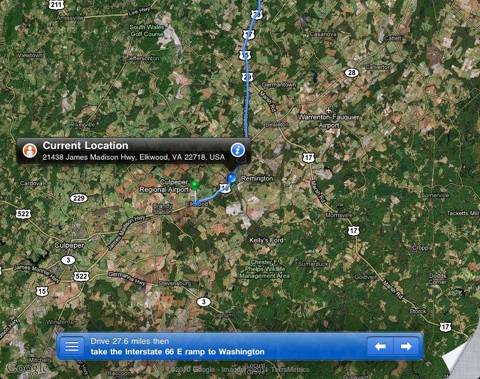
Apple has finally brought wireless tethering functionality with iOS 4.3. It is called Personal Hotspot and allows users to share iPhone’s cellular data connection with other devices over WiFi connection.
For instance, you can connect your iPad WiFi only model to the internet via iPhone. There's one less reason to pay additional $130 for a 3G iPad. There is another difference between iPad WiFi and iPad 3G - GPS. Well, it looks loke WiFi-only iPad inherits GPS positioning capabilities when you tether the tablet to an iPhone via the Personal Hotspot feature.
Kyle Carmitchel from TabletMonsters discovered this by accident and posted a video to prove it.
Step-by-step Tutorial: jailbreak iOS 4.2.1 on iPhone/iPod/iPad using PwnageTool 4.2 (Mac OS)

UPDate: Attention! We've received info, that Apple stopped signing iOS 4.2 for devices for which iOS 4.3 is available. This means you will not be able to restore to 4.2.1 without saved SHSH keys.
UPDATE: Please, consider reading our Jailbreak & Unlock FAQ, especially if you have questions or troubles.
Using this tutorial you will be able to jailbreak iOS 4.2.1 running on iPhone 3G, iPhone 3GS, iPhone 4, iPod Touch 3G, iPod Touch 4G and iPad. Pwnagetool will also preserve baseband version if you need carrier unlock. If you have updated the baseband to version 06.15, you can use this tutorial. This tutorial uses PwnageTool 4.2 for Mac OS X.
We are not developers of jailbreak utilities, so we cannot assure that everything will work just fine. However we tried this tutorial on several devices and succeeded.
We will use iPhone 4 in our jailbreak tutorial. The process is the same for all devices.
Step One
Make a folder called "Pwnage" on the desktop. Download a couple of things:
 Leave a comment, read comments [33]
Leave a comment, read comments [33]