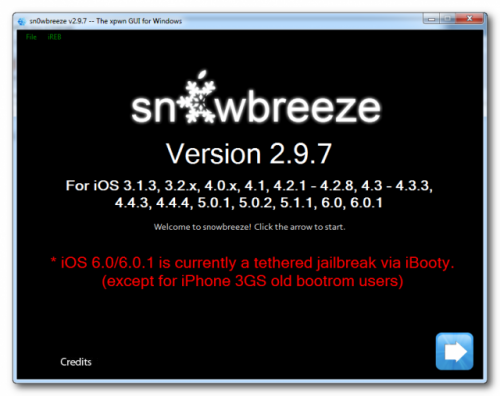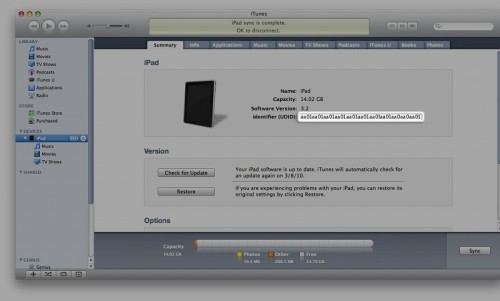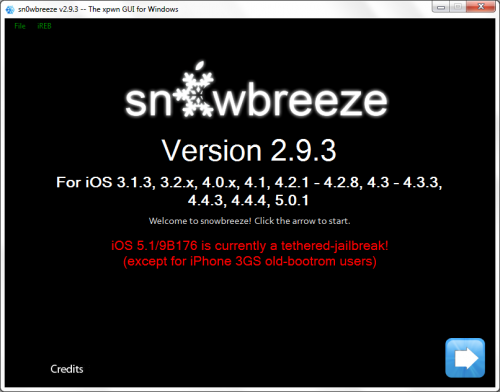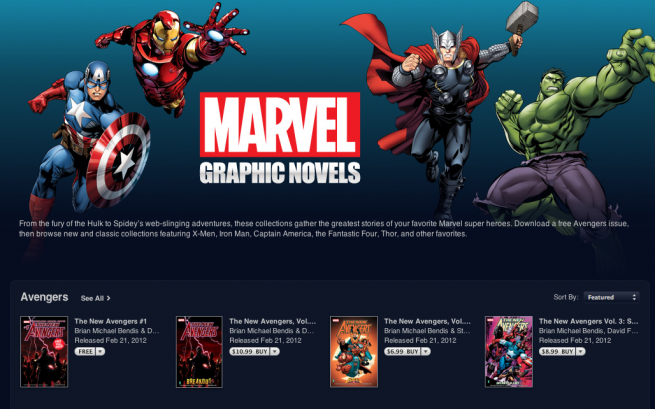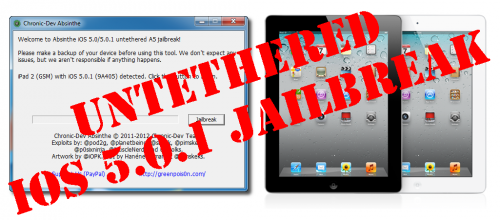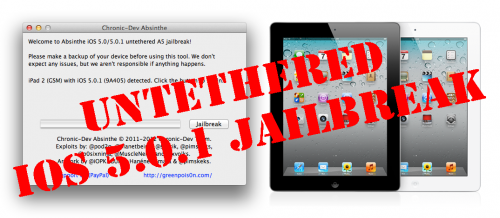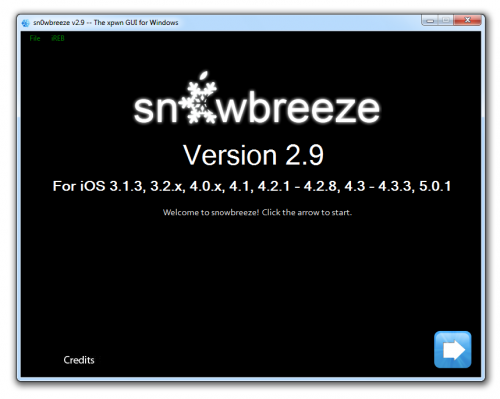News tagged ‘iOS 4’
Apple refund charges spended by british boy
A five-year-old boy from the UK accidentally made a purchase in the amount of £ 1700 ($2550) in just 15 minutes. This was happened after he asked his father to enter the password for the free download, reports BBC (via Gizmodo).
Apple offers iTunes credits and refunds to parents
Apple has settled a lawsuit, filed in 2011 after children have spent hundreds of dollars on the purchase of so-called minimum-free games.
Redesigned iOS App Switcher Will Soon Come To Cydia
Apple has given little attention to updating the app switcher in its iOS since its introduction in iOS 4, so interface designer @Sentry_NC has tried his hand at developing a new concept for fast app switching in iOS.
In October, he introduced a mockup of iOS app switcher on , which takes advantage of the elongated screen on the iPhone 5 and provides easy access to app management tools and settings.
Sn0wBreeze 2.9.7 released: iOS 6.0.1 support added
iH8Sn0w released Sn0wBreeze 2.9.7 that brings support for tethered jailbreak of iOS 6.0.1. New version supports iPhone 3GS, iPhone 4 and iPod Touch 4G. It does not work with A5/A6 devices, like iPad 2, iPad 3, iPhone 4S, iPhone 5, etc.
Sn0wbreeze can be used to create a custom firmware with jailbreak and preserve iPhone modem (baseband) version for unlock.
You can find the release notes below. You can download the latest version of Sn0wBreeze from .
 Leave a comment, read comments [23]
Leave a comment, read comments [23]
How to backup your SHSH blobs using TinyUmbrella for Mac OS

Every time Apple releases a new firmware it stops the ability to restore to an older firmware. If you need to restore to old firmwares you need to save your SHSH keys as soon as possible.
Here are instructions on how to backup your SHSH blobs using TinyUmbrella utility for Mac OS.
Step One
Download the latest version of Firmware Umbrella from to your Desktop.
How to backup your SHSH blobs using TinyUmbrella for Windows

Every time Apple releases a new firmware it stops the ability to restore to an older firmware. If you need to restore to old firmware you need to save your SHSH keys as soon as possible.
Here are instructions on how to backup your SHSH blobs using TinyUmbrella utility for Windows.
Step One
Download the latest version of TinyUmbrella from to your Desktop.
 Leave a comment, read comments [59]
Leave a comment, read comments [59]
Step-by-step Tutorial: How to Tether Jailbreak iPad 1 Using RedSn0w 0.9.10 (Windows) [iOS 5.1]
UPDATE: Apple released iOS 5.1.1 and has stopped signing iOS 5.1, so you can NOT restore to 5.1 any more (both original and custom), unless you have saved your SHSH keys for 5.0.1. If you are on 5.1 you can jailbreak with redsn0w. iOS is also tethered jailbreakable with redsn0w.
This is step-by-step instructions on how to perform tethered jailbreak of your iPad 1 on iOS 5.1 firmware using RedSn0w 0.9.10 for Windows.
Tethered jailbreak means that each time you restart your device you will need to connect it to a computer and run redsn0w.
 Leave a comment, read comments [49]
Leave a comment, read comments [49]
Apple reportedly rejecting apps that access UDIDs
TechCrunch on Saturday reported that Apple has reportedly started rejecting apps which access UDIDs (A unique device identifier, is basically a serial number that a mobile network uses to identify mobile devices like the iPhone and iPad.)
In August 2011, Apple warned software makers that the company would be killing off UDID access with iOS 5, suggesting that developers begin work on app-specific tracking mechanisms. Removing the feature effectively ends OS-wide user tracking and forces developers to create their own proprietary opt-in identification systems.
Sn0wBreeze 2.9.3 released: bugfixes and Apple TV 2G support
iH8sn0w has released new version of popular jailbreak utility Sn0wBreeze 2.9.3.
What is New?
- Added Apple TV 2 support for iOS 4.4.3/4.4.4.
- Fixed rare issues with iOS 5.0.1 where it would halt on the Apple upon boot.
Just adding this in mainly for users who dumped their SHSH blobs. On the initial boot, the Apple TV may have a black screen for 60 seconds after setting up the Apple TV. This is normal.
You can download Sn0wBreeze 2.9.3 here.
Marvel Graphic Novels Comes To iBooks
Today Marvel Comics that comic fans across the globe can now purchase its classic graphic novels via the .
The publisher said that with the release of its iconic stories on the free iOS e-book app the company moved into a bold new era in digital comic books. Marvel wrote on its website:
Step-by-step Tutorial: How to Untether Jailbreak iPad 2 Using Absinthe (Windows) [iOS 5.0.1]
UPDATE: Apple released iOS 5.1 firmware. Apple has stopped signing iOS 5.0.1, so you can NOT restore to 5.0.1 any more. If you are on 5.0.1 you can jailbreak with Absinthe.
This is step-by-step instructions on how to perform untethered jailbreak of your iPad 2 on iOS 5.0.1 firmware using Absinthe for Windows.
Tutorial for Mac OS version is here.
Untethered jailbreak means that each time you restart your device you will NOT need to connect it to a computer and run utilities.
 Leave a comment, read comments [480]
Leave a comment, read comments [480]
Step-by-step Tutorial: How to Untether Jailbreak iPad 2 Using Absinthe (Mac OS X) [iOS 5.0.1]
UPDATE: Apple released iOS 5.1 firmware. Apple has stopped signing iOS 5.0.1, so you can NOT restore to 5.0.1 any more. If you are on 5.0.1 you can jailbreak with Absinthe.
This is step-by-step instructions on how to perform untethered jailbreak of your iPad 2 on iOS 5.0.1 firmware using Absinthe for Mac OS X.
Tutorial for Windows version is here.
Untethered jailbreak means that each time you restart your device you will NOT need to connect it to a computer and run utilities.
 Leave a comment, read comments [60]
Leave a comment, read comments [60]
Sn0wBreeze 2.9 released: brings iOS 5.0.1 untether
iH8sn0w has released new version of popular jailbreak utility Sn0wBreeze 2.9. Sn0wbreeze is used to create a custom firmware with jailbreak and preserve iPhone modem (baseband) version for unlock. New version 2.9 adds support for untethered iOS 5.0.1 jailbreak as well as support for all firmwares supported by previous versions of sn0wbreeze.
For now Sn0wBreeze 2.9 supports untethered jailbreak for iOS 3.1.3, 3.2.x, 4.0.x, 4.1, 4.2.1 - 4.2.8, 4.3 - 4.3.3 and 5.0.1. Supported devices are: iPhone 2G, iPhone 3G, iPhone 3GS, iPhone 4, iPad 1, iPod Touch 2G, iPod Touch 3G, iPod Touch 4G.
 Leave a comment, read comments [14]
Leave a comment, read comments [14]
Step-by-step Tutorial: How to Untether Jailbreak Apple TV 2G Using Seas0nPass (Windows / Mac OS) [iOS 4.4.4]

Using this tutorial you will be able to untether jailbreak iOS 4.4.4 running on Apple TV 2G. This tutorial uses Seas0nPass for Mac OS X or Windows.
UPDATE: Please, consider reading our Jailbreak & Unlock FAQ, especially if you have questions or troubles.
Step one
- Make sure you're running the latest version of iTunes.
- Download Seas0nPass: |
- A micro USB cable will be required to connect Apple TV 2G to computer.
- Disconnect all iPods, iPhones, and iPads from the computer before running Seas0nPass.
Untethered Jailbreak for Apple TV running iOS 4.4.4 Released

Seas0nPass has been updated to perform an untethered jailbreak of the Apple TV running iOS 4.4.4.
Happy New Year! Today we are happy to release an updated version of Seas0nPass that supports an untethered jailbreak of the latest 4.4.4 (iOS 5.0.1) AppleTV software. Big thanks goes to the world famous @pod2g for doing the lion's share of the work to make this new version possible.
Most of the apps are working just fine: