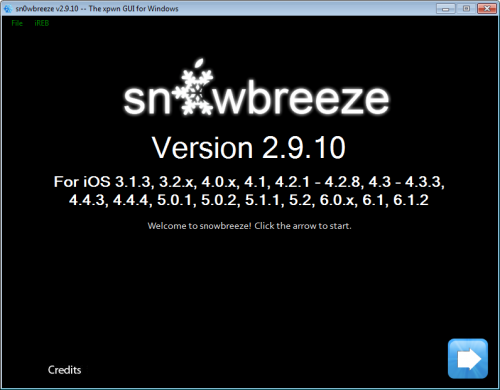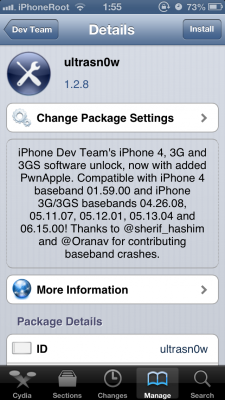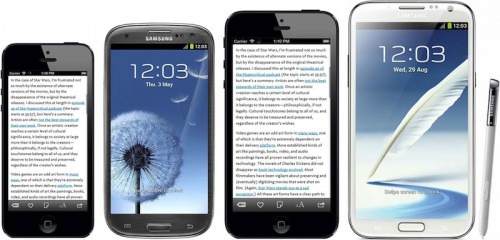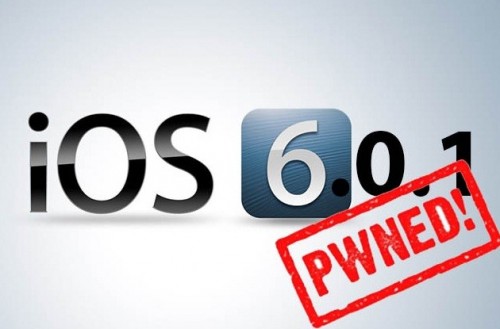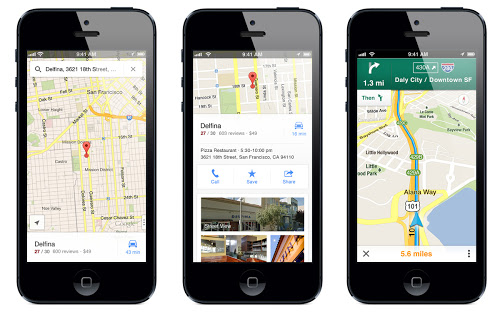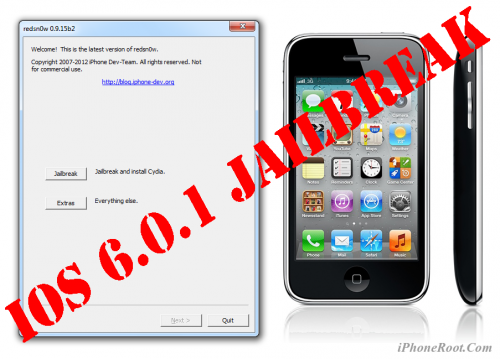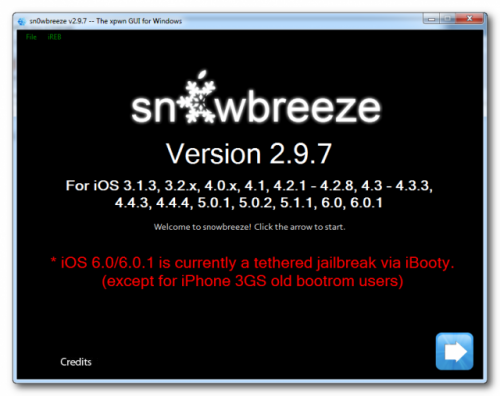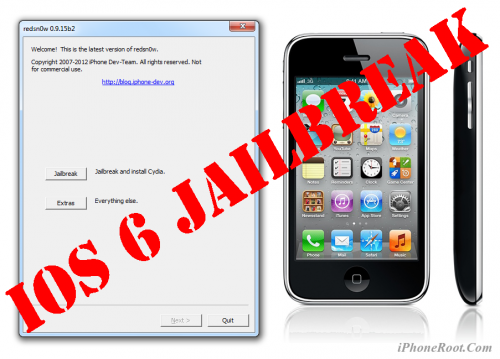News tagged ‘iPhone 3GS’
Step-by-step Tutorial: How to UnTether Jailbreak and Unlock iPhone 3GS Using Sn0wBreeze 2.9.11 (Windows) [iOS 6.1.2]
UPDATE: Apple released iOS 6.1.3, so you can NOT restore to earlier firmware (both original and custom), unless you have saved your SHSH keys. If you are on iOS 6.0-6.1.2 you can use evasi0n to jailbreak.
Using this tutorial you will be able to create a custom firmware, untether jailbreak and unlock iOS 6.1.2 running on iPhone 3GS. This tutorial uses Sn0wBreeze 2.9.11 for Windows.
Sn0wBreeze 2.9.11 allows users to preserve modem version for unlock.
Sn0wBreeze 2.9.11 does not allow users to update modem version to 06.15. If you need 06.15 - just use redsn0w (tutorial is here).
 Leave a comment, read comments [292]
Leave a comment, read comments [292]
Sn0wBreeze 2.9.10 released: custom firmware and jailbreak for iOS 6.1.2
iH8Sn0w released Sn0wBreeze 2.9.10 that brings support for untethered jailbreak of iOS 6.1.2. New version supports iPhone 3GS, iPhone 4 and iPod Touch 4G. It does not work with A5/A6 devices, like iPad 2, iPad 3, iPhone 4S, iPhone 5, etc.
Sn0wbreeze can be used to create a custom firmware with jailbreak and preserve iPhone modem (baseband) version for unlock. It can also be used to upgrade iPhone 3GS modem version to 06.15.
You can find the release notes below. You can download the latest version of Sn0wBreeze from .
Our step-by-step tutorials:
iPhone Dev-Team updates UltraSn0w with iOS 6.1 support
The iPhone Dev-Team has released UltraSn0w 1.2.8 to bring unlock support for some older basebands on iOS 6.1.
MuscleNerd commented in twitter:
Version 1.2.8 is compatible with 6.1 main firmware
 Leave a comment, read comments [18]
Leave a comment, read comments [18]
Step-by-step Tutorial: How to Untether Jailbreak iPhone, iPad and iPod Touch Using Evasi0n (Mac OS X) [iOS 6.0-6.1.2]
UPDATE: Apple released iOS 6.1.3, so you can NOT restore to earlier firmware (both original and custom), unless you have saved your SHSH keys. If you are on iOS 6.0-6.1.2 you can use evasi0n to jailbreak.
This is step-by-step instructions on how to perform untethered jailbreak of iOS 6.0-6.1.2 firmwares using Evasi0n for Mac OS X.
This tutorial works for all devices with iOS 6.1:
- iPhone 3GS
- iPhone 4
- iPhone 4S
- iPhone 5
- iPod Touch 4G
- iPod Touch 5G
- iPad 2
- iPad 3
- iPad 4
- iPad Mini
This tutorial is for Mac OS X users. Windows tutorial is available here.
 Leave a comment, read comments [11]
Leave a comment, read comments [11]
Step-by-step Tutorial: How to Untether Jailbreak iPhone, iPad and iPod Touch Using Evasi0n (Windows) [iOS 6.0-6.1.2]
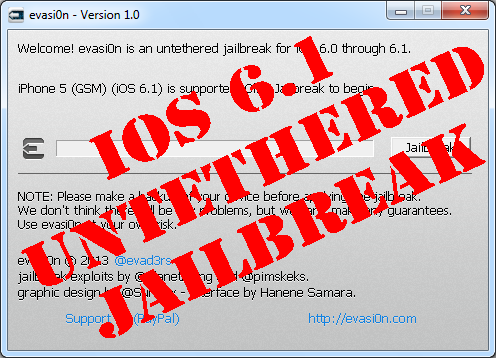
UPDATE: Apple released iOS 6.1.3, so you can NOT restore to earlier firmware (both original and custom), unless you have saved your SHSH keys. If you are on iOS 6.0-6.1.2 you can use evasi0n to jailbreak.
This is step-by-step instructions on how to perform untethered jailbreak of iOS 6.0-6.1.2 firmwares using Evasi0n for Windows.
This tutorial works for:
- iPhone 3GS
- iPhone 4
- iPhone 4S
- iPhone 5
- iPod Touch 4G
- iPod Touch 5G
- iPad 2
- iPad 3
- iPad 4
- iPad Mini
This tutorial is for Windows users. Mac OS X tutorial is available here.
 Leave a comment, read comments [467]
Leave a comment, read comments [467]
4.94-inch iPhone layout Plus show why an enhanced version may make sense
Due to rumors of a much larger "iPhone Math", developer of the Instapaper, Marco Arment conducted research and provided several layouts that show how Apple may reach 5-inch iPhone without breaking existing applications ecosystem.
Direct download links for the latest iOS 6.1 firmware

Here are the direct download links for the latest iOS 6.1 firmware:
iPad
- iPad 4 (Wifi iPad3,4; model A1458):
- iPad 4 (Wifi+Cellular iPad3,5; model A1459):
- iPad 4 (Wifi+Cellular iPad3,6; model A1460):
- iPad mini (Wifi iPad2,5; model A1432):
- iPad mini (Wifi+Cellular iPad2,6; model A1454):
- iPad mini (Wifi+Cellular iPad2,7; model A1455):
- iPad 3 (Wifi iPad3,1):
- iPad 3 (Wifi+GSM iPad3,3):
- iPad 3 (Wifi+CDMA iPad3,2):
- iPad 2 (new gen iPad2,4):
- iPad 2 (WiFi iPad2,1):
- iPad 2 (Wifi+GSM iPad2,2):
- iPad 2 (Wifi+CDMA iPad2,3):
 Leave a comment, read comments [10]
Leave a comment, read comments [10]
Untethered Jailbreak for iOS 6.0 and iOS 6.1b4 is Ready
Pod2g confirmed that the Evad3rs Dev-Team is ready with a jailbreak for iOS 6.1 and credits Planetbeing and Pimskeks for the accomplishment in an interview with iDigitalTimes.
"For your information and this is important to me that everybody knows about it also, this jailbreak will be @planetbeing and @pimskeks. I arrived at the end, gave ideas that pushed them to their maximum, I kinda unblocked the situation, but it would certainly have happened without me helping."
 Leave a comment, read comments [2]
Leave a comment, read comments [2]
Tutorials for iOS 6.0.1 jailbreak
UPDATE: untethered jailbreak is available for all devices with iOS 6.0 - iOS 6.1.2. Tutorials are here:
Here are our step-by-step tutorials that will guide you through all the process of tether jailbreaking iOS 6.0.1 with redsn0w and sn0wbreeze:
 iPhone 4
iPhone 4
Tethered jailbreak iOS 6.0.1
 Leave a comment, read comments [39]
Leave a comment, read comments [39]
Step-by-step Tutorial: How to (Un)Tether Jailbreak and Unlock iPhone 3GS Using Sn0wBreeze 2.9.7 (Windows) [iOS 6.0.1]
Using this tutorial you will be able to create a custom firmware, tether jailbreak and unlock iOS 6.0.1 running on iPhone 3GS. This tutorial uses Sn0wBreeze 2.9.7 for Windows.
If you have iPhone 3GS with an old bootrom version 359.3, the jailbreak is untethered. If your device has bootrom version 359.3.2 and higher, jailbreak will be tethered. You can detect your bootrom version using this tutorial.
Tethered jailbreak means that each time you restart your device you will need to connect it to a computer and run iBooty.
Sn0wBreeze 2.9.7 allows users to preserve modem version for unlock.
Sn0wBreeze 2.9.7 does not allow users to update modem version to 06.15. If you need 06.15 - just use redsn0w.
 Leave a comment, read comments [56]
Leave a comment, read comments [56]
Google Maps For iOS With New Features Now Available In App Store
The anticipated Google’s standalone Maps for iOS has gone live in the App Store. Now iOS 6 who are not satisfied with Apple’s Maps app can switch back to Google’s free map platform. The new app includes a number of features that were not available in built-in app on iOS 5 and earlier, notably turn-by-turn navigation and transit routing option.
Step-by-step Tutorial: How to Jailbreak and Unlock iPhone 3GS Using RedSn0w 0.9.15 (Windows) [iOS 6.0.1]
This is step-by-step instructions on how to perform jailbreak and unlock of your iPhone 3GS on iOS 6.0.1 firmware using RedSn0w 0.9.15 for Windows.
If you have iPhone 3GS with an old bootrom version 359.3, the jailbreak is untethered. If your device has bootrom version 359.3.2 and higher, jailbreak will be tethered. You can detect your bootrom version using this tutorial.
Tethered jailbreak means that each time you restart your device you will need to connect it to a computer and run redsn0w.
 Leave a comment, read comments [164]
Leave a comment, read comments [164]
Sn0wBreeze 2.9.7 released: iOS 6.0.1 support added
iH8Sn0w released Sn0wBreeze 2.9.7 that brings support for tethered jailbreak of iOS 6.0.1. New version supports iPhone 3GS, iPhone 4 and iPod Touch 4G. It does not work with A5/A6 devices, like iPad 2, iPad 3, iPhone 4S, iPhone 5, etc.
Sn0wbreeze can be used to create a custom firmware with jailbreak and preserve iPhone modem (baseband) version for unlock.
You can find the release notes below. You can download the latest version of Sn0wBreeze from .
 Leave a comment, read comments [23]
Leave a comment, read comments [23]
Step-by-step Tutorial: How to Jailbreak and Unlock iPhone 3GS Using RedSn0w 0.9.15 (Windows) [iOS 6.0]
UPDATE: Apple released iOS 6.0.1, so you can NOT restore to earlier firmware (both original and custom), unless you have saved your SHSH keys. If you are on iOS 6.0 right now you can use this tutorial.
This is step-by-step instructions on how to perform jailbreak and unlock of your iPhone 3GS on iOS 6 firmware using RedSn0w 0.9.15 for Windows.
If you have iPhone 3GS with an old bootrom version 359.3, the jailbreak is untethered. If your device has bootrom version 359.3.2 and higher, jailbreak will be tethered. You can detect your bootrom version using this tutorial.
Tethered jailbreak means that each time you restart your device you will need to connect it to a computer and run redsn0w.
 Leave a comment, read comments [78]
Leave a comment, read comments [78]
Tutorials for iOS 6 jailbreak
UPDATE: tutorials for iOS 6.0.1 jailbreak are available here.
Here are our step-by-step tutorials that will guide you through all the process of tether jailbreaking iOS 6 with redsn0w:
 iPhone 4
iPhone 4
Tethered jailbreak iOS 6
 Leave a comment, read comments [88]
Leave a comment, read comments [88]