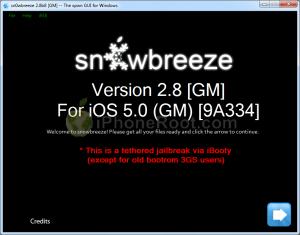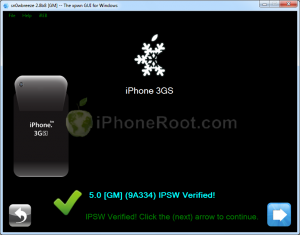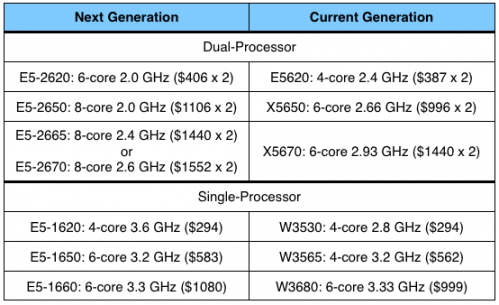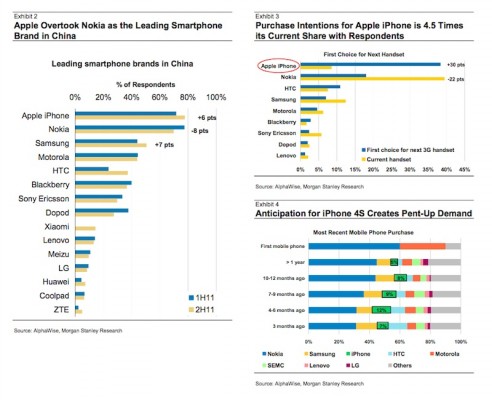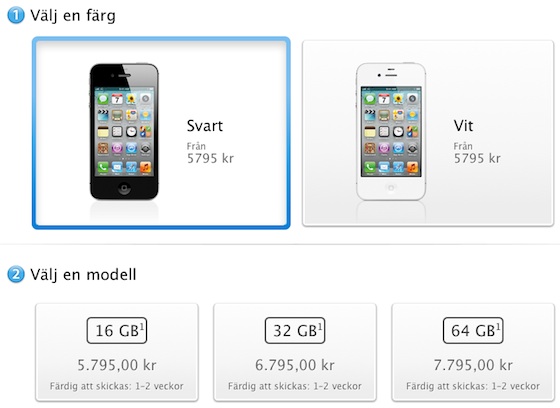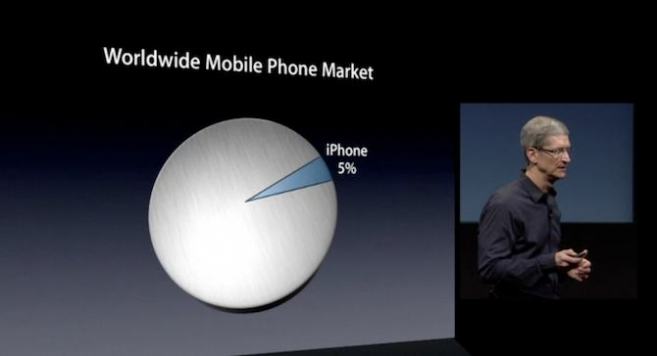News tagged ‘айфон’
Rumors: iMessage and AirPlay Mirroring Will Be Integrated In Mac OS X Lion
Airplay Mirroring demo on an iPad 2
Reportedly, iMessage and AirPlay Mirroring will be added to OS X Lion. AirPlay Mirroring was first launched on the iPhone 4S and iPad 2. It enables you to wirelessly stream display content of your iPhone or iPad to the HDTV through Apple TV. Implementation of this feature on the Mac will reportedly be similar and will allow broadcasting whatever is on your desktop to your TV.
Step-by-step Tutorial: How to (Un)Tether Jailbreak and Unlock iPhone 3GS Using Sn0wBreeze 2.8b8 (Windows) [iOS 5]
UPDATE: use our Sn0wBreeze 2.8b10 tutorial here.
Using this tutorial you will be able to create a custom firmware, jailbreak and unlock iOS 5 running on iPhone 3GS. This tutorial uses Sn0wBreeze 2.8b8 for Windows.
If you have iPhone 3GS with an old bootrom version 359.3, the jailbreak is untethered. If your device has bootrom version 359.3.2 and higher, jailbreak will be tethered.
Sn0wBreeze will also preserve baseband version if you need carrier unlock.
 Leave a comment, read comments [42]
Leave a comment, read comments [42]
Step-by-step Tutorial: How to Tether Jailbreak and Unlock iPhone 4 Using Sn0wBreeze 2.8b8 (Windows) [iOS 5]
UPDATE: With the release of iOS 5.0.1, you might get troubles restoring to iOS 5.0. Don't worry, new sn0wbreeze is already available. Our tutorial for iOS 5.0.1 is available here.
Using this tutorial you will be able to create a custom firmware, tether jailbreak and unlock iOS 5 running on iPhone 4. This tutorial uses Sn0wBreeze 2.8b8 for Windows.
Sn0wBreeze will also preserve baseband version if you need carrier unlock.
 Leave a comment, read comments [80]
Leave a comment, read comments [80]
Apple Did Acquire 3D Mapping Company C3 Technologies

It seems that Apple indeed bought the 3D mapping company called C3 Technologies.
Sure enough, we have now learned Apple is now the owner of C3 Technologies. Sources say that C3 Technologies CEO Mattias Astrom , C3 Technologies CFO Kjell Cederstrand, and lead C3 Technologies Product Manager Ludvig Emgard are now working within Apple’s iOS division. The leading trio, along with most of the former C3 Technologies team, is still working as a team in Sweden (interestingly, the division is now called “Sputnik”), where the C3 Technologies company was located prior to the Apple acquisition.
In 2011 C3 Technologies began demoing its technology on both Android and iOS devices. The company is known to use formerly classified missile targeting technology to achieve its impressive 3D mapping effects. Apple is obviously interested in the technology because it previously depended on Google’s mapping technology for their iOS devices. Acquisition of the 3D mapping company may suggest that Apple has been working on its own mapping service.
Siri Hacked to Run on an iPod Touch and iPhone 4
As far as we know, Siri is a voice recognition service that is available only for the iPhone 4S users. There were various attempts to port Siri to the iPod Touch and iPhone 4, but the early versions of these hacks simply got the user interface working on the iPhone 4. They were unable to actually use the voice recognition.
But tonight developers @stroughtonsmith and @chpwn have finally managed to port Siri on previous generation hardware so that the service works properly. That proves that Siri might be run by other processor, not only by A5 chip.
We've since spoken to @stroughtonsmith who told us that despite it working on the iPod Touch, it doesn't work entirely well due to the relatively poor performance of the microphone. "You have to be loud and close to it", he said. However, it does perform quite well on the iPhone 4 and works "just as fast as the 4S".
The developers are not going to release the hack in order to avoid legal issues that may be filled due to repackaging Apple’s code and distributing it.
 Leave a comment, read comments [1]
Leave a comment, read comments [1]
Microsoft blocked its former data center manager from joining Apple
Sources close to Microsoft revealed that Microsoft CEO Steve Ballmer allegedly blocked its former data center manager Kevin Timmons from joining Apple after reportedly being hired by the company in April to oversee iCloud operations. Microsoft even threatened legal action against Apple.
Timmons is said to offer Apple a plan to lower the operating cost of its existing data centers. Apple agreed to hire him, but Ballmer asked him to stay at Microsoft. Then a rumored call from Ballmer threatening legal action ended Timmons' would-be deal.
Earlier this year it was reported that Timmons had been hired by Apple in April and was thought to have been tapped to oversee Apple's iCloud at the company's North Carolina data center. But on October 12, when the service rolled out, this position was occupied by Scott Noteboom, Yahoo's former vice president of data center engineering. Timmons is said to take job as the new CTO of CyrusOne.
Apple's Processor Options for Early 2012 Mac Pro Begin to Firm Up
A couple of days ago we reported that Apple is unlikely to release updated Mac Pro line until 2012 and Intel's Sandy Bridge E processors should be implemented in new computers. Apple's current dual-processor Mac Pro lineup utilizes Intel's "Westmere" processor family, priced at $387, $996, and $1440 respectively.
Newly-released pricing information for processors of E5-2600 series allows us to make suggestion that Apple will be able to use the $406 6-core 2.0 GHz E5-2620 in its low-end dual-processor configuration at or near the current $3499 pricing. At the mid range the 8-core 2.0 GHz E5-2650 that costs $1106. But such price may be high, so Apple could released a limited number of this model with such processor. Apple is more likely will use a cheaper a 6-core chip running at 2.5 GHz E5-2640 that costs at $884. The high end of Mac Pro may be run by the 8-core 2.6 GHz E5-2670 processor coming in at $1552 or the 8-core 2.4 GHz E5-2665 processor, which is expected at $1440.
For the lower-end single-processor Mac Pro, Apple is likely to utilize Intel's E5-1600 series processor line. Pricing on those chips was revealed last month. So, for low- and mid-end single-processor Mac Pro Apple is likely to use the quad-core 3.6 GHz E5-1620 ($294) and 6-core 3.2 GHz E5-1650 ($583), the high end of the single-processor line - the E5-1660 at $1080.
Apple overtakes Nokia in China as iPhone brand
Chinese customers prefer to buy Apple’s iPhone than Nokia’s smartphones, according a report published by the investment bank Morgan Stanley. As more than a third of 2,050 surveyed urban Chinese mobile phone users express a preference for iPhone, twice that for Nokia's models.
Apple presence on Chinese smartphone market grew significantly in 2011. Not surprisingly that over fiscal 2011 the company managed to earned as many as $13 billion, comparing with $3 billion in fiscal year 2010. Morgan Stanley says it believes "China could surpass the US as Apple's largest market in about three years, adding nearly $30 billion more per year to the top-line along the way." The firm notes that sales of iPhones are also driving purchases of related Apple products, noting that Mac use is nearly four times higher among iPhone users, where Mac user share jumps to 35 percent from the standard 9 percent of the general population.
Morgan Stanley’s survey demonstrates that Apple increased its share by 6 percentage points to reach 34 percent of planned purchases in the region. Nokia dropped 8 percentage points to make up just 16 percent of the nation's planned purchases.
Apple Contacts iPhone 4S Users To Resolve Battery Life Issues
 Since the iPhone 4S launch, some users have complained about battery life issues. Apple actually reduced the battery life in a standby mode from 300 hours on previous iPhone model to 200 hours on the iPhone 4S, but battery life in active mode was considered to be the same or even better.
Since the iPhone 4S launch, some users have complained about battery life issues. Apple actually reduced the battery life in a standby mode from 300 hours on previous iPhone model to 200 hours on the iPhone 4S, but battery life in active mode was considered to be the same or even better.
 Leave a comment, read comments [1]
Leave a comment, read comments [1]
Apple Launched iPhone 4S in 22 New Countries
Apple's online store in Sweden
Yesterday Apple launched the iPhone 4S in 22 additional countries, starting the second wave of launches for the new iPhone model. Last week the company began to take pre-orders ahead of the release planned for Austria, Ireland, Spain, Slovenia, Slovakia, Singapore, Norway, Lithuania, Liechtenstein, Denmark, Belgium, Mexico, Luxembourg, Latvia, Italy, Sweden, Netherlands, Czech Republic, Switzerland, Hungary, Estonia and Finland.
Cheaper iPhone in 2012 could triple Apple's booming sales in China
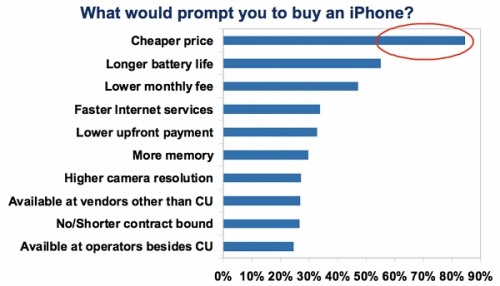
According to a research note released by the investment bank Morgan Stanley on Wednesday, a lower-priced iPhone could generate a nearly three-fold increase in demand for Apple in China. The bank conducted research among Chinese customers who hesitate to but the iPhone. 85 percent of them called price as a key factor that prevents them from buying Apple’s smartphones. The right price point could increase demand for iPhone in three times in China.
The maximum price that Chinese customers are ready to pay is $425. But those who said that they were not going to buy an iPhone could afford to pay $344. Nearly 80% of those who took part in the research marked Apple as the leading brand in China. But in last quarter company's share of mobile phone purchases in the region fell from 12% to 7%.
In the third quarter of 2011, China area became the company's second largest market, behind only the U.S. China is "the fastest growing region by far." China sales of iPhone were $4.5 billion in the September quarter, 16 percent of Apple’s total revenue, comparing with $3.8 billion Apple earned in the June quarter. Meanwhile, one analyst believes that the mobile market in China poses as much as a $70 billion opportunity for Apple.
Tutorials for iOS 5 jailbreak
Here are our step-by-step tutorials that will guide you through all the process of jailbreaking iOS 5 with redsn0w 0.9.9 and sn0wbreeze 2.8:
 iPhone 4
iPhone 4
Semi-Tethered jailbreak iOS 5:
 Leave a comment, read comments [8]
Leave a comment, read comments [8]
Jailbreak & Unlock tutorials and FAQ

UPDATE: Apple released new iOS versions and has stopped signing all other firmwares, including iOS 6.1.2 and iOS 5.1.1. This means you can NOT restore to 6.1.2/5.1.1/4.3.3 and others any more (both original and custom), unless you have saved your SHSH keys for it.
If you have decided to perform an untethered jailbreak and unlock, you need to get the following information:
- What type of device do you have (iPhone 3G/3GS/4, iPod Touch 3G/4G, iPad 1/2, Apple TV)?
- Do you need unlock (if your iPhone locked to one carrier and you want to use it with another)?
The answer is NO, if the device is not iPhone, if it was purchased as factory unlocked and can be used with any cellular carrier (f.e. in Canada, France, etc).
If the answer is YES, you need to find out your modem version (Setting-General-About-Modem). - What firmware version do you have? Take a look at Setting-General-About-Version. For example it could be iOS 4.3.3.
- What operating system do you use on your desktop (Windows, Mac OS)?
How to perform jailbreak, when you do NOT need an unlock
For iPhone 3G the latest is iOS 4.2.1. You can perform jailbreak with any utility. For iOS 4.2.1 you can also use them or GreenPois0n (Windows, Mac OS).
iPad 2 jailbreak is available for iOS 4.3.3 via JailbreakMe and iOS 5.0.1 / iOS 5.1.1 via Absinthe, iOS 6.0-6.1.2 and iOS 7.0-7.0.4 via Evasi0n, iOS 7.1-8.1 via Pangu, iOS 8.1.1-8.4 via TaiG, untethered iOS 9.0-9.0.2 via Pangu9.
iPad 3 jailbreak is available for iOS iOS 5.1.1 via Absinthe, iOS 6.0-6.1.2 and iOS 7.0-7.0.4 via Evasi0n, iOS 7.1-8.1 via Pangu, iOS 8.1.1-8.4 via TaiG, untethered iOS 9.0-9.0.2 via Pangu9.
iPhone 4S jailbreak is available for iOS 5.0 / iOS 5.0.1 / iOS 5.1.1 via Absinthe, iOS 6.0-6.1.2 and iOS 7.0-7.0.4 via Evasi0n, iOS 7.1-8.1 via Pangu, iOS 8.1.1-8.4 via TaiG, untethered iOS 9.0-9.0.2 via Pangu9.
iPhone 3GS, iPhone 4, iPod Touch 3G, iPod Touch 4G, iPad jailbreak is untethered for iOS 5.1.1 and iOS 6.0-6.1.4.
iPhone 5/5C/5S/6/6plus, iPad 4, iPod Touch 5G jailbreak is untethered for iOS 6.0-6.1.2 and iOS 7.0-7.0.4 via Evasi0n, untethered for iOS 7.1-8.1 via Pangu, iOS 8.1.1-8.4 via TaiG, untethered iOS 9.0-9.0.2 via Pangu9.
iPhone 6S / 6S+ / 6 / 6+ jailbreak is untethered for iOS 8.1.1-8.4 via TaiG, untethered iOS 9.0-9.0.2 via Pangu9.
iPad Mini / Mini 2 / Mini 3 / Mini 4 / Air / Air 2 jailbreak is untethered for iOS 7.0-7.0.4 via Evasi0n, untethered for iOS 7.1-8.1 via Pangu, iOS 8.1.1-8.4 via TaiG, untethered iOS 9.0-9.0.2 via Pangu9.
iOS 4.3.3
Apple stopped signing iOS 4.3.3, so you cannot update to iOS 4.3.3 without SHSH keys saved (in advance some time ago). If you have iPhone 4, iPhone 3GS, iPad 1, iPod Touch 3G or iPod Touch 4G that run iOS 4.3.3 - use JailbreakMe or RedSn0w to untether jailbreak your device.
If you have saved SHSH keys for iOS 4.3.3 you can use PwnageTool (Mac OS) or Sn0wBreeze (Windows).
iOS 4.3.4/4.3.5
For iOS 4.3.4/4.3.5 only tethered jailbreak is possible with redsn0w. Tethered means that each time you restart your device you will have to connect it to a computer and run redsn0w. The untethered iOS 4.3.5 jailbreak is possible only for iPhone 3GS with old bootrom. You can detect your bootrom version using this tutorial.
iOS 5
To jailbreak and unlock iOS 5 use latest version of redsn0w 0.9.9 or sn0wbreeze 2.8. You can jailbreak tethered or semi-tethered.
The untethered iOS 5 jailbreak is possible only for iPhone 3GS with old bootrom. You can detect your bootrom version using this tutorial.
iOS 5.0.1
For iPhone 4/3GS, iPad 1, iPod Touch 3G/4G an untethered jailbreak is available for iOS 5.0.1. For untethered jailbreak use the latest redsn0w 0.9.10 or Corona - package from Cydia to untether currently installed tethered jailbreak.
Tutorial how to untether installed tethered jailbreak is available here.
For iPhone 4S and iPad 2 use Absenthe.
For tethered iOS 5.0.1 jailbreak you an use redsn0w 0.9.9 and sn0wbreeze 2.8.
iOS 5.1
For now only tethered jailbreak is available for iPhone 4/3GS, iPad 1 and iPod Touch 3G/4G for iOS 5.1.
iOS 5.1.1
You can do an untethered jailbreak for iPhone 4S, iPhone 4, iPhone 3GS, iPad 3, iPad 2, iPad 1, iPod Touch 3G, iPod Touch 4G and Apple TV2G.
Use Absinthe 2.0.4 or RedSn0w 0.9.12 (for all iPhones, iPods and iPads), Sn0wBreeze 2.9.5 (for all A4 devices) and Seas0npass (for Apple TV 2G).
Tutorial how to untether installed tethered jailbreak is available here.
iOS 6.0-6.1.2
Untethered jailbreak is available for all devices with iOS 6.0 - iOS 6.1.2. It is called Evasi0n.
iOS 6.1.3-6.1.5
Tethered jailbreak is available for old devices (iPhone 3GS, iPhone 4, iPod Touch 4) and Cydia package to make it intethered.
iOS 7.0 - 7.0.4
Untethered jailbreak is available for all devices with iOS 7.x, including iPhone 5S/5C and iPad Air. Utility is called Evasi0n 7.
iOS 7.1 - 7.1.2
Untethered jailbreak is available for all devices with iOS 7.x, including iPhone 5S/5C and iPad Air. Utility is called Pangu.
iOS 8.0 - 8.1
Untethered jailbreak is available for all devices with iOS 8.x, including iPhone 5S / 5C / 6 / 6+ and iPad Air /Air 2 / Mini / Mini 2 / Mini 3. Utility is called Pangu8.
iOS 8.1.1 - 8.4
Untethered jailbreak is available for all devices with iOS 8.0-8.1.2 including iPhone 5S / 5C / 6 / 6+ and iPad Air /Air 2 / Mini / Mini 2 / Mini 3. Utility is called TaiG.
iOS 9.0 - 9.0.2
Untethered jailbreak is available for all devices with iOS 9.0-9.0.2 including iPhone 6S / 6S+ / 6 / 6+ / 5S / 5C / 6 / 6+ and iPad Air /Air 2 / Mini / Mini 2 / Mini 3. Utility is called Pangu9.
You can download all firmwares here.
Tutorials
Here are our step-by-step tutorials that will guide you through the jailbreak process:
![]() iPhone 5S / 5C / 6 / 6+
iPhone 5S / 5C / 6 / 6+
UnTethered jailbreak iOS 8.0 - iOS 8.3:
UnTethered jailbreak iOS 8.0 - iOS 8.1:
UnTethered jailbreak iOS 7.1 - iOS 7.1.2:
UnTethered jailbreak iOS 7.0 - iOS 7.0.4:
![]() iPhone 5
iPhone 5
UnTethered jailbreak iOS 8.0 - iOS 8.3:
UnTethered jailbreak iOS 8.0 - iOS 8.1:
UnTethered jailbreak iOS 7.1 - iOS 7.1.2:
UnTethered jailbreak iOS 7.0 - iOS 7.0.4:
UnTethered jailbreak iOS 6.0 - iOS 6.1.2:
![]() iPhone 4S
iPhone 4S
UnTethered jailbreak iOS 8.0 - iOS 8.3:
UnTethered jailbreak iOS 8.0 - iOS 8.1:
UnTethered jailbreak iOS 7.1 - iOS 7.1.2:
UnTethered jailbreak iOS 7.0 - iOS 7.0.4:
UnTethered jailbreak iOS 6.0 - iOS 6.1.2:
UnTethered jailbreak iOS 5.1.1
UnTethered jailbreak iOS 5.0 / iOS 5.0.1:
 iPhone 4
iPhone 4
UnTethered jailbreak iOS 7.0 - iOS 7.0.4:
UnTethered jailbreak iOS 7.0 - iOS 7.0.4:
UnTethered jailbreak iOS 6.0 - iOS 6.1.2:
Tethered jailbreak iOS 6.0.1
Tethered jailbreak iOS 6
UnTethered jailbreak iOS 5.1.1
Tethered jailbreak iOS 5.1.1:
Tethered jailbreak iOS 5.1:
UnTethered jailbreak iOS 5.0.1:
- RedSn0w (Windows)
- Custom firmware using RedSn0w
- Custom firmware using Sn0wBreeze (Windows)
- Custom firmware using PwnageTool (Mac)
Semi-Tethered jailbreak iOS 5:
Tethered jailbreak iOS 4.3.5:
UnTethered jailbreak iOS 4.3.3:
- RedSn0w (Windows)
- RedSn0w (Mac OS)
- PwnageTool (Mac OS)
- Sn0wBreeze (Windows)
- JailbreakMe (works without a computer)
 Leave a comment, read comments [606]
Leave a comment, read comments [606]
Samsung Easily Outstrips Apple In Sales And Becomes The Top Smartphone Manufacturer
In the third quarter of 2011 Samsung gained the lead and China’s ZTE became the fourth-largest cell phone manufacturer moving Apple to fifth place. Cupertino-based company for the first time fell short of expectations and shipped 17.07 million iPhones in the third quarter, a 16 percent quarterly decrease in sales. As you remember, in June quarter Apple sold 20.34 million iPhones, which allowed the company to beat Samsung and Nokia and become the leading smartphone manufacturer in the world.
Step-by-step Tutorial: How to (Un)Tether Jailbreak and Unlock iPhone 3GS Using RedSn0w 0.9.9b5 (Mac OS) [iOS 5]
This is step-by-step instructions on how to perform jailbreak of your iPhone 3GS on iOS 5 firmware using RedSn0w 0.9.9b6 for Mac OS X.
If you need unlock Redsn0w will provide you with choice of updating your baseband to 06.15.
Important: If you need unlock and have 05.13 baseband or lower - do not update to Apple firmware, use RedSn0w or Sn0wBreeze to create custom firmware!
If you have iPhone 3GS with an old bootrom version 359.3, the jailbreak is untethered. If your device has bootrom version 359.3.2 and higher, jailbreak will be tethered. You can detect your bootrom version using this tutorial.
Tethered jailbreak means that each time you restart your device you will need to connect it to a computer and run redsn0w.
 Leave a comment, read comments [8]
Leave a comment, read comments [8]