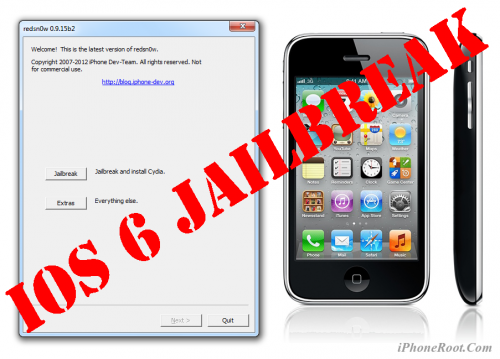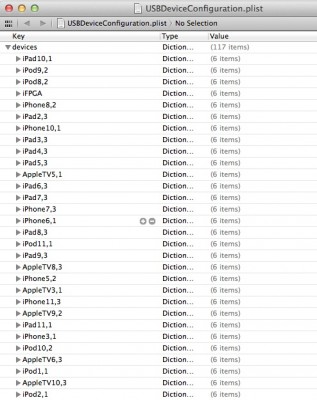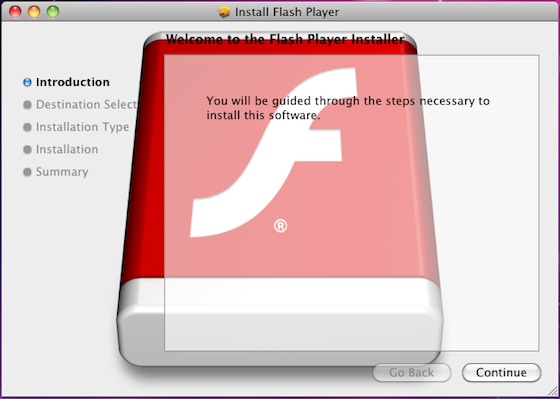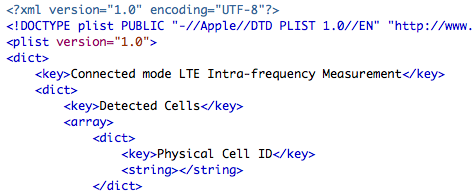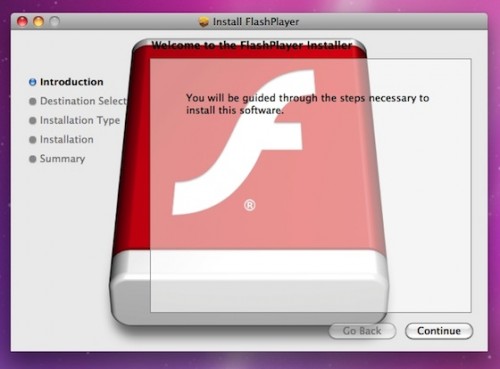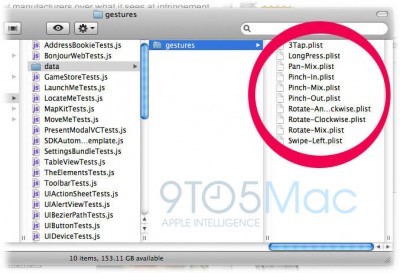News tagged ‘plist’
Step-by-step Tutorial: How to Jailbreak and Unlock iPhone 3GS Using RedSn0w 0.9.15 (Windows) [iOS 6.0]
UPDATE: Apple released iOS 6.0.1, so you can NOT restore to earlier firmware (both original and custom), unless you have saved your SHSH keys. If you are on iOS 6.0 right now you can use this tutorial.
This is step-by-step instructions on how to perform jailbreak and unlock of your iPhone 3GS on iOS 6 firmware using RedSn0w 0.9.15 for Windows.
If you have iPhone 3GS with an old bootrom version 359.3, the jailbreak is untethered. If your device has bootrom version 359.3.2 and higher, jailbreak will be tethered. You can detect your bootrom version using this tutorial.
Tethered jailbreak means that each time you restart your device you will need to connect it to a computer and run redsn0w.
 Leave a comment, read comments [78]
Leave a comment, read comments [78]
Step-by-step Tutorial: How to Tether Jailbreak iPod Touch 4G Using RedSn0w 0.9.15 (Windows) [iOS 6.0]
UPDATE: Apple released iOS 6.0.1, so you can NOT restore to earlier firmware (both original and custom), unless you have saved your SHSH keys. If you are on iOS 6.0 right now you can use this tutorial.
This is step-by-step instructions on how to perform tethered jailbreak of your iPod Touch 4G on iOS 6 firmware using RedSn0w 0.9.15 for Windows.
Tethered jailbreak means that each time you restart your device you will need to connect it to a computer and run redsn0w.
 Leave a comment, read comments [51]
Leave a comment, read comments [51]
Step-by-step Tutorial: How to Tether Jailbreak iPhone 4 Using RedSn0w 0.9.15 (Windows) [iOS 6.0]
UPDATE: Apple released iOS 6.0.1, so you can NOT restore to earlier firmware (both original and custom), unless you have saved your SHSH keys. If you are on iOS 6.0 right now you can use this tutorial.
This is step-by-step instructions on how to perform tethered jailbreak of your iPhone 4 on iOS 6 firmware using RedSn0w 0.9.15 for Windows.
Tethered jailbreak means that each time you restart your device you will need to connect it to a computer and run redsn0w.
 Leave a comment, read comments [62]
Leave a comment, read comments [62]
Apple released iOS 6.0 Beta 2 for developers
Apple recently released new iOS 6 beta 2 for developers. It is available as an OTA update or as a download here. Apple also updated Xcode 4.5 developer preview 2, Apple TV beta 2 as well.
When you download and install iOS 6.0 Beta 2 OTA the Settings icon animates. Take a look:
RedSn0w 0.9.12b1 and PwnageTool 5.1.1 released: support iOS 5.1.1 untethered jailbreak
The iPhone Dev-Team has released updates to RedSn0w and PwnageTool that bring support for the iOS 5.1.1 untethered jailbreak.
RedSn0w 0.9.12b1 supports untethered iOS 5.1.1 jailbreak for all devices:
- iPhone 3GS
- iPhone 4
- iPhone 4S
- iPad 1
- iPad 2
- new iPad 3
- iPod Touch 3G
- iPod Touch 4G
PwnageTool 5.1.1 allows to create custom firmware and preserve modem version for unlock with ultrasn0w or Gevey. PwnageTool 5.1.1 supports all A4 devices:
- iPhone 3GS
- iPhone 4
- iPad 1
- iPod Touch 3G
- iPod Touch 4G
- Apple TV 2G
You can download RedSn0w 0.9.12b1 here and PwnageTool 5.1.1 here.
iOS 5.1.1 untethered jailbreak tutorial using Redsn0w is available here.
Official DevTeam comments:
 Leave a comment, read comments [9]
Leave a comment, read comments [9]
Dropbox And Facebook iOS Apps Are Vulnerable To Credential Theft
This week Gareth Wright that Facebook's app for iOS has a security vulnerability through which malicious users can access login credentials saved in a .plist file of the app. With a copy of that .plist file malicious users could automatically log into the affected user's Facebook account on another device. Reportedly, the vulnerability also exists on Android devices.
Apple Obscures Future Device Hints in iOS 5.1 Beta 2 with Fake References
Many Apple fans are interested in discovering hints of Apple's future iOS devices in various configuration files in each beta and public version of iOS. Such references provide essentially no information on the new devices themselves. Most of them simply appear in the form of "iPhone4,1" that meant the iPhone 4S as one example, but they are carefully watched as hints of what devices Apple is likely to be testing with the software at the moment and perhaps how many variations of an upcoming device there might be.
But today Apple has tried to obscure that information having released 5.1 beta 2 with numerous fake references within configuration files. For example, USBDeviceConfiguration.plist has listed about two dozen different device variants.
As discovered by 9to5Mac's Mark Gurman, that list has now ballooned to well over 100 such entries as Apple has seeded it with dozens of new fake references to such future products as "iPad10,1", "iPhone11,3", "iPod11,1", and "AppleTV8,3".
Apple has made more difficult to identify new product, though the change does not shut out examination of the evidence entirely, as unaltered listings are still visible in other locations.
Modified Trojan Disables Auto-updating Function Of Anti-Malware Tools In OS X
Last month it was reported that a new trojan known as Flashback.A has appeared and masqueraded as a Flash Player installer. Though Apple has continuously updated its XProtect.plist to detect this malware, security firm F-Secure has (via ) that a modified version of the trojan horse that disables the auto-updating function of Apple’s anti-malware tools has surfaced.
RedSn0w 0.9.9b1: Major Update to Jailbreak Utility
MuscleNerd has announced via Twitter that jailbreak utility RedSn0w 0.9.9b1 is released with major update and numerous new features:
Major improvements and features added to redsn0w 0.9.9b1! See update #9 at http://is.gd/6eek4Y Feedback: @redsn0w_testers
Indeed the list of new features is quite high. There are two main ones:
- There is no need to download firmware any more. There is no need to push Browse IPWS button any more (but you still can).
- Developers added lots of functionality to work with SHSH keys (extract, submit, download, verify, stitch etc)
However this new version does not bring features like untethered jailbreak for iOS 4.3.5 or iOS 5.
Due to some possible bugs we still recommend to use the old RedSn0w 0.9.8b7b, but the new 0.9.9b1 is worth seeing and playing with.
Here are links to our RedSn0w 0.9.8b7b iOS 4.3.5 jailbreak tutorials:
- Mac OS: iPhone 4, iPhone 3GS, iPad 1, iPod Touch 3G, iPod Touch 4G
- Windows: iPhone 4, iPhone 3GS, iPad 1, iPod Touch 3G, iPod Touch 4G
You can download RedSn0w 0.9.9b1 here:
Here is the full list of features from DevTeam:
 Leave a comment, read comments [2]
Leave a comment, read comments [2]
Apple Testing LTE in iOS 5 and Hiring More LTE Engineers
Early last week there appeared some rumors that Apple has been testing a 4G LTE-enabled iPhone with carriers. In an "internal iOS test build" was found a property list file (.plist) for LTE. This might mean that Apple was already testing LTE hardware. This LTE.plist file, however, was found only in some of the builds (GSM iPhone 4, CDMA iPad 2) and it was related to Apple's internal "Fieldtest" application.
LTE is the term the next generation wireless broadband network that is currently being deployed by both Verizon and AT&T. Data speeds for LTE should be significantly faster than the iPhone's existing 3G network.
Other rumors suggest that it is unlikely that Apple will make the jump to LTE so early with the iPhone 5, because, as Apple's Tim Cook said, the first generation of LTE chipsets forced a lot of design compromises, and Apple was unwilling to make those compromises. Such compromises could include very short battery life for mobile phones. But, as far as we know, AT&T had installed 4G LTE equipment in a major Apple retail store and Apple had put out a job listing for field test engineers with expertise in LTE.
In Response To Flash Player Trojan Apple Updates Anti-Malware Data
Since a raid on Russian payment processing company ChronoPay two month ago, there was not much work for malware defense system of OS X , but a new trojan horse did emerged earlier this month. to F-Secure, the trojan called "OSX.QHost.WB.A" disguises itself as a Flash Player installer and adds records to a file on the computer’s host to redirect users trying to visit some of Google sites. The server in Netherlands shows a fake webpage that is very similar to the real Google site.
iPhone 3GS can record HD-video
Mike Pan has successfully modified his iPhone 3GS and now it can record HD video at 1080x800px with 30 frames per second and up to 20Mbps! The original ability of this handset is 640x480px at 3 Mbps. Mike used the non-standard resolution so the video could be kept at the right aspect ratio.
So here is a short instruction how to enable HD-video recording on your iPhone 3GS with firmware 4.1 (as other firmwares haven't been tested yet):
Check out HDR photos on iPhone 3G or 3GS!
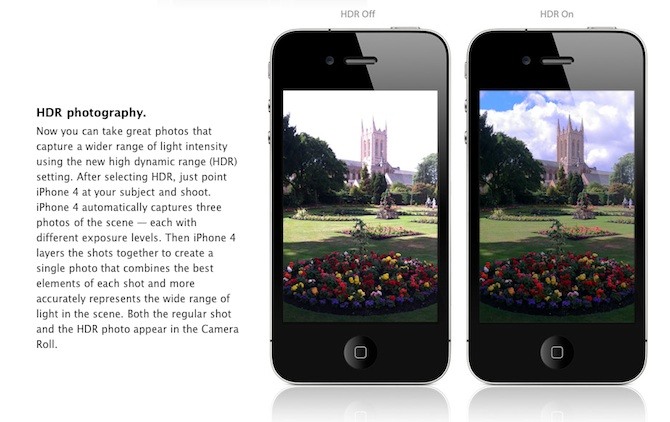
Are you looking forward to add a very popular HDR feature to your old iPhone? Do not worry! If you have a jailbroken (or ready to jailbreak) iPhone 3GS or 3G that runs on iOS 4.1, you can enable HDR photos. Here is a quick tutorial:
 Leave a comment, read comments [7]
Leave a comment, read comments [7]
Tutorial: how to connect external HDD to Apple iPad

iPad USB Camera Connection Kit is much more useful as it seems. Max Sha, an experienced user, was able to access external hard drive with this kit. All you need is a jailbroken iPad, an external drive, a split-USB cable to give the drive some power and a terminal of some sort (f.e. MacBook) to mount the external storage. While it is a little unwieldy, it shows that Terabytes of external storage for iPad is possible.
Here is a complete step-by-step guide from Max Sha:
New Gestures coming to an iPhone/iPad: triple tap and long press
9to5mac reports that the latest iPhone 3.2 Beta 4 SDK has the new gestures folder. And there are two new types of commands (3Tap.plist and LongPress.plist), that are certainly not implemented in the iPhone SDK 3.1.
Apple will probably allow developers to use these new capabilities in the next version of the iPhone OS. We might even see these next month in the shipping version of the iPad.