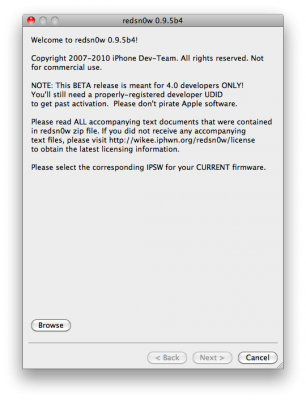News tagged ‘приложения’
A New Feature of WhatsApp Messenger: Forward or Delete Individual Messages
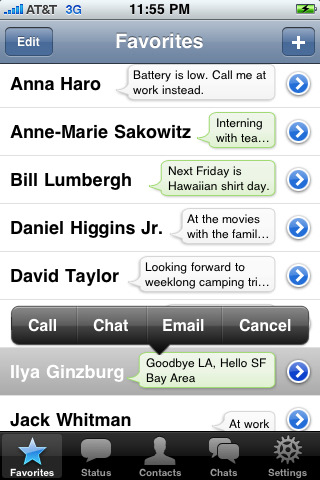
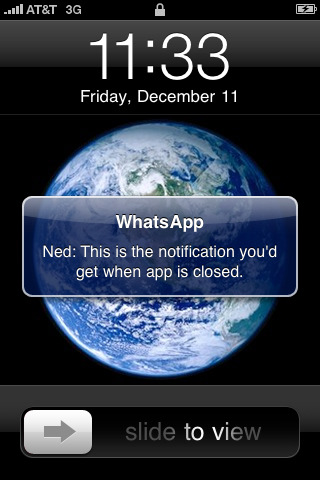
Using a popular BlackBerry and iPhone messenger WhatsApp you can now make use of its new ability to forward individual messages or delete them.
WhatsApp is a smartphone to smartphone messenger and it currently runs on BlackBerry and iPhone. With the help of push notifications utilized by this application you can instantly receive messages from your colleagues, friends and family. It’s a great alternative to SMS because WhatsApp allows you to send and get messages, audio notes, pictures and video messages without having to spend a cent. All WhatsApp features are included in the base price and you won’t need to make any extra purchases for the application.
The new version of WhatsApp features:
Read the rest of this entry »
Multi-tasking Skype for iOS4 video preview
Skype is developing a multi-tasking iOS 4 compatible version of its VoIP app for the iPhone. The company promises the new version will use all the new features of the new iOS 4.
However the new version won’t be introduced until people from Skype will be confident the app meets all expectations. That means no due date yet.
56% of U.S. developers create apps for Apple's iOS
According to Mobile Mix Survey, conducted in May by advertising agency Millennial Media, 56% of all developers in the USA write software for Apple’s mobile platform iOS. This is almost as twice as more than Google’s Android developers. 5% goes to Nokia’s Symbian and 4% of devs work on software for RIM’s BlackBerry OS.
But there are more surprising facts unveiled in the survey.
Read the rest of this entry »
Apple Released A Special App For Its Customers
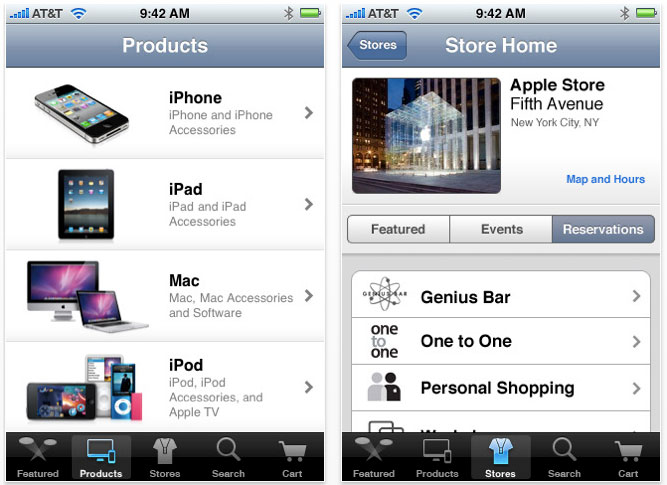
Today Apple released a new application for the iPod touch, iPhone and iPad that allows customers to find the company's local stores, purchase its products, read customer reviews and so on. It's called simply an Apple Store and it’s free. The app requires the device running iOS 3.0 or later and has only English interface.
Here is a short list of available features:
Read the rest of this entry »
iPhone Girl Starts Her Singing Career after Successful Video
Kim Yeo-hee is known as an iPhone girl who creates music using only iPhone apps. She became famous after posting a video where she performs Lady Gaga's Poker Face, which has recently achieved 4.2 million views.
She always wanted to start a career of performer and songwriter, and it looks like her desire is finally fullfilled - according to Wall Street Journal, recently she made a deal with South Korean label Dreamhigh-Ent. As she said in her interview:
“Since I bought my iPhone, I kept playing with it and experimenting with different apps and got totally hooked".
It seems that iPhone can even make dreams come true!
RedSn0w 0.9.5 Beta4 can jailbreak iOS 4.0 GM
Apple recentrly released new version of iPhone OS 4. it is called iOS 4.0 GM. Here is an update from DevTeam about iOS 4 jailbreak:
For those who can legitimately activate to the iPhone3G 4.0GM seed, the “point to previous IPSW” redsn0w trick works and will jailbreak your 4.0GM. The “trick” is to point redsn0w at the 4.0beta4 IPSW instead of 4.0GM (do this after you've updated to 4.0GM and activated through the new iTunes 9.2 on your Mac). Since the carrier unlocks aren't yet supported at 4.0, don't do this if you use yellowsn0w/ultrasn0w/blacksn0w. Many JB apps are still pretty buggy in 4.0, so again this is mostly useful only for developers of those JB apps.
Note: If you're experiencing MobileSafari crashes, double check that you're running the version at the bottom of this page.
For those without legit iPhone3G 4.0GM seed access, please wait until the full public 4.0 release for updates to the jailbreak tools.
You can download redsn0w 0.9.5.b4 here.
Wall Street Analysts Comment on New iPhone

After yesterday's introduction of iPhone 4 most of the Wall Street analytics expressed their opinions about new device. Everybody is satisfied and certain about new handset's upcoming popularity and that it will boost sales for Apple again. Here are the words of people to whom we are referring frequently.
Read the rest of this entry »
More features on iPhone 4

So iPhone 4 is finally unveiled and what do we have in it? Here is a list of hardware upgrades:
Read the rest of this entry »
So when and what time is WWDC 2010?
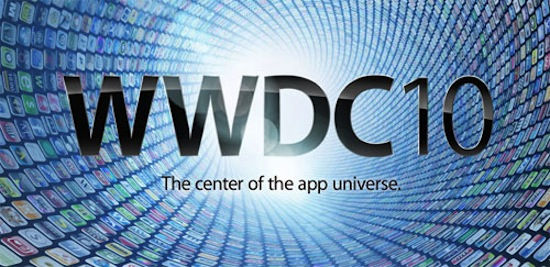
WWDC 2010 is today, June 7. Here is when Steve Jobs keynote will start:
- 07:00AM - Hawaii
- 10:00AM - Pacific
- 11:00AM - Mountain
- 12:00PM - Central
- 01:00PM - Eastern
- 06:00PM - London
- 07:00PM - Paris
- 09:00PM - Moscow
- 02:00AM - Tokyo (June 8th)
We expect to see new iPhone, new iPhone OS 4, new MAC OS X 10.7, new iPhone apps, Safari 5 and Apple TV. We'll cover the event here, on iPhoneRoot.com.
Apple released official app for WWDC attendees
MacStories resource reveals that new app has a searchable list of sessions at the conference and allows organizing an individual schedule. When the app is launched, user can see currently running events or take a look what is available later. The information is updated regularly so you can be sure that the content is up-to-date.
It is interesting that the application has a “Places” tab. It gives information on locations that can be helpful in San Francisco, like parking and Apple Stores.
To download the app visit this , but it is available only for those who used his own account to purchase the ticket for WWDC.
Banners at WWDC focus on iPhone OS features and AppStore
As you remember, tomorrow is the day when the WWDC officially starts, but some guy named Adam Jackson made photos of inner banners at Moscone Center in San Francisco (where the conference is held).
As you can see from the photos, the main banner features the slogan “The center of the app universe”. Other banners are focused on iPhone OS and its new features. One of them reveals applications Evernote, Bento and Air Sharing gathered in one folder named “Productivity” and the slogan “Drag. Drop. Organize”.
Other banners emphasize the popularity of Apple’s App Store. “4 Billion Apps Downloaded”, «200,000 Apps on the App Store» - these are the slogans found on the photos.
The last banner has the word “appvertise”, which means it is focused on iAds, new advertising technique in iPhone OS 4.
Read the rest of this entry »
Google mobile search now includes iPhone App Store links

Starting from today Google allows looking for iPhone apps on its mobile search page. The feature was announced on its official Mobile Blog. The idea, according to software engineers Paul Hadfield and Milena Nikolic, was to help users quickly download a necessary application while searching information about it.
Read the rest of this entry »
Wi-Fi Sync Updated to Support Windows
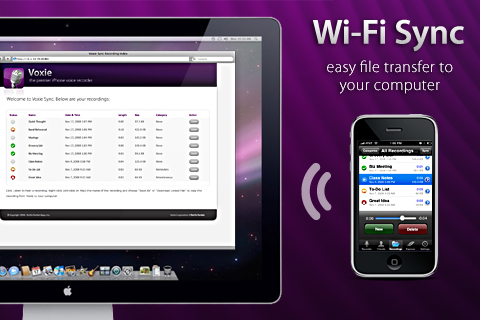
As you remember, recently we reported about new app that allows syncing your iDevices wirelessly. It's called Wi-Fi sync and available in Cydia since Apple didn't approved it. Recently it was updated to version 1.1 to support Windows. You can download it . Its price is $9.99.
Next-gen Apple TV Will Cost $99 And Will Be Based On iPhone OS

Today Engadget revealed new information on the next-gen Apple TV that was received from sources close to Apple.
The architecture of the upcoming device is based on iPhone OS 4, which means it will have the same hardware (A4 system-on-chip) with 16 GB of flash memory, video out and power socket. It will be 1080p HD capable, and will look like "an iPhone without a screen".
Read the rest of this entry »
Redsnow 0.9.5.b4 for iPhone Os 4.0 Beta 4 Released
Last week Apple has released its iPhone Os 4.0 beta 4 and redsn0w is finally updated to support this as well as beta 1. New version of jailbreak is 0.9.5.b4 and it can be applied on iPhone 3G only(!).
Redsn0w 0.9.5.b4 is targeted at developers who make jailbroken apps, and will not work if you are already using blacksn0w, ultrasn0w or yellowsn0w.
iPhone Dev-Team warns:
"You should stay clear of this beta software if you rely on a carrier unlock."
To use the jailbreak, follow the guide below:
- Download redsn0w 0.9.5.b4 here. (Only Mac OS X version since app are developed on this OS).
- Make sure you have already activated your iPhone 3G with iTunes and your own developer ID.
- Launch the jailbreak.
- Select your stock iPhone1,2_4.0_8A274b_Restore.ipsw (beta4) or iPhone1,2_4.0_8A230m_Restore.ipsw (beta1) file that you used to update your firmware.
- Choose "Install Cydia" and then click "Next". Use DFU mode to install the redsn0w.
- When your iPhone 3G comes back up, you will notice Cydia has a blank white icon. It also has no sources so you should go to the Sources panel and add this repo: http://apt.saurik.com/cydia-3.7 (make sure you are connected to the Internet before). When Cydia restarts, you should see its real logo now, and the standard sources should be ready to use.
 Leave a comment
Leave a comment