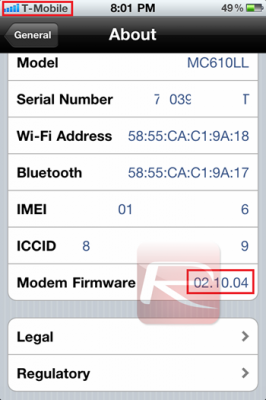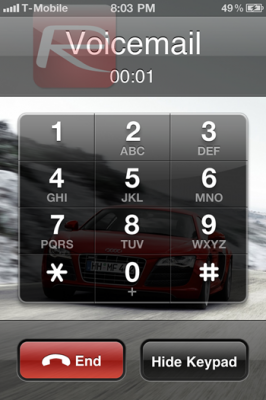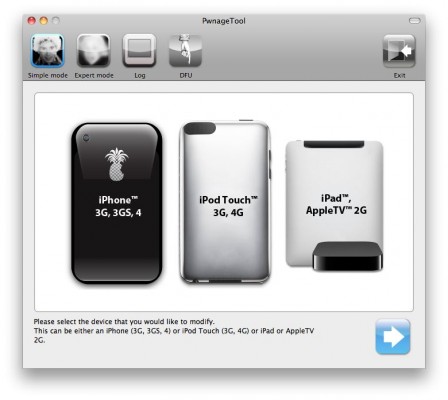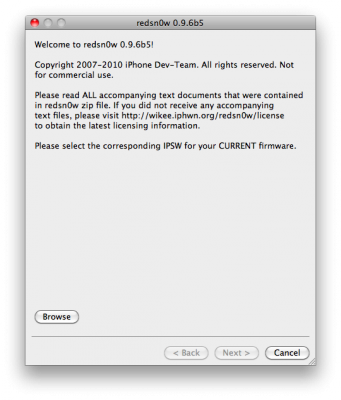News tagged ‘DevTeam’
Step-by-step Tutorial: How to Untether Jailbreak and Unlock Your iPhone 3GS Using RedSn0w 0.9.6rc9 (Windows) [iOS 4.3.1]
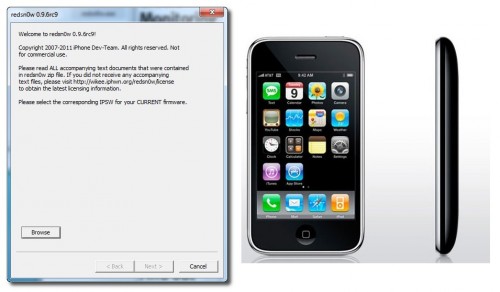
This is step-by-step instructions on how to perform untethered jailbreak and unlock for your iPhone 3GS on iOS 4.3.1 firmware using RedSn0w 0.9.6rc9 for Windows.
If you need unlock Redsn0w will provide you with choice of updating your baseband to 06.15.
Read the rest of this entry »
 Leave a comment, read comments [44]
Leave a comment, read comments [44]
Untethered jailbreak for iOS 4.3.1 released: RedSn0w 0.9.6rc9 and PwngeTool 4.3

DevTeam released much anticipated untethered jailbreak for the latest iOS 4.3.1 - RedSn0w 0.9.6 rc9 and PwngeTool 4.3.
The 4.3.1 untether works on all Apple devices that support 4.3.1 except for the iPad2:
- iPhone 3GS
- iPhone 4 (GSM)
- iPod Touch 3G
- iPod Touch 4G
- iPad 1
- AppleTV 2G (PwnageTool only for now)
Redsnow is easy to use, it is available for Windows and Mac OS. Pwnagetool can be used to create custom ipsw and preserve baseband, it supports Mac OS only.
You can download RedSn0w 0.9.6 rc9 here and PwnageTool 4.3 here.
Here are our tutorials:
- Jailbreak iPhone 3GS with RedSn0w (Windows)
- Jailbreak iPhone 4 with RedSn0w (Windows)
- Jailbreak iPad with RedSn0w (Windows)
- Jailbreak iPod Touch 4G with RedSn0w (Windows)
- Jailbreak iPod Touch 3G with RedSn0w (Windows)
Ultrasn0w doesn't work on iOS 4.3.1 yet (even with iOS 4.3.1 + old baseband). The fix will be available soon. Here's a warning from DevTeam for unlockers:
 Leave a comment, read comments [16]
Leave a comment, read comments [16]
Hardware unlock for iPhone 4
Gevey has released a SIM Interposer which can unlock the iPhone up to iOS 4.3 by force activating the baseband using the emergency dialer.
SIM Interposer works by adding a EEPROM chip to your SIM card just like a TurboSIM. The unlock uses the ability to call 112, a number that can be called from any GSM phone.
To unlock you need to insert chip with your sim card, dial 112, once it connects hang up, toggle Airport mode on and off - that's it, you unlocked your iPhone 4. We do not know yet if this is completely legal solution, so you might want to wait for DevTeam software unlock.
Here are couple screenshots from redmondpie, showing iPhone 4 unlocked using Gevey SIM on 2.10.04 baseband, running on T-Mobile US network.
And here are two videos, proving it is real:
PwnageTool 4.2 with untethered iOS 4.2.1 jailbreak released
DevTeam released PwnageTool 4.2 utility. It is able to create a custom IPSW that can perform an untethered jailbreak on iOS 4.2.1. As usual it can preserve baseband version for unlockers. Devteam used the same method that was implemented in greenpois0n.
PwnageTool supports all 4.2.1 devices other than iPod touch 2G:
- iPhone3G
- iPhone3GS
- iPhone4
- iPhone4-Verizon
- iPod touch 3G
- iPod touch 4G
- iPad
- AppleTV 2G
Jailbreak is even improved compared to GreenPois0n RC6:
 Leave a comment, read comments [10]
Leave a comment, read comments [10]
Dev-Team is ready to release RedSn0w 0.9.7 with untethered iOS 4.2.1 jailbreak
Good news everyone. DevTeam recently posted a tweet where they inform us that they will soon release a new version of Redsn0w utility for Windows. It will be an untethered jailbreak for iOS 4.2.1 using the Monte iOS 4.1 technique.
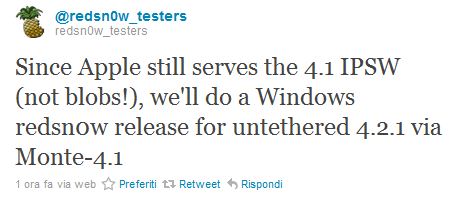
 Leave a comment, read comments [6]
Leave a comment, read comments [6]
Untethered iOS 4.2.1 Jailbreak for iPhone 4 next week
MuscleNerd from iPhone DevTeam tweeted that an untethered jailbreak solution for iOS 4.2.1 will be released soon, probably next week.
scotty6kids78: @MuscleNerd are we any closer to the unteathered #jailbreak for the new #ios4.2 on #iphone4 ?
MuscleNerd: @scotty6kids78 it’ll be here by Xmas (not because we’re sitting waiting for Xmas, but because it’s achievable deadline)
This untethered solution will be applicable to all current iOS 4.2.1 devices, including iPhone 4, iPhone 3GS, iPad, Apple TV 2G and iPod touch 4G. We will keep you updated.
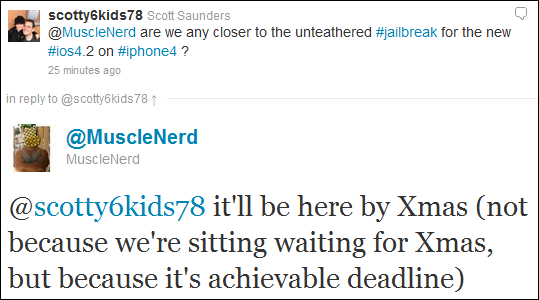
 Leave a comment, read comments [1]
Leave a comment, read comments [1]
DevTeam Successfully Untethers iPhone iOS 4.2.1 Jailbreak
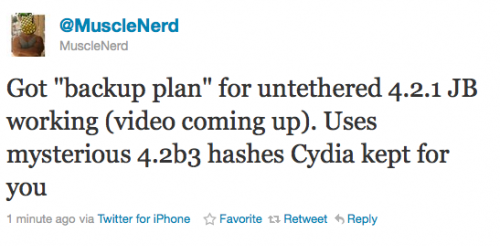
Currently iOS 4.2.1 jailbreak for iPhone 4, iPhone 3GS new bootrom, iPad, iPod 3G/4G is a tethered jailbreak. That means if you have to reboot your device, it will show a "connect to itunes" logo until you run the jailbreak software again. Musclenerd from iPhone DevTeam has announced that untethered jailbreak for iPhone iOS 4.2.1 is ready. Unfortunately this will be only for those who saved 4.2b3 SHSH keys via Cydia or tinyumbrella.
Got "backup plan" for untethered 4.2.1 JB working (video coming up). Uses mysterious 4.2b3 hashes Cydia kept for you.
"Backup plan" because hacker comex is working on a more extensible jailbreak. We'll keep you up to date with more information as it develops. For now you can watch the proof video:
 Leave a comment, read comments [4]
Leave a comment, read comments [4]
WARNING: updating to iPad baseband for iPhone unlock may disable your GPS
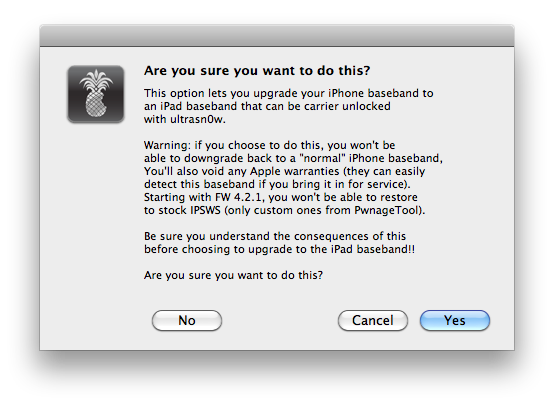
The iPhone Dev-Team has issued a notice stating that updating your iPhone to the iPad baseband for unlock could result in the loss of GPS functionality.
Unlockers have been reporting mixed results about GPS functionality at 06.15.00. Until we can track down what differentiates those who retain GPS vs. those who lose it, be conservative and assume you’ll lose GPS at 06.15.00. As we work on finding the cause (and possibly a fix), please report your personal findings in our comments section. (Update: early indications are that while 06.15.00 is capable of GPS, it will require some further hacks. But please still be conservative and assume you will lose GPS at 06.15, in case the hacks don’t work).
Hackers are currently working to fix this.
As usual we remind all users - if you don't absolutely need to update your baseband, don't do it.
 Leave a comment, read comments [1]
Leave a comment, read comments [1]
iPhone Dev-Team releases RedSn0w 0.9.6b5 for unlockers
The iPhone Dev-Team has released RedSn0w 0.9.6b5 for unlockers stuck at the 05.14 or 05.15 basebands.
The new redsn0w 0.9.6beta5 is out. It gives both Windows and OSX users the ability to flash the iPad 06.15 baseband on iPhone3G or iPhone3GS. It fetches the baseband files directly from Apple for now (the only IPSW you ever point it at is the stock IPSW for the FW on your iPhone right now). There may be a long delay while it’s doing this (their servers are currently getting pounded).
You can download the new version of RedSn0w here:
- Download version for Mac OS X:
- Download version for Windows:
Windows 7 and Vista users, please run redsn0w as Administrator in "XP Compatiblity Mode".
We will soon post step-by-step tutorials.
UPDATE: tutorial for iPhone 3G (Windows), tutorial for iPhone 3GS (Windows)
UPDATE: Please, consider reading our Jailbreak & Unlock FAQ, especially if you have questions or troubles.
 Leave a comment, read comments [3]
Leave a comment, read comments [3]
Ultrasn0w unlock is being released
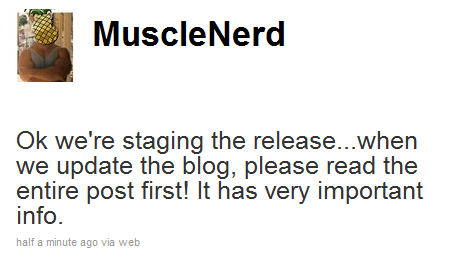
This is the tweet from MuscleNerd posted a minute ago. So it is just minutes to wait for new unlock utility ultrasn0w.
UPDATE: New ultrasn0w released! New PwnageTool 4.1.3 released. Read carefully from DevTeam first, then reread again!
UPDATE 2: new ultrasn0w 1.2 supports the following basebands:
- iPhone 4: 01.59.00
- iPhone 3G/3GS: 04.26.08, 05.11.07, 05.12.01, 05.13.04, 06.15.00.
UPDATE 3: Step-by-step Tutorial: How to Jailbreak and Unlock
Read the rest of this entry »
 Leave a comment, read comments [24]
Leave a comment, read comments [24]
iPhone iOS 4.1 unlock will be released this week (might work with iOS 4.2.1)
DevTeam hacker MuscleNerd tweeted that they after releasing redsn0w jailbreak for 4.2 the team can start working on iPhone unlock. Users can expect the unlock for the iPhone 3G and iPhone 3GS this week. The iPhone 4 unlock will take more time and no concrete info is available about that yet.
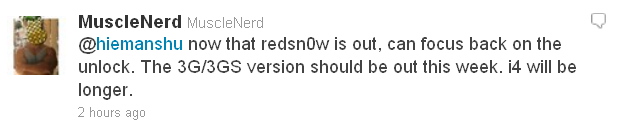
The ultrasn0w unlock will be released for iOS 4.1 firmware. So is you need unlock, do not update to iOS 4.2.1.
 Leave a comment, read comments [4]
Leave a comment, read comments [4]
RedSn0w 0.9.6b4: jailbreak for iOS 4.2.1 released
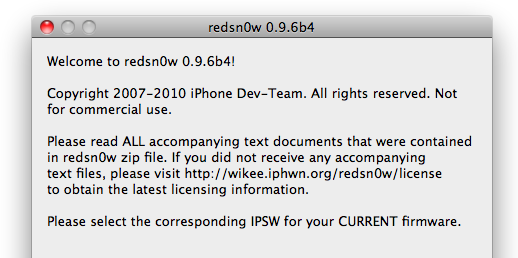
DevTeam worked hard for the last several hours and released jailbreak tool for iOS 4.2.1. It is redsn0w 0.9.6 b4.
As usual we remind all ultrasn0w unlockers please stay away from this official firmware. Wait for the ability to create custom 4.2.1 IPSWs that don’t update your baseband!
New redsn0w 0.9.6 b4 uses limera1n exploit and will successfully jailbreak all devices. The only problem is that it is a tethered jailbreak, which means you will have to plug it to a computer and rerun redsn0w on every reboot. This so called tethered or semi-tethered jailbreak. This condition applies to iPhone 3GS (new bootrom), iPhone 4, iPad, iPod touch 2G (MC model), iPod touch 3G and iPod touch 4G. Hackers are working hard to create untethered jailbreak for these devices. To use future untethered jailbreak you need to save SHSH keys for iOS 4.1 using utility or directly in Cydia.
Old devices like iPhone 3GS (old bootrom), iPhone 3G and iPod touch 2G (non-MC model) can be jailbroken-untethered right now using this latest version of RedSn0w.
You can download RedSn0w 0.9.6 b4 here.
 Leave a comment, read comments [1]
Leave a comment, read comments [1]
PwnageTool 4.1.2 is now available
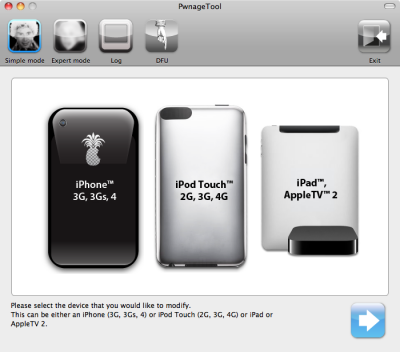
Just a day after PwnageTool 4.1.1 release, DevTeam created one more update for popular jailbreak utility - PwnageTool 4.1.2 for Mac OS X. This release should solve some problems that users had. However there are still users reporting iTunes errors when restoring custom firmware. Anyway PwnageTool 4.1.2 is worth trying.
You can download PwnageTool 4.1.2 here.
Here is a step-by-step Tutorial: how to jailbreak and unlock your iPhone using PwnageTool.
UPDATE: Please, consider reading our Jailbreak & Unlock FAQ, especially if you have questions or troubles.
PwnageTool 4.1.1 is now available
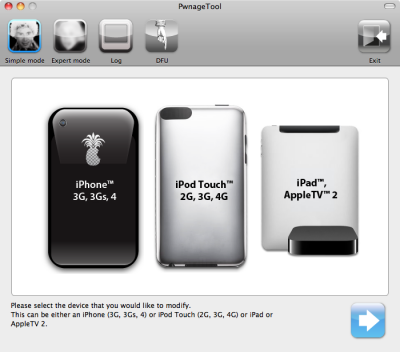
Today DevTeam released new version of jailbreak utility PwnageTool 4.1.1 for Mac OS X. This release solves some of the problems with the previous version 4.1. Many users had errors with restore process, some had Cydia crashes. If you had any problems with PwnageTool 4.1 - we recommend you try to use the new version PwnageTool 4.1.1.
You can download PwnageTool 4.1.1 here.
Here is a step-by-step Tutorial: how to jailbreak and unlock your iPhone using PwnageTool 4.1.1.
UPDATE: Please, consider reading our Jailbreak & Unlock FAQ, especially if you have questions or troubles.
PwnageTool 4.1 released
The iPhone DevTeam has just released jailbreak utility PwnageTool 4.1 for Mac OS X.
PwnageTool allows you to restore to a custom IPSW file. The main advantage of PwnageTool is for unlockers. It gives the ability to keep current baseband and preserve ultrasn0w unlock. This is only for those, who have not updated to iOS 4.1 by themseleves.
You can also add whatever packages you want in the “Expert” mode of PwnageTool, if you wish to pre-install something from Cydia.
Here is a list of supported devices:
- iPhone4
- iPhone 3GS
- iPhone 3G
- iPad (firmware 3.2.2)
- AppleTV 2G
- iPod touch 4G
- iPod touch 3G
You can download PwnageTool 4.1 here.
UPDATE: PwnageTool 4.1.1 is now available
Here is a step-by-step Tutorial: how to jailbreak and unlock your iPhone using PwnageTool 4.1.1.