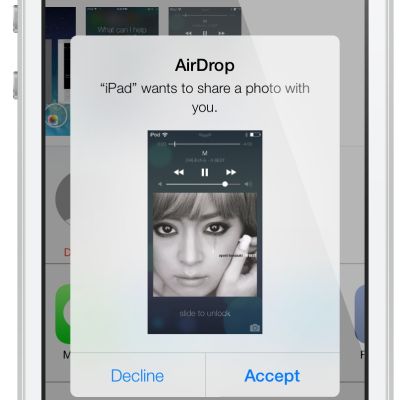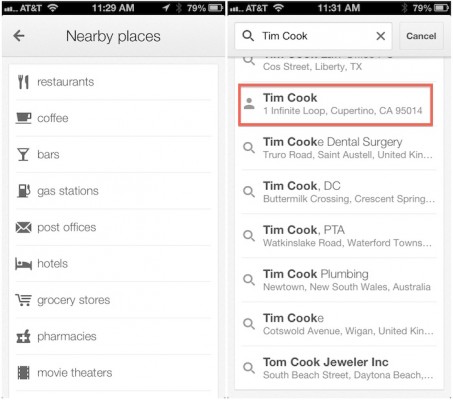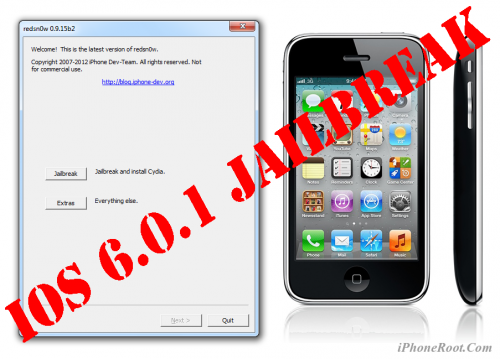News tagged ‘Contacts’
No Pre-Order for iPhone 5S
The launch dates for Apple iPhones is September 20 with pre-orders starting September 13. We have recently found out that the iPhone 5S will not be available for pre-order.
Customers will be able to pre-order only the new iPhone 5C via the online Apple Store. The new iPhone 5S will not be available until the launch date.
iOS 7 Beta 5: New Features and Improvements
Apple has released iOS 7 Beta 5 for the developers. As usual, this version has some interface changes as well as minor bug fixes and operating system tweaks. Let’s take a look at them.
New privacy rules are to be introduced by U.S. Government
After the release of some new government proposals, App developers will be obliged to specify what data they collect and how it is used.
The US government’s National Telecommunications and Information Administration today issued its first draft of what will be a mobile apps code of conduct intended to better protect consumers and their privacy. If made final, policy states that publishers must provide consumers with “short-form” notices in multiple languages informing them of how their data is being used [...]
Just so that there’s no doubt about what “data” means, the government entity specifically says it includes biometrics, browser history, phone or text log, contacts, financial info, health, medical, or therapy info, location, and user files …

However the proposals may turn out to be rather ineffective…
Android Platform Is Safer Than iOS?
Those who want to save their privacy should buy Android, not Apple devices. A kind of bold statement, isn’t it? According to the latest BitDefender report, iOS platform is more dangerous in terms of personal data protection, than the Google’s mobile operating system.
Here's how AirDrop in iOS 7 works [Video]
Apple has added new AirDrop functionality to iOS7, a desperately needed function that allows users to share files easily between devices. AirDrop requires both Bluetooth and Wi-Fi to be enabled, it doesn’t require you to be connected to a Wi-Fi network. This allows for true peer-to-peer sharing via Bluetooth.
The iOS 6.1.3 Lock Screen Can Still Be Bypassed
Apple recently released iOS 6.1.3 which fixed a lock screen vulnerability; however, it turns out there is yet another one to be fixed.
As demonstrated in the video below, it's possible to get access to the Contacts app and then other areas of the phone including photos by using Voice Dial then ejecting the SIM card.
Sorry, iOS 6.1.3 has a new security flaw, but can be avoided easily. You should disable the "Voice Dial" option if you want to be safe.
Take a look...
Google Released First Update To Its Google Maps App For iOS
Today Google updated its Google Maps app for iOS with version 1.1. This is the first update since the company released its standalone app in December after Apple replaced Google’s Maps app with its mapping solution in iOS 6.
The update brings several improvements to Google Maps, including easier searching for local places and integrations with Google Contacts.
Step-by-step Tutorial: How to UnTether Jailbreak and Unlock iPhone 4 Using Sn0wBreeze 2.9.11 (Windows) [iOS 6.1.2]
UPDATE: Apple released iOS 6.1.3, so you can NOT restore to earlier firmware (both original and custom), unless you have saved your SHSH keys. If you are on iOS 6.0-6.1.2 you can use evasi0n to jailbreak.
Using this tutorial you will be able to create a custom firmware, untether jailbreak and unlock iOS 6.1.2 running on iPhone 4. This tutorial uses Sn0wBreeze 2.9.11 for Windows.
Sn0wBreeze 2.9.11 allows users to preserve modem version for unlock.
 Leave a comment, read comments [73]
Leave a comment, read comments [73]
Step-by-step Tutorial: How to UnTether Jailbreak and Unlock iPhone 3GS Using Sn0wBreeze 2.9.11 (Windows) [iOS 6.1.2]
UPDATE: Apple released iOS 6.1.3, so you can NOT restore to earlier firmware (both original and custom), unless you have saved your SHSH keys. If you are on iOS 6.0-6.1.2 you can use evasi0n to jailbreak.
Using this tutorial you will be able to create a custom firmware, untether jailbreak and unlock iOS 6.1.2 running on iPhone 3GS. This tutorial uses Sn0wBreeze 2.9.11 for Windows.
Sn0wBreeze 2.9.11 allows users to preserve modem version for unlock.
Sn0wBreeze 2.9.11 does not allow users to update modem version to 06.15. If you need 06.15 - just use redsn0w (tutorial is here).
 Leave a comment, read comments [292]
Leave a comment, read comments [292]
Step-by-step Tutorial: How to Tether Jailbreak iPod Touch 4G Using Sn0wBreeze 2.9.7 (Windows) [iOS 6.0.1]
Using this tutorial you will be able to create a custom firmware, tether jailbreak iOS 6.0.1 running on iPod Touch 4G. This tutorial uses Sn0wBreeze 2.9.7 for Windows.
Tethered jailbreak means that each time you restart your device you will need to connect it to a computer and run iBooty.
 Leave a comment, read comments [13]
Leave a comment, read comments [13]
Step-by-step Tutorial: How to Tether Jailbreak and Unlock iPhone 4 Using Sn0wBreeze 2.9.7 (Windows) [iOS 6.0.1]
Using this tutorial you will be able to create a custom firmware, tether jailbreak and unlock iOS 6.0.1 running on iPhone 4. This tutorial uses Sn0wBreeze 2.9.7 for Windows.
Tethered jailbreak means that each time you restart your device you will need to connect it to a computer and run iBooty.
Sn0wBreeze 2.9.7 allows users to preserve modem version for unlock.
 Leave a comment, read comments [47]
Leave a comment, read comments [47]
Step-by-step Tutorial: How to (Un)Tether Jailbreak and Unlock iPhone 3GS Using Sn0wBreeze 2.9.7 (Windows) [iOS 6.0.1]
Using this tutorial you will be able to create a custom firmware, tether jailbreak and unlock iOS 6.0.1 running on iPhone 3GS. This tutorial uses Sn0wBreeze 2.9.7 for Windows.
If you have iPhone 3GS with an old bootrom version 359.3, the jailbreak is untethered. If your device has bootrom version 359.3.2 and higher, jailbreak will be tethered. You can detect your bootrom version using this tutorial.
Tethered jailbreak means that each time you restart your device you will need to connect it to a computer and run iBooty.
Sn0wBreeze 2.9.7 allows users to preserve modem version for unlock.
Sn0wBreeze 2.9.7 does not allow users to update modem version to 06.15. If you need 06.15 - just use redsn0w.
 Leave a comment, read comments [56]
Leave a comment, read comments [56]
Step-by-step Tutorial: How to Jailbreak and Unlock iPhone 3GS Using RedSn0w 0.9.15 (Windows) [iOS 6.0.1]
This is step-by-step instructions on how to perform jailbreak and unlock of your iPhone 3GS on iOS 6.0.1 firmware using RedSn0w 0.9.15 for Windows.
If you have iPhone 3GS with an old bootrom version 359.3, the jailbreak is untethered. If your device has bootrom version 359.3.2 and higher, jailbreak will be tethered. You can detect your bootrom version using this tutorial.
Tethered jailbreak means that each time you restart your device you will need to connect it to a computer and run redsn0w.
 Leave a comment, read comments [164]
Leave a comment, read comments [164]
Step-by-step Tutorial: How to Tether Jailbreak iPod Touch 4G Using RedSn0w 0.9.15 (Windows) [iOS 6.0.1]
This is step-by-step instructions on how to perform tethered jailbreak of your iPod Touch 4G on iOS 6.0.1 firmware using RedSn0w 0.9.15 for Windows.
Tethered jailbreak means that each time you restart your device you will need to connect it to a computer and run redsn0w.
 Leave a comment, read comments [49]
Leave a comment, read comments [49]
Step-by-step Tutorial: How to Tether Jailbreak iPhone 4 Using RedSn0w 0.9.15 (Windows) [iOS 6.0.1]
This is step-by-step instructions on how to perform tethered jailbreak of your iPhone 4 on iOS 6.0.1 firmware using RedSn0w 0.9.15 for Windows.
Tethered jailbreak means that each time you restart your device you will need to connect it to a computer and run redsn0w.
 Leave a comment, read comments [107]
Leave a comment, read comments [107]