News tagged ‘IPS’
Step-by-step Tutorial: How to Untether Jailbreak iPod Touch 4G Using RedSn0w 0.9.6rc9 (Windows) [iOS 4.3.1]
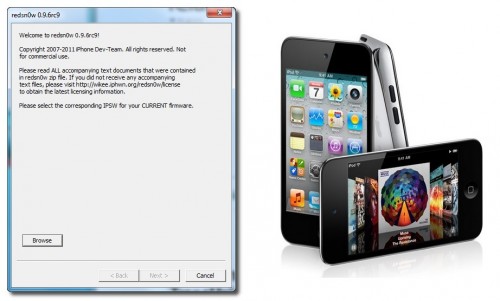
This is step-by-step instructions on how to perform untethered jailbreak of your iPod Touch 4G on iOS 4.3.1 firmware using RedSn0w 0.9.6rc9 for Windows.
 Leave a comment, read comments [22]
Leave a comment, read comments [22]
Step-by-step Tutorial: How to Untether Jailbreak iPad Using RedSn0w 0.9.6rc9 (Windows) [iOS 4.3.1]
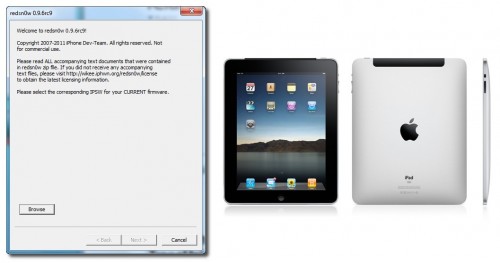
This is step-by-step instructions on how to perform untethered jailbreak of your iPad on iOS 4.3.1 firmware using RedSn0w 0.9.6rc9 for Windows.
 Leave a comment, read comments [12]
Leave a comment, read comments [12]
Step-by-step Tutorial: How to Untether Jailbreak iPhone 4 Using RedSn0w 0.9.6rc9 (Windows) [iOS 4.3.1]
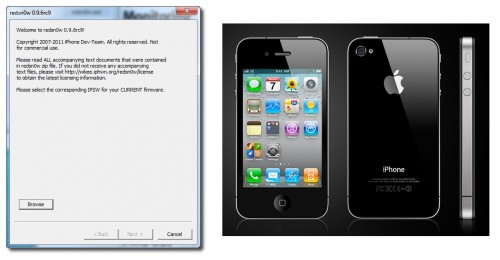
This is step-by-step instructions on how to perform untethered jailbreak of your iPhone 4 on iOS 4.3.1 firmware using RedSn0w 0.9.6rc9 for Windows.
 Leave a comment, read comments [25]
Leave a comment, read comments [25]
Step-by-step Tutorial: How to Untether Jailbreak and Unlock Your iPhone 3GS Using RedSn0w 0.9.6rc9 (Windows) [iOS 4.3.1]
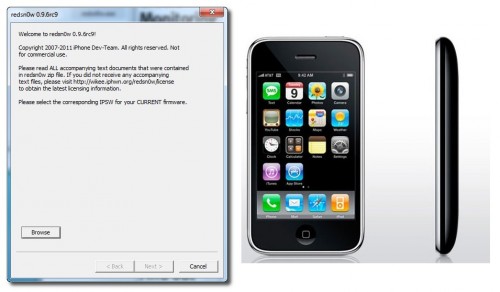
This is step-by-step instructions on how to perform untethered jailbreak and unlock for your iPhone 3GS on iOS 4.3.1 firmware using RedSn0w 0.9.6rc9 for Windows.
If you need unlock Redsn0w will provide you with choice of updating your baseband to 06.15.
Read the rest of this entry »
 Leave a comment, read comments [44]
Leave a comment, read comments [44]
Untethered jailbreak for iOS 4.3.1 released: RedSn0w 0.9.6rc9 and PwngeTool 4.3

DevTeam released much anticipated untethered jailbreak for the latest iOS 4.3.1 - RedSn0w 0.9.6 rc9 and PwngeTool 4.3.
The 4.3.1 untether works on all Apple devices that support 4.3.1 except for the iPad2:
- iPhone 3GS
- iPhone 4 (GSM)
- iPod Touch 3G
- iPod Touch 4G
- iPad 1
- AppleTV 2G (PwnageTool only for now)
Redsnow is easy to use, it is available for Windows and Mac OS. Pwnagetool can be used to create custom ipsw and preserve baseband, it supports Mac OS only.
You can download RedSn0w 0.9.6 rc9 here and PwnageTool 4.3 here.
Here are our tutorials:
- Jailbreak iPhone 3GS with RedSn0w (Windows)
- Jailbreak iPhone 4 with RedSn0w (Windows)
- Jailbreak iPad with RedSn0w (Windows)
- Jailbreak iPod Touch 4G with RedSn0w (Windows)
- Jailbreak iPod Touch 3G with RedSn0w (Windows)
Ultrasn0w doesn't work on iOS 4.3.1 yet (even with iOS 4.3.1 + old baseband). The fix will be available soon. Here's a warning from DevTeam for unlockers:
 Leave a comment, read comments [16]
Leave a comment, read comments [16]
New AppleTV iOS 4.3 firmware released

Apple issued update to AppleTV firmware that is meant to fix a few bugs. The file is named 4.3 build 8F202, but on AppleTV you will see firmware version 4.2.1.
Here is the list if fixes:
| Feature | Summary |
| TV compatibility | Addresses issues that may cause the screen to flicker or display incorrect color on some older TVs. |
| Wake from sleep | Addresses an issue where Apple TV may not wake up from sleep. |
| Audio | Addresses an issue where audio may not be heard on some TV models after switching from another input. |
| Stability and performance | Apple TV Software Update 4.2.1 includes stability and performance fixes for Apple TV. |
You can download new firmware .
Chip Teardown Firms Confirm iPad 2's A5 Chip Manufactured by Samsung
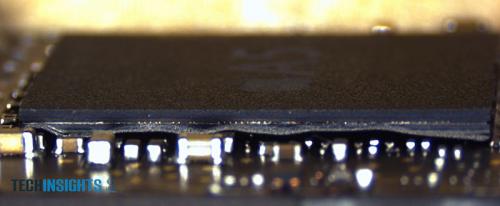
This time the second iPad’s A5 processor has became an object of teardown, revealing that the chip is indeed being manufactured by Samsung. Some recent rumors claimed that Apple is shifting production from Samsung to TSMC. Apple is said to be interested in switching from Samsung because the company competes with both the iPhone and the iPad with its own devices - the Galaxy S smartphone and the Galaxy Tab tablet, respectively.
iPad 2 now available for order in Apple Online Store
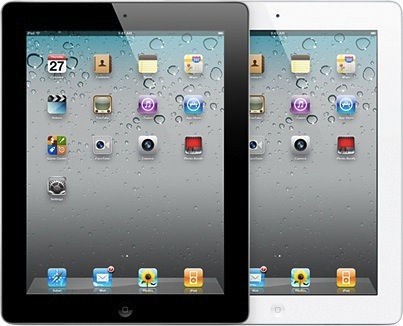
Apple opened its virtual doors around 1AM this morning and now the iPad 2 is available for order on the . There is a choice out of 18 models - WiFi, GSM or CDMA; Black or White; 16, 32 or 64GB. All 18 models are available for order and they all ship in 3-5 business days. UPDATE: most of the models are now ships within 2-3 weeks.
Apple’s iPad 2 Smart Cover is , shipping in 1-2 business days. Smart Cover is available either leather ($69) or Polyurethane ($39) option with 5 colors per material. As we were told during iPad 2 presentation - Apple is also selling an HDMI cable ($39) for the iPad 2.
Those who do not want to order their iPad 2 online can purchase one at an Apple retail, AT&T, Target, Verizon, Best Buy, Walmart, or Sam’s Club store starting March 11th at 5 PM local time.
iOS 4.3 released
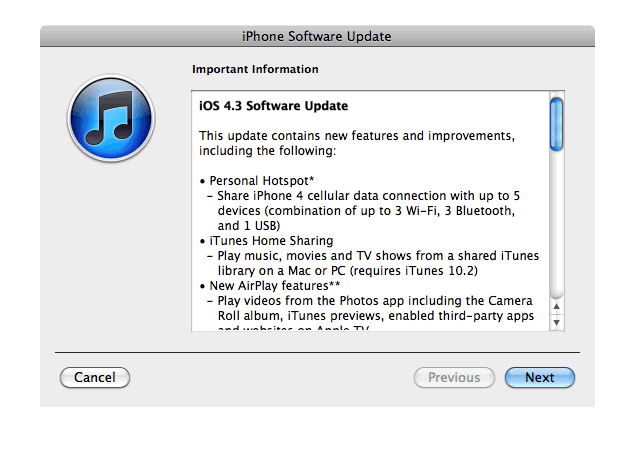
Apple just released new iOS 4.3 firmware. Jailbreakers and unlockers should wait for new tools. Everybody else will benefit. iOS 4.3 has Safari speed improvements, AirPlay features, hotspot, Home sharing, a new option for customizing the iPad's side switch to serve as a mute toggle or screen orientation lock and much more:
This update contains new features and improvements, including the following:
* Personal Hotspot
- Share iPhone 4 cellular data with up to 5 devices (combination of up to 3 Wi-Fi, 3 Bluetooth, and 1 USB)* iTunes Home Sharing
- Play music, movies, and TV shows from a shared iTunes library on a Mac or PC (requires iTunes 10.2)* New AirPlay features
- Play videos from the Photos app including the Camera Roll album, iTunes previews, enabled third-party apps and websites on Apple TV
- Play slideshows from Photos on Apple TV using transitions available on Apple TV* Faster Safari performance with Apple Nitro JavaScript engine
* HD video out using the Apple Digital AV Adapter
- View 720p HD videos from Videos app, iPod app, Photos, YouTube, Safari, Keynote, and enabled third-party apps on an HDMI display* Ping features
- Push notifications for comments and follow requests
- Post and Like songs directly from the Now Playing screen
- Parental controls* New Settings
- Messages setting for number of times to repeat an alert
- iPad side switch setting to lock screen rotation or mute audio notifications and sound effects* Single tap conference call dialing with a pause to send a passcode
* Bug fixes
Products compatible with the software update:
- iPhone 4 (GSM model)
- iPhone 3GS
- iPad
- iPod touch (4th generation)
- iPod touch (3rd generation)
- Apple TV 2G
iPhone 3G, iPod Touch 2G and iPhone 4 Verizon do not have iOS 4.3 update.
Here are the direct links to download iOS 4.3:
| device | version | release date |
|---|---|---|
| AppleTV(2G) (AppleTV2,1) | 03/09/2011 13:07:02 | |
| iPad (iPad1,1) | 03/09/2011 13:07:02 | |
| iPad2,1 (iPad2,1) | 03/09/2011 13:07:02 | |
| iPad2,2 (iPad2,2) | 03/09/2011 13:07:02 | |
| iPad2,3 (iPad2,3) | 03/09/2011 13:07:02 | |
| iPhone3GS (iPhone2,1) | 03/09/2011 13:07:02 | |
| iPhone4 (iPhone3,1) | 03/09/2011 13:07:02 | |
| iPodTouch(3G) (iPod3,1) | 03/09/2011 13:07:02 | |
| iPodTouch(4G) (iPod4,1) | 03/09/2011 13:07:02 |
Step-by-step Tutorial: jailbreak iOS 4.2.1 on iPhone/iPod/iPad using PwnageTool 4.2 (Mac OS)

UPDate: Attention! We've received info, that Apple stopped signing iOS 4.2 for devices for which iOS 4.3 is available. This means you will not be able to restore to 4.2.1 without saved SHSH keys.
UPDATE: Please, consider reading our Jailbreak & Unlock FAQ, especially if you have questions or troubles.
Using this tutorial you will be able to jailbreak iOS 4.2.1 running on iPhone 3G, iPhone 3GS, iPhone 4, iPod Touch 3G, iPod Touch 4G and iPad. Pwnagetool will also preserve baseband version if you need carrier unlock. If you have updated the baseband to version 06.15, you can use this tutorial. This tutorial uses PwnageTool 4.2 for Mac OS X.
We are not developers of jailbreak utilities, so we cannot assure that everything will work just fine. However we tried this tutorial on several devices and succeeded.
We will use iPhone 4 in our jailbreak tutorial. The process is the same for all devices.
Step One
Make a folder called "Pwnage" on the desktop. Download a couple of things:
 Leave a comment, read comments [33]
Leave a comment, read comments [33]
Apple kills fall iPad 3 rumors by calling 2011 "Year of iPad 2"
During the iPad 2 media event Apple’s CEO Steve Jobs said that 2011 is the year of iPad 2, so he killed any speculations claiming that the iPad 3 could be introduced this fall. Moreover, Jobs denied rumors that Apple was working on the third tablet.
Remind you that John Gruber was the first who wrote: “I think the iPad fits most naturally into the same schedule as the iPods: where new hardware is announced and ships in September. My gut feeling is that Apple will move the iPad to a September release schedule, alongside the iPods.” Nevertheless, he was this very person who predicted Apple would release iPad 2 in March. So, let see, Apple often makes surprises!
Apple iPad 2 vs Motorola Xoom vs HP TouchPad vs BlackBerry PlayBook

Since Apple today announced iPad 2, it is a good time to compare it with other devices on the market. Let's see the spec diffs of Apple iPad 2, Motorola Xoom, HP TouchPad and BlackBerry PlayBook:
Apple officially announces iPad 2

Apple has just made its second-generation iPad official! It features a 1GHz dual-core A5 chip. The new CPU is said to be up to twice as fast, with graphics performance up to nine times better than on the original iPad, while power requirements have been kept the same. Battery life is expected to be the same - Apple is promising 10 hours. Pricing has been left unchanged, starting at $499.
The new tablet will come with an HDMI output capable of 1080p, but it requires $39 adapter. There's an enlarged speaker grille on the back though resolution remained the same as the original iPad's 1024 x 768.
iPad 2, finally, has two cameras, both front and rear! 720p video recording at 30fps will be available from the rear-facing camera, which can also do a 5x digital zoom. The front-facing camera will record at VGA resolution 30fps. FaceTime is supported on the iPad 2.
iPad vs iPad 2: what's changed

Apple found plenty of things to tweak and update on it's iPad. We didn't get new ports, there is no Thunderbolt, the screen and resolution is the same, however the iPad 2 is thinner and lighter somehow even more powerful, it's faster with 1GHz dual-core Apple A5. Here's first look breakdown of the key spec differences:
Apple iPad 2 tech specs
Models |
 |
 |
||||
Size and Weight1 |
|
|
||||
Storage2 |
16GB
32GB
64GB
|
16GB
32GB
64GB
|
||||

