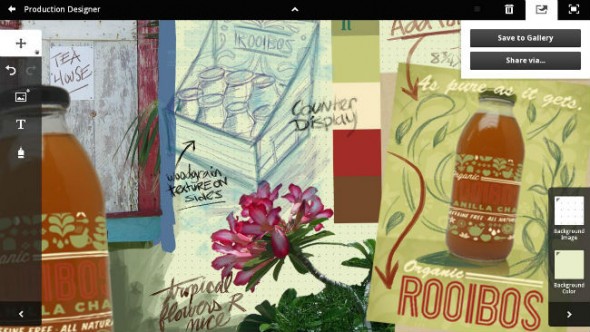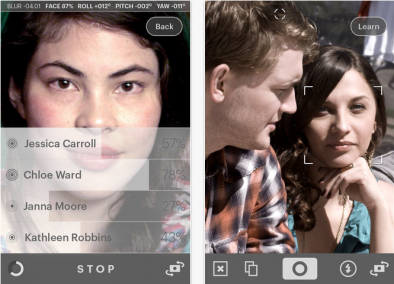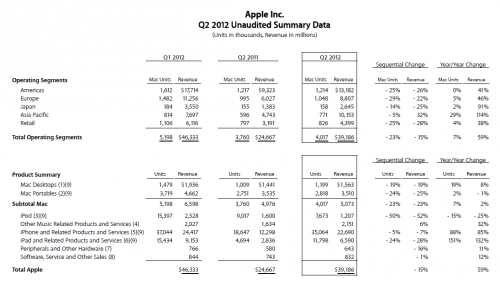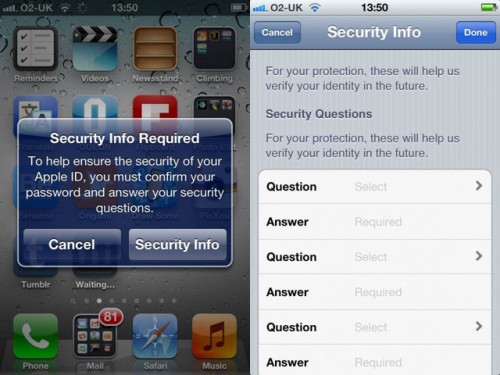News tagged ‘iTunes’
Apple updates Apple TV to version 5.0.1 9B206f

Apple released the new iOS firmware 5.0.1 (9B206f) for both Apple TV 2G and latest Apple TV 3G. The software update to bring fixes to AirPlay, Netflix, Home Sharing, and more. New firmware also includes HD previews for movies and TV shows on the iTunes Store.
You can find the download links below, or you can just hit the update version on your Apple TV.
Adobe Releases Collage And Proto Apps For iPad
Adobe Collage app that was previously available for Android platform today was also released to iPad users. This app allows users to assemble moodboards using content that can be imported from Adobe Creative Suite programs or uploaded to 2GB Adobe Creative Cloud space.
Read the rest of this entry »
Face.com Released Updated Version Of Facial Recognition App KLIK
just released version1.0 of its facial recognition app for iPhone with a new learning mode and filters. The previous “testing” version of the app launched in January. However the latest version features face-friendly filters similar to Instagram and improved face-recognition capabilities allowing to Facebook-tag people.
Step-by-step Tutorial: How to Tether Jailbreak iPod Touch 3G Using Sn0wBreeze 2.9.3 (Windows) [iOS 5.1]
UPDATE: Apple released iOS 5.1.1 and has stopped signing iOS 5.1, so you can NOT restore to 5.1 any more (both original and custom), unless you have saved your SHSH keys for 5.0.1. If you are on 5.1 you can jailbreak with redsn0w. iOS is also tethered jailbreakable with redsn0w.
Using this tutorial you will be able to create a custom firmware, tether jailbreak and unlock iOS 5.1 running on iPod Touch 3G. This tutorial uses Sn0wBreeze 2.9.3 for Windows.
Tethered jailbreak means that each time you restart your device you will need to connect it to a computer and run iBooty.
Step-by-step Tutorial: How to Tether Jailbreak iPod Touch 4G Using Sn0wBreeze 2.9.3 (Windows) [iOS 5.1]
UPDATE: Apple released iOS 5.1.1 and has stopped signing iOS 5.1, so you can NOT restore to 5.1 any more (both original and custom), unless you have saved your SHSH keys for 5.0.1. If you are on 5.1 you can jailbreak with redsn0w. iOS is also tethered jailbreakable with redsn0w.
Using this tutorial you will be able to create a custom firmware, tether jailbreak and unlock iOS 5.1 running on iPod Touch 4G. This tutorial uses Sn0wBreeze 2.9.3 for Windows.
Tethered jailbreak means that each time you restart your device you will need to connect it to a computer and run iBooty.
 Leave a comment, read comments [6]
Leave a comment, read comments [6]
Step-by-step Tutorial: How to Tether Jailbreak iPad 1 Using Sn0wBreeze 2.9.3 (Windows) [iOS 5.1]
UPDATE: Apple released iOS 5.1.1 and has stopped signing iOS 5.1, so you can NOT restore to 5.1 any more (both original and custom), unless you have saved your SHSH keys for 5.0.1. If you are on 5.1 you can jailbreak with redsn0w. iOS is also tethered jailbreakable with redsn0w.
Using this tutorial you will be able to create a custom firmware, tether jailbreak and unlock iOS 5.1 running on iPad 1. This tutorial uses Sn0wBreeze 2.9.3 for Windows.
Tethered jailbreak means that each time you restart your device you will need to connect it to a computer and run iBooty.
 Leave a comment, read comments [7]
Leave a comment, read comments [7]
Spotify iPad App Lands In The App Store
Last month there were showing how might look the Spotify app for iPad, and today the company launched its long awaited app with the video above and a blog post. The app in the App Store as a free universal download (an update for iPhone users). The service offers a free trial period of 48 hours for non-Premium users that can be increased to 30 days.
 Leave a comment, read comments [4]
Leave a comment, read comments [4]
Australian Parliament Asked Apple To Justify Increased Prices For Australians
Apple and some other companies will soon have to explain to the Australian Parliament why content from iTunes is more expensive for Australian consumers that for consumers in U.S. The Sydney Morning Herald, the Minister for Communications Stephen Conroy has approved a parliamentary inquiry that will be held sometimes this year.
Step-by-step tutorial: How to Unlock Your iPhone 4S, iPhone 4, iPhone 3GS Using SAM v0.1.16 [iOS 5.0, 5.0.1, 5.1]

UPDATE: Apple is blocking SAM unlock
These are instructions on how to unlock your iPhone using updated SAM v0.1.16. This method will work with the iPhone 4S, iPhone 4 and iPhone 3GS on iOS 5.x. All modems are supported.
Step One
Jailbreak your iPhone. You can find instructions on how to do that using the Jailbreak Tutorials.
Step Two
Tap to launch Cydia from your SpringBoard.

 Leave a comment, read comments [95]
Leave a comment, read comments [95]
SAM Update Makes Unlocking Your iPhone Much Easier
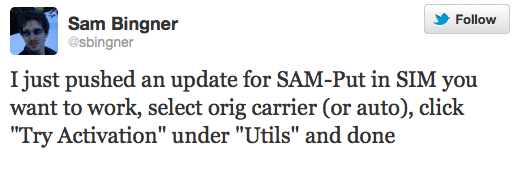
Sam Bingner has released an update to SAM that makes unlocking your iPhone even easier. The new method does not require your original SIM or iTunes.
I just pushed an update for SAM-Put in SIM you want to work, select orig carrier (or auto), click "Try Activation" under "Utils" and done
Bingner also notes that he will be updating SAM with the ability to save unlock tickets. Next up - proper backup support or multiple tickets - then restore support with options.
We've will update our iPhone Unlock Tutorial.
UPDATE: New tutorial is available here.
Apple Reports 2012 Second Quarter Results
Apple announced the company results for Q2 2012. Apple has $110 billion in cash reserves, which is up from $81.5 billion in September 2011. Apple was also up in every other segment with $18.4 billion in short-term marketable securities (up from $16.1 billion) and long-term marketable securities at $81.6 billion, which is up from $55.6 billion in the previous six-month period ending September 2011.
Here are some interesting numbers that Apple reported for the quarter:
iTunes and App Store:
- $1.9 billion in iTunes revenue (a 35 percent YOY increase)
- 600,000 apps (200,000 iPad specific apps)
iOS devices:
- 365 million iOS device sales
- $22.7 billion in revenue from iPhone and accessories
- 6.6 billion in revenue from iPad and accessories.
- 7.7 million iPod sales
- 94 percent of Fortune 500 and 75 percent of global 500 testing or deploying iPad
iCloud:
- 125 million iCloud users—up 25 million from February
Retail Stores:
- $4.4 billion in retail store revenue, up 8 percent
- 363 Apple Stores
- 826,000 Macs sold in store—half to new customers
- $12.2 million average revenue per-store (up from $9.9 million)
- 85 million visitors to retail—18,000 per store, per week
Here is official press release:
Step-by-step tutorial: How to Unlock Your iPhone 4S, iPhone 4, iPhone 3GS Using SAM [iOS 5.0, 5.0.1, 5.1]

UPDATE: SAM was updated. Our new tutorial is available here.
UPDATE2: Apple is blocking SAM unlock
These are instructions on how to unlock your iPhone using SAM. This method will work with the iPhone 4S, iPhone 4 and iPhone 3GS on iOS 5.x. All modems are supported.
Step One
Jailbreak your iPhone. You can find instructions on how to do that using the Jailbreak Tutorials.
Step Two
Tap to launch Cydia from your SpringBoard.

 Leave a comment, read comments [134]
Leave a comment, read comments [134]
RedSn0w updated to support iPhone 4S and iPad 2 on iOS 5.0.1
The iPhone Dev-Team has updated RedSn0w to jailbreak the iPhone 4S and iPad 2 on iOS 5.0.1.
Version 0.9.10b7 of redsn0w adds a collection of useful features: It finally implements the corona-A5 jailbreak for iPhone4S and iPad2 devices still at 5.0.1. It can also re-install that jailbreak for those who accidentally uninstalled the untether. When stitching an IPSW, it can now grab your blobs directly from Cydia. It now shows a lot more info about your device (for instance, whether your iPhone3G has the vulnerable baseband boot loader, or whether your iPhone3GS has the old exploitable bootrom. (And the next new feature to be added will be built-in restore support, to provide an alternative to iTunes restores.)
Previously you needed to use Absinthe to jailbreak the iPhone 4S and iPad 2.
You can download the new version of RedSn0w from here.
We will update our tutorials soon.
New iPad arrives to 21 more countries soon

Apple just published a press release that confirms the new iPad 3 will launch in 12 additional countries this Friday, April 20. Along with the 12 countries listed below, Apple confirmed an April 27 international launch date for nine more countries:
In addition to South Korea, the new iPad also will be available beginning on Friday, April 20 in Brunei, Croatia, Cyprus, Dominican Republic, El Salvador, Guatemala, Malaysia, Panama, St Maarten, Uruguay and Venezuela. Beginning on Friday, April 27, the new iPad will be available in Colombia, Estonia, India, Israel, Latvia, Lithuania, Montenegro, South Africa and Thailand.
Official press release:
Apple improving iTunes account security with stricter requirements
Ars Technica reports that Apple has began asking users of iOS devices to select and answer some question related to their Apple IDs. Such measures were reportedly taken by the company to improve security of iTunes accounts.
After being shown the message, users are asked to select from a number of security questions and provide personal answers. Users are also prompted to provide a backup e-mail address in case the primary address associated with their Apple ID is compromised.