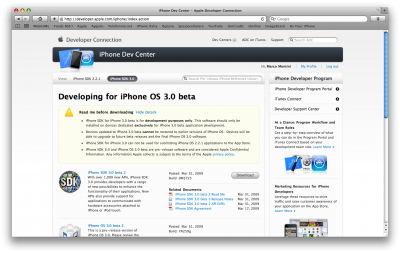News tagged ‘beta’
What's new in iPhone OS 3.0 beta 2?

Here is an unofficial changelog of iPhone 3.0 beta2 firmware:
- Better Spotlight feature
- Better Copy-Cut-Paste
- Greater speed and overall stability
- MMS natively supported (without any hack) for a lot of new countries
- In-App Purchase first APIs released
- Push notifications first APIs released
- New APIs available to developers
- Bugs afflicting Beta 1 fixed
- Safari’s lower bar is no more transparent
- New “Store” entry in Settings App: it links to a blank page
- Contacts now divided in “All contacts”, “All contacts on My iPhone” and “All contacts (Mobile Me)”
- New Safari’s landscape mode when clicking on a image or a link
- Anti-phishing mode in Safari. Activate it in Settings App > Safari, switching Fraud alert ON. The green title bar on 3.0 firmware means a security certified and reliable website. The “htpps” protocol icon instead has been moved on the left of the title.
- SpringBoard has now up to 11 pages and 180 applications.
via ispazio
iPhone 3.0 Beta 2: 11 Home Pages, 180 Apps
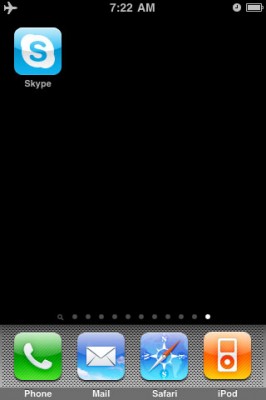
In yesterday’s iPhone 3.0 Beta 2 firmware Apple has enabled 11 Home Screen pages for app storage, up from the previous 9. This raises the total number of apps available on the iPhone at once to 180 (up from 148).
via theiphoneblog
Firmware 3.0 Beta 2 is released
The new firmware 3.0 Beta 2 is released. The code of the new build is "7A259g". No info about new added features is avaliable yet.
 Leave a comment, read comments [1]
Leave a comment, read comments [1]
Firmware 3.0 Safari benchmarks
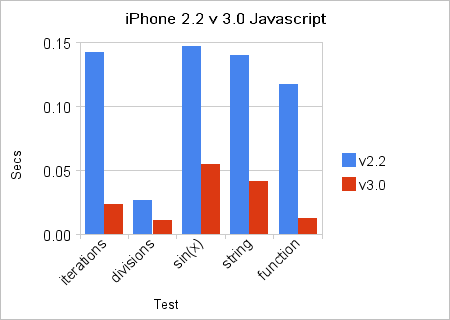
While still in beta, the Firmware 3.0 includes a new version of Safari that integrates the latest WebKit. It uses SquirrelFish Extreme ("Nitro") as an engine for JavaScript. The benchmarkes shows that the new firmware is 3 to 10 times faster, depending on the type of action.
Google Sync for iPhone
Google has released Sync support to instantly coordinate your Google Calendar and Contacts. Avaliable in Beta for iPhone (), but works already. Do not forget to backup everythong before using ![]()
Reminder: Google Sync uses the Microsoft Exchange ActiveSync protocol, all existing Contacts and Calendar events will be removed from your phone.
Flash for iPhone is now avaliable
It is called . This Safari plugin is avaliable in for iPhones. Just add Cydia repository d.imobilecinema.com. Still in beta, but works! Watch the video:
Jailbreak for iPhone firmware 2.2 beta 2
DevTeam posted a screenshot of jailbreaked and unlocked iPhone 2G with new firmware . This is cool that Apple still doesn't have anything to prevent this.

Related post:
iPhone firmware 2.2 beta 2

Apple has seeded iPhone 2.2 Firmware Beta 2 and has fully enabled Google Street View. Beta 1 of iPhone 2.2 had hidden APIs related to the Street View for Google Maps, but was not enabled.
The seed notes also indicated that Line-in audio accessories are now supported in the SDK.

via theiphoneblog and macrumors
Tutorial: How to perform Jailbreak, Activation and Unlock (Windows)

UPDATE: Please, consider reading our Jailbreak & Unlock FAQ, especially if you have questions or troubles.
This is a step-by-step tutorial. If you have iPhone 3G this guide will help you jailbreak and activate the device. For iPhone 2G it will also perform the unlock.
I recommend using 2.2 firmware, because iPhone 3G . But you can use it with old v2.1, v2.0.1 and v2.0.2.
Utilities downloads

Here are download links for the latest versions of software for iPhone, iPod Touch and iPad jailbreaking, activating and unlocking:
taig | pangu | evasi0n | p0sixspwn | RedSn0w | Sn0wBreeze | PwnageTool | Absinthe |GreenPois0n | iReb | iBooty | iFaith | UltraSn0w | LimeRa1n | Spirit | BlackRa1n | BlackSn0w | PurpleRa1n
pangu
pangu9 v1.1.0 (untethered iOS 9.0 - 9.0.2 jailbreak for all devices: iPhone, iPod Touch, iPad, iPad Air and iPad Mini, all models)
Windows:
pangu8 v1.2.1 (untethered iOS 8.0 - 8.1 jailbreak for all devices: iPhone, iPod Touch, iPad, iPad Air and iPad Mini, all models)
- Windows:
- Mac OS:
pangu v1.2.1 (untethered iOS 7.1 - 7.1.2 jailbreak for all devices: iPhone, iPod Touch, iPad, iPad Air and iPad Mini, all models)
taig
taig (untethered iOS 8.1.3 - 8.4 jailbreak for all devices: iPhone, iPod Touch, iPad, iPad Air and iPad Mini, all models)
- Windows TaiG v2.4.3:
- Mac OS:
taig 1.2.1 EN (untethered iOS 8.0 - 8.1.2 jailbreak for all devices: iPhone, iPod Touch, iPad, iPad Air and iPad Mini, all models)
- Windows:
- Mac OS:
- NA
evasi0n
evasi0n 7 v1.0.8 (untethered iOS 7.0 - 7.0.6 jailbreak for all devices: iPhone, iPod Touch, iPad, iPad Air and iPad Mini, all models)
evasi0n 1.5.3 (untethered iOS 6.0 - iOS 6.1.2 jailbreak for all devices: iPhone 3GS, iPhone 4, iPhone 4S, iPhone 5, iPod Touch 4G, iPod Touch 5G, iPad 2, iPad 3, iPad 4, iPad mini)
- Windows:
- Mac OS X:
- Linux:
p0sixspwn
p0sixspwn v1.0.8 (untethered iOS 6.1.3 - 6.1.6 for all devices: iPhone, iPod Touch, iPad, все модели)
Sn0wBreeze
Sn0wBreeze 2.9.14 (tethered iOS 6.1.3 jailbreak for iPhone 3GS, iPhone 4, iPod Touch 4G, untethered for old-bootrom iPhone 3GS; untethered for iOS 6.0 - iOS 6.1.2)
- http://qwertyoruiop.com/static/mirror/sn0wbreeze-v2.9.14.zip
- https://iphoneroot.com/download/sn0wbreeze-v2.9.14.zip
Sn0wBreeze 2.9.13 (untethered iOS 6.0 - iOS 6.1.2 jailbreak for all iPhone 3GS, iPhone 4, iPod Touch 4G)
- https://github.com/iH8sn0w/sn0wbreezedl/archive/master.zip
- https://iphoneroot.com/download/sn0wbreeze-2.9.13.zip
Sn0wBreeze 2.9.7 (supports tethered jailbreak of iOS 6.0.1 for iPhone 4, iPhone 3GS, iPod Touch 4G)
Sn0wBreeze 2.9.6 (pwnagetool for windows, supports untethered jailbreak of iOS 5.1.1 for iPhone 4, iPhone 3GS, iPod Touch 3G, iPod Touch 4G, iPad and Apple TV 2G)
Sn0wBreeze 2.9.3 (pwnagetool for windows, supports tethered jailbreak of iOS 5.1 for iPhone 4, iPhone 3GS, iPod Touch 3G, iPod Touch 4G, iPad; untethered for iPhone 3GS with old bootrom; untethered for iOS 5.0.1, iOS 4, iOS 3 supports Apple TV 2G)
Sn0wBreeze 2.9.1 (pwnagetool for windows, supports untethered jailbreak iOS 5.0.1, iOS 4, iOS 3 for iPhone 4, iPhone 3GS, iPod Touch 3G, iPod Touch 4G, iPad)
Sn0wBreeze 2.8b11 (pwnagetool for windows, supports iOS 5, iOS 5.0.1, tethered jailbreak for iPhone 4, iPhone 3GS, iPod Touch 3G, iPod Touch 4G, iPad, Apple TV 2G; untethered for iPhone 3GS with old bootrom)
Sn0wBreeze 2.7.3 (pwnagetool for windows, supports iOS 4.3.3, untethered jailbreak for iPhone 4, iPhone 3GS, iPod Touch 3G, iPod Touch 4G, iPad, Apple TV 2G)
Sn0wBreeze 2.2.1 (pwnagetool for windows, supports iOS 4.2.1, jailbreak for iPhone 4, iPhone 3GS, iPhone 3G, iPod Touch 2G, iPod Touch 3G, iPod Touch 4G, iPad)
RedSn0w
redsn0w 0.9.15b3 (tethered iOS 6 jailbreak for iPhone 3GS, iPhone 4, iPod Touch 4G; untethered for iPhone 3GS with old bootrom)
- Download version 0.9.15b3 for Mac OS X:
- Download version 0.9.15b3 for Windows:
redsn0w 0.9.14b2 (downgrade 06.15 baseband to 05.13, get back GPS and iltrasn0w unlock for iPhone 3GS and iPhone 3GS)
- Download version 0.9.14b2 for Mac OS X:
- Download version 0.9.14b2 for Windows:
redsn0w 0.9.13dev3 (tethered iOS 6 jailbreak for iPhone 3GS, iPhone 4, iPod Touch 4G)
- Download version 0.9.13dev3 for Mac OS X:
- Download version 0.9.13dev3 for Windows:
redsn0w 0.9.12b2 (untethered iOS 5.1.1 jailbreak for all devices: iPhone 3GS, iPhone 4, iPhone 4S, iPad 1, iPad 2, iPad 3, iPod Touch 3G, iPod Touch 4G)
- Download version 0.9.12b2 for Mac OS X:
- Download version 0.9.12b2 for Windows:
redsn0w 0.9.12b1 (untethered iOS 5.1.1 jailbreak for all devices: iPhone 3GS, iPhone 4, iPhone 4S, iPad 1, iPad 2, iPad 3, iPod Touch 3G, iPod Touch 4G)
- Download version 0.9.12b1 for Mac OS X:
- Download version 0.9.12b1 for Windows:
redsn0w 0.9.11b4 (tethered iOS 5.1.1, iOS 5.1 jailbreak for iPhone 3GS, iPhone 4, iPad 1, iPod Touch 3G, iPod Touch 4G; untethered iOS 5.0.1 jailbreak for all devices, including iPhone 4S, iPad 2; save unlock tickets)
- Download version 0.9.11b4 for Mac OS X:
- Download version 0.9.11b4 for Windows:
redsn0w 0.9.10b8 (tethered iOS 5.1 jailbreak for iPhone 3GS, iPhone 4, iPad 1, iPod Touch 3G, iPod Touch 4G; untethered iOS 5.0.1 jailbreak for all devices, including iPhone 4S, iPad 2; save unlock tickets)
- Download version 0.9.10b8 for Mac OS X:
- Download version 0.9.10b8 for Windows:
redsn0w 0.9.10b7 (tethered iOS 5.1 jailbreak for iPhone 3GS, iPhone 4, iPad 1, iPod Touch 3G, iPod Touch 4G; untethered iOS 5.0.1 jailbreak for all devices, including iPhone 4S, iPad 2)
- Download version 0.9.10b7 for Mac OS X:
- Download version 0.9.10b7 for Windows:
redsn0w 0.9.10b6 (tethered iOS 5.1 jailbreak for iPhone 3GS, iPhone 4, iPad 1, iPod Touch 3G, iPod Touch 4G)
- Download version 0.9.10b6b for Mac OS X:
- Download version 0.9.10b6 for Windows:
redsn0w 0.9.10b5c (untethered iOS 5.0.1 jailbreak for iPhone 3GS, iPhone 4, iPad 1, iPod Touch 3G, iPod Touch 4G)
- Download version 0.9.10b5c for Mac OS X:
- Download version 0.9.10b5c for Windows:
redsn0w 0.9.9b9d (tethered iOS 5.0.1, iOS 5 and iOS 4.3.5 jailbreak for iPhone 3GS, iPhone 4, iPad, iPod Touch 3G, iPod Touch 4G; untethered for iPhone 3GS with old bootrom; supports untethered iOS 4.3.3 jailbreak)
- Download version 0.9.9b9d for Mac OS X:
- Download version 0.9.9b9d for Windows:
redsn0w 0.9.9b8 (tethered iOS 5.0.1, iOS 5 and iOS 4.3.5 jailbreak for iPhone 3GS, iPhone 4, iPad, iPod Touch 3G, iPod Touch 4G; untethered for iPhone 3GS with old bootrom; supports untethered iOS 4.3.3 jailbreak)
- Download version 0.9.9b8 for Mac OS X:
- Download version 0.9.9b8 for Windows:
redsn0w 0.9.9b7 (tethered iOS 5, iOS 4.3.5 jailbreak for iPhone 3GS, iPhone 4, iPad, iPod Touch 3G, iPod Touch 4G; untethered for iPhone 3GS with old bootrom; supports untethered iOS 4.3.3 jailbreak)
- Download version 0.9.9b7 for Mac OS X:
- Download version 0.9.9b7 for Windows:
redsn0w 0.9.6 rc16 (supports untethered iOS 4.3.3 jailbreak for iPhone 3GS, iPhone 4, iPad, iPod Touch 3G, iPod Touch 4G)
- Download version for Mac OS X:
- Download version for Windows:
redsn0w 0.9.8b7b (supports untethered iOS 4.3.3, tethered iOS 4.3.5, iOS 5 jailbreak for iPhone 3GS, iPhone 4, iPad, iPod Touch 3G, iPod Touch 4G; untethered for iPhone 3GS with old bootrom)
- Download version for Mac OS X:
- Download version for Windows:
PwnageTool
PwnageTool 5.1.1 (untethered iOS 5.1.1 jailbreak for iPhone 3GS, iPhone 4, Apple TV 2G, iPad 1, iPod Touch 3G, iPod Touch 4G)
- https://sites.google.com/a/ipad-dev.com/files/pwnagetool/PwnageTool_5.1.1.dmg
- https://iphoneroot.com/download/PwnageTool_5.1.1.dmg
PwnageTool 5.0.1 (supports untethered iOS 5.0.1 jailbreak for iPhone 3GS, iPhone 4, Apple TV 2G, iPad, iPod Touch 3G, iPod Touch 4G)
PwnageTool 4.3.3.1 (supports untethered iOS 4.3.3 jailbreak for iPhone 3GS, iPhone 4, Apple TV 2G, iPad, iPod Touch 3G, iPod Touch 4G)
iReb
iReb (Windows tool that will put your device into a pwned state so that you can upload custom firmware to it)
iBooty
iBooty (Utility to Boot Tethered iPhone 4, iPhone 3GS, iPad, iPod Touch 3G, iPod Touch 4G after Sn0wBreeze jailbreak)
- iBooty iOS 5.0: iBooty-for-5.0.zip
- iBooty iOS 5.0.1: iBooty-for-5.0.1.zip
- iBooty iOS 5.1: iBooty-for-5.1.zip
iFaith
iFaith 1.4.2 (Windows tool that will save SHSH keys for your current installed iOS)
Absinthe 2.0
Absinthe 2.0.4 (supports untethered iOS 5.1.1 jailbreak for iPad 3, iPad 2, iPad 1, iPhone 4S, iPhone 4, iPhone 3GS, iPod Touch 3G, iPod Touch 4G)
- Download version for Windows:
- Download version for Mac OS X:
- Download version for Linux:
Absinthe
Absinthe (supports untethered iOS 5.0.1 jailbreak for iPad 2 and iOS 5/5.0.1 jailbreak for iPhone 4S)
- Download version for Windows:
- Download version for Mac OS X:
- Download version for Linux:
GreenPois0n
GreenPois0n RC5 (supports firmware 4.1 and 4.2.1 jailbreak for iPhone 4, iPhone 3GS, iPod Touch 2G, iPod Touch 3G, iPod Touch 4G, iPad)
- Download version for Mac OS X:
- Download version for Windows:
UltraSn0w
Current version is ultrasn0w 1.2.3, download in Cydia (unlock for iPhone 4, iPhone 3GS, iPhone 3G, firmwares 3.0-4.3.3; it supports basebands 01.59.00, 04.26.08, 05.11.07, 05.12.01, 05.13.04, 06.15.00)
LimeRa1n
LimeRa1n (supports firmware 4.0-4.1, jailbreak for iPhone 4, iPhone 3GS, iPod Touch 3G, iPod Touch 4G, iPad)
Spirit
Spirit for Windows and MAC OS (jailbreak for all devices - iPad, iPhone, iPod Touch, firmware 3.1.2, 3.1.3, or 3.2)
BlackRa1n
blackra1n for Windows and MAC OS (jailbreak for all devices, firmware 3.1.2)
BlackSn0w
BlackSn0w for Windows and MAC OS (unlock for iPhone 3G and iPhone 3GS, firmware 3.1, 3.1.2)
- Avaliable in Cydia (repository ) and via BlackRa1n utility
PurpleRa1n
Purplera1n for MAC (Beta jailbreak for iPhone 3GS, firmware 3.0)
Purplera1n for Windows (Beta jailbreak for iPhone 3GS, firmware 3.0)
Older software versions:
For iOS 4.0, iOS 4.0.1 and iOS 4.3-4.3.3 you can use
You can download older software versions here.absinthe-mac-0.1.2-2.zip
 Leave a comment, read comments [42]
Leave a comment, read comments [42]
iPhone 2.2: Google Street View, Emoji, Auto-Correction Off

Apple a bit more than a week ago. Couple more features were hiden there.
First of all Apple has addressed one common request within the iPhone's Keyboard settings, allowing users to disable the iPhone's auto-correction.
The other feature is for Japanese market - Japanese emoji icons. The lack of emoji support has been blamed as part of the reason for slow iPhone adoption in Japan.
The third new feature is Street View. It allows users to view panoramic street level photographs in select cities within the Google Maps application.

Hopefully we will see more new features in this and next beta's of 2.2 firmware.
via macrumors
Related articles:
Firmware downloads (iPhone, iPod, iPad)

Here are the direct download links for the latest iOS 9.x firmwares:
iOS 9.2:
- i
iOS 9.1:
iOS 9.0.2:
iOS 9.0.1:
iOS 9:
 Leave a comment, read comments [46]
Leave a comment, read comments [46]
Jailbreak on firmware 2.2 beta 1
appeared just a day ago. It seems that DevTeam never sleeps ![]() They published a screenshot of jailbreaked iPhone 2G with this new firmware:
They published a screenshot of jailbreaked iPhone 2G with this new firmware:
It runs Terminal.app (non-apple application) running on 2.2b1 firmware. Thay say that version 2.2 is still vulnerable to pwnage and quickpwn on everything but iPod Touch 2G.
No news about software unlock for iPhone 3G or jailbreak for iPod Touch 2G.
Firmware 2.2 - new Safari interface
Apple just published firmware 2.2 beta 1 for developers. It is accompanied by a new beta of the iPhone SDK (build 9M2611). There are not much news about new features and improvements... but iphoneatlas already published a screenshot of new Safari interface, that is in firmware 2.2:

The new MobileSafari doesn't have the magnifying glass and refresh buttons at the top of the screen. There are the URL bar and search fields side-by-side instead. It looks much like the desktop version. Page refreshes are now accomplished via a tiny icon located inside the URL bar.
via iphoneatlas
CopierciN - copy/paste for iPhone

CopierciN is a cool app that implements some copy / paste functionality. It’s in the beta stages but has potential. It lets you import and export between apps like notes, sms, email. Avaliable via Cydia Installer for 2.x firmares.
CopieriN is a basic text editor which, hopefully, bring some kind of copy/paste mechanism to iPhone (to jailbroken ones only, unfortunately). It does not add copy/paste functionality directly to other applications but it provides a mechanism to import text from and export text to SMS, Notes, Mail applications (more to come in the future) and files in the filesystem.
Usage: It basically has two parts: Text Editor and Importer/Exporter. Within the text editor, you can select a piece of text using your finger, cut or copy it, and paste it to a selected location.